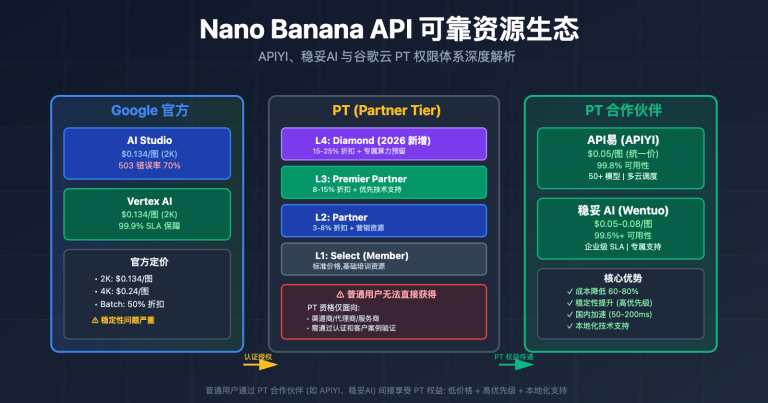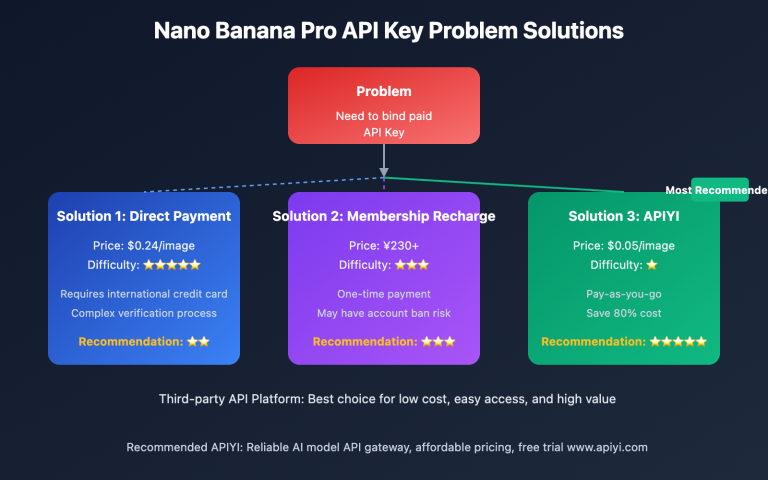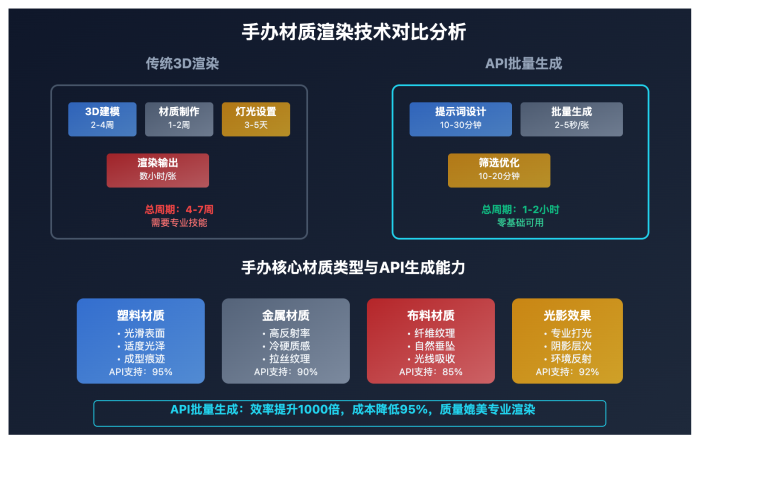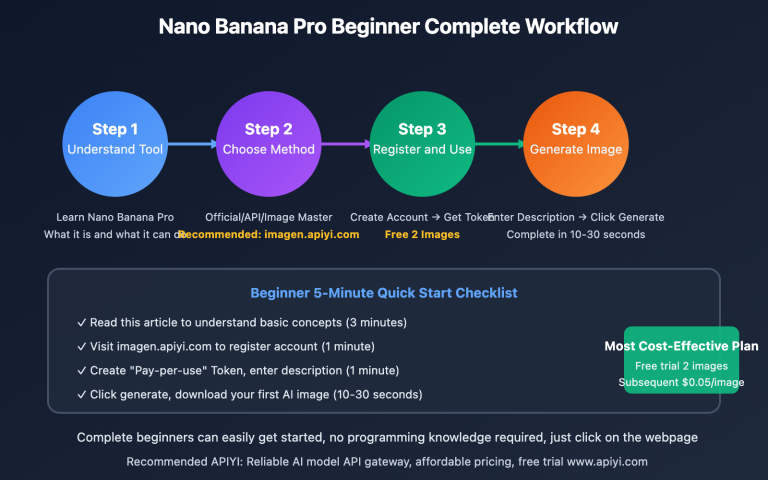Author's Note: Deep dive into Google's latest image generation model Gemini 3 Pro Image (Nano Banana Pro), featuring 4K HD support, industry-leading text rendering capabilities, and 20-second rapid generation.
Google has just released Gemini 3 Pro Image (codename Nano Banana Pro), a brand-new image generation model specifically designed to solve text rendering challenges in the image generation field.
This article will provide a detailed introduction to this new model's core advantages and practical value from three aspects: technical features, application scenarios, and calling methods.
Core Value: Gemini 3 Pro Image enables you to generate 4K HD images with clear and readable text rendering, achieving a qualitative leap in both resolution and text quality compared to previous models.
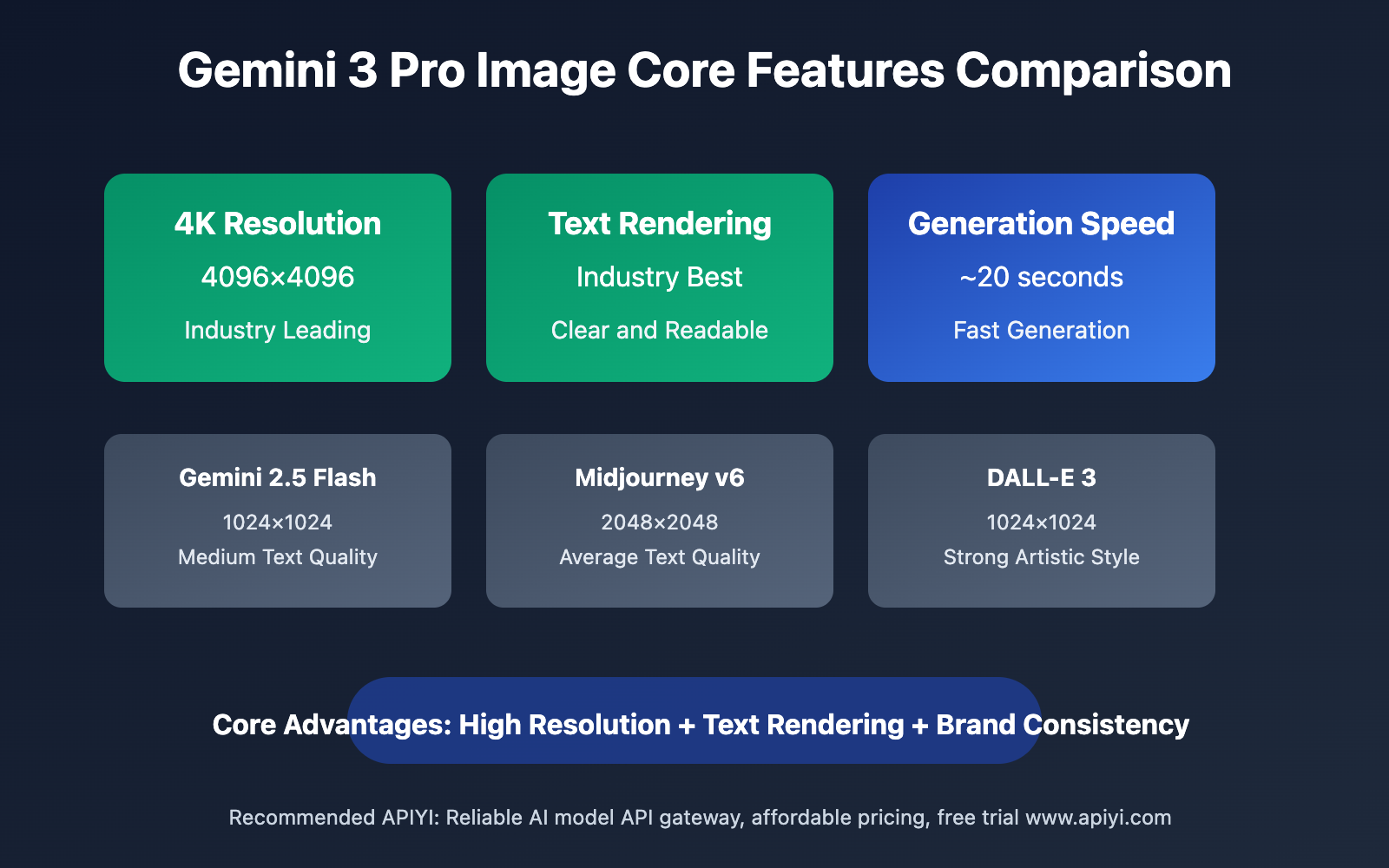
Gemini 3 Pro Image Background
In the field of AI image generation, text rendering has always been one of the biggest technical challenges. Whether it's Stable Diffusion, Midjourney, or DALL-E, when generating images containing text, problems such as blurred text, spelling errors, and missing strokes often occur.
Based on Gemini 2.5 Flash Image, Google has launched a brand-new Gemini 3 Pro Image model (internal codename Nano Banana Pro). This model is based on the most advanced Gemini 3 Pro reasoning capabilities and has been deeply optimized specifically for image generation scenarios.
📊 Market Positioning
| Comparison Dimension | Gemini 2.5 Flash Image | Gemini 3 Pro Image | Midjourney v6 |
|---|---|---|---|
| Maximum Resolution | 1024×1024 | 4096×4096 (4K) | 2048×2048 |
| Text Rendering | Medium | Industry Best | Average |
| Generation Speed | ~12 seconds | ~20 seconds | ~30 seconds |
| Price Advantage | Low | Medium | High |
From market feedback, customers generally rate Gemini 3 Pro Image as a "Strong + Stable" combination, ensuring both generation quality and service stability.
Gemini 3 Pro Image Core Features
The following are the core feature characteristics of Gemini 3 Pro Image:
| Feature Module | Core Characteristics | Application Value | Recommendation Rating |
|---|---|---|---|
| 4K HD Generation | Supports 1K/2K/4K three resolutions | Meets professional design and printing needs | ⭐⭐⭐⭐⭐ |
| Text Rendering King | Industry-best image text clarity | Poster, advertisement, slogan design | ⭐⭐⭐⭐⭐ |
| Local Editing | Adjust angle/focus/color/lighting | Fine-grained scene control | ⭐⭐⭐⭐ |
| Brand Consistency | Maintains visual style and brand image | Enterprise brand marketing | ⭐⭐⭐⭐⭐ |
| SynthID Watermark | Built-in transparent watermark technology | Copyright protection and traceability | ⭐⭐⭐⭐ |
🔥 Key Features Explained
4K HD Support: Resolution Leap from 1K to 4K
Gemini 3 Pro Image supports three HD resolution outputs:
- 1K (1024×1024): Suitable for social media and web display
- 2K (2048×2048): Suitable for high-quality content creation
- 4K (4096×4096): Suitable for professional design and printing output
Compared to the previous Nano Banana's fixed 1024×1024 resolution, this is a 4x resolution improvement, providing professional designers with greater creative space.
Text Rendering King: Solving the Biggest Pain Point in AI Image Generation
Traditional AI image generation models often encounter the following problems when processing text:
- Frequent spelling errors
- Missing or blurred strokes
- Irregular fonts
- Imprecise text positioning
Gemini 3 Pro Image achieves precise understanding and rendering of text content through deep integration of Gemini 3 Pro's reasoning capabilities. Whether it's English, Chinese, or other languages, it can generate clear and readable text effects.
Typical Application Scenarios:
- Poster Design: Generate promotional posters containing slogans and titles
- Advertising Creativity: Create advertisement images containing brand copy
- Social Media: Create infographics with text descriptions
- Product Packaging: Design packaging images containing product names and descriptions
Advanced Scene Control: Local Editing and Fine Adjustments
Gemini 3 Pro Image provides powerful scene control capabilities:
| Control Dimension | Function Description | Application Example |
|---|---|---|
| Camera Angle | Adjust shooting angle and composition | Change from top view to eye-level angle |
| Focus Control | Adjust foreground/background blur | Subject clear, background blurred |
| Color Grading | Adjust overall color tone and style | Change from cool tones to warm tones |
| Scene Lighting | Day/night conversion, lighting adjustment | Convert daytime scene to night scene |
| Background Processing | Background blur (bokeh) effect | Highlight subject, blur background |
These features allow designers to make fine adjustments to images without regenerating, greatly improving creative efficiency.
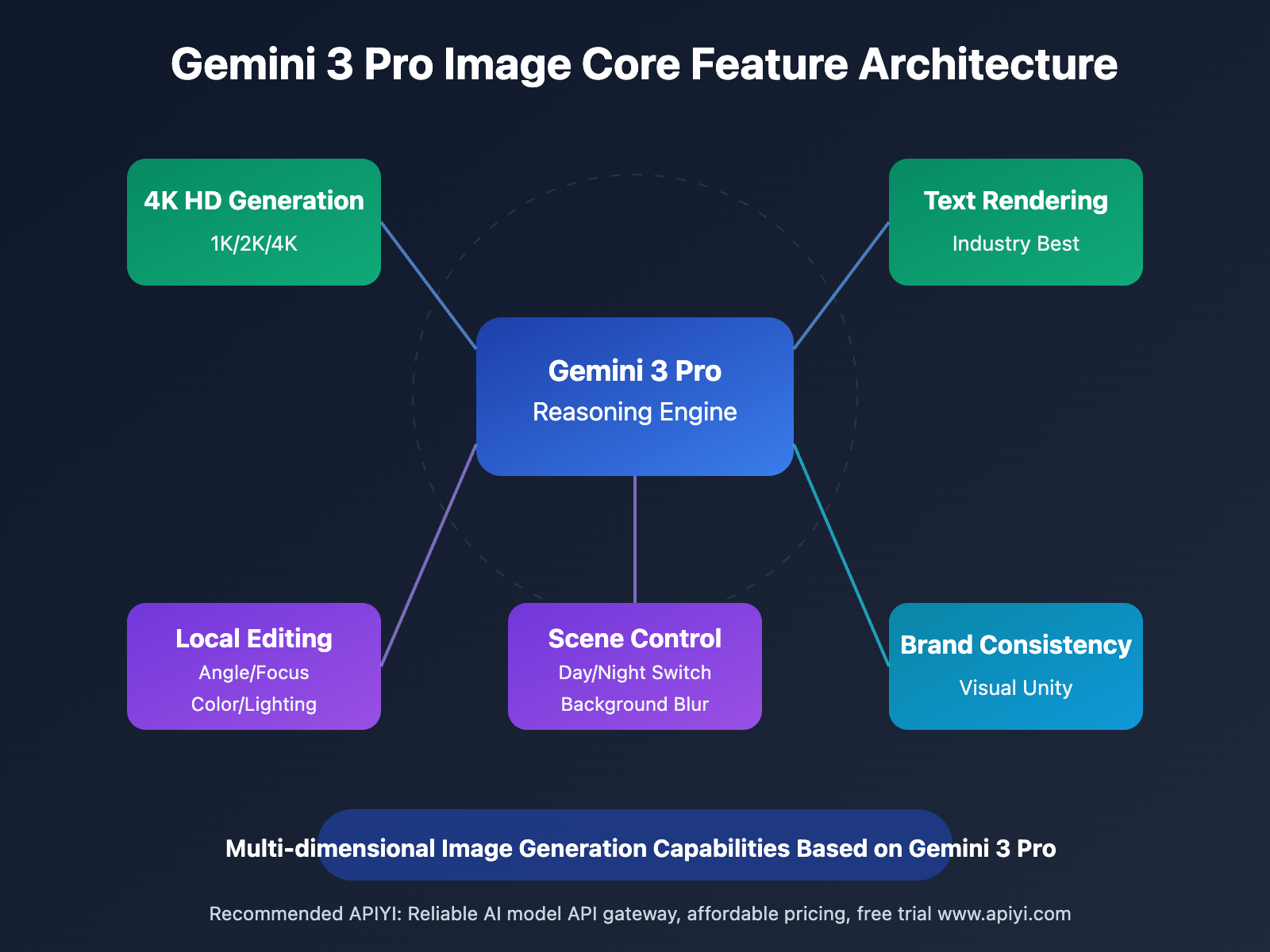
Gemini 3 Pro Image Application Scenarios
Gemini 3 Pro Image performs excellently in the following scenarios:
| Application Scenario | Target Audience | Core Advantages | Expected Effect |
|---|---|---|---|
| 🎯 Professional Design | Graphic Designers, UI Designers | 4K High Resolution Output | Meet printing and professional design needs |
| 🚀 Brand Marketing | Marketing Personnel, Brand Managers | Brand Visual Consistency | Maintain unified brand image |
| 💡 Content Creation | Self-media, Content Creators | Clear and readable text rendering | Quickly create infographics and posters |
| 📱 Social Media | Social Media Operations, KOLs | Multiple Aspect Ratio Support | Adapt to various platform image specifications |
🎨 Typical Application Cases
Case 1: Poster Design
- Requirement: Design posters containing theme text for events
- Advantage: Clear text rendering, 4K resolution supports printing
- Effect: Generate professional-grade posters within 20 seconds, text is clear and readable
Case 2: Brand Marketing
- Requirement: Create series of visual materials for brands
- Advantage: Brand consistency feature maintains unified style
- Effect: Batch generate marketing images with unified style
Case 3: Social Media Content
- Requirement: Quickly create graphic content containing information
- Advantage: Supports multiple aspect ratios, adapts to different platforms
- Effect: Efficiently produce quality content adapted to various platforms
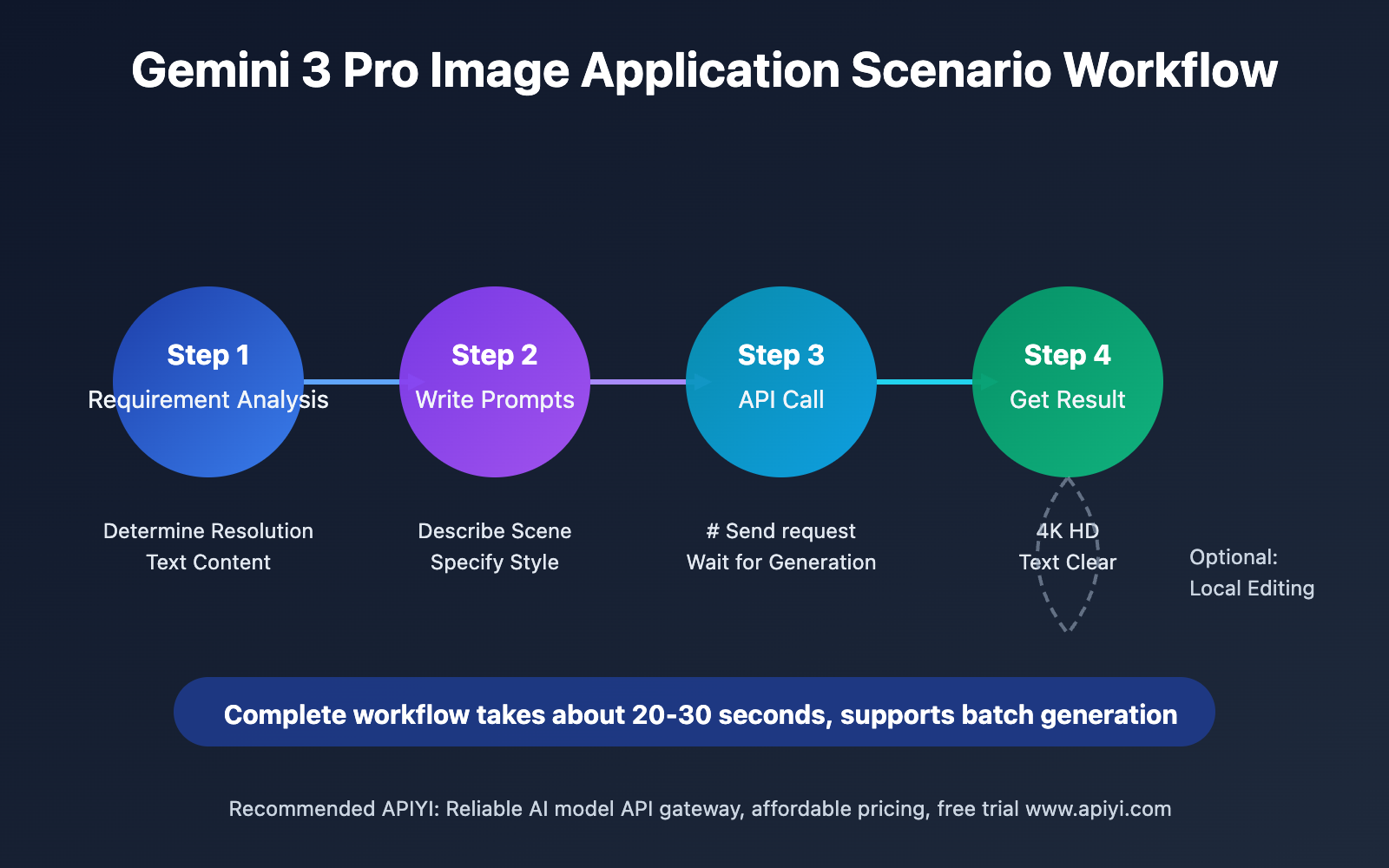
Gemini 3 Pro Image Technical Implementation
🚀 New Model Integration
The model name for Gemini 3 Pro Image on the APIYI platform is gemini-3-pro-image-preview。
Migration from the old version is very simple, just change gemini-2.5-flash-image to gemini-3-pro-image-preview .
💻 Quick Start
Method 1: Google Native Format Call
Using the official endpoint /v1beta/models/gemini-3-pro-image-preview:generateContent:
import requests
# # Configure API
api_key = "YOUR_API_KEY"
base_url = "https://vip.apiyi.com/v1beta/models/gemini-3-pro-image-preview:generateContent"
# # Build request
payload = {
"contents": [{
"parts": [{
"text": "Generate a 4K HD poster containing text 'AI Technology Summit 2025', background is tech-style blue gradient"
}]
}],
"generationConfig": {
"temperature": 0.7,
"topP": 0.9,
"maxOutputTokens": 2048
}
}
headers = {
"Authorization": f"Bearer {api_key}",
"Content-Type": "application/json"
}
# # Send request
response = requests.post(base_url, json=payload, headers=headers)
result = response.json()
print(result)
Method 2: OpenAI Compatible Format Call
Using the standard /v1/chat/completions endpoint:
import openai
# # Configure client
client = openai.OpenAI(
api_key="YOUR_API_KEY",
base_url="https://vip.apiyi.com/v1"
)
# # Call Gemini 3 Pro Image
response = client.chat.completions.create(
model="gemini-3-pro-image-preview",
messages=[
{
"role": "user",
"content": "Generate an image containing'Happy Spring Festival'text festival poster, 4K resolution, Chinese red tone"
}
],
max_tokens=2048,
temperature=0.7
)
# # Extract image URL
image_url = response.choices[0].message.content
print(f"Generated image URL: {image_url}")
💰 Pricing Strategy
| Service Provider | Model Price | Recharge Discount | Actual Cost |
|---|---|---|---|
| Google Official | Standard Pricing | None | 100% |
| APIYI Platform | Consistent with Official Website | Recharge Bonus Credits | 80-90% |
🎯 Price Advantage: APIYI apiyi.com's Gemini 3 Pro Image pricing is consistent with Google's official website, but the platform provides recharge discount activities. Combined with bonus credits, the actual usage cost is lower. We recommend testing and officially using through the APIYI platform, which can both enjoy official quality and reduce cost expenses.
🎯 Model Selection Strategy
In actual projects, different image generation needs should choose different models:
| Use Case | Recommended Model | Selection Reason |
|---|---|---|
| Images containing text | Gemini 3 Pro Image | Best text rendering |
| Quick prototype design | Gemini 2.5 Flash Image | Faster speed, lower cost |
| Artistic creation | Midjourney / DALL-E | Stronger artistic style |
| HD printing | Gemini 3 Pro Image | Supports 4K output |
🎯 Selection Recommendation: If your project needs to generate images containing text (such as posters, advertisements, slogans, etc.), we strongly recommend prioritizing Gemini 3 Pro Image. You can quickly test the effects of different models through the APIYI apiyi.com platform, which supports one-click model switching for easy horizontal comparison and final selection.
Gemini 3 Pro Image Best Practices
| Practice Points | Specific Suggestions | Notes |
|---|---|---|
| 🎯 Prompt Optimization | Clearly describe text content, position, font style | Text content should be marked with quotes |
| ⚡ Resolution Selection | Choose 1K/2K/4K based on usage | 4K generation takes longer |
| 💡 Scene Description | Describe background, lighting, color tone in detail | More detailed, more precise effect |
| 🎨 Brand Consistency | Use unified style description language | Build brand prompt library |
📋 Recommended Tools
| Tool Type | Recommended Tool | Feature Description |
|---|---|---|
| API Aggregation Platform | APIYI | Supports multiple image generation models |
| Prompt Optimization | ChatGPT / Claude | Assist in generating quality prompts |
| Image Processing | Photoshop / Figma | Post-processing and editing |
| Batch Generation | Python Script | Automated batch calls |
🛠️ Tool Selection Recommendation: When developing AI image generation, we recommend using APIYI apiyi.com as the main API aggregation platform. It not only supports Gemini 3 Pro Image, but also integrates multiple image generation models such as DALL-E and Midjourney, providing unified interface standards and real-time monitoring features, making it an ideal choice for image generation projects.
🔍 Prompt Writing Tips
Basic Structure:
[Subject Description] + [Text Content] + [Style Requirements] + [Technical Parameters]
Example 1: Poster Design
Generate a modern minimalist style event poster,
Text content: "AI Innovation Conference 2025",
Background is dark blue gradient,
Text uses white sans-serif font, center-aligned,
Resolution 4K
Example 2: Product Advertisement
Generate a mobile product advertisement image,
Text: "Ultra-long battery life, smooth all day",
Phone is in the center of the frame, background blurred,
Using warm tones, professional photography lighting,
Resolution 2K
Example 3: Festival Greeting
Generate a Spring Festival greeting card,
Text: "Happy New Year, Year of the Dragon",
Background is Chinese red with golden auspicious cloud patterns,
Text uses golden calligraphy font,
Resolution 4K,Suitable for printing
Gemini 3 Pro Image Frequently Asked Questions
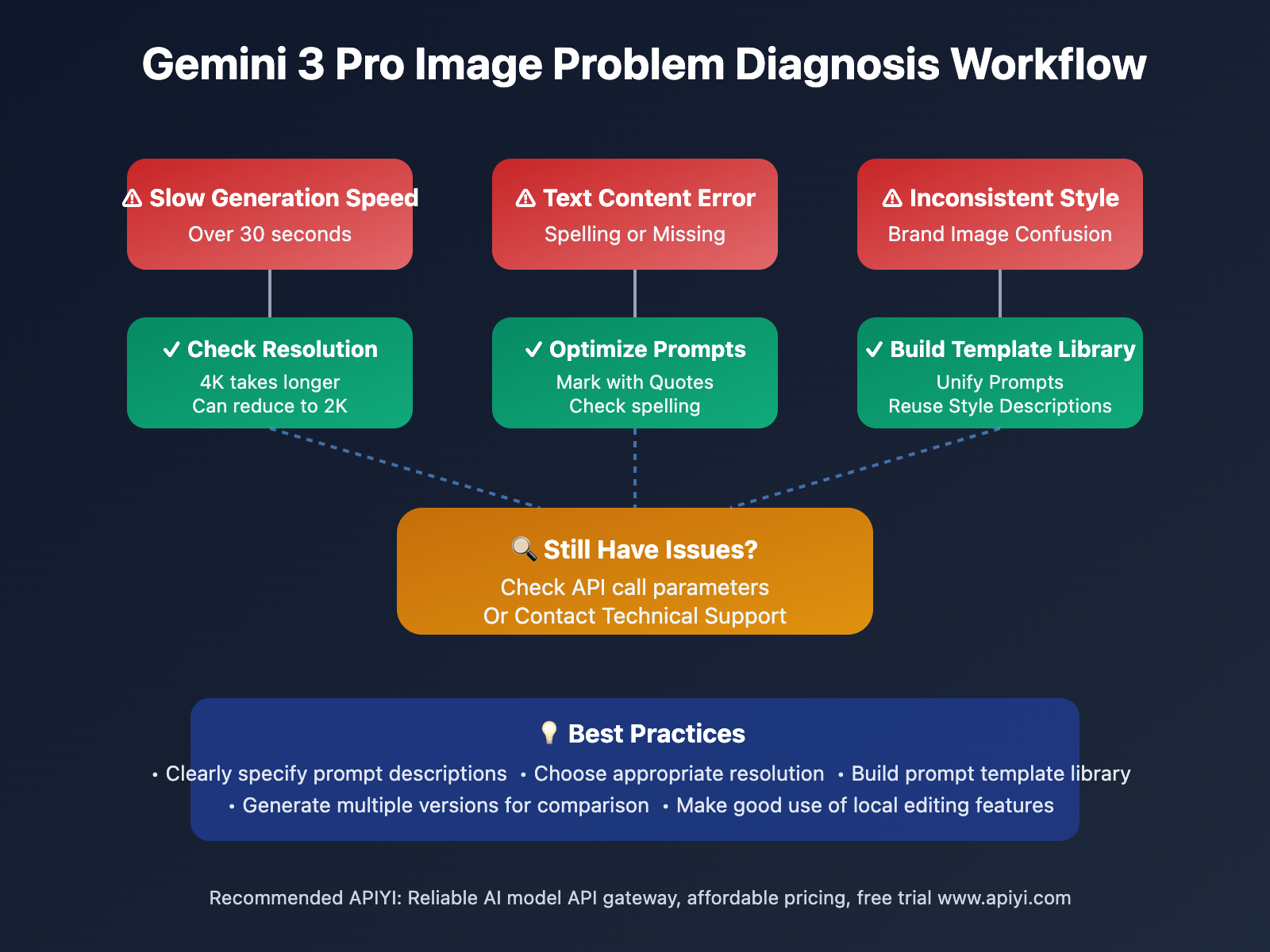
Q1: Why is Gemini 3 Pro Image generation speed slower than the previous generation?
Gemini 3 Pro Image's average generation time is about 20 seconds, which is indeed an increase compared to the previous Nano Banana's 12 seconds. This is because:
- Significant resolution improvement:From 1K to 4K, pixel count increases 16x
- Text rendering complexity:Requires more sophisticated text generation algorithms
- Enhanced reasoning capabilities:Integrates Gemini 3 Pro's deep reasoning capabilities
Trade-off Recommendations:
- If pursuing ultimate speed, you can choose Gemini 2.5 Flash Image
- If high-quality text rendering is needed, the 20-second wait is worth it
- Can improve overall efficiency through batch generation
Professional Recommendation:In actual projects, it is recommended to flexibly choose models based on specific scenarios. You can test the effects and speeds of both models simultaneously through the APIYI apiyi.com platform to find the balance point most suitable for your project.
Q2: How to ensure the generated text content is accurate?
Although Gemini 3 Pro Image is the industry's best text rendering model, you still need to pay attention to prompt writing techniques:
Best Practices:
- Use quotes to clearly mark:Wrap text content in quotes, such as "Text content:'Happy Spring Festival'"
- Specify font style: Specify whether it is "KaiTi", "HeiTi" or "calligraphy font"
- Describe text position: Clearly specify "center", "top left" or "bottom"
- Check spelling: Text in prompts must be accurate
- Generate multiple versions for comparison:Generate 2-3 versions and choose the best effect
Error Handling:
- If text errors occur, adjust prompts and regenerate
- Can use image editing tools for post-processing correction
- Build standard prompt templates for commonly used text
Q3: What image sizes and aspect ratios does Gemini 3 Pro Image support?
Gemini 3 Pro Image supports various flexible size configurations:
Standard Sizes:
- 1024×1024 (1K Square)
- 2048×2048 (2K Square)
- 4096×4096 (4K Square)
Common Aspect Ratios:
- 16:9 (Suitable for landscape display)
- 9:16 (Suitable for portrait/mobile)
- 4:3 (Suitable for social media)
- 3:4 (Suitable for posters/cards)
Social Media Optimized Sizes:
- Instagram Post:1080×1080
- Instagram Story:1080×1920
- Twitter Card:1200×675
- Facebook Cover:1200×630
Implementation Method:
Specify clearly in prompts, such as: "Generate a 16:9 aspect ratio horizontal poster, resolution 4K"
Q4: How to implement batch image generation in code?
Batch generation can significantly improve creative efficiency. The following is a Python implementation example:
Basic Batch Generation:
import openai
import time
client = openai.OpenAI(
api_key="YOUR_API_KEY",
base_url="https://vip.apiyi.com/v1"
)
# List of texts for batch generation
texts = [
"Happy Spring Festival",
"Lantern Festival",
"Dragon Boat Festival",
"Mid-Autumn Festival"
]
# # Batch generation
for text in texts:
prompt = f"Generate a festival greeting poster, text:'{text}',Traditional Chinese style, 4K resolution"
response = client.chat.completions.create(
model="gemini-3-pro-image-preview",
messages=[{"role": "user", "content": prompt}]
)
image_url = response.choices[0].message.content
print(f"{text} poster generated: {image_url}")
# # Avoid requests too fast
time.sleep(2)
Professional Recommendation: In batch generation scenarios, it is recommended to use the APIYI apiyi.com platform's batch calling functionality. The platform provides request queue management, failure retry, cost statistics and other features, which can significantly improve the efficiency and stability of batch generation.
Q5: How to get technical support for Gemini 3 Pro Image?
Official Channels:
- Google Official Documentation: View Gemini API official documentation
- Developer Community:Participate in Google AI Developer Forum
APIYI Platform Support:
- Detailed API documentation and calling examples
- Real-time technical support and problem troubleshooting
- Community exchange and best practice sharing
Recommended Strategy:We recommend obtaining technical support through APIYI apiyi.com. The platform provides Chinese technical documentation, code example libraries, FAQ and professional customer service support, which can quickly solve various technical problems encountered during development and significantly improve development efficiency.
📚 Further Reading
🛠️ Open Source Resources
Recommended Learning Resources:
- Gemini API Official Documentation:Understand complete API parameters and configuration
- AI Image Generation Prompt Library: Learn quality prompt writing techniques
- Image Generation Best Practices: Industry cases and experience sharing
📖 Learning Recommendation:To better master the usage skills of Gemini 3 Pro Image, it is recommended to learn in combination with actual projects. You can visit APIYI apiyi.com to obtain free test credits and deepen your understanding through actual calls. The platform provides rich code examples and practical cases to help you get started quickly.
🔗 Related Documentation
| Resource Type | Recommended Content | Access Method |
|---|---|---|
| Official Documentation | Gemini API Image Generation Guide | https://ai.google.dev/gemini-api/docs |
| Platform Documentation | APIYI Gemini Usage Documentation | https://help.apiyi.com |
| Technical Blog | AI Image Generation Technology Analysis | Major Technical Communities |
| Case Library | Image Generation Application Case Collection | GitHub Open Source Projects |
In-depth Learning Recommendation: Continue to pay attention to the development trends of AI image generation technology. We recommend regularly visiting the APIYI help.apiyi.com technical blog to learn about the latest model releases, feature updates and industry application cases, maintaining a technological leading advantage.
🎯 Summary
Gemini 3 Pro Image (Nano Banana Pro), as Google's latest released image generation model, has achieved major breakthroughs in 4K HD support and text rendering capabilities .
Key Review:
- 4K HD Generation: Supports 1K/2K/4K three resolutions, meeting professional design needs
- Text Rendering King: Industry-best image text clarity, solving the biggest pain point in AI image generation
- Advanced Scene Control: Supports fine adjustments such as camera angle, focus, color, lighting
- Brand Consistency: Maintains unified visual style, suitable for enterprise brand marketing
- Simple and Easy to Use: Compatible with OpenAI format, migration from old version only requires changing model name
In actual applications, it is recommended:
- Choose appropriate resolution based on specific scenarios
- Optimize prompts to achieve best text rendering effects
- Make good use of local editing features for fine adjustments
- Build brand prompt library to maintain style consistency
Final Recommendation: For projects that need to generate high-quality images containing text, we strongly recommend using Gemini 3 Pro Image. It is recommended to test and officially use it through the APIYI apiyi.com platform. The platform not only provides pricing and recharge discounts consistent with the official website, but also has complete technical documentation, code examples and professional customer service support, which can significantly improve development efficiency and lower the usage threshold.
📝 Author Bio:Senior AI application developer, focused on image generation and multimodal AI technology research. Regularly shares AI image generation practical experience. More technical materials and application cases can be accessed at APIYI apiyi.com technical community.
🔔 Technical Exchange:Welcome to discuss Gemini 3 Pro Image usage experience and technical issues in the comments section, and continue to share the latest developments in the image generation field. For in-depth technical support, you can contact our technical team through APIYI apiyi.com.