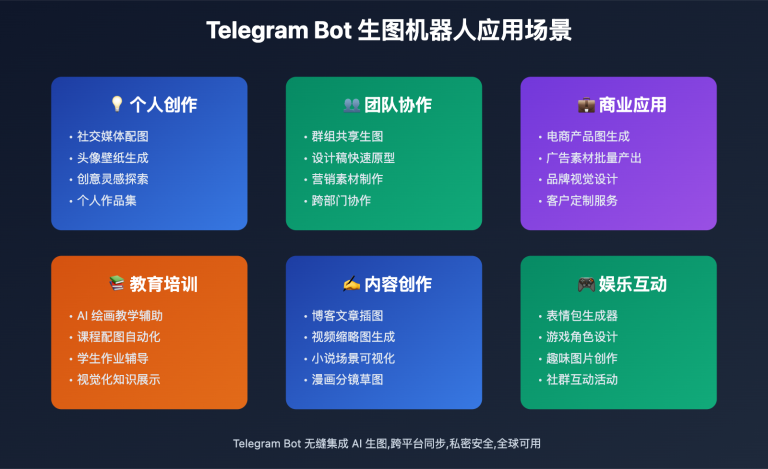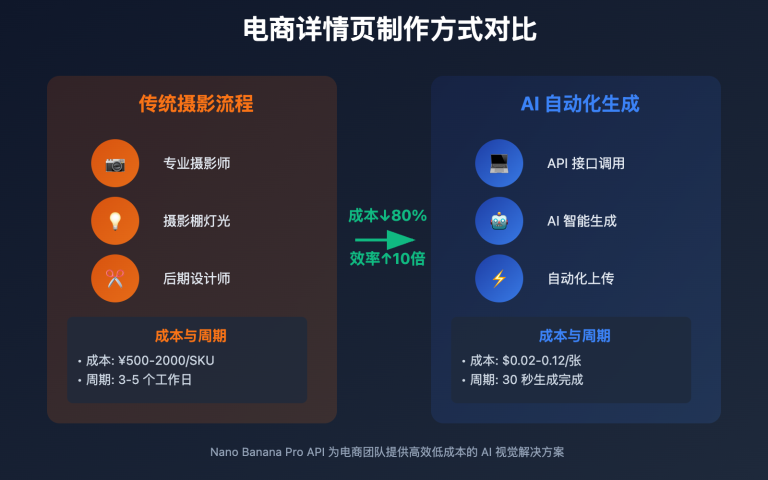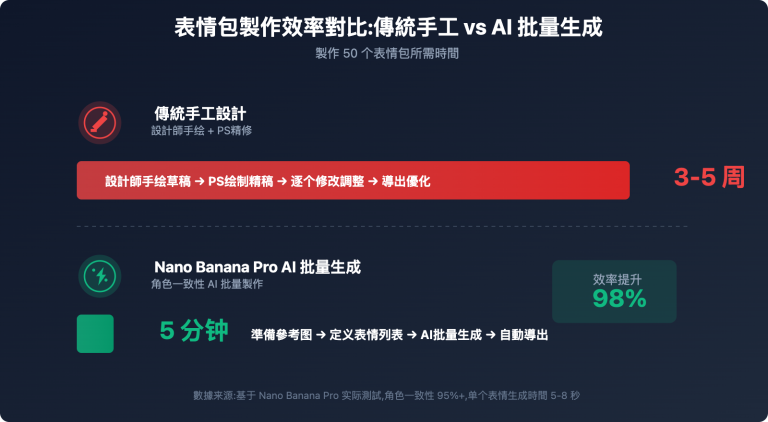Author's Note: Detailed explanation of 3 solutions for API key payment requirements when using Nano Banana Pro in AI Studio, including direct payment, membership recharge, and third-party pay-as-you-go, helping you choose the most cost-effective plan.
When using Nano Banana Pro to generate images on Google AI Studio, many users encounter the prompt "Need to bind a paid API key". This issue directly prevents free users from experiencing this powerful AI image generation tool.
This article will detail 3 mainstream solutions, from official payment to third-party platforms, from membership to pay-as-you-go, comprehensively comparing the cost, operation difficulty, and applicable scenarios of each solution.
Core Value: Through this article, you will understand the real costs and potential barriers of each payment plan, choose the payment method that best suits your needs, quickly remove Nano Banana Pro usage restrictions, while saving up to 80% of usage costs.

Nano Banana Pro API Key Restriction Background
Nano Banana Pro is Google's next-generation AI image generation model, based on Gemini technology, capable of generating high-quality 4K images. However, when users try to use this feature in AI Studio (aistudio.google.com), the system will pop up a prompt:
"Nano Banana Pro is only available for paid users. Bind a paid API key to access higher rate limits, advanced features, and more content."
The core reasons for this restriction include:
- High computational resource consumption: 4K image generation requires a large amount of GPU computing power
- Service cost control: Google needs to balance operating costs through payment mechanisms
- Prevent abuse: Limiting free quotas can avoid malicious batch calls
- Commercialization strategy: Promote users from free trials to paid subscriptions
For users with continuous usage needs, understanding different payment plans and choosing the most cost-effective method becomes essential.
Nano Banana Pro Payment Plans Detailed
For API key payment requirements, there are currently 3 mainstream solutions in the market, each with advantages and disadvantages:
| Solution Type | Price Range | Operation Difficulty | Applicable Users | Recommendation Rating |
|---|---|---|---|---|
| Official Direct Payment | $0.24/image (4K) | ⭐⭐⭐⭐⭐ Very Difficult | Users with overseas payment capabilities | ⭐⭐ |
| Recharge Official Membership | ¥230+ | ⭐⭐⭐ Medium | Users with one-time large needs | ⭐⭐⭐ |
| Third-party Pay-as-you-go | $0.05/image or ¥0.35/image | ⭐ Simple | Flexible users, cost-sensitive users | ⭐⭐⭐⭐⭐ |
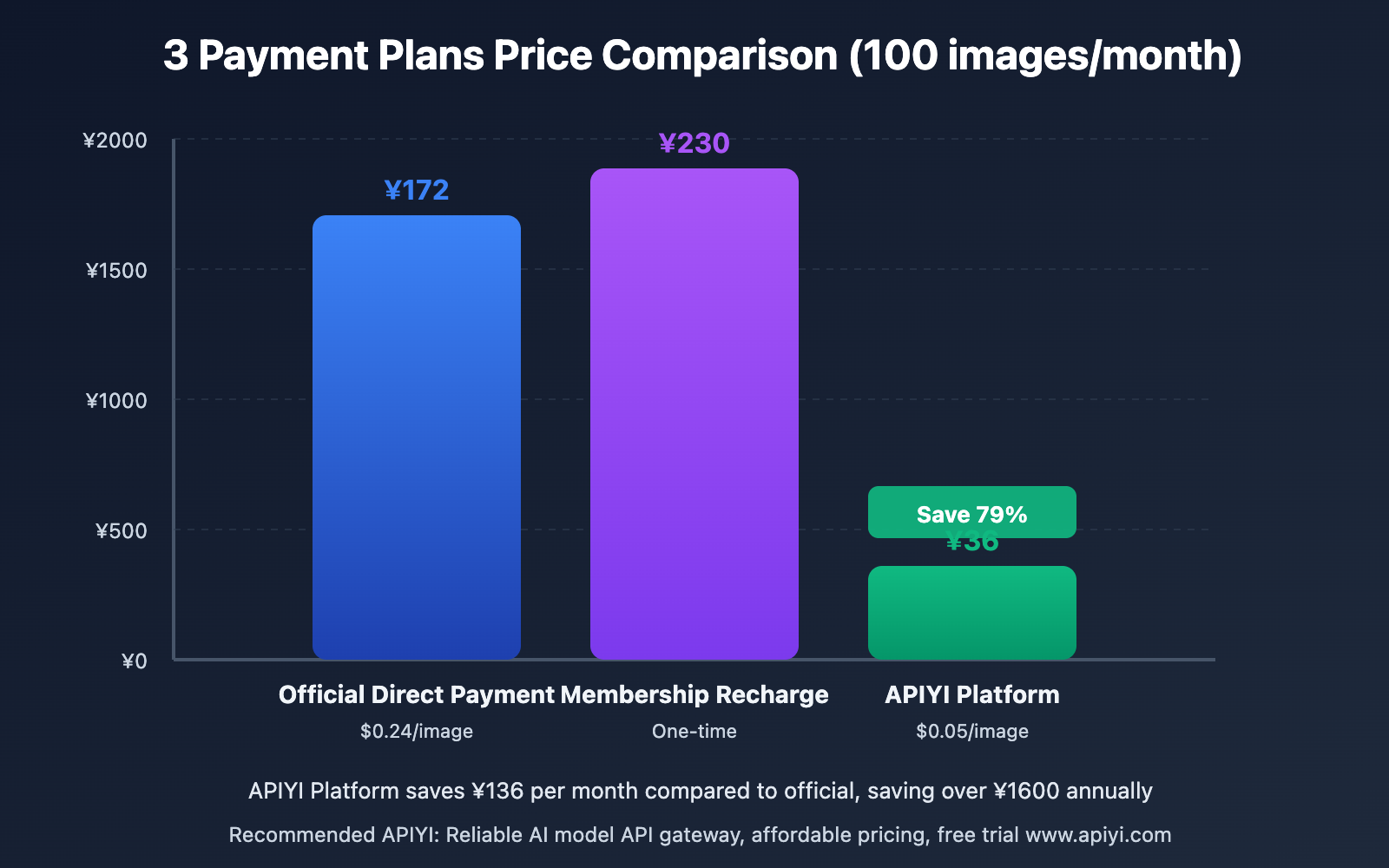
🔥 Solution Comparison Detailed
Solution 1: Gemini API Official Direct Payment
Solution Description: Access Google Cloud Platform, activate Gemini API, charge according to official prices.
Price Details:
- 4K HD images: $0.24 USD/image
- Requires binding international credit card
- Charged according to actual usage
Main Difficulties:
- High payment threshold: Must have international credit cards such as Visa/MasterCard
- Regional restrictions: Some regions cannot directly access Google Cloud
- Complex verification: Need to complete identity verification and tax information
- Exchange rate fluctuations: USD billing, actual cost affected by exchange rates
Applicable Scenarios: Enterprise users who already have Google Cloud accounts and stable overseas payment channels.
Solution 2: Recharge Google Gemini Membership
Solution Description: Purchase Gemini Pro ready-made accounts or recharge services through third-party recharge platforms.
Price Details:
- Recharge platform: ai.daishengji.com
- Price: ¥230+
- Service content: Gemini Pro ready-made accounts or login account recharge
Advantages:
- ✅ No international credit card required
- ✅ Direct RMB payment
- ✅ Get full membership benefits
Risk Warning:
- ⚠️ Account ownership issues
- ⚠️ May have account ban risk
- ⚠️ After-sales service depends on recharge platform
Applicable Scenarios: Individual users with short-term large usage needs who can accept certain account risks.
Solution 3: Third-party API Platform Pay-as-you-go (Recommended)
Solution Description: Use Gemini-compatible services through professional API aggregation platforms.
Price Details:
Option A – APIYI Platform:
- Price: $0.05 USD/image (4K HD images)
- Compared to official: Only 1/5 of official price
- Platform: imagen.apiyi.com
- Billing: USD billing, supports multiple payment methods
Option B – RMB Billing:
- Price: ¥0.35/image
- No currency exchange needed
- Ready to use immediately
Core Advantages:
- ✅ Low cost: 20% of official price, save 80% of costs
- ✅ No threshold: No international credit card required, supports domestic payment
- ✅ Pay-as-you-go: Pay for what you use, no minimum consumption
- ✅ Stable and reliable: Professional platform operation, good API compatibility
- ✅ Quick access: Standard API interface, complete configuration in 5 minutes
🎯 Selection Recommendation: For most individual developers and small-medium teams, we recommend prioritizing third-party API platform solutions. Through professional services like APIYI apiyi.com, you can not only enjoy prices far below the official website, but also avoid complex verification processes and payment thresholds, truly achieving an "out-of-the-box" experience.
Nano Banana Pro API Key Configuration Steps
💻 Solution 3 Quick Access Guide
Taking APIYI Platform as an example, the complete access process is as follows:
Step 1: Register and Get API Key
# Visit APIYI Platform
https://imagen.apiyi.com
# After registering, get API Key in console
# Format example: sk-xxxxxxxxxxxxxxxxxxxxxx
Step 2: Configure API Call
import requests
# Configure API parameters
api_key = "your-apiyi-api-key"
base_url = "https://imagen.apiyi.com/v1"
# Call Nano Banana Pro to generate image
headers = {
"Authorization": f"Bearer {api_key}",
"Content-Type": "application/json"
}
payload = {
"model": "nano-banana-pro",
"prompt": "An orange cat wearing a spacesuit walking on the lunar surface",
"size": "4096x4096", # 4K HD
"quality": "hd"
}
response = requests.post(
f"{base_url}/images/generate",
headers=headers,
json=payload
)
# Get generated image URL
image_url = response.json()["data"][0]["url"]
print(f"Generated image: {image_url}")
Step 3: Cost Calculation Example
Assuming generating 100 4K images per month:
| Solution | Unit Price | Monthly Cost | Annual Cost | Notes |
|---|---|---|---|---|
| Official Direct Payment | $0.24/image | $24 (¥172) | ¥2064 | Requires international credit card |
| Membership Recharge | ¥230 one-time | – | ¥230+ | Account ban risk |
| APIYI Platform | $0.05/image | $5 (¥36) | ¥432 | Save 79% |
| RMB Billing | ¥0.35/image | ¥35 | ¥420 | No currency exchange |
🔍 Cost Optimization Recommendation: For users with continuous usage needs, choosing third-party API platforms can significantly reduce costs. Taking APIYI apiyi.com as an example, 100 images per month only cost $5, saving $19 compared to the official website, and can save over ¥1600 annually. The platform also provides flexible recharge plans and usage statistics tools for convenient cost management.
Nano Banana Pro Best Practices
After choosing a payment plan, you also need to pay attention to the following practical points:
| Practice Points | Specific Recommendations | Notes |
|---|---|---|
| 🎯 Prompt Optimization | Use clear and specific descriptions, avoid vague instructions | Reduce repeated generation, save quota |
| ⚡ Batch Generation Strategy | Reasonably plan generation tasks, avoid peak hours | API platforms usually have concurrency limits |
| 💡 Quality and Cost Balance | Choose resolution based on usage, reduce quality for non-critical scenarios | 4K is most expensive, 2K and 1K are cheaper |
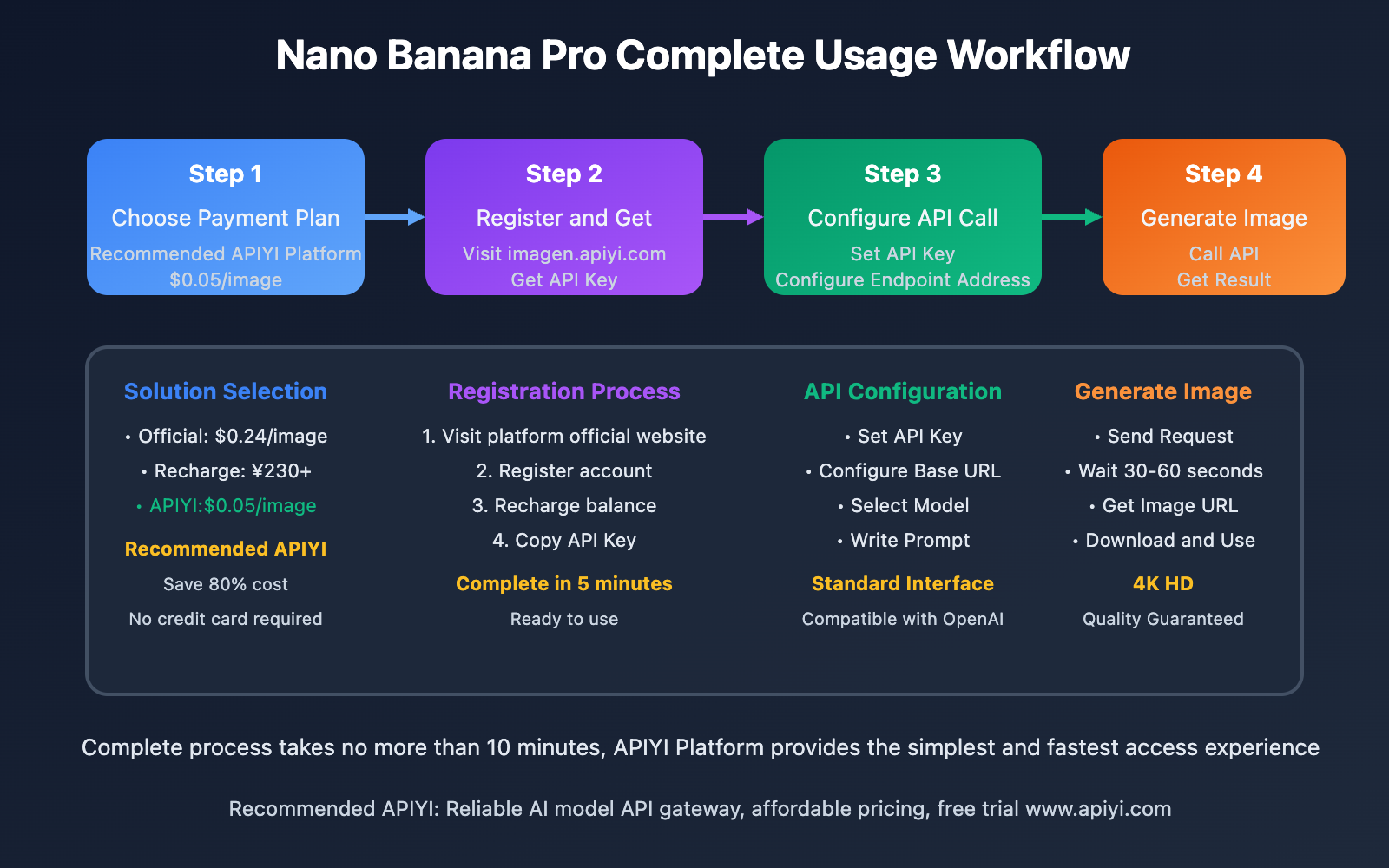
📋 Recommended Tools
| Tool Type | Recommended Tools | Feature Description |
|---|---|---|
| API Debugging | Postman, Apifox | Quickly test API interfaces |
| API Aggregation Platform | APIYI | One-stop management of multi-model APIs |
| Cost Monitoring | Platform built-in console | Real-time view of usage and costs |
| Prompt Optimization | ChatGPT, Claude | Assist in writing high-quality prompts |
🛠️ Tool Selection Recommendation: When using Nano Banana Pro, using professional API management tools can greatly improve efficiency. We recommend using APIYI apiyi.com as the main API aggregation platform. It not only provides low-cost access to Nano Banana Pro, but also integrates usage monitoring, cost analysis, and multi-model switching functions. One platform can meet all image generation needs.
🔍 Common Error Handling
Error 1: Invalid API Key
- Check if Key format is correct
- Confirm if account balance is sufficient
- Verify if Key permissions include image generation
Error 2: Generation Timeout
- 4K image generation takes 30-60 seconds, set reasonable timeout
- Check network connection stability
- Peak hours may require queuing, recommend retry
Error 3: Quota Exhausted
- View usage statistics in platform console
- Recharge or upgrade plan in time
- Consider using multiple platforms to diversify risk
🚨 Error Handling Recommendation: When using third-party API platforms, comprehensive error handling mechanisms are crucial. APIYI apiyi.com provides detailed error code documentation and real-time technical support. When encountering problems, you can view call logs in the console to quickly locate the root cause and ensure business continuity.
❓ Nano Banana Pro Common Questions
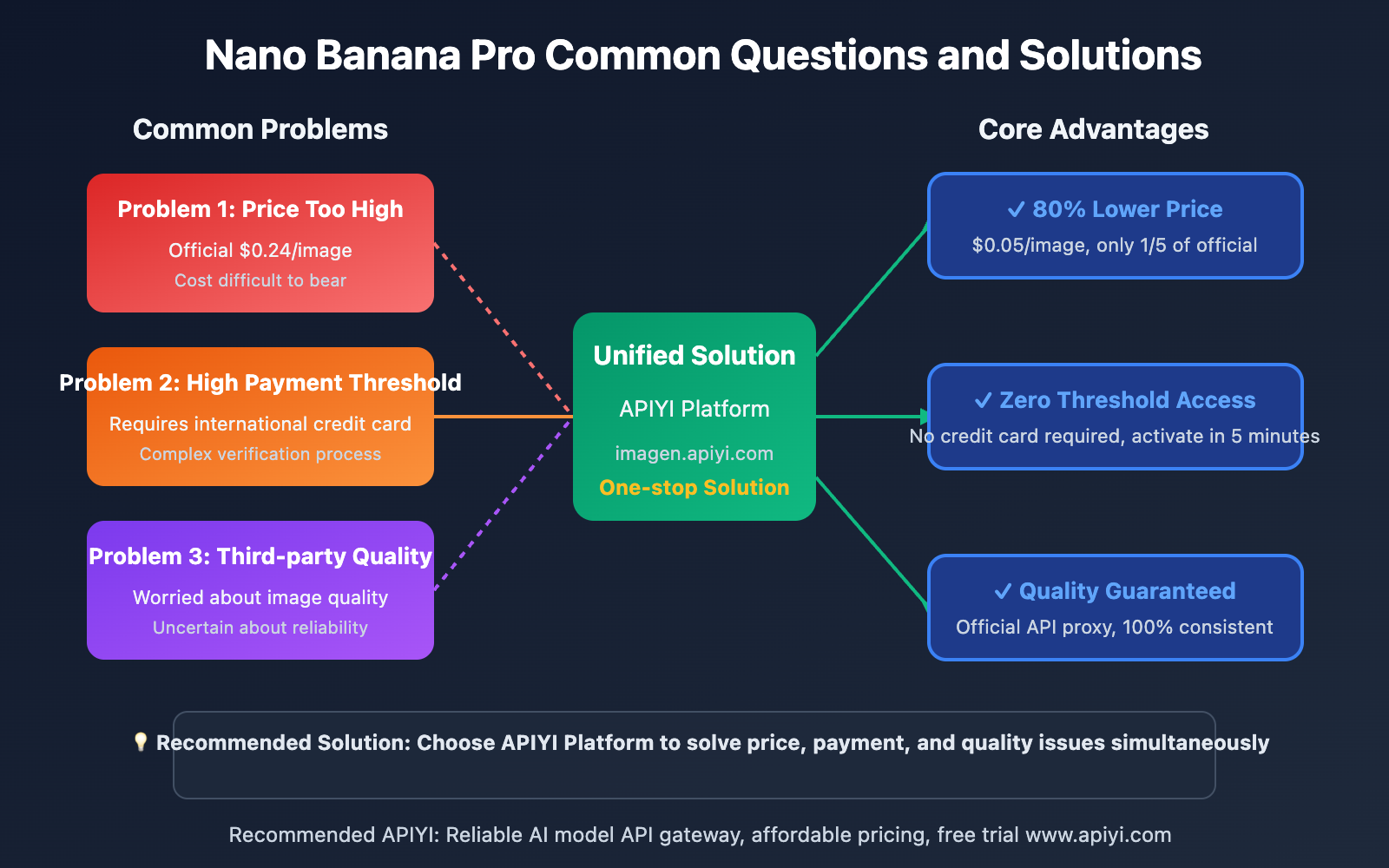
Q1: Why is APIYI Platform’s price so much cheaper than the official website?
The reasons why third-party API platforms can provide low prices include:
- Bulk Purchase Discounts: Platforms have enterprise-level cooperation agreements with Google, enjoying bulk discounts
- Resource Pooling: Improve resource utilization through multi-user shared resource pools
- Technical Optimization: Optimize call chains to reduce the cost of each request
- Competitive Pricing: Market competition drives platforms to provide more favorable prices
Reliability Guarantee: Professional platforms like APIYI apiyi.com have comprehensive SLA guarantees and monitoring systems, stability is not inferior to official, while providing more flexible billing methods and localized services.
Q2: Which is more cost-effective, Membership Recharge or third-party API platform?
Cost Comparison:
- Membership Recharge: ¥230 one-time payment, suitable for short-term large usage
- API platform: $0.05/image or ¥0.35/image, suitable for long-term flexible use
Break-even Point Calculation:
- Recharge plan: ¥230 can use all official functions, if calculated at official price $0.24/image, approximately equal to cost of 134 images
- APIYI Plan: ¥230 can generate approximately 657 images (calculated at $0.05/image)
Recommended Strategy:
- Usage < 150 images: Choose Membership Recharge
- Usage > 150 images: Choose pay-as-you-go platforms like APIYI apiyi.com, lower cost and no account ban risk
Q3: Is the image quality of third-party API platforms the same as the official website?
Technical Principle: Third-party API platforms usually adopt the following two methods:
- Official API Proxy: Directly call Google official API, quality completely consistent
- Compatible Models: Use technically compatible open-source models, quality close but may have slight differences
APIYI's Solution: imagen.apiyi.com uses official API proxy mode, ensuring:
- ✅ Image quality 100% consistent with official website
- ✅ Support all official parameters and functions
- ✅ Real-time synchronization of official model updates
Verification Method: It is recommended to first use the free quota provided by the platform for testing and comparison, and then use on a large scale after confirming the quality meets requirements.
Q4: How to choose the payment plan that best suits you?
Decision Matrix:
Choose Official Direct Payment, if you:
- ✅ Already have Google Cloud enterprise account
- ✅ Have stable international credit card
- ✅ Need official invoices and enterprise-level support
Choose Membership Recharge, if you:
- ✅ Have large usage needs in short term (1-3 months)
- ✅ No overseas payment channels
- ✅ Can accept certain account risks
Choose third-party API platform, if you:
- ✅ Pursue cost-effectiveness, hope to save 80% cost
- ✅ Usage frequency not fixed, need flexible payment
- ✅ Hope for quick access, no complex verification process
- ✅ Need stable technical support and service guarantee
Recommended Strategy: For 90% of individual developers and small-medium teams, we strongly recommend choosing professional API aggregation platforms like APIYI apiyi.com. It not only provides optimal prices, but also has comprehensive developer tools, technical documentation, and customer service support, which can significantly reduce access costs and maintenance costs.
📚 Further Reading
🛠️ Open Source Resources
Complete Nano Banana Pro API call examples have been organized into documentation, including:
Practical Examples:
- Python quick access scripts
- Node.js batch generation tools
- Error handling and retry mechanisms
- Cost optimization best practices
- Prompt optimization technique library
📖 Learning Recommendation: To better master Nano Banana Pro usage techniques, it is recommended to visit APIYI apiyi.com's developer documentation. The platform provides detailed quick start guides, code examples, and best practice cases, and you can also get free test credits to learn and practice in real environments.
🔗 Related Documents
| Resource Type | Recommended Content | Access Method |
|---|---|---|
| Official Documentation | Google Gemini API Guide | https://ai.google.dev/docs |
| Community Resources | APIYI Usage Documentation | https://help.apiyi.com |
| Price Comparison | AI Image Generation Service Comparison | Each platform's official website |
| Technical Blog | Prompt Engineering Practice | AI Technology Community |
In-depth Learning Recommendation: AI image generation technology is developing rapidly. It is recommended to follow APIYI help.apiyi.com's technical blog to timely understand function updates, price adjustments, and usage techniques of models like Nano Banana Pro, maintaining technical sensitivity.
🎯 Summary
Facing Nano Banana Pro's API key payment requirements, this article detailedly compares Official Direct Payment, Membership Recharge, and third-party API platform three mainstream solutions.
Key Review:
- Official Direct Payment: Most expensive ($0.24/image), high payment threshold, suitable for enterprise users
- Membership Recharge: One-time ¥230, suitable for short-term large needs, but has account risk
- Third-party Platform: $0.05/image or ¥0.35/image, save 80% cost, flexible pay-as-you-go ⭐⭐⭐⭐⭐
In actual applications, it is recommended:
- Prioritize cost-effective third-party API platforms
- Optimize prompts well, reduce invalid generation
- Reasonably choose image resolution based on usage
- Establish cost monitoring mechanisms to avoid exceeding budget
Final Recommendation: For the vast majority of individual developers, content creators, and small-medium teams, we strongly recommend using professional API aggregation platforms like APIYI apiyi.com. It not only provides 1/5 of the official website price ($0.05/image), but also supports RMB billing (¥0.35/image), no international credit card required, and can complete access in 5 minutes. The platform also provides comprehensive usage statistics, cost analysis, and technical support, allowing you to focus on creation rather than worrying about payment and configuration.
📝 Author Bio: Senior AI application developer, focused on AI image generation technology and cost optimization practices. Regularly shares AI tool usage techniques and cost-effective solutions. More practical tutorials can be accessed at APIYI apiyi.com technical community.
🔔 Technical Exchange: Welcome to share your Nano Banana Pro usage experience and cost optimization techniques in the comments section. For in-depth technical support or bulk usage solutions, you can contact our technical team through APIYI apiyi.com.