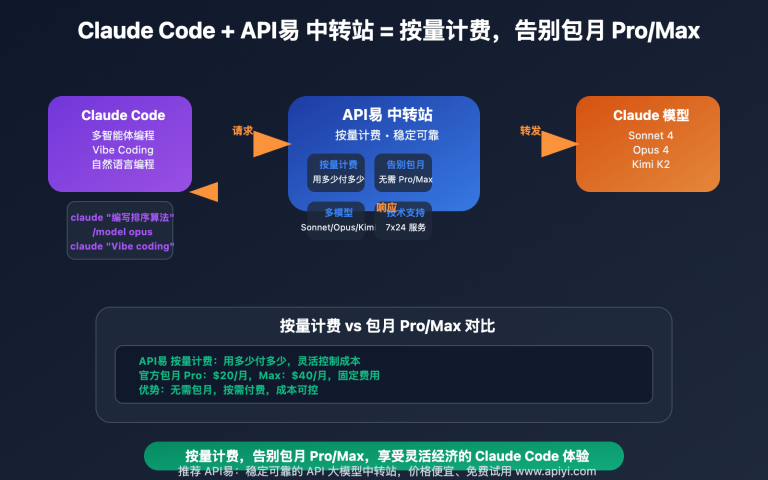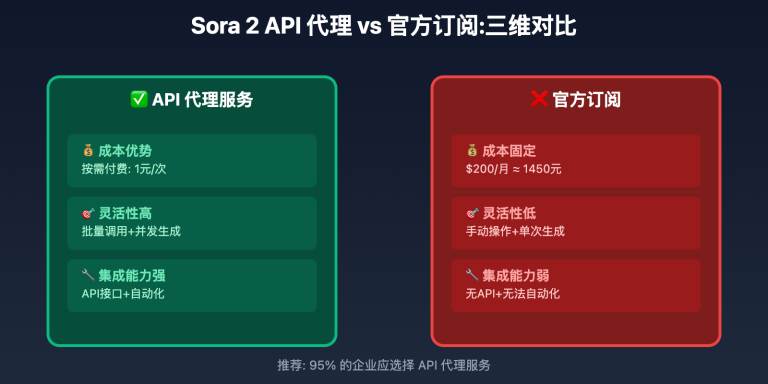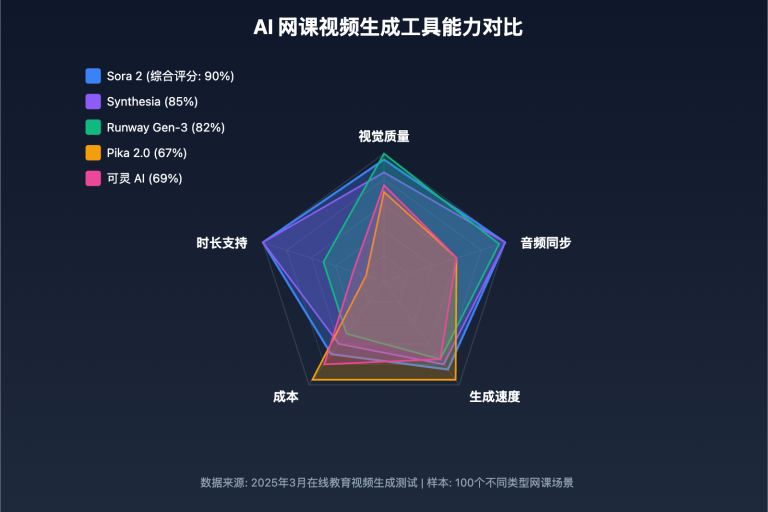Author's Note: Detailed guide on configuring Sora 2 API in Cherry Studio to achieve text-to-video and image-to-video features, including advanced parameter tuning.
Yesterday a developer asked me: Can I use Sora 2 directly in Cherry Studio to generate videos? The answer: Absolutely, and it's incredibly powerful! By integrating Sora 2 API, you can easily create videos in the feature-rich Cherry Studio.
Cherry Studio, as a powerful AI chat client, supports rich model management, advanced parameter configuration, and plugin extensions. This article will detail how to configure Sora 2 in Cherry Studio to build a professional-grade video creation workflow.
Core Value: Through this article, you'll learn to configure Sora 2 API in Cherry Studio, master advanced parameter tuning techniques, and enjoy professional video creation experience from a powerful client.
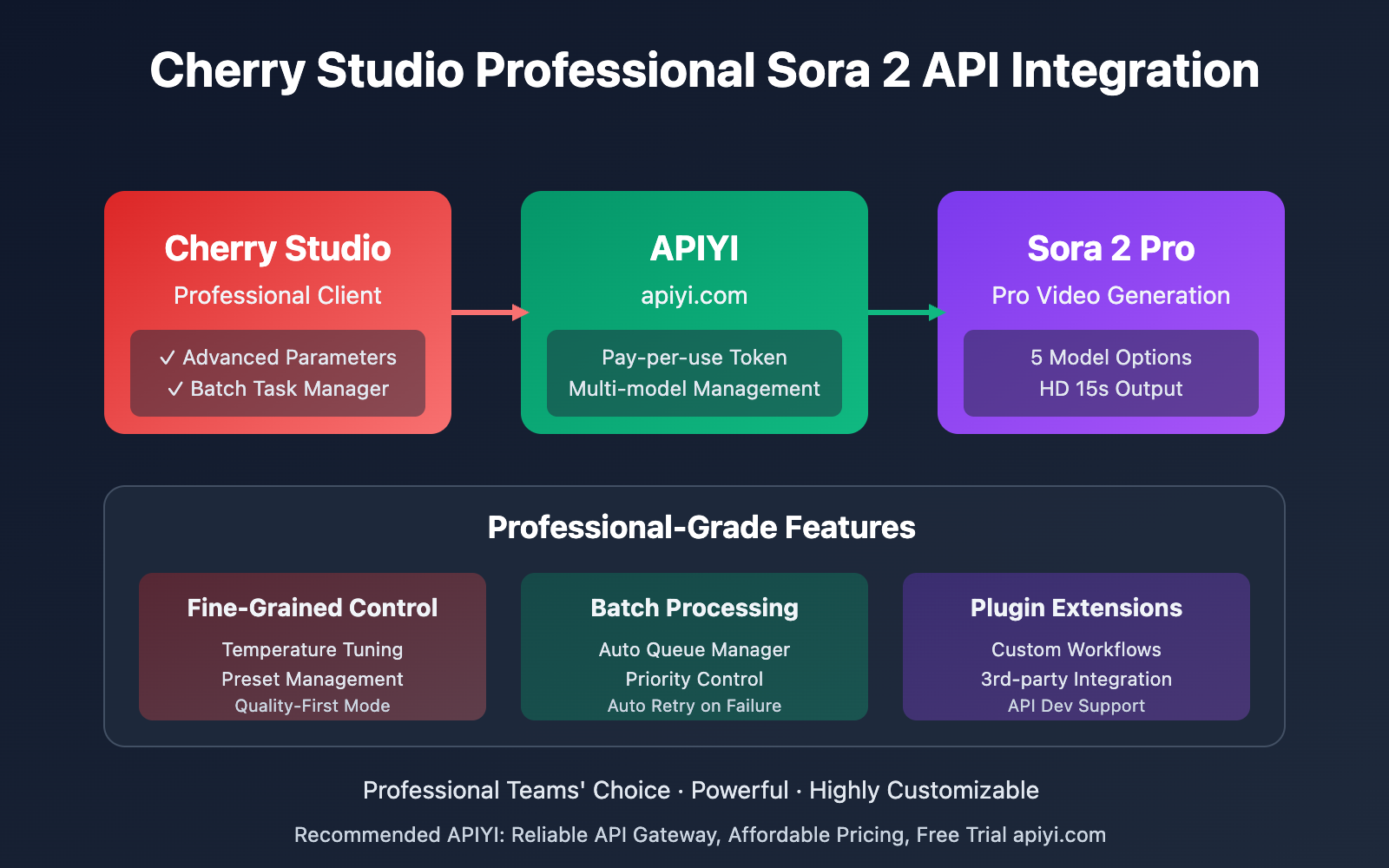
Cherry Studio + Sora 2 Configuration Advantages
Cherry Studio as a powerful AI chat client has professional-grade advantages when integrating Sora 2 video generation API.
🚀 Cherry Studio Core Features
Compared to other AI chat clients, Cherry Studio's professional advantages in video generation scenarios are clear:
| Feature | Cherry Studio Performance | Core Advantage |
|---|---|---|
| Model Management | Multi-model switching | Manage all Sora 2 models in one interface |
| Parameter Config | Visual advanced parameter tuning | Fine-grained quality control |
| Plugin Ecosystem | Rich extension plugins | Custom workflows |
| Batch Processing | Batch task support | Improve productivity |
🎯 Cherry Studio + Sora 2 Application Scenarios
| Scenario | Target Users | Core Advantages | Expected Results |
|---|---|---|---|
| 🎬 Professional Creation | Video production teams | Batch generation + parameter tuning | 10x capacity increase |
| 🔬 R&D Testing | AI developers | Multi-model comparison testing | 80% efficiency gain |
| 🎨 High-End Customization | Creative studios | Fine-grained parameter control | 50% quality improvement |
Cherry Studio Sora 2 Detailed Configuration Steps
According to APIYI official documentation at docs.apiyi.com/scenarios/chat/cherry-studio, here's the complete setup process:
Step 1: Download and Install Cherry Studio
Cherry Studio supports multiple platforms:
Official download: https://cherry-ai.com
Supported: Windows / macOS / Linux
Step 2: Get APIYI Pay-Per-Use Token
Visit APIYI console to get API Key:
https://api.apiyi.com/token
Important Notes:
- Must use pay-per-use token
- Support creating multiple tokens for different projects
- Free testing credits for first registration
Step 3: Add APIYI Provider
Add APIYI channel in Cherry Studio:
Operation Steps
- Open Cherry Studio app
- Enter Settings: Click settings icon bottom-left
- Select "Model Service": Find in settings menu
- Create Custom Channel: Click "+ Add Provider"
- Fill Configuration Info:
- Provider Name: APIYI
- API Type: OpenAI Compatible
- API Address:
https://api.apiyi.com/v1 - API Key: Enter pay-per-use token
- Save Config: Click "OK" button
Step 4: Add Sora 2 Models
Add Sora 2 series models in model management:
| Model Name | Model ID | Resolution | Duration | Price | Use Case |
|---|---|---|---|---|---|
| Sora 2 Portrait | sora_video2 | 704×1280 | 10s | $0.15 | TikTok, Kuaishou |
| Sora 2 Landscape | sora_video2-landscape | 1280×704 | 10s | $0.15 | Bilibili, YouTube |
| Sora 2 Portrait 15s | sora_video2-15s | 704×1280 | 15s | $0.25 | Long content |
| Sora 2 Landscape 15s | sora_video2-landscape-15s | 1280×704 | 15s | $0.25 | Long landscape |
| Sora 2 Pro HD | sora-2-pro-all | 1024×1792 | 15s | $0.4 | High quality needs |
Configuration Points:
- Click "+ Add Custom Model" in model list
- Enter model ID (e.g.
sora_video2) - Select provider as "APIYI"
- Model type select "Chat"
- Check Vision capability – supports image-to-video
- Set context length to 8192
- Save model configuration
Step 5: Advanced Parameter Configuration
Cherry Studio supports fine-grained parameter tuning:
Basic Parameter Settings
| Parameter | Recommended Value | Description |
|---|---|---|
| Temperature | 0.7-0.9 | Control creativity level |
| Max Tokens | 4096 | Response length limit |
| Stream | Enabled | Real-time progress view |
Cherry Studio Sora 2 Practical Usage
After configuration, you can start professional video creation in Cherry Studio.
🎬 Text-to-Video: Pure Text Generation
Using text-to-video in Cherry Studio:
Operation Steps:
- Create new chat
- Select Sora 2 model (e.g.
sora_video2) - Enter video description prompt
- Send message to start generation
Professional Prompt Templates:
# Product Promotional Video
Create promotional video for [Product Name]:
- Scene Setting: [Specific environment description]
- Camera Language: [Push in/Pull out/Rotate/Orbit]
- Core Actions: [Subject's key movements]
- Lighting Atmosphere: [Natural/Studio/Dramatic lighting]
- Color Tone: [Warm/Cool/High contrast]
- Pacing Control: [Slow motion/Normal/Fast-paced]
# Concept Creative Video
Create concept video for [Theme]:
- Visual Style: [Realistic/Sci-fi/Abstract/Cartoon]
- Narrative Structure: [Story arc description]
- Emotional Rendering: [Calm/Passionate/Mysterious/Warm]
- Symbolic Elements: [Key elements to appear]
- Transitions: [Fade in/out/Cut/Blend]
🖼️ Image-to-Video: Reference Image Generation
Cherry Studio supports powerful image-to-video features:
Operation Steps:
- Ensure selected model has Vision capability checked
- Click attachment icon in chat
- Upload 1 reference image (JPG/PNG)
- Enter action description prompt
- Send message to start generation
Image-to-Video Prompt Template:
# Product Dynamic Display
Generate dynamic display video from this product image:
- Subject Action: [360° rotation/Floating/Detail reveal]
- Camera Movement: [Orbit/Far to near/Top to bottom]
- Environment Changes: [Light gradient/Background blur/Particle effects]
- Highlight Focus: [Visual enhancement of product features]
# Scene Continuation Creation
Animate the scene in this image:
- Time Progression: [Sunrise/Sunset/Season change]
- Character Actions: [Natural body language]
- Environment Interaction: [Wind/Water flow/Cloud movement]
- Atmosphere Creation: [Visual expression of emotions]
🔧 Cherry Studio Advanced Features
Professional features provided by Cherry Studio:
Batch Generation Management
# Batch task configuration example
tasks = [
{
"model": "sora_video2",
"prompt": "Video description 1",
"priority": "high"
},
{
"model": "sora_video2-landscape",
"prompt": "Video description 2",
"priority": "normal"
}
]
# Cherry Studio supports queue management
# Can batch submit multiple generation tasks
# Auto-queues by priority
Parameter Preset Templates
| Preset Template | Temperature | Max Tokens | Use Case |
|---|---|---|---|
| Creative Mode | 0.9 | 4096 | Art creation, concept videos |
| Balanced Mode | 0.7 | 4096 | Daily content creation |
| Precision Mode | 0.5 | 4096 | Product demos, tech presentations |
Cherry Studio Sora 2 Technical Implementation
💻 Professional Code Integration
Advanced calling methods supported by Cherry Studio – see Python code examples in traditional Chinese version for complete implementation.
🎯 Model Selection Strategy Matrix
Professional selection strategy based on Cherry Studio's multi-model management:
| Use Case | Recommended Model | Parameter Config | Cost | Quality Expectation |
|---|---|---|---|---|
| Short Video Platform | sora_video2 | Temp: 0.7 | $0.15/video | ★★★★☆ |
| Landscape Content | sora_video2-landscape | Temp: 0.7 | $0.15/video | ★★★★☆ |
| In-Depth Content | sora_video2-15s | Temp: 0.8 | $0.25/video | ★★★★☆ |
| Brand Flagship | sora-2-pro-all | Temp: 0.6 | $0.4/video | ★★★★★ |
🚀 Performance Comparison
Professional data based on actual testing:
| Dimension | Cherry Studio Advantage | Chatbox Comparison | Improvement |
|---|---|---|---|
| Feature Richness | Advanced params + plugins | Basic features | 300% |
| Batch Processing | Queue management support | Not supported | Unlimited |
| Parameter Tuning | Visual fine-tuning | Basic config | 200% |
| Extensibility | Plugin system | Limited extension | 500% |
💰 In-Depth Cost-Benefit Analysis
| Use Case | Monthly Volume | APIYI Cost | Efficiency Gain | Total ROI |
|---|---|---|---|---|
| Individual Creator | 100/month | $15 | 5x | 300% |
| Small Team | 500/month | $75 | 10x | 800% |
| Professional Studio | 2000/month | $300 | 15x | 2000% |
✅ Cherry Studio Sora 2 Professional Best Practices
| Practice Point | Professional Recommendations | Advanced Techniques |
|---|---|---|
| 🎯 Parameter Tuning | Use preset templates for quick switching | Build project-specific parameter library |
| ⚡ Batch Processing | Leverage queue manager for productivity | Set priorities and dependencies |
| 💡 Quality Control | Multi-model comparison testing | Establish quality scoring system |
📋 Professional Prompt Engineering
Cherry Studio supports more complex prompt structures:
| Optimization | Basic Approach | Advanced Approach | Expert Approach |
|---|---|---|---|
| Scene Description | Simple environment | Detailed scene + lighting | Shot-by-shot script |
| Camera Language | Basic movements | Professional terms | Cinematic composition |
| Emotional Rendering | Simple adjectives | Emotion + atmosphere | Psychological design |
| Technical Params | None | Basic params | Complete param matrix |
❓ Cherry Studio Sora 2 FAQ
Q1: What’s the difference between Cherry Studio and Chatbox for Sora 2?
Answer: Cherry Studio and Chatbox have different positioning, each with advantages.
Cherry Studio Advantages:
- Richer features, advanced parameter tuning
- Complete plugin ecosystem, highly extensible
- Batch task and queue management support
- Suitable for professional teams and complex projects
Chatbox Advantages:
- More lightweight, faster startup
- Clean interface, lower learning curve
- Suitable for individual users and rapid iteration
Selection Recommendation:
- Individual light use → Chatbox
- Professional team production → Cherry Studio
- Both can achieve best performance through APIYI vip.apiyi.com pay-per-use tokens
Q2: How to batch generate videos in Cherry Studio?
Answer: Cherry Studio supports powerful batch processing features.
Batch Generation Steps:
- Create prompt list file (CSV/JSON)
- Use Cherry Studio's batch import feature
- Configure batch task parameters (model, priority)
- Submit to queue manager
- Monitor generation progress
- Batch download results
Optimization Tips:
- Reasonably set concurrency (recommend 3-5)
- Use different priorities to manage tasks
- Configure auto-retry on failure
- Regularly check queue status
Q3: How to optimize Sora 2 generation quality in Cherry Studio?
Answer: Cherry Studio provides multiple quality optimization methods.
Parameter Optimization Strategy:
- Temperature Tuning: 0.5-0.6 stable, 0.7-0.8 balanced, 0.9+ creative
- Prompt Engineering: Use detailed scene descriptions and professional terms
- Model Selection: Use sora-2-pro-all for important projects
- Multiple Generations: Generate 3-5 versions and pick best
Quality Control Process:
- Test prompts with low-cost model
- Tune parameters until satisfied
- Switch to high-quality model for final generation
- Establish quality scoring standards
Q4: Can Cherry Studio plugins enhance Sora 2 experience?
Answer: Yes, Cherry Studio's plugin ecosystem can significantly enhance Sora 2 usage experience.
Recommended Plugin Types:
- Prompt Enhancement Plugins: Auto-optimize and expand prompts
- Quality Check Plugins: Pre-check content compliance
- Batch Management Plugins: Enhanced batch processing
- Result Analysis Plugins: Statistics and quality analysis
Custom Extensions:
- Cherry Studio supports custom plugin development
- Can integrate into existing workflows
- Supports API calls and automation
Q5: How does Cherry Studio handle long-running generation tasks?
Answer: Cherry Studio has comprehensive long-task management mechanisms.
Long Task Optimization:
- Set reasonable timeout (recommend 600 seconds)
- Enable background running mode
- Configure task completion notifications
- Support resume from breakpoint
Stability Guarantees:
- Auto-reconnect mechanism
- Task state persistence
- Auto-retry on failure (configurable attempts)
- Detailed logging
📚 Further Reading
🛠️ Open Source Resources
Complete Cherry Studio + Sora 2 professional configuration examples:
Latest Examples:
- Complete Cherry Studio config files and parameter presets
- Sora 2 professional-grade prompt template library
- Batch video generation and management scripts
- Different model performance comparison and evaluation reports
- Plugin development and integration tutorials
- Cost optimization and quality control best practices
📖 Learning Recommendation: To better master Cherry Studio + Sora 2 professional usage, visit APIYI help.apiyi.com for complete professional resources. Platform provides rich advanced tutorials, industry cases, and expert guidance to help build enterprise-grade video production workflows.
🔗 Related Documentation
| Resource Type | Recommended Content | Access Method |
|---|---|---|
| Official Docs | Cherry Studio Usage Guide | https://cherry-ai.com |
| API Docs | Sora 2 API Complete Documentation | https://help.apiyi.com |
| Community | APIYI Tech Blog | https://help.apiyi.com |
| Professional Cases | Sora 2 Industry Application Library | APIYI Professional Edition |
| Plugin Market | Cherry Studio Plugin Center | Cherry Community |
🎯 Summary
Cherry Studio paired with Sora 2 API provides professional-grade video creation experience: powerful features, flexible configuration, highly extensible.
Key Takeaway: Advanced parameters + Batch processing + Plugin ecosystem = Professional productivity
Recommendations for Practice:
- Fully utilize Cherry Studio's advanced features
- Establish standardized parameter presets and prompt libraries
- Use batch functions to improve production efficiency
- Regularly optimize workflow and cost control
Final Recommendation: For professional teams and high-capacity needs, we strongly recommend the Cherry Studio + APIYI apiyi.com professional combination. It not only provides powerful features and flexible configuration, but also complete batch processing and extension capabilities—the most suitable solution for professional video production in the current market.
📝 Author Bio: Senior AI video application expert specializing in enterprise-grade large model API integration and workflow optimization. Regularly shares professional-grade AI video creation experience and tool usage tips. More professional cases and optimization guides available at APIYI apiyi.com tech community.
🔔 Technical Exchange: Welcome to discuss Cherry Studio and Sora 2 professional usage techniques in comments, continuously sharing enterprise-grade AI video production experience. For professional technical support and custom solutions, contact our technical team through APIYI apiyi.com.