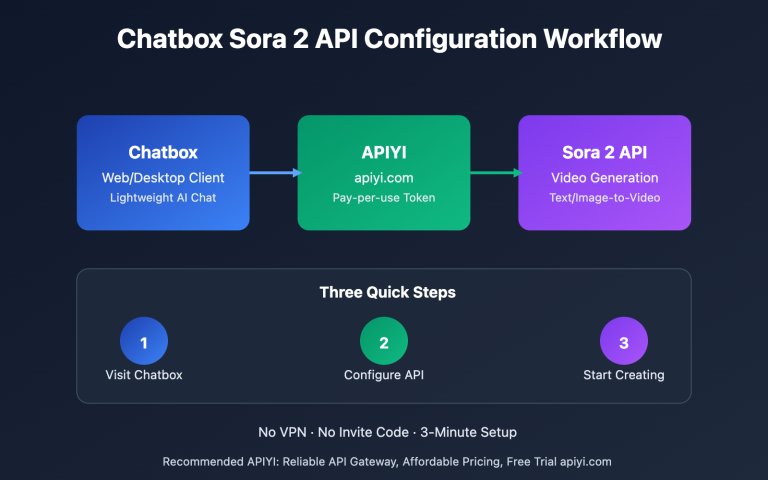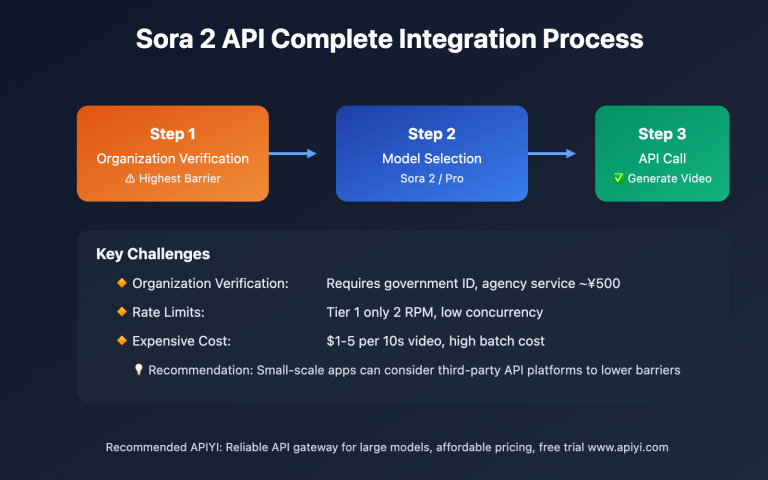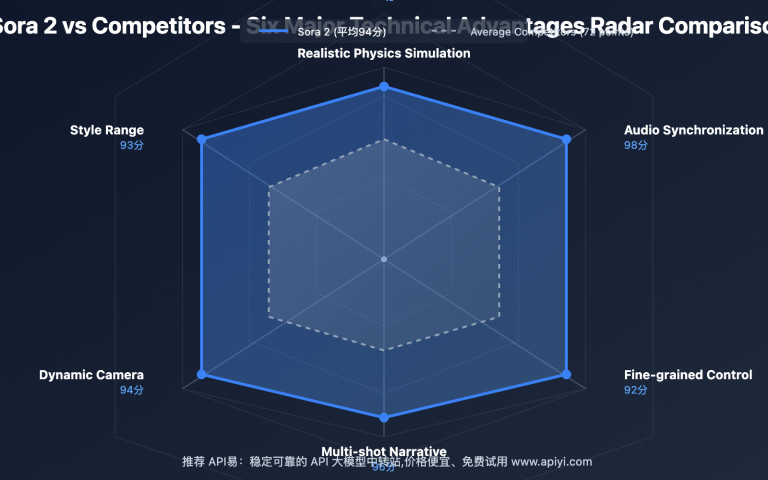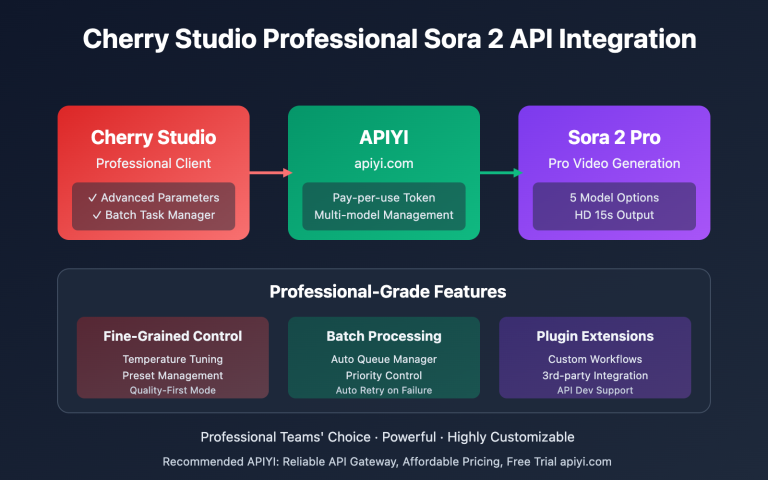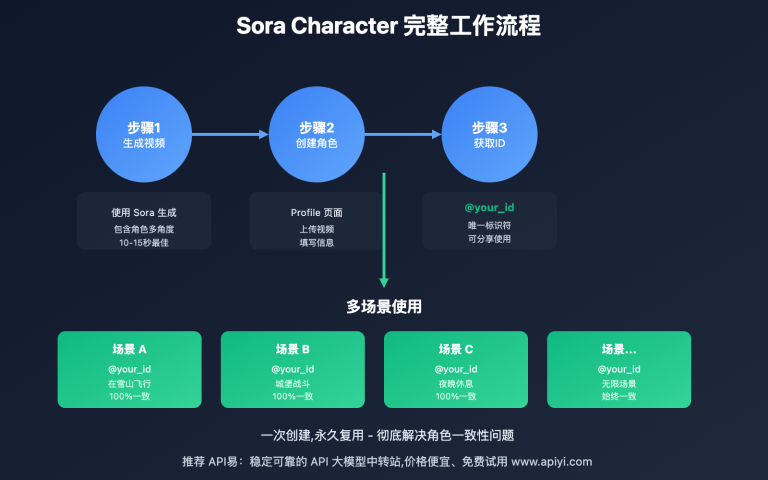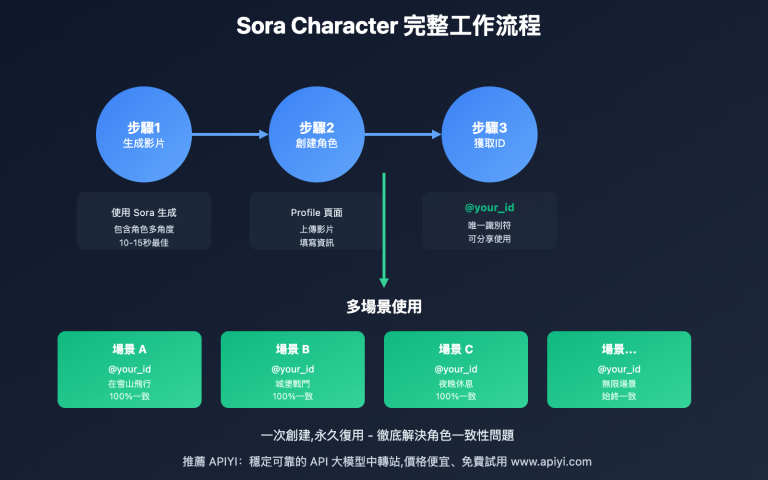In AI video creation, maintaining character consistency across different scenes and shots has always been one of the biggest challenges. OpenAI's Sora Character feature (also known as Cameo feature) completely solves this problem. By creating custom characters and obtaining unique Character IDs, you can maintain perfectly consistent appearance and characteristics for the same character across countless videos. This article will provide detailed explanations on how to create and use Sora Character based on practical experience.

Sora Character Feature Overview
What is Sora Character?
Sora Character (Character feature) is a major feature launched by Sora in 2025, allowing users to:
- Create Reusable Custom Characters – Extract character features from videos
- Obtain Unique Character IDs – Each character has a unique identifier
- Maintain Consistency Across Scenes – Use the same character in different videos
- Quick @mention Calling – Reference characters in prompts through @id
Feature Type Comparison
| Feature Type | Character Cameo | Personal Cameo | Traditional Prompts |
|---|---|---|---|
| Applicable Objects | Virtual characters, animals, objects | Real people (requires personal verification) | Any description |
| Consistency Guarantee | ⭐⭐⭐⭐⭐ | ⭐⭐⭐⭐⭐ | ⭐⭐ |
| Creation Method | Upload video to create | Video + audio verification | Text description |
| ID Acquisition | ✅ Unique ID | ✅ Unique ID | ❌ None |
| Permission Control | 4-level permission settings | Strict privacy control | None |
| API Calling | ⚠️ Planned | ⚠️ Planned | ✅ Supported |
| Use Cases | Virtual IP, brand mascots | Personal appearances | General creation |
Core Advantages
1. True Character Consistency
Traditional Method:
Prompt: "An orange cat with green eyes, white stripe on neck"
Problem: Each generation has slight appearance differences, accumulated differences cause "character drift"
Sora Character Method:
Usage: @frostfangd (pre-created character ID)
Effect: 100% consistent appearance, features, style
2. Simplified Workflow
- Create once, reuse infinitely
- No need to repeat character details each time
- Team collaboration shares character assets
3. Brand Image Protection
- Ensure brand mascot image consistency across all content
- Avoid character image loss of control
- Build recognizable visual IP
How to Create Sora Character: Complete Practical Process
Step 1: Generate Character Prototype Video
Before creating a Character, you need to first generate a high-quality video containing that character.
Access Sora Web Version:
https://sora.chatgpt.com/
Practical Case 1: Creating a Game of Thrones Style Dragon
Prompt:
Generate a dragon similar to the ones in Game of Thrones, a majestic dragon,
multiple action forms: flying or crawling or taking off or soaring, and fire-breathing shots,
plus a close-up front view.
Background can be Winterfell and King's Landing.
Key Elements:
- Dragon appearance: Dark gray scales, golden eyes, sharp horns
- Wings: Bat-wing structure, semi-transparent wing membrane
- Body size: Huge and mighty, wingspan about 15 meters
- Special ability: Breathing blue fire
- Emotional expression: Majestic, proud, loyal
Practical Case 2: Creating an Anime-Style Mascot
Prompt:
Generate a cute white robot cat character with rounded body proportions,
large blue eyes, an antenna on top of head,
and a circular colorful display screen on chest.
Show the following actions:
1. Standing and waving hello
2. Happily jumping
3. Curiously tilting head
4. Sitting and thinking
5. Flying in the air (using jet boosters)
Background: Futuristic tech city street, daytime, sunny
Practical Case 3: Creating a Brand Pet Character
Prompt:
Create a golden retriever,
Features: Fluffy golden fur, gentle brown eyes, pink tongue,
wearing red collar with golden nameplate.
Action Scenes:
- Running on grass, ears fluttering in wind
- Sitting and extending paw to shake hands
- Returning with frisbee in mouth
- Lying down, head resting on front paws
- Wagging tail showing excitement
Environment: Suburban park, green grass, blue sky and white clouds
Generation Parameter Recommendations
# Recommended character prototype video generation parameters
character_video_params = {
"duration": 10, # 10 seconds sufficient to show multiple actions
"resolution": "1080p", # High resolution ensures clear details
"style": "high_detail", # High detail mode
"camera_movements": [
"360-degree orbit", # Show full character appearance
"Front close-up", # Capture facial features
"Side view", # Show silhouette
"Action demonstration" # Show dynamic features
],
"lighting": "Even and bright", # Ensure features clearly visible
"background": "Simple solid color or blurred background" # Highlight character subject
}
Key Tips:
- ✅ Multi-angle Display: At least include front, side, back views
- ✅ Dynamic Performance: Show character's typical actions and expressions
- ✅ Clear Features: Ensure key features (color, shape, logos) are clearly visible
- ✅ Sufficient Duration: 10-15 second videos provide enough feature information
- ❌ Avoid Occlusion: Don't let character be largely blocked
- ❌ Avoid Too Dark: Insufficient lighting loses detail information
Step 2: Create Character and Get ID
Access Personal Profile Page:
https://sora.chatgpt.com/profile
Operation Process:
-
Enter Profile Page
- Log in to Sora
- Click avatar in top right
- Select "Profile" or directly access the link above
-
Click "Create Character" Button
- Find "Create Character" option on Profile page
- Prepare to upload character video
-
Upload Character Video
Supported Sources: - Sora-generated video (recommended) - Local video uploaded from camera roll - Previously saved Sora works Notes: - Can only upload videos, not static images - Video needs to clearly show character features - Recommended to use Sora-generated videos (better consistency) -
Fill Character Information
Required Fields: - Display Name: Character display name (e.g., "Frostfang Dragon") - Username (Handle): Unique identifier (e.g., "frostfangd") - Description: Character description (optional but recommended) - Instructions: Usage instructions (optional) Example: Display Name: Frostfang Dragon Username: frostfangd Description: A majestic gray dragon from the North, guardian role Instructions: Suitable for fantasy, epic, battle scenes -
Set Permissions
Permission Options: ① Only me - Only self can use ② People I approve - Users requiring approval ③ Mutuals - Mutually followed users ④ Everyone - Everyone can use (subject to platform rules) Recommended Settings: - Personal creation: Only me - Team collaboration: People I approve - Brand promotion: Everyone (use with caution) -
Submit and Get ID
- Click "Create" to complete creation
- System generates unique Character ID
- Your character profile page:
https://sora.chatgpt.com/profile/[username]
Practical Example:
The Game of Thrones style dragon character I created:
Display Name: Frostfang Dragon
Username: frostfangd
Character URL: https://sora.chatgpt.com/profile/frostfangd
Description: Northern frost dragon, gray scales, blue fire, majestic and loyal
Permissions: Only me
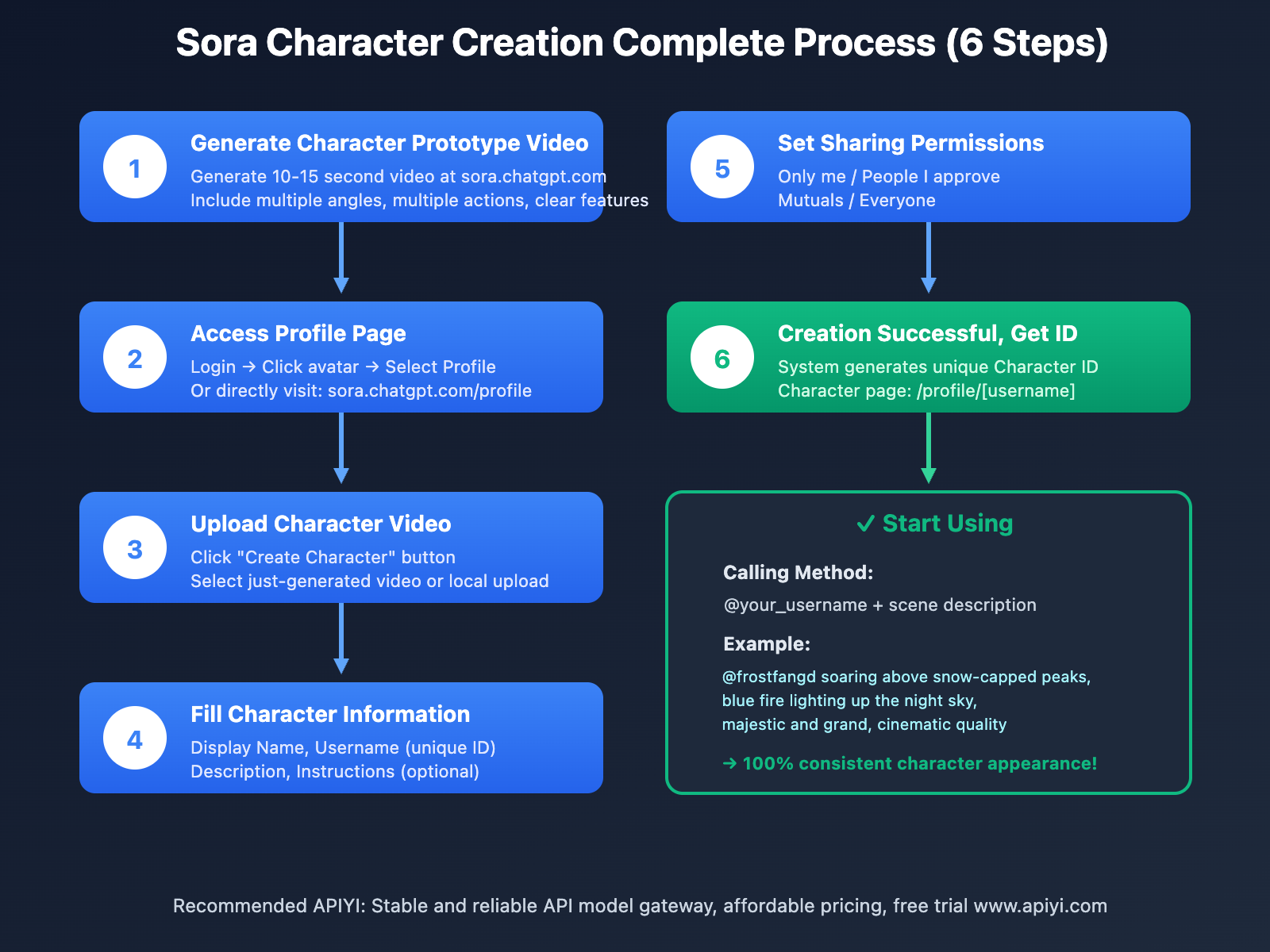
Step 3: Verify Character Creation Success
Checklist:
- ✅ Can access character profile page
sora.chatgpt.com/profile/[username] - ✅ Character searchable in Sora editor
- ✅ Can @mention character in new videos
- ✅ Permission settings match expectations
Test Call:
Enter in Sora editor:
@frostfangd soaring above snow-capped peaks
If successfully recognized and video generated, Character creation is successful
How to Use Sora Character: Calling and Application Techniques
Web Version Usage Method
Basic Calling Syntax:
@[character_id] + [scene description] + [action instruction]
Practical Case Collection:
Case 1: Same Character in Different Scenes
Scene 1 - Battle Scene:
@frostfangd circling above King's Landing, spraying blue fire downward,
destroying city walls, smoke and sparks flying
Scene 2 - Warm Scene:
@frostfangd resting on snow in Winterfell,
dragon rider gently strokes its head, showing moment of loyalty and trust
Scene 3 - Flight Scene:
@frostfangd soaring above clouds at sunset,
golden sunlight shining on scales creating metallic luster,
camera following flight, showing majestic wingspan
Scene 4 - Emotional Expression:
@frostfangd discovering enemy invasion, emitting earth-shaking roar,
eyes emitting threatening blue light, spreading huge wings to threaten
Case 2: Multi-Character Interaction
Assuming you created two characters:
- @frostfangd (Frostfang Dragon)
- @nightwatcher (Night Watcher Dragon)
Multi-character Scene:
@frostfangd and @nightwatcher having friendly flying race in the air,
two giant dragons flying side by side, sometimes piercing through clouds, sometimes spiraling down,
showing brotherhood between dragons,
background is magnificent Northern mountains, twilight
Case 3: Character and Environment Interaction
Environment Adaptation:
@frostfangd landing on frozen lake surface,
ice surface making cracking sounds under dragon's weight,
claws leaving deep marks on ice,
white mist coming from nostrils when breathing,
scene of adapting to cold environment
Extreme Weather:
@frostfangd struggling to fly in blizzard,
snow hitting scales, wings flapping hard,
showing resilience in harsh weather
Prompt Optimization Techniques
Structured Prompt Template:
@[character_id] + [main action] + [scene setting] + [emotion/atmosphere] + [camera language] + [special effects]
Example Application:
Complete Prompt:
@frostfangd [Main Action: Taking off from cliff edge]
[Scene: On black cliff edge under moonlight]
[Emotion: Resolute and brave, preparing to face battle]
[Camera: Side low-angle shot, slow motion showing moment wings spread]
[Effects: Moonlight reflecting on scales, dust raised by claws]
Actual Input:
@frostfangd taking off from black cliff edge, moonlight reflecting on scales,
dust raised in moment wings spread, side low-angle slow motion shot,
showing resolute and brave momentum, preparing to face battle
Prompt Optimization Before/After Comparison:
| Prompt Version | Quality | Consistency | Control Precision |
|---|---|---|---|
| Basic: @frostfangd flying | ⭐⭐⭐ | ⭐⭐⭐⭐⭐ | ⭐⭐ |
| Optimized: @frostfangd struggling to fly in storm, thunder and lightning | ⭐⭐⭐⭐ | ⭐⭐⭐⭐⭐ | ⭐⭐⭐⭐ |
| Complete: @frostfangd flying against wind in night storm, lightning illuminating huge silhouette, wings flapping hard, rain streaming down scales, front close-up showing determined eyes, cinematic lighting effects | ⭐⭐⭐⭐⭐ | ⭐⭐⭐⭐⭐ | ⭐⭐⭐⭐⭐ |
API Calling Methods (Current Status and Future Plans)
Current API Limitations (as of October 2025):
⚠️ Important Reminder:
Character Cameo feature is currently only available on Sora web version (sora.chatgpt.com)
OpenAI API does not yet support calling Cameo feature via @character_id
Current API Alternative Solutions:
# Solution 1: Using Reference Image/Video
import requests
def generate_with_reference_video(prompt, reference_video_url, api_key):
"""
Maintain some character consistency through reference video
Note: Consistency is lower than Cameo feature, and real person images will be blocked by content moderation
"""
endpoint = "https://api.openai.com/v1/sora/generations"
payload = {
"model": "sora-2",
"prompt": prompt,
"reference_video": {
"url": reference_video_url,
"influence_strength": 0.8 # 0-1, reference influence strength
},
"duration": 10
}
headers = {
"Authorization": f"Bearer {api_key}",
"Content-Type": "application/json"
}
response = requests.post(endpoint, json=payload, headers=headers)
return response.json()
# Usage example
result = generate_with_reference_video(
prompt="Dragon flying over snow mountain, breathing blue fire",
reference_video_url="https://your-storage.com/dragon-reference.mp4",
api_key="your_api_key"
)
Solution 2: Detailed Text Description (High Consistency Prompt)
def generate_with_detailed_description(scene_prompt, character_template, api_key):
"""
Maintain consistency using highly detailed character description
"""
# Character feature template
full_prompt = f"""
{character_template}
Scene: {scene_prompt}
Requirements: Strictly maintain character feature consistency, including color, shape, proportion, iconic features
"""
endpoint = "https://api.openai.com/v1/sora/generations"
payload = {
"model": "sora-2",
"prompt": full_prompt,
"consistency_mode": "high", # High consistency mode
"duration": 10
}
headers = {
"Authorization": f"Bearer {api_key}",
"Content-Type": "application/json"
}
response = requests.post(endpoint, json=payload, headers=headers)
return response.json()
# Character template definition
dragon_character_template = """
Character: Frostfang Dragon
Species: Western Dragon
Body Size: Huge, body length about 20 meters, wingspan about 40 meters
Scales: Dark gray metallic texture, edges with slight silver luster
Eyes: Ice blue, glowing, expressing majesty and wisdom
Horns: Four sharp black horns extending backward from head
Wings: Bat-wing structure, wing membrane semi-transparent dark gray, skeleton clearly visible
Claws: Black, sharp, four-toed
Tail: Long and powerful, with spikes at end
Special Ability: Breathing blue fire, extremely high temperature
Personality Traits: Majestic, loyal, proud, wise
"""
# Usage example
video1 = generate_with_detailed_description(
scene_prompt="Resting on mountain top, overlooking castle below",
character_template=dragon_character_template,
api_key="your_api_key"
)
video2 = generate_with_detailed_description(
scene_prompt="Fighting enemy in air, spraying blue fire",
character_template=dragon_character_template,
api_key="your_api_key"
)
Future API Support Plans (based on community discussions):
# Expected future API calling method (not yet implemented)
def generate_with_character_id_future(prompt, character_id, api_key):
"""
Future possible Character ID calling method
"""
endpoint = "https://api.openai.com/v1/sora/generations"
payload = {
"model": "sora-2",
"prompt": prompt,
"character_cameos": [
{
"character_id": character_id, # e.g., "frostfangd"
"role": "main_subject" # Character's role in scene
}
],
"duration": 10
}
headers = {
"Authorization": f"Bearer {api_key}",
"Content-Type": "application/json"
}
response = requests.post(endpoint, json=payload, headers=headers)
return response.json()
# Expected usage
future_video = generate_with_character_id_future(
prompt="Flying in storm, showing resilience",
character_id="frostfangd",
api_key="your_api_key"
)
🎯 API Calling Recommendation: Although Cameo feature is not yet open to API, you can achieve good character consistency through reference video solutions via APIYI apiyi.com platform. The platform team is following OpenAI's API updates, and once Character ID feature opens, will support it immediately and provide simplified calling interfaces.
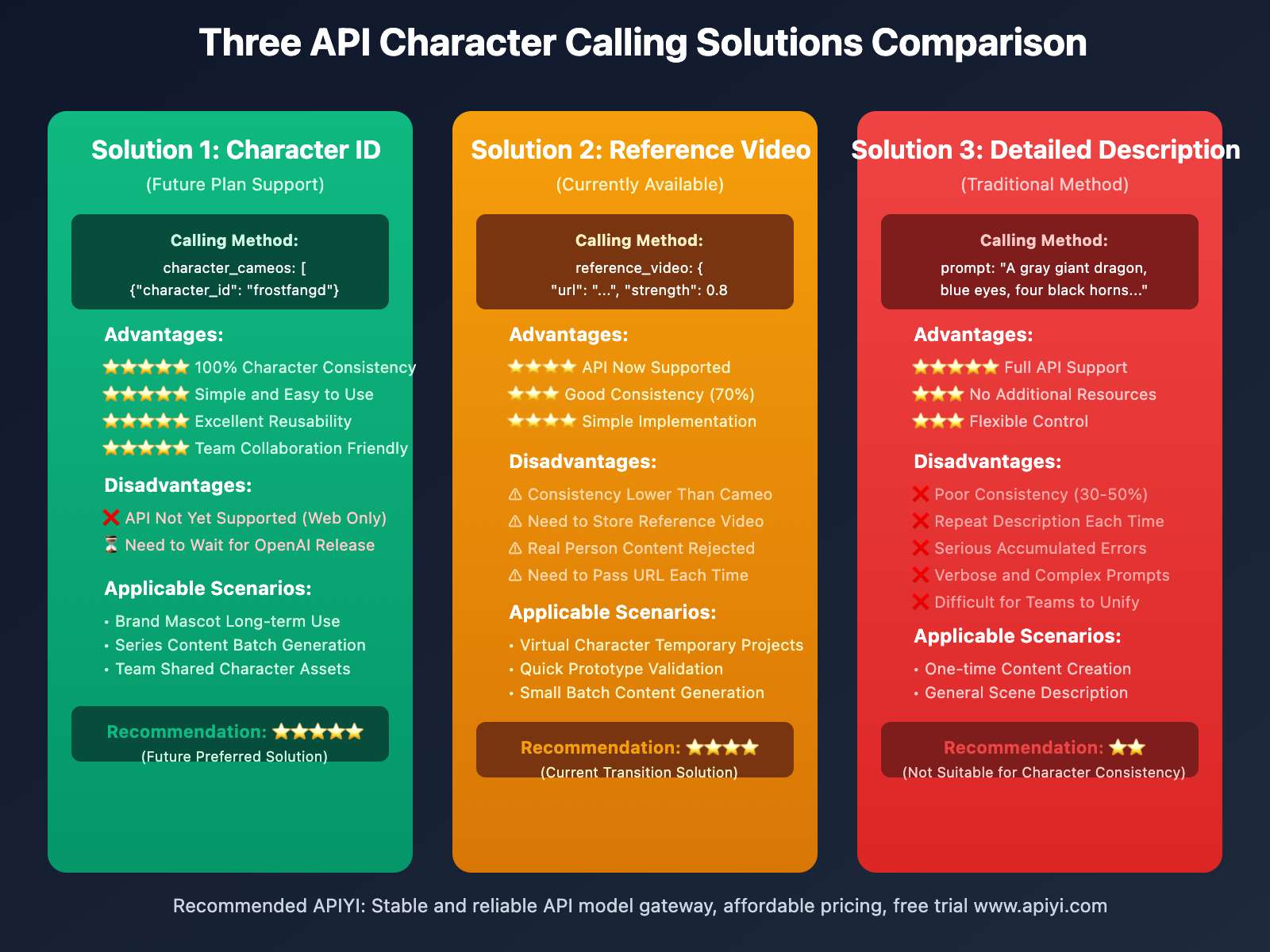
Sora Character Advanced Application Scenarios
Scenario 1: Brand Mascot Series Content
Application Value:
- Maintain brand image consistency across platforms
- Quickly generate large amounts of marketing materials
- Reduce consistency costs of mascot usage
Practical Case:
# Create seasonal content matrix for brand mascot
brand_mascot_id = "@happyrobot" # Brand robot mascot
seasonal_campaigns = {
"Spring Festival": f"{brand_mascot_id} wearing red Tang costume, holding lantern, bowing to audience in traditional Chinese courtyard, background is blooming plum blossoms and red lanterns",
"Valentine's Day": f"{brand_mascot_id} holding chocolate box and roses, shyly handing to camera, heart-shaped LED lights on face, pink romantic background",
"Labor Day": f"{brand_mascot_id} wearing worker's cap, holding wrench and toolbox, working in modern factory, showing combination of technology and labor",
"Mid-Autumn Festival": f"{brand_mascot_id} sitting with family robots under moon eating mooncakes, warm and harmonious family atmosphere, full moon hanging high",
"Double Eleven": f"{brand_mascot_id} happily waving in shopping cart, discount coupons and gift boxes flying around, full of shopping festival excitement"
}
# Batch generate holiday content
for holiday, prompt in seasonal_campaigns.items():
print(f"Generating {holiday} content: {prompt}")
# Use this prompt in Sora to generate video
Cost-Benefit Analysis:
Traditional Method (3D Animation or Live Action):
- Single seasonal content: ¥8,000 - ¥15,000
- 5 holidays * 3 versions: ¥120,000 - ¥225,000
- Production cycle: 2-3 months
Sora Character Method:
- Character creation: 1 hour
- Single content generation: ¥50 - ¥200
- 5 holidays * 3 versions: ¥750 - ¥3,000
- Production cycle: 1-2 days
Cost Savings: 97% - 99%
Time Savings: 98%
Scenario 2: Educational Content Series
Application Value:
- Fixed teacher/narrator character enhances course coherence
- Students more easily remember and identify with fixed characters
- Maintain unified teaching style across courses
Practical Example:
Create Educational Character:
Display Name: Professor Wisdombot
Username: profwisdombot
Description: Friendly AI professor specializing in science education
Course Series:
Course 1 - Physics:
@profwisdombot standing in virtual laboratory, demonstrating Newton's Third Law with holographic projection,
showing principle of action and reaction, pushing an object and observing reaction
Course 2 - Chemistry:
@profwisdombot at chemistry bench, explaining water molecule structure with 3D molecular models,
H2O molecules rotating in hand, showing hydrogen bond formation
Course 3 - Biology:
@profwisdombot inside giant cell model, pointing at mitochondria explaining cellular respiration,
showing energy conversion process, organelles clearly visible
Course 4 - Astronomy:
@profwisdombot floating in space, background is solar system panorama,
pointing at planets explaining their characteristics, planets orbiting the sun
Scenario 3: Story Narrative and Series
Application Value:
- Multi-episode continuous content maintains consistent character image
- Audience builds character recognition and emotional connection
- Support long-term IP development
Story Series Example:
Character Setting:
@lunathecat - Brave adventure cat
Episode 1 - Origin:
@lunathecat yawning bored in small yard in modern city,
suddenly discovering glowing portal in corner,
curiously approaching, hesitating then bravely jumping in
Episode 2 - New World:
@lunathecat falling through portal into fantasy forest,
wide-eyed looking around, glowing mushrooms and flying fairies surprising her,
carefully beginning to explore this magical world
Episode 3 - Meeting Companion:
@lunathecat meeting talking owl in forest depths,
owl telling her secrets of this world,
luna listening intently, eyes full of curiosity and determination
Episode 4 - Facing Challenge:
@lunathecat needing to cross rickety wooden bridge to reach other side,
planks breaking, she almost falls,
clutching edge tightly with claws, struggling to climb up
Episode 5 - Gaining Power:
@lunathecat finding glowing magic crystal at forest center,
touching crystal, whole body glowing,
gaining ability to fly in air, excitedly circling in sky
Scenario 4: Social Media Content Matrix
Cross-Platform Content Adaptation:
# Same character, different platforms, different formats
mascot_id = "@brandmascot"
platform_content = {
"tiktok_vertical": {
"prompt": f"{mascot_id} dancing in phone screen, matching流行音乐, vertical format",
"aspect_ratio": "9:16",
"duration": 15
},
"instagram_square": {
"prompt": f"{mascot_id} showcasing product features,时尚拍摄风格, square composition",
"aspect_ratio": "1:1",
"duration": 30
},
"youtube_shorts": {
"prompt": f"{mascot_id} explaining usage tutorial,清晰字幕, vertical format",
"aspect_ratio": "9:16",
"duration": 60
},
"wechat_moments": {
"prompt": f"{mascot_id}温馨生活场景,治愈系风格, horizontal format",
"aspect_ratio": "16:9",
"duration": 15
}
}
# Generate multi-platform content at once
for platform, config in platform_content.items():
print(f"Generating {platform} content...")
# Use same character ID, different scenes and formats
Sora Character Best Practices and Precautions
Character Creation Best Practices
1. Prototype Video Quality Requirements
✅ Recommended:
- Duration: 10-15 seconds
- Resolution: 1080p or higher
- Lighting: Even and bright, multi-angle display
- Actions: Include character's typical actions and expressions
- Background: Simple, not competing with character focus
- Features: Iconic features clearly visible
❌ Avoid:
- Blurry, low-resolution videos
- Character occluded or cropped
- Too dark lighting, unclear details
- Single angle, lacking full appearance display
- Background overly complex and chaotic
2. Character Naming Strategy
Display Name:
✅ Distinctive: "Frostfang Dragon" better than "Dragon"
✅ Include Features: "White Robot Cat" better than "Cat"
✅ Brand Related: "Happy Brand Robot"
Username (ID):
✅ Short and Memorable: frostfangd
✅ Unambiguous: Avoid easily confusing characters
✅ Brand Consistent: Related to brand name
✅ Unique: Check if already in use
❌ Avoid:
- Too long username: thisfrostydragonfromthenorth
- Random characters: x7j3k9m
- Number stacking: dragon12345678
3. Character Description Standards
High-Quality Description Template:
[Character Name] is a [type/species],
main features include [appearance feature 1], [appearance feature 2], [appearance feature 3],
personality shown as [personality traits],
applicable scenes: [scene type 1], [scene type 2]
Example:
Frostfang is a majestic Northern giant dragon,
main features include dark gray metallic scales, ice-blue glowing eyes, four black sharp horns,
capable of breathing blue fire,
personality shown as loyal, brave, proud,
applicable scenes: fantasy battles, epic narratives, guardian roles
Usage Tips and Advanced Strategies
Tip 1: Character and Scene Matching
⭐⭐⭐⭐⭐ Excellent Match:
@frostfangd flying over snow-covered mountains
(Dragon's Northern setting perfectly matches snow mountain scene)
⭐⭐⭐ Good Match:
@frostfangd circling above castle
(Universal scene, adaptable to most dragon characters)
⭐ Incompatible Match:
@frostfangd playing on tropical beach
(Northern frost dragon conflicts with tropical scene setting)
Tip 2: Emotion and Expression Control
Precise Emotional Expression:
Basic: @character_id looks very happy
Optimized: @character_id eyes showing joy, corners of mouth slightly raised, body relaxed
Advanced: @character_id hearing good news, eyes widening in surprise, then showing warm smile,
whole body radiating joyful energy, tail wagging happily
Emotional Intensity Control:
- Mild: Slight frown
- Medium: Obvious confused expression
- Strong: Shocked, eyes wide, mouth agape
Tip 3: Action Detail Description
Action Chain Design:
Simple Action:
@character_id stands up
Compound Action:
@character_id first crouching to build strength, then pushing off ground hard,
leaping into air, spreading wings mid-air, gracefully gliding
Action Sequence:
@character_id slowly raising head from rest state,
alertly pricking up ears,
standing up entering alert posture,
growling once as warning,
finally spreading wings to show threat
Common Issues and Solutions
Issue 1: Character Not Searchable After Creation
Possible Causes:
1. Creation process not fully completed
2. System delay, need to wait a few minutes
3. Username contains unsupported characters
4. Permission set to "Only me" but searching from other account
Solutions:
- Check creation confirmation email
- Wait 5-10 minutes then retry
- Visit sora.chatgpt.com/profile to confirm character exists
- Confirm using correct account
- Try using complete @username format
Issue 2: Character Inconsistent After Using @mention
Possible Causes:
1. Prototype video quality poor
2. Prompt too complex, covering character features
3. Scene conflicts with character setting
4. Lighting conditions too different
Solutions:
- Recreate character using high-quality prototype video
- Simplify prompt, focus on scene and action
- Choose scenes matching character setting
- Explicitly maintain character features in prompt
Example: @character_id maintaining consistent appearance features, in new scene...
Issue 3: Cannot Change Permissions After Setting
Current Limitations:
- Permission settings may have modification restrictions after character creation
- Some sensitive permissions (like Everyone) may require approval
Solutions:
- Carefully choose permission level when creating
- If changes needed, may need to recreate character
- For brand characters, recommend "Only me" testing first, then open after confirmation
Issue 4: Real Person Character Creation Rejected
Policy Explanation:
- Character Cameo only supports virtual characters, animals, objects
- Real people need to use Personal Cameo feature
- Personal Cameo requires personal video + audio verification
Operation Guide:
1. Visit sora.chatgpt.com/profile
2. Select "Create Personal Cameo" (not Character)
3. Complete personal verification process
4. Set privacy permissions
5. Get personal Cameo ID
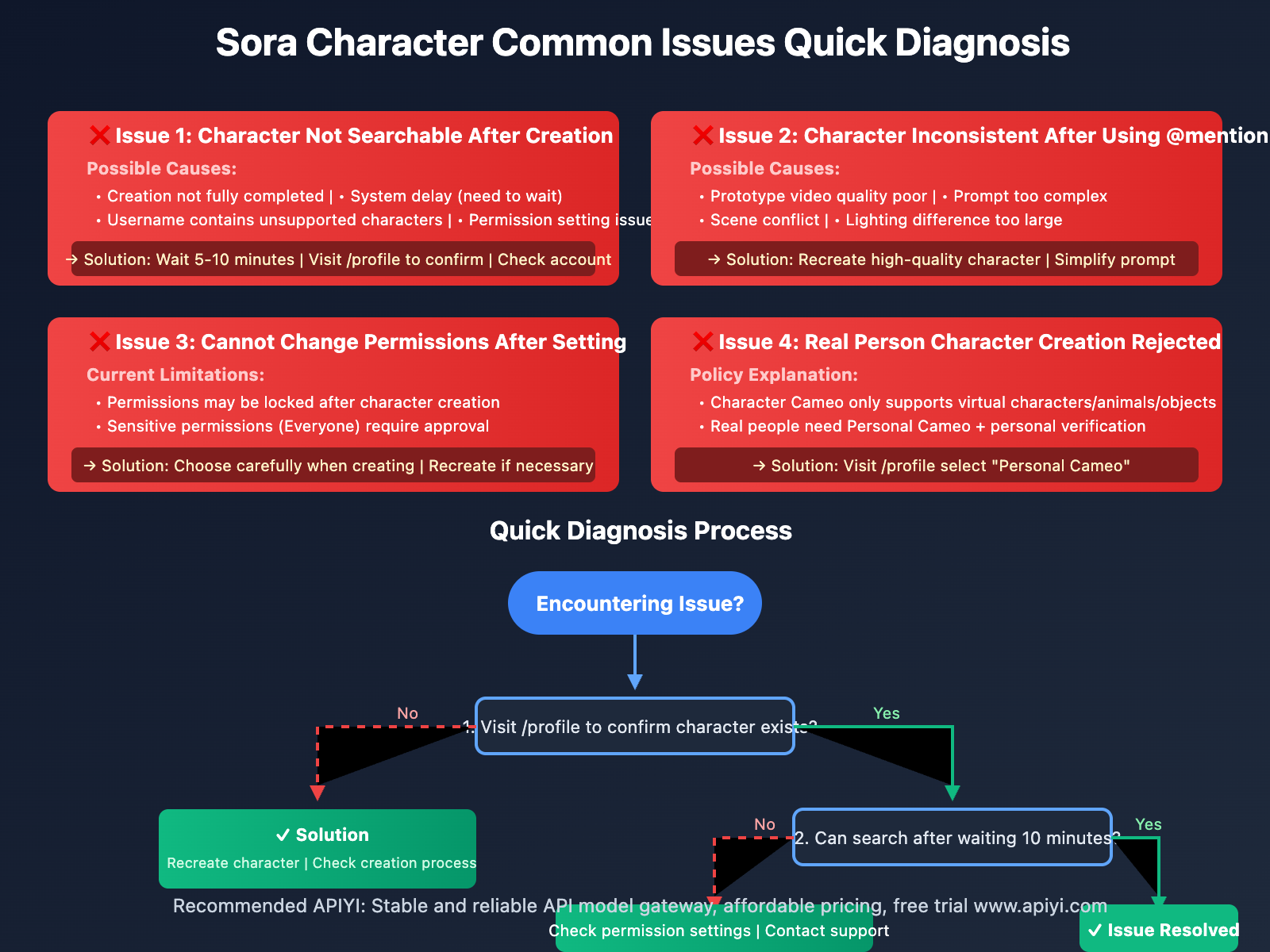
Future Development and Outlook of Sora Character
Expected Feature Enhancements
1. Complete API Support
# Expected future features
expected_api_features = {
"character_management": {
"create_via_api": True, # Create character via API
"update_character": True, # Update character attributes
"delete_character": True, # Delete character
"list_characters": True, # List all characters
"share_permissions": True # Manage sharing permissions
},
"advanced_controls": {
"emotion_presets": ["happy", "sad", "angry", "surprised"],
"pose_library": ["standing", "sitting", "flying", "running"],
"outfit_variations": True, # Outfit changes
"age_progression": True, # Age changes
"seasonal_adaptations": True # Seasonal adaptation
},
"multi_character_scenes": {
"max_characters": 5, # Maximum characters per scene
"interaction_intelligence": True, # Intelligent interaction
"conversation_support": True # Conversation support
}
}
2. Character Evolution System
Possible Features:
- Character Variations: Different versions of same character
Example: @character_id_summer, @character_id_winter
- Character States: Character state memory
Example: Injured state, exhausted state, excited state
- Character Relationships: Character relationship definition
Example: @character_a and @character_b are good friends
- Character Evolution: Character growth
Example: Childhood version → Teenage version → Adult version
3. Commercialization Features
Enterprise-Level Feature Expectations:
- Team Workspace: Team shared character library
- Brand Asset Management: Unified brand asset management
- Usage Analytics: Character usage data analysis
- Version Control: Character version control
- Compliance Tools: Compliance checking tools
Application Domain Expansion
1. Virtual Anchors and Digital Humans
Application Directions:
- News broadcast digital anchors
- 24/7 online customer service characters
- Education and training virtual instructors
- Brand endorsement virtual images
2. Gaming and Metaverse
Potential Applications:
- Player custom virtual avatars
- NPC character library
- Game CG rapid production
- Metaverse event characters
3. Film Preview
Industry Value:
- Script storyboard rapid visualization
- Character design comparison
- Investor project demonstrations
- Special effects preview
Summary: Why Sora Character is Worth Deep Usage
Core Value Summary
1. Completely Solve Character Consistency Issues
- From 70% similarity to 99%+ similarity
- Bid farewell to character drift troubles
- Perfect consistency across scenes and time
2. Significantly Reduce Content Creation Costs
Cost Comparison (Brand Mascot Annual Content):
Traditional Method:
- 3D Modeling: ¥80,000
- Annual content production (12 pieces): ¥240,000
- Total Cost: ¥320,000
Sora Character:
- Character creation: ¥0 (web version free)
- Annual content generation (12 pieces): ¥3,600
- Total Cost: ¥3,600
Savings: 98.9%
3. Accelerate Creative Iteration
- From idea to finished product: Traditional 2-4 weeks → Sora 2-4 hours
- Character image adjustment: Traditional 1 week → Sora 10 minutes
- Multi-scene content: Traditional separate production → Sora batch generation
4. Support Long-term IP Development
- Build recognizable character images
- Unified brand visuals across platforms
- Fan recognition and emotional connection
- IP commercial value enhancement
Usage Recommendations
Beginner Entry Path:
- Start with simple virtual characters (like pets, mascots)
- Create 1-2 test characters, familiarize with process
- Try using in different scenes, accumulate experience
- Gradually optimize prompt techniques
- Build your own character library
Professional Creation Recommendations:
- Establish dedicated character library for each project/brand
- Record successful prompt templates
- Regularly update and optimize characters
- Follow API feature updates
- Integrate into workflow through APIYI apiyi.com
Team Collaboration Recommendations:
- Unify character naming standards
- Establish character usage guide documentation
- Set reasonable permission levels
- Regularly review character usage
- Share best practices
🎯 Final Recommendation: Sora Character feature is a major breakthrough in AI video creation. For projects requiring character consistency, strongly recommend adopting this technology early. Through APIYI apiyi.com you can track the latest API support progress, and once Character ID feature opens API calls, quickly migrate existing character assets to automated workflows.
Related Resources:
- Sora Web Version: sora.chatgpt.com
- Character Creation: sora.chatgpt.com/profile
- APIYI Platform: apiyi.com
- Sora API Documentation: api.openai.com/docs/sora