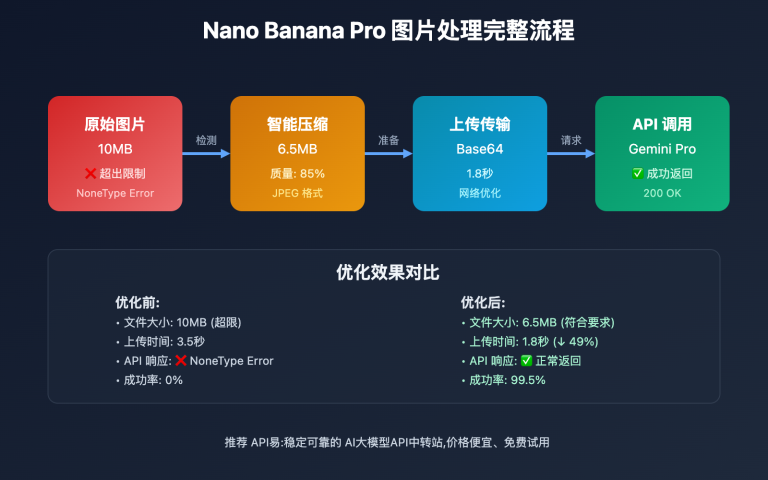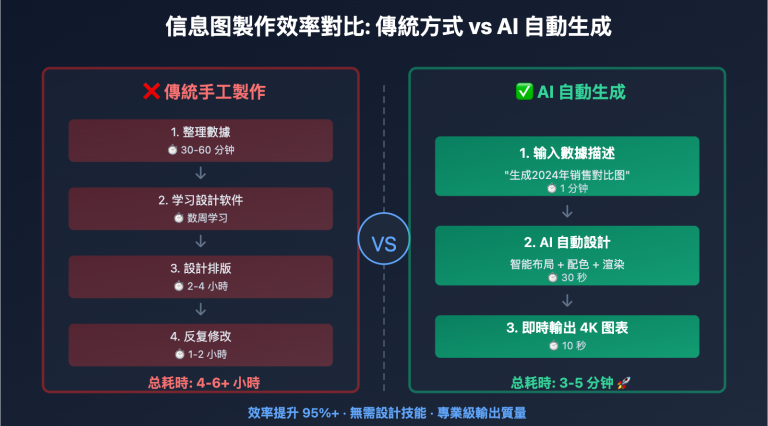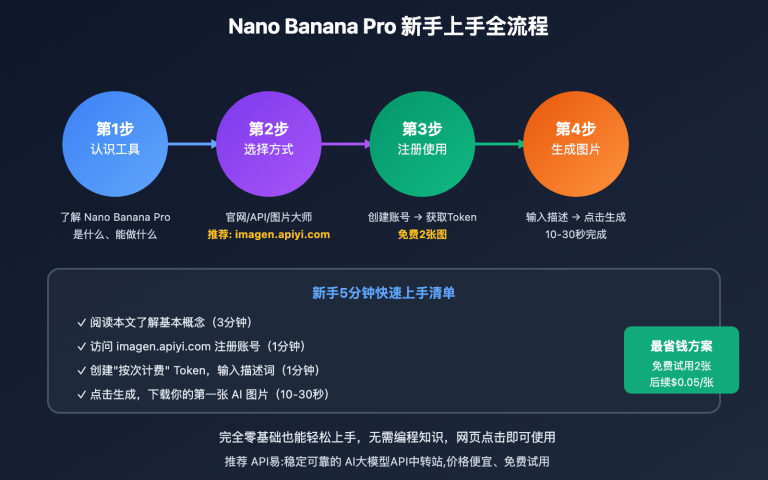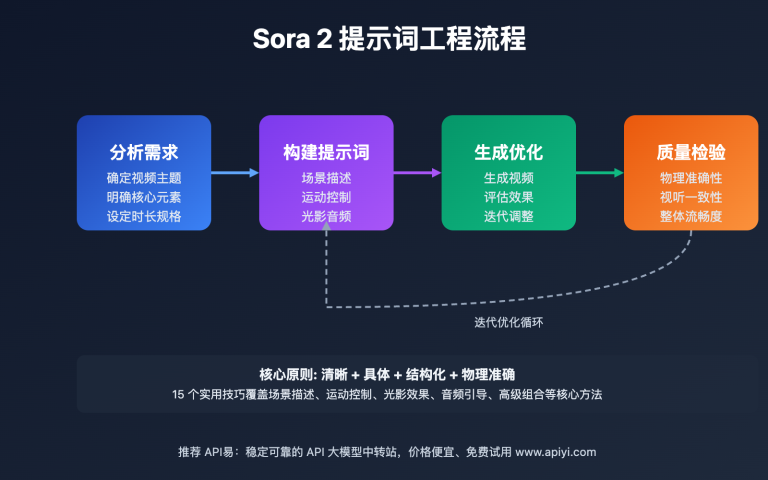In the field of AI image generation, Nano Banana Pro (based on Google Imagen 3) portrait photo generation capabilities have reached commercial-grade standards, providing diverse solutions from professional ID photos to artistic portraits for individuals and enterprises. However, many users encounter issues such as unsatisfactory generation results, inaccurate style control, and low facial feature retention when using it. The root cause lies in lack of prompt engineering skills and unfamiliarity with style parameters. This article will systematically introduce 6 professional portrait photo style prompt templates and technical points to help you quickly master Nano Banana Pro portrait photo generation core skills.
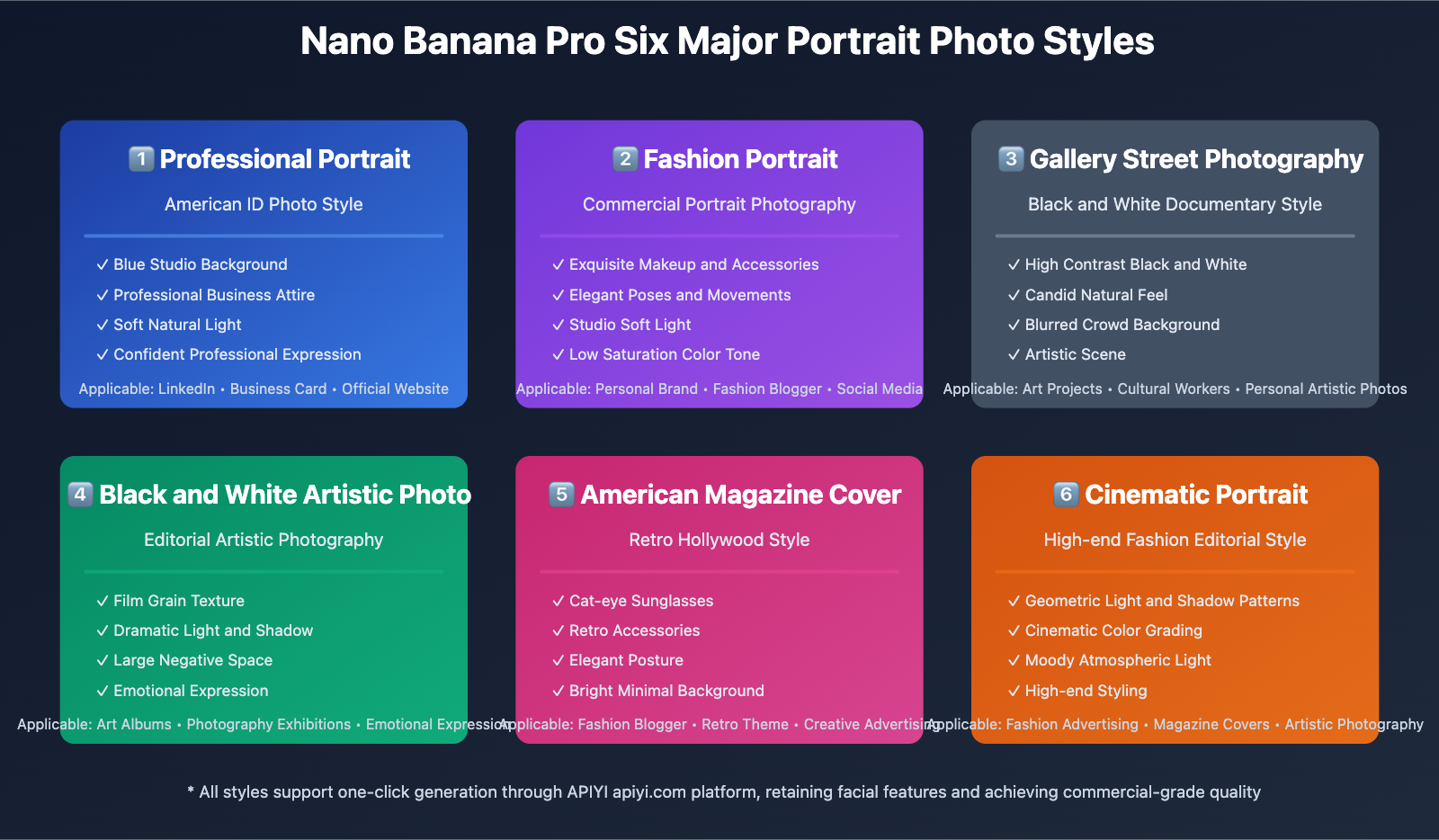
Core Technical Principles of Nano Banana Pro Portrait Photo Generation
Nano Banana Pro portrait photo generation function is based on Google Imagen 3 advanced image synthesis technology, combining multiple AI modules such as face recognition, style transfer, lighting control, and composition optimization. Different from traditional text-to-image models, Nano Banana Pro has the following core advantages in portrait photo generation:
Facial Feature Retention Technology: Through advanced face encoding algorithms, can maintain original photo facial features, identity information, and expression details during style conversion, ensuring generated portrait photos are highly similar to real people. This technology is based on feature disentanglement mechanism in deep learning, separating facial identity features and style features for processing.
Precise Style Control System: Supports precise control of photography style, lighting effects, color grading, and composition layout through natural language descriptions. The system can understand professional photography terminology (such as "3/4 view", "medium telephoto lens", "shallow depth of field", etc.) and convert them into corresponding image generation parameters.
Commercial-grade Quality Output: Generated portrait photos reach 4K resolution, supporting print output and commercial use. Images have rich details, natural skin texture, smooth light and shadow transitions, accurate color reproduction, meeting professional photography quality standards.
Diverse Style Library: Built-in multiple classic photography style templates, including American ID photos, fashion magazine covers, black and white artistic photos, cinematic portraits, etc., able to meet application needs of different scenarios.
🎯 Technical Recommendation: When using Nano Banana Pro for portrait photo generation, it is recommended to call API interface through APIYI apiyi.com platform. The platform provides Google Vertex AI official direct transfer service, supports complete portrait photo generation functions and advanced parameter configuration, ensuring generation quality reaches commercial-grade standards.
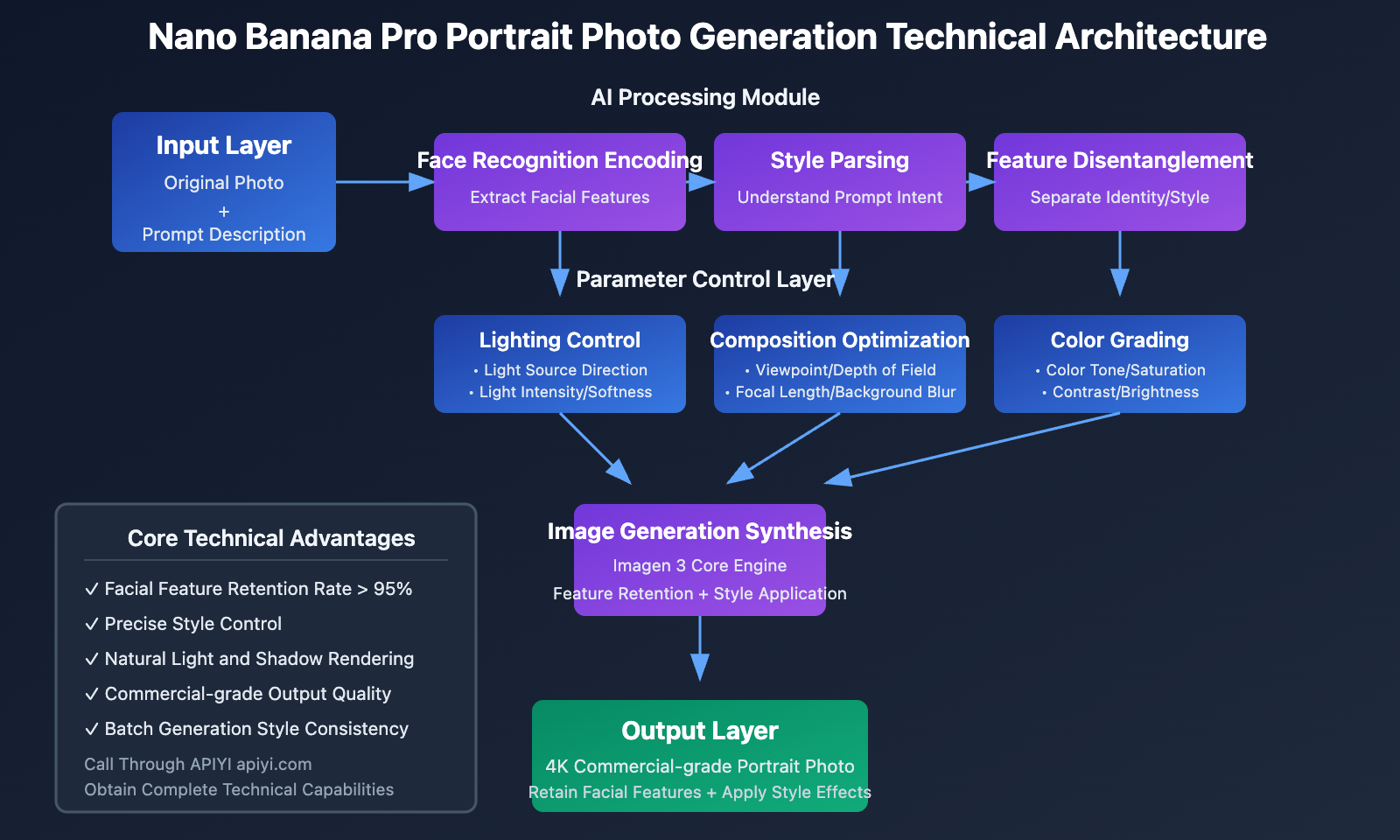
Detailed Explanation of Six Professional Portrait Photo Styles
Style 1: Professional Portrait (American ID Photo Style)
Professional portrait photos are the most commonly used portrait photo type in business scenarios, suitable for LinkedIn profiles, company website team pages, business card photos, and other formal occasions. This style features simple background, standardized composition, soft lighting, and professional expression.
Core Prompt Template:
Convert the uploaded portrait to American professional workplace style half-body portrait, retaining original facial features and identity.
- Background: Blue textured studio background, soft natural light, slightly blurred.
- Person: Maintain clear focus, natural skin tone, clean and elegant composition.
- Clothing: Professional and simple business attire, overall style refined and elegant.
- Expression: Relaxed, confident, natural, bright and spirited eyes, sincere smile.
- Overall Effect: High definition, polished and professional.
Technical Points Analysis:
① Background Control:
- Blue studio background is the standard color scheme for American ID photos, conveying professionalism and trustworthiness
- Soft natural light avoids hard shadows, making the face look smoother and friendlier
- Slightly blurred ensures subject prominence while maintaining background texture and layers
② Composition Standards:
- Half-body portrait usually refers to shooting from waist up, showing upper body outline
- Viewpoint height should be level with or slightly above eyes, avoiding perspective distortion from upward or downward angles
- White space reserves appropriate space at top of head and left/right sides, conforming to ID photo cropping standards
③ Lighting Setup:
- Main light source illuminates from front 45-degree angle, lighting face while maintaining three-dimensional sense
- Fill light uses soft light panel to fill shadows, ensuring even skin tone
- Background light independently illuminates background, separating from person, increasing depth of field effect
④ Clothing Recommendations:
- Male: Dark suit jacket + white or light blue shirt + tie (optional)
- Female: Business suit, sleeveless black dress + simple gold accessories, or formal shirt
- Color Selection: Avoid pure white (conflicts with background) and overly bright colors
⑤ Expression Management:
- Smile Intensity: Natural smile, showing some teeth, but not exaggerated
- Eye Direction: Look directly at camera, showing confidence and sincerity
- Facial Relaxation: Avoid tension or stiffness, maintain natural state
Actual Application Case:
A tech company CEO needed to update his LinkedIn profile photo. Using the above prompt, the generated professional portrait photo perfectly retained his facial features while presenting a professional and approachable image. The photo was used on company website, media interviews, and industry summit materials, receiving positive feedback from clients and investors.
💡 Selection Recommendation: If you need to batch generate unified style professional portrait photos for your team, you can achieve automation through APIYI apiyi.com platform batch processing interface. The platform supports saving prompt templates and parameter presets, applying to multiple photos with one click, greatly improving efficiency and ensuring style consistency.
Style 2: Fashion Portrait (Commercial Portrait Photography)
Fashion portraits are suitable for personal brand marketing, social media content, fashion blogger image photos, and other scenarios that need to showcase personality and style. This style emphasizes details, texture, and artistic sense, pursuing high-end and refined visual effects.
Core Prompt Template:
Please take a commercial portrait photo of the person in the image, maintaining consistent facial features.
Person Description:
Has exquisite facial features, gentle and confident eyes. Hair is casually and lazily styled in a low bun, with a few strands of loose hair in front of the forehead, creating an unintentional relaxed feel. In terms of makeup, emphasizes natural nude makeup feel, highlighting transparent base makeup, distinct eyelashes, and orange-pink lipstick, overall makeup clean and glossy.
Clothing and Accessories:
The person wears a black strapless dress, with straps made of shiny crystals or silver chains, adding a sense of luxury and design. She wears crystal tassel earrings that echo the straps, as well as simple silver bracelets and rings. These accessories are perfectly placed, neither overly flashy nor enhancing overall refinement.
Pose and Movement:
This is a half-body portrait. The person sits sideways, upper body slightly leaning forward, body language appears relaxed and elegant. She gently supports her cheek with one hand, eyes looking directly at the camera, showing a confident yet slightly thoughtful posture. The other arm casually rests on the table, forming natural lines.
Scene and Background:
The background is very simple, pure gray background, no unnecessary clutter, focusing all attention on the person. The table is black smooth marble or glass material, reflecting faint luster, adding depth to the image. This background choice is very suitable for highlighting the subject, creating a high-end and professional atmosphere.
Lighting Effects:
Uses soft studio light. Light source comes from slightly to the side in front of the person, casting even and soft light on her face and arms, with almost no hard shadows, making skin look smooth and delicate. The entire image has bright and transparent lighting, creating a cool and clean atmosphere.
Lens Style:
This photo's lens style is commercial portrait photography. Lens focal length should be medium telephoto (such as 85mm or 100mm), effectively blurring background while not producing obvious distortion. Shallow depth of field, person subject clear, background softly blurred. Color style leans towards low saturation, warm gray tones, image texture delicate, full of high-end feel.
Technical Points Analysis:
① Importance of Detail Description:
Fashion portrait prompts need to be very detailed, including every detail such as makeup, hairstyle, and accessories. These descriptions help AI understand overall style positioning and generate more precise effects.
② Pose and Body Language:
- Sitting Sideways: Shows body curves and elegant posture
- Hand Supporting Cheek: Classic fashion photography pose, appears relaxed and natural
- Eyes Looking Directly at Camera: Establishes emotional connection with audience
③ Lens Technical Parameters:
- Medium Telephoto Lens (85mm-100mm): This is the golden focal length for portrait photography, can compress perspective, avoid facial distortion caused by wide-angle lenses
- Shallow Depth of Field: Large aperture (such as f/2.8 or larger) creates background blur effect
- Low Saturation Colors: Conforms to high-end fashion photography color grading style
④ Artistic Nature of Lighting:
- Soft Studio Light: Uses large softbox, light even and soft
- Side Lighting: From slightly angled side, shapes facial three-dimensionality
- No Hard Shadows: Through fill light and reflectors, fills shadow areas
⑤ Background and Prop Selection:
- Pure Gray Background: Neutral and high-end, does not compete with subject
- Black Marble Tabletop: Adds image depth and texture
- Minimalism: Removes all unnecessary elements, highlights person
🚀 Quick Start: APIYI apiyi.com platform provides fashion portrait style preset templates. You can directly adjust makeup, clothing, pose and other parameters on the platform, preview effects in real time. The platform also supports batch generation of multiple pose variants, obtaining multiple portrait photos from different angles in one shoot.
Style 3: Gallery Street Photography (Black and White Documentary Style)
Gallery street photography is a portrait photo style full of artistic sense and narrative, suitable for expressing unique personal temperament and lifestyle. This style emphasizes authentic, natural candid feel, and the eternal charm of black and white imagery.
Core Prompt Template:
High-contrast black & white photo in a modern art gallery. Candid "stolen shot" of a young woman standing still among a blurred moving crowd. Slightly slanted angle, face partly turned (not fully side view/camera). 3/4 body shot (mid-thigh up). Wearing a long dark coat, hands in pockets. Behind her: framed Banksy artworks arranged in a grid.
Chinese Translation Version:
High-contrast black and white photo in a modern art gallery. A candid "stolen shot" of a young woman standing still among a blurred moving crowd. Slightly slanted angle, face partly turned (not fully side view/camera). 3/4 body shot (mid-thigh up). Wearing a long dark coat, hands in pockets. Behind her: Banksy artworks arranged in a grid.
Technical Points Analysis:
① Technical Characteristics of Black and White Photography:
- High Contrast: Emphasizes contrast between black and white, enhances visual impact
- Pure Light and Shadow: Removes color interference, focuses on form, lines, and texture
- Classic Timelessness: Black and white imagery has artistic value that transcends time
② "Candid Shot" Aesthetics:
- Candid Shot: Creates natural, authentic moment feel
- Blurred Crowd: Uses slow shutter or motion blur, highlights subject's stillness
- Contrast Effect: Still subject vs moving background, creates strong visual tension
③ Composition Techniques:
- Slightly Slanted Angle: Breaks stability of horizontal composition, adds dynamism and interest
- Face Partially Turned: Not fully side view nor front view, more natural and mysterious
- 3/4 Body Shot: From mid-thigh up, shows body proportions and styling
④ Clothing and Posture:
- Long Dark Coat: Adds visual weight and urban temperament
- Hands in Pockets: Appears casual and relaxed, conforms to street photography style
- Natural Standing Posture: Not stiff posed posture, but everyday standing state
⑤ Scene and Background:
- Modern Art Gallery: Provides cultural and artistic background context
- Banksy Artworks: Adds narrative and topicality
- Grid Arrangement: Geometric composition, adds structural sense to image
Style Application Scenarios:
This style is very suitable for art workers, cultural practitioners, independent designers, and others who want to showcase personal temperament and lifestyle. Photos can be used for personal websites, social media, art projects, and other occasions, conveying unique aesthetic taste and cultural identity.
💰 Cost Optimization: Through APIYI apiyi.com platform batch generation of street photography style portrait photos in different scenes, compared to hiring professional photographers for on-site shooting, costs can be reduced by more than 80%. The platform supports custom scenes (museums, cafes, bookstores, etc.), flexibly meeting different creative needs.
Style 4: Black and White Artistic Photo (Editorial Photography)
Black and white artistic photos are a highly stylized portrait photo type, emphasizing dramatic lighting, emotional expression, and image purity. This style is commonly seen in fashion magazines, art albums, and personal artistic photos.
Core Prompt Template:
Generate black and white portrait artwork from the uploaded photo, using editorial and artistic photography style.
Background presents soft gradient effect, transitioning from medium gray to nearly pure white, creating sense of depth and quiet atmosphere. Delicate film grain texture adds a touchable, analog photography-like soft texture to the image, reminiscent of classic black and white photography.
The person's face, outlined by light, evokes feelings of mystery, intimacy, and elegance. Facial features are exquisite and profound, exuding melancholic and poetic beauty without appearing contrived.
A gentle directional light, softly diffused, gently caresses cheek curves, or flashes light points in the eyes—this is the emotional core of the image. The rest is occupied by large negative space, deliberately kept simple, allowing the image to breathe freely. There is no text, no logo in the image—only intertwined light, shadow, and emotion.
Generate 4 photos with different poses.
Technical Points Analysis:
① Simulation of Film Texture:
- Grain: Simulates traditional film silver halide grains, adds texture and nostalgia
- Soft Texture: Different from digital photo sharpness, film feel is more warm and organic
- Classic Black and White Photography: Pays tribute to styles of masters like Ansel Adams and Henri Cartier-Bresson
② Dramatic Nature of Light:
- Directional Light: Clear light direction, shapes strong three-dimensionality
- Soft Diffusion: Light is not hard light, but softened
- Catch Light: Forms highlight points in eyes, adds spirit and liveliness
③ Use of Negative Space:
- Large White Space: Subject occupies only a small part of image, rest is blank or gradient
- Breathing Space: Negative space prevents image from being crowded, more comfortable and elegant
- Minimalism: Removes all distracting elements, focuses on person and emotion
④ Emotional Expression:
- Mystery: Part of face in shadow, adds mystery and imagination space
- Melancholy and Poetry: Suitable for expressing introspective, thoughtful, emotional feelings
- Not Contrived: Natural and authentic, avoids excessive retouching
⑤ Multiple Pose Generation:
The prompt requires generating 4 photos with different poses, which can include:
- Front view looking directly at camera, serious or contemplative expression
- Side profile, emphasizing facial lines
- Slightly lowered head, light from above
- Head raised looking into distance, showing neck lines
🎯 Technical Recommendation: APIYI apiyi.com platform's black and white artistic photo style supports fine lighting control parameters. You can adjust light angle, intensity, softness and other parameters to achieve professional studio-like lighting effects. The platform also provides advanced options such as film grain intensity and contrast curves to meet professional photographer needs.
Style 5: American Magazine Cover (Retro Hollywood Style)
American magazine cover style combines retro Hollywood elegance, fashion refinement, and visual drama, very suitable for personal brand marketing, social media content, and fashion blogger image photos.
Core Prompt Template:
Generate 3 magazine cover photos of the same type but with different style poses:
Using my picture in chic fashion portrait of a glamorous woman sitting indoors, holding and reading a fashion magazine. She wears a patterned silk headscarf, black cat-eye sunglasses, sheer mesh gloves, and a simple black dress with thin straps. Her lips are painted in a bold dark red, and she accessories with a pearl necklace. The style is inspired by vintage Hollywood elegance, exuding sophistication and mystery. Bright minimal background with soft natural lighting.
Chinese Translation Version:
Using my photo to generate fashion portrait: A glamorous woman sitting indoors, holding and reading a fashion magazine. She wears a patterned silk headscarf, black cat-eye sunglasses, sheer mesh gloves, and a simple black dress with thin straps. Her lips are painted in a bold dark red, and she wears a pearl necklace. Style inspired by vintage Hollywood elegance, exuding sophistication and mystery. Bright minimal background with soft natural lighting.
Technical Points Analysis:
① Retro Hollywood Elements:
- Cat-eye Sunglasses: Iconic accessory of 1950s-60s, Audrey Hepburn style
- Silk Headscarf: Classic pairing of Grace Kelly and Jackie Kennedy
- Pearl Necklace: Eternal symbol of elegance
- Dark Red Lipstick: Core of classic Hollywood makeup
② Clothing and Accessory Pairing:
- Black Dress: Simple but not plain, emphasizes body curves
- Thin Straps: Shows shoulder and neck lines, adds feminine charm
- Sheer Mesh Gloves: Adds mystery and refinement
- Overall Color Scheme: Black + Red + Pearl White, classic three-color combination
③ Props and Scene:
- Fashion Magazine: As prop, reinforces fashion theme and narrative
- Reading Posture: Creates elegant, intellectual image
- Indoor Scene: Intimate, relaxed environment, conforms to magazine cover aesthetics
④ Lighting and Background:
- Soft Natural Light: Simulates natural light by window, warm and comfortable
- Bright Minimal Background: Does not compete with subject, keeps image clean
- High-key Photography: Overall brightness high, conforms to fashion magazine aesthetics
⑤ Style and Mood:
- Sophistication: Every detail carefully designed
- Mystery: Sunglasses cover eyes, adds mystery
- Elegance: Posture, clothing, accessories all convey elegant temperament
Multiple Pose Variant Recommendations:
- Pose 1: Front-facing sitting pose, holding magazine with both hands, eyes looking at magazine
- Pose 2: Sideways sitting pose, legs crossed, one hand holding magazine, other hand supporting cheek
- Pose 3: Standing pose, back against wall, holding magazine naturally hanging down
💡 Selection Recommendation: If you want to build personal fashion blogger image or social media persona, you can batch generate series of retro style photos through APIYI apiyi.com platform. The platform supports saving clothing and accessory configurations, ensuring style consistency across different photos, suitable for creating complete visual identity system.
Style 6: Cinematic Portrait (High-end Fashion Editorial Style)
Cinematic portraits are one of the most popular high-end fashion editorial styles today, combining cinematic lighting aesthetics and fashion photography's refined composition, creating strong visual impact and artistic sense.
Core Prompt Template:
A fashionable, cinematic portrait of a woman, sitting on a modern chair, indoors. She is composed in 3/4 view, body slightly leaning back, one arm casually resting on the chair, exuding a calm and confident atmosphere.
This lady's face shape, hairstyle, and appearance are completely consistent with the reference image. She wears a fashionable all-black outfit, including dark high-neck sweater and structured blazer, showing high-end fashion editorial styling.
The background is a smooth dark wall, with windows projecting striking geometric light and shadow patterns, emitting soft pink-purple glow, forming sharp contrast with shadows. Colored light falls on the wall and subtly illuminates her hair and shoulder edges, enhancing dramatic atmosphere.
Overall lighting is moody and artistic, with soft shadows and cinematic contrast. Color grading emphasizes deep black, soft skin tones, and vibrant pink highlights, creating magazine cover-like aesthetic effect. Subject slightly off-center.
No text, logos, or watermarks should appear in the final image.
Technical Points Analysis:
① Cinematic Photography Aesthetics:
- Moody Lighting: Low-key light, creates mysterious, deep atmosphere
- Cinematic Contrast: Strong light-dark contrast, adds drama
- Color Grading: Post-processing color grading simulates film color style
② Geometric Light and Shadow Patterns:
- Window Projection: Uses window frame structure to form geometric light and shadow shapes
- Pink-purple Glow: Unnatural colored light, adds artistry and modernity
- Rim Light: Illuminates hair and shoulder edges, outlines silhouette
③ Composition and Posture:
- 3/4 View: Neither front nor side view, most three-dimensional angle
- Body Slightly Leaning Back: Appears relaxed and confident
- Arm Resting on Chair: Casual and elegant posture
- Subject Off-center: Breaks symmetry, adds dynamism
④ Clothing and Styling:
- All-black Outfit: High-end, mysterious, powerful
- High-neck Sweater: Warm and fashionable, emphasizes face
- Structured Blazer: Shows professionalism and fashion taste
- High-end Editorial Styling: Suitable for fashion magazines and brand advertising
⑤ Color Grading Techniques:
- Deep Black: Deepens shadows, increases contrast
- Soft Skin Tones: Maintains facial naturalness, not overexposed
- Vibrant Pink Highlights: As visual focus and emotional color of image
⑥ Technical Specifications:
- No Text or Watermarks: Keeps image pure, suitable for commercial use
- High Resolution: Suitable for printing and large-size display
- Professional Composition: Conforms to fashion magazine aesthetic standards
Application Scenarios:
Cinematic portrait style is suitable for fashion brand advertising, high-end magazine covers, art photography exhibitions, personal artistic photos, and other occasions requiring strong visual impact. This style can effectively enhance personal or brand's high-end feel and artistic value.
🚀 Quick Start: APIYI apiyi.com platform provides cinematic portrait style advanced parameter configuration, including color grading presets, light and shadow pattern library, moody lighting templates and other professional tools. You can quickly achieve cinematic-level portrait photo effects through simple parameter adjustments, without professional post-processing skills.
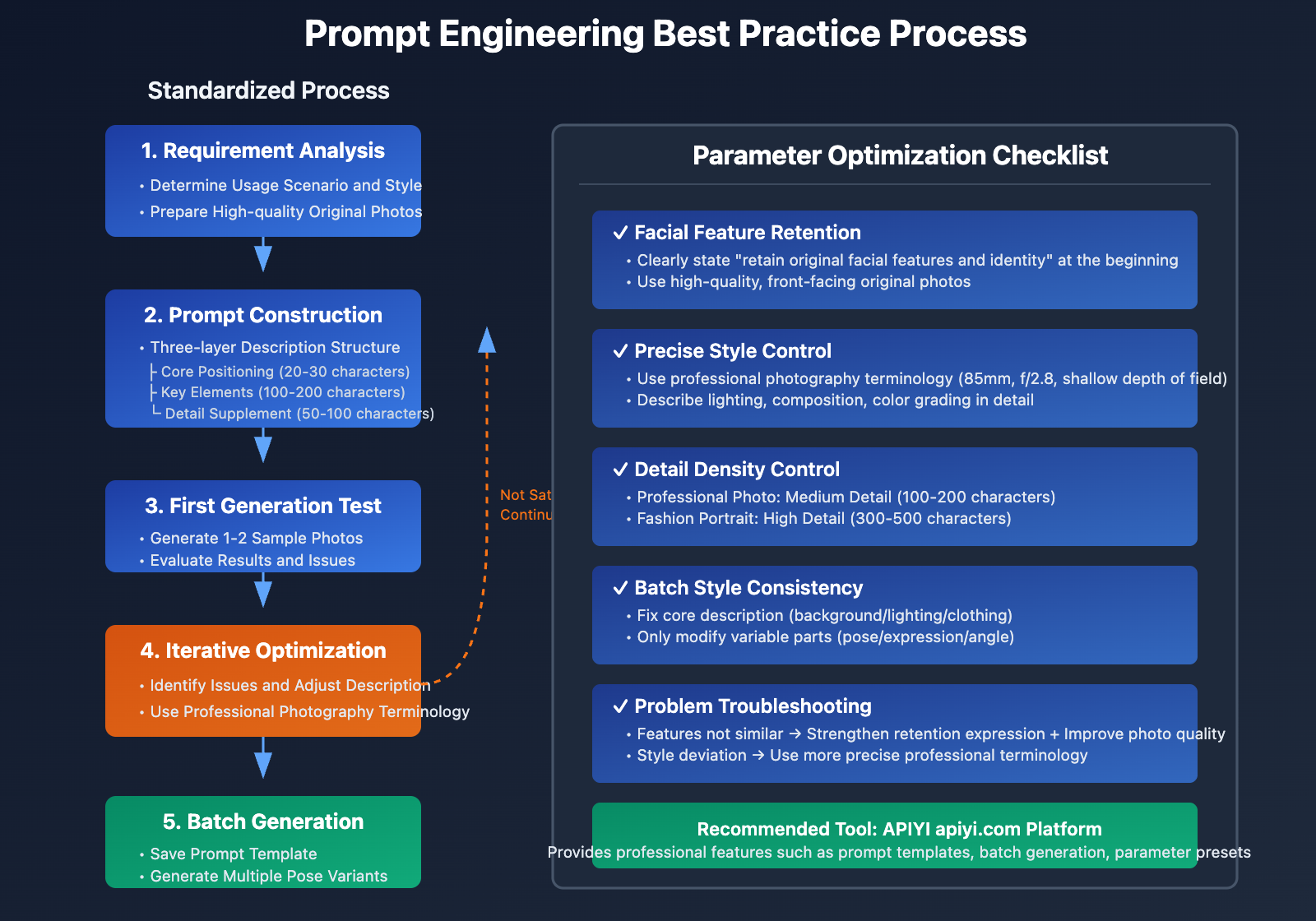
Core Skills of Prompt Engineering
Description Hierarchy and Detail Density
Excellent portrait photo prompts need clear description hierarchy and appropriate detail density. Overly simple descriptions cannot accurately convey intent, while overly complex ones may cause AI understanding deviation.
Three-layer Description Structure:
First Layer: Core Positioning (20-30 characters)
Clarifies basic type and style of photo, such as "American professional workplace style half-body portrait", "black and white artistic portrait photo", etc. This layer is the skeleton of the entire prompt, determining generation direction.
Second Layer: Key Elements (100-200 characters)
Describes background, person, clothing, lighting, composition and other core elements in detail. Each element explained in 1-2 sentences, providing sufficient information without excessive redundancy.
Third Layer: Detail Supplement (50-100 characters)
Supplements details for special needs, such as specific accessories, emotional expression, lens parameters, color grading, etc. This layer adds finishing touches, improving generation quality and artistry.
Detail Density Control:
- Professional Portrait: Medium detail density, focuses on background, lighting, expression
- Fashion Portrait: High detail density, describes makeup, accessories, pose, lighting in detail
- Black and White Artistic Photo: Medium detail density, focuses on lighting, emotion, negative space
- Cinematic Portrait: High detail density, describes light patterns, color grading, atmosphere in detail
🎯 Technical Recommendation: When using APIYI apiyi.com platform, you can utilize prompt template function to save commonly used description layers as reusable templates. The platform also provides prompt optimization suggestions, automatically detecting description completeness and accuracy, helping you quickly improve prompt quality.
Application of Professional Photography Terminology
Using professional photography terminology can significantly improve AI's understanding accuracy of intent and generate more professional effects.
Lens Parameter Terminology:
- Focal Length: 85mm (standard portrait), 100mm (telephoto portrait), 50mm (standard lens)
- Aperture: f/1.8 (large aperture shallow depth of field), f/2.8 (medium depth of field), f/5.6 (deeper depth of field)
- Depth of Field: shallow depth of field, bokeh (out-of-focus bokeh effect)
Composition Terminology:
- Viewpoint: 3/4 view, profile shot (side view), head-on (front view)
- Frame: headshot, half-body, 3/4 body
- Position: off-center, rule of thirds
Lighting Terminology:
- Light Quality: soft light, hard light, diffused light
- Light Direction: front lighting, side lighting, backlighting
- Light Effect: rim light, catch light, key light
Style Terminology:
- Photography Type: editorial photography, commercial portrait
- Color Style: black and white, color grading, low saturation
- Atmosphere: moody, bright and airy, dramatic
Practical Application Example:
❌ Wrong: "Take a nice photo, blurred background, clear person"
✅ Correct: "Use 85mm medium telephoto lens, f/1.8 large aperture, shoot half-body portrait, shallow depth of field background blur, person subject clearly focused"
Key Expressions for Facial Feature Retention
In portrait photo generation, the most important thing is maintaining original photo's facial features and identity recognition. The following expressions can effectively improve feature retention:
Mandatory Retention Expressions:
- "Retain original facial features and identity"
- "Person's facial features must remain consistent"
- "This lady's face shape, hairstyle, and appearance are completely consistent with reference image"
- "maintain the original facial features and identity"
- "keep the face identical to the reference photo"
Feature Emphasis Expressions:
If you want to emphasize certain specific facial features, you can clearly describe:
- "Retain her iconic large eyes and high nose bridge"
- "Maintain his unique beard shape and hairline"
- "Ensure her smile characteristics and dimples are clearly visible"
Avoid Conflicting Descriptions:
Some descriptions may conflict with feature retention and need to be used carefully:
- ❌ "Change hairstyle to long curly hair" (may affect overall facial recognition)
- ❌ "Adjust facial feature proportions to be more refined" (directly modifies facial features)
- ✅ "Maintain original hairstyle, only adjust hair color to dark brown" (does not change facial structure)
💡 Selection Recommendation: APIYI apiyi.com platform uses Google Imagen 3 advanced face retention algorithm, can maximize facial feature retention during style conversion. The platform also provides feature retention strength parameter (0-100%), you can adjust retention level according to needs, finding optimal balance between style expression and feature retention.
Batch Generation and Style Consistency
In practical applications, it is often necessary to batch generate multiple photos, or generate different poses and styles for the same person. How to maintain style consistency is a key challenge.
Style Locking Strategy:
① Save Core Description:
Fix the unchanging parts such as background, lighting, color grading, and only modify variable parts such as pose and angle.
Example:
Core Description (Fixed):
- Background: Blue studio background, soft natural light
- Clothing: Dark suit jacket + white shirt
- Lighting: Soft studio light, no hard shadows
- Color: High definition, natural skin tone
Variable Description (Different for Each):
- Photo 1: Front view looking directly at camera, smiling
- Photo 2: Slightly sideways, serious expression
- Photo 3: 45-degree angle, confident smile
② Use Numbering System:
Clearly require generating multiple variants in prompt and specify variation dimensions:
Generate 4 photos, keeping the following elements consistent:
[Core Description]
Variation Dimensions:
1. Pose: Front, sideways, 45-degree angle, slightly lowered head
2. Expression: Smile, serious, contemplative, confident
3. Gesture: Hands naturally hanging down, hand supporting cheek, arms crossed, one hand on chair
③ Parametric Description:
Use placeholders or variables for easy batch replacement:
Template:
[Person] wearing [Clothing], in [Scene], [Pose], [Expression].
Background is [Background Description], lighting is [Lighting Description].
Instance 1:
[Young Woman] wearing [Black Dress], in [Indoor Studio], [Sitting Pose Hand Supporting Cheek], [Gentle Smile].
Background is [Gray Gradient Wall], lighting is [Soft Side Light].
Instance 2:
[Young Woman] wearing [Black Dress], in [Indoor Studio], [Standing Hands in Pockets], [Confident Direct Gaze].
Background is [Gray Gradient Wall], lighting is [Soft Side Light].
Batch Generation Workflow:
- Define style core elements (background, lighting, tone, clothing)
- List variation dimension checklist (pose, expression, angle, props)
- Generate prompt variants (maintain core, only modify variation parts)
- Batch submit generation tasks
- Check style consistency, adjust photos with large deviations
- Output final series of photos
🚀 Quick Start: APIYI apiyi.com platform provides batch generation and style consistency guarantee functions. You can upload a reference photo, set core style parameters, then select needed pose and angle variants, and the system will automatically generate style-consistent series of photos. The platform also supports style consistency detection, automatically marking photos with large deviations for convenient secondary adjustment.
Best Practice Recommendations
Photo Preparation and Preprocessing
Original Photo Selection Criteria:
- Clarity: Photo should be clear, no blur or shake
- Lighting: Even facial lighting, no overexposure or underexposure
- Angle: Try to choose front-facing or near front-facing angle
- Background: Simple background easier to process
- Expression: Natural expression, avoid exaggerated or strange
- Resolution: At least 1024×1024, recommended 2K or higher
Preprocessing Recommendations:
- Cropping: Center person subject, remove irrelevant background
- Adjustment: Appropriately adjust brightness and contrast, ensure facial details clear
- Orientation: Ensure photo orientation correct, person facing forward
- Format: Use PNG or high-quality JPEG format
Prompt Iterative Optimization
Initial Version:
Start with the most basic description, such as "American professional ID photo, blue background, formal attire".
First Iteration:
View generation results, identify problems and supplement details:
- If background not blurred enough → Add "background slightly blurred"
- If lighting too hard → Add "soft natural light, no hard shadows"
- If expression unnatural → Add "relaxed confident smile"
Second Iteration:
Further optimize details and professional terminology:
- Add lens parameters: "Use 85mm medium telephoto lens"
- Add lighting description: "Soft studio light, from front 45-degree angle"
- Add color requirements: "Natural colors, realistic skin tone"
Third Iteration:
Fine-tune until satisfied:
- Adjust composition: "Half-body portrait, upper body from waist up"
- Adjust mood: "Bright and spirited eyes, sincere smile"
- Adjust background: "Blue textured studio background, slightly blurred, no clutter"
Iterative Optimization Tips:
- Each iteration only modify 1-2 elements, convenient for observing effects
- Save prompt and results of each iteration for easy backtracking
- If a description is ineffective, try replacing with synonyms or professional terminology
- Compare multiple versions, select best effect
Common Problem Solutions
Problem 1: Generated Photo Facial Features Not Similar to Original Person
Cause Analysis:
- Prompt does not clearly require feature retention
- Original photo quality poor or angle special
- Style description differs too much from original photo
Solution:
- Add "retain original facial features and identity" at beginning of prompt
- Use high-quality, front-facing original photos
- Reduce style intensity, use gentler descriptions
- Generate multiple times, select most similar result
Problem 2: Generated Photo Style Does Not Meet Expectations
Cause Analysis:
- Prompt description not clear or professional enough
- Used vague or ambiguous words
- Did not provide sufficient style reference information
Solution:
- Use professional photography terminology instead of colloquial descriptions
- Add style reference, such as "inspired by retro Hollywood style"
- Describe lighting, color, composition and other elements in detail
- Refer to prompt templates provided in this article
Problem 3: Batch Generated Photos Have Inconsistent Styles
Cause Analysis:
- Each prompt has slight differences
- Did not clearly fix style elements
- AI generation randomness causes deviation
Solution:
- Use prompt templates, fix core description
- Clearly list elements to "keep consistent"
- Use same parameter settings (such as style strength, random seed)
- Ensure consistency through platform batch generation function
💰 Cost Optimization: APIYI apiyi.com platform provides prompt optimization services and iteration history recording functions, helping you quickly find optimal prompt configuration and reduce trial-and-error costs. The platform also supports prompt sharing community, where you can refer to excellent prompts from other users, accelerate learning curve, and reduce time and financial investment.
Common Questions and Answers
How to Ensure Generated Portrait Photos Retain Original Person's Facial Features?
The core method to ensure facial feature retention is to clearly state retention of original features at the beginning of the prompt, such as "retain original facial features and identity", "person's facial features must remain consistent". Additionally, original photo quality and angle are also important. It is recommended to use clear, front-facing or near front-facing angle, evenly lit photos as input.
When describing style, avoid expressions that may change facial structure, such as "adjust facial feature proportions", "change face shape", etc. If generation results are not similar enough to original person, you can try reducing style intensity, or generating multiple times and selecting most similar result.
When using APIYI apiyi.com platform, you can adjust "feature retention strength" parameter (recommended setting between 80-95%), maximizing feature retention effect while maintaining style expression. The platform uses Google Imagen 3 advanced face encoding technology, able to maintain high facial similarity in complex style conversions.
Which Scenarios Are Different Portrait Photo Styles Suitable For?
Professional Portrait: Suitable for LinkedIn profiles, company website team pages, business cards, resumes, professional social platforms and other formal business occasions.
Fashion Portrait: Suitable for personal brand marketing, fashion blogger image photos, social media content, personal websites, art portfolios and other scenarios that need to showcase personality and style.
Gallery Street Photography: Suitable for art projects, cultural practitioner image photos, independent magazines, personal artistic photos, social media narrative content and other literary and artistic scenarios.
Black and White Artistic Photo: Suitable for personal artistic photos, photography exhibitions, art albums, high-end social media content, emotional expression works and other occasions pursuing artistry and emotional depth.
American Magazine Cover: Suitable for fashion blogger image photos, retro theme activities, personal brand visual identity, social media covers, creative advertising and other scenarios requiring strong visual impact.
Cinematic Portrait: Suitable for fashion brand advertising, high-end magazine covers, personal artistic photos, movie poster style, creative photography projects and other professional occasions requiring high-end feel and drama.
🎯 Technical Recommendation: APIYI apiyi.com platform provides scenario recommendation function. You only need to input usage scenario (such as "LinkedIn profile"), and the system will automatically recommend most suitable style and prompt template, simplifying selection process and ensuring effects meet scenario requirements.
How to Batch Generate Multiple Photos with Different Poses but Consistent Style?
The key to batch generating style-consistent photos is separating fixed elements and variable elements. First, define style core elements (background, lighting, tone, clothing, etc.), this part remains unchanged across all photos. Then, list variation dimensions (pose, expression, angle, gesture, etc.), set separately for each photo.
Operation Steps:
- Create prompt template, fix core description
- Prepare variant descriptions for each photo (only modify variable parts)
- Use batch generation function, submit multiple tasks at once
- Check consistency of generation results, adjust photos with large deviations
Prompt Example:
Fixed Part (Same for All Photos):
Background: Blue studio background, soft natural light
Clothing: Dark suit jacket + white shirt
Lighting: Soft studio light, no hard shadows
Color: High definition, natural skin tone
Variable Part (Different for Each):
Photo 1: Front view looking directly at camera, smiling, hands naturally hanging down
Photo 2: Slightly sideways 45 degrees, serious expression, arms crossed
Photo 3: Side profile, contemplative expression, one hand supporting chin
Photo 4: Head lowered looking diagonally down, confident smile, hands in pockets
APIYI apiyi.com platform's batch generation function supports automatic application of prompt templates. You only need to upload a reference photo, select needed pose and expression variants (platform provides 20+ preset variants), and the system will automatically generate style-consistent series of photos, greatly improving efficiency.
Is More Detailed Prompt Better?
Prompt detail level needs moderate balance. Overly simple prompts cannot accurately convey intent, causing generation results to deviate from expectations; but overly lengthy and complex prompts may contain contradictory information, actually reducing generation quality.
Best Practices:
- Professional Portrait: 100-200 characters, focuses on background, lighting, expression, clothing
- Fashion Portrait: 300-500 characters, describes makeup, accessories, pose, lighting, scene in detail
- Black and White Artistic Photo: 200-300 characters, focuses on lighting, emotion, negative space, film texture
- Cinematic Portrait: 300-400 characters, describes light patterns, color grading, atmosphere, composition in detail
Prompt Structure Recommendations:
- Core Positioning (20-30 characters): Clarify photo type and style
- Key Elements (100-200 characters): Describe background, person, clothing, lighting, composition
- Detail Supplement (50-100 characters): Special requirements, emotional expression, technical parameters
If prompt is too long, it is recommended to use segmented or list format to improve readability and AI understanding accuracy. APIYI apiyi.com platform provides prompt optimization suggestions, automatically detecting description completeness, accuracy, and redundancy, helping you find optimal balance point.
Summary and Outlook
Nano Banana Pro portrait photo generation function represents an important breakthrough in AI image generation technology in commercial application field, providing high-quality, low-cost, high-efficiency portrait photo solutions for individuals and enterprises. By mastering the 6 professional styles and prompt engineering techniques introduced in this article, you can quickly generate diverse photos from professional ID photos to artistic portraits, meeting needs of different scenarios.
From technical development trend perspective, AI portrait photo generation is evolving towards higher facial feature retention, more precise style control, more diverse creative expression. In the future, more intelligent prompt understanding systems, real-time preview and adjustment functions, and automatic style recommendation based on emotional analysis and other innovative functions may emerge.
For content creators, personal brand practitioners, and enterprise marketing teams, mastering AI portrait photo generation skills will become one of the core competencies in the digital age. It is recommended to continuously follow updates of AI image generation tools such as Nano Banana Pro, constantly optimize prompt engineering skills, and explore more creative expression possibilities.
🎯 Technical Recommendation: To fully leverage Nano Banana Pro portrait photo generation potential, it is recommended to use APIYI apiyi.com platform's official direct transfer API interface. The platform provides complete Google Imagen 3 functionality, supports advanced parameter configuration, batch generation, prompt template management, style consistency guarantee and other professional functions. Whether for personal use or enterprise-level applications, you can obtain stable, high-quality, high-efficiency portrait photo generation services. Visit APIYI apiyi.com now to start your AI portrait photo creation journey.