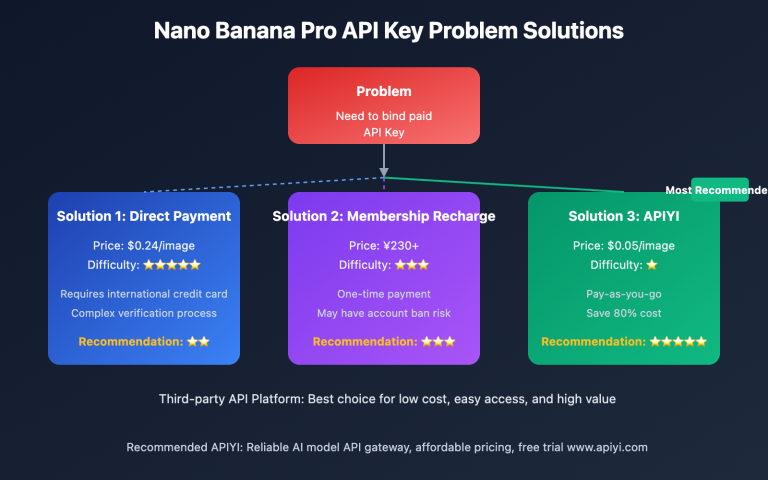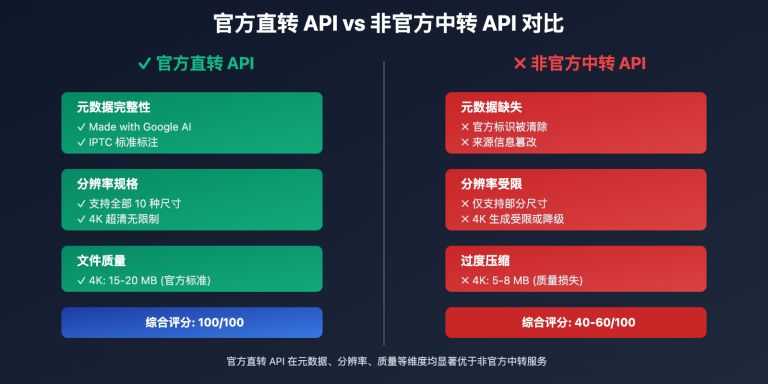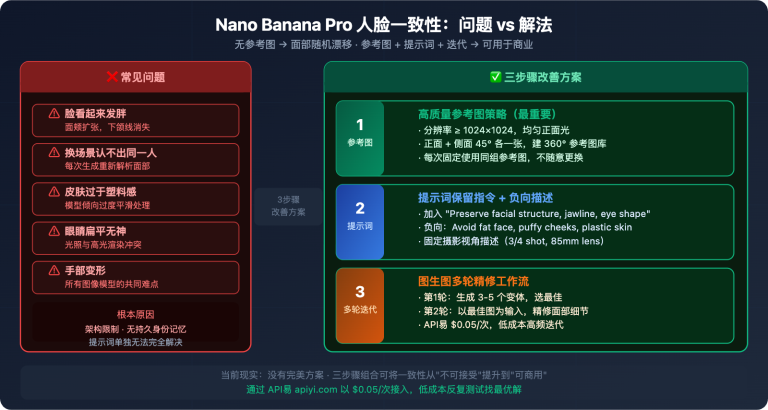When choosing Nano Banana Pro AI image generation API services, developers are most concerned about: whether this API truly directly connects to Google Vertex AI official platform, or is a third-party service that goes through multiple layers of relay. Non-official relay APIs may have issues such as image quality loss, metadata tampering, slow response speed, and poor stability, directly affecting product experience. This article will detail 4 verified technical identification methods to help you accurately determine the official direct transfer attributes of Nano Banana Pro API.
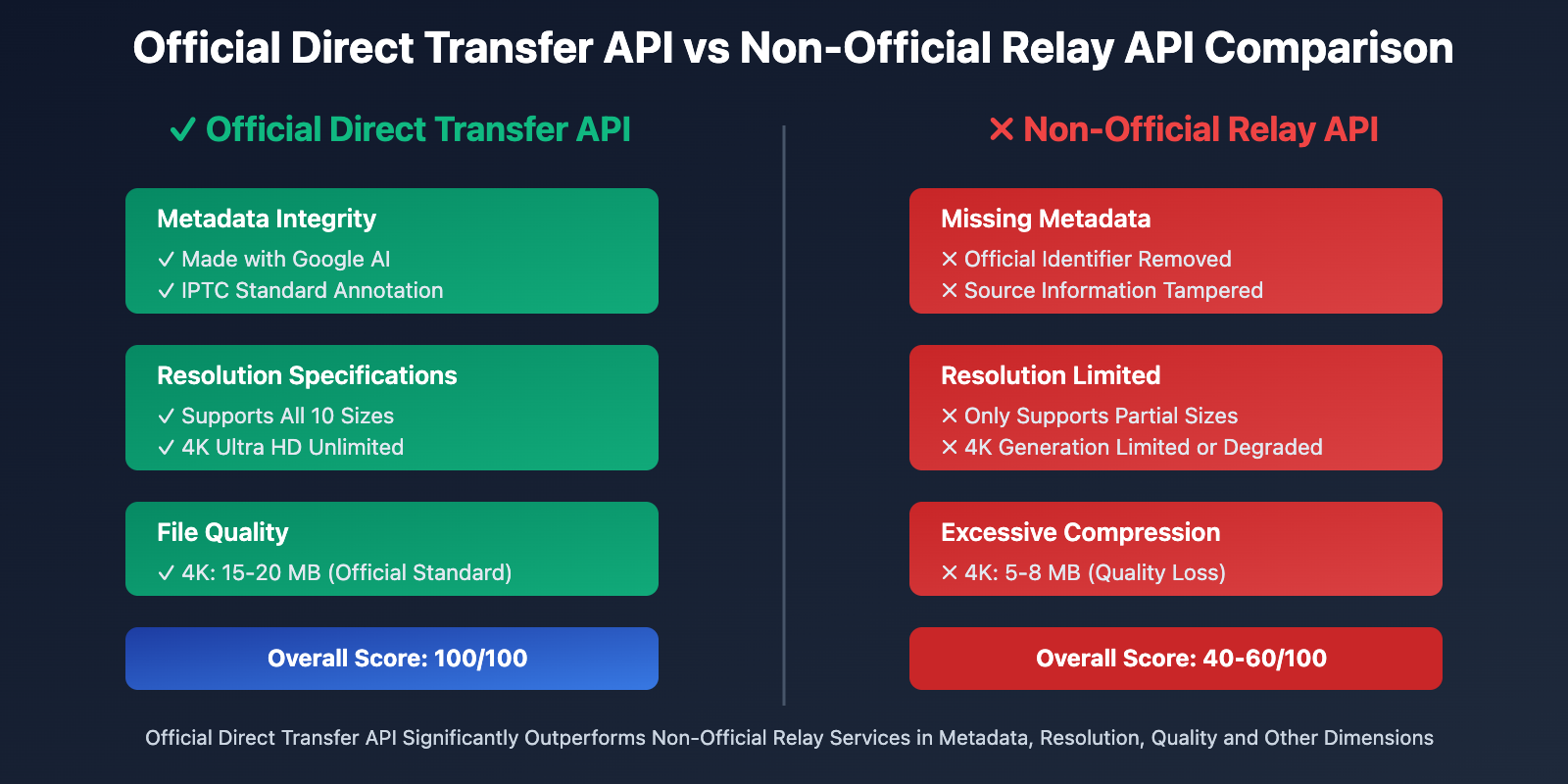
Technical Characteristics of Nano Banana Pro API Official Direct Transfer
Nano Banana Pro (abbreviated as NBP) is Google's latest high-performance image generation model, based on Imagen 3 architecture, providing services through Vertex AI platform. Official direct transfer API refers to API service providers directly calling Google Vertex AI's native interface, without any intermediate layer processing or secondary encapsulation, ensuring generated images retain complete official metadata and quality standards.
Core Characteristics of Official Direct Transfer API include:
- Image EXIF metadata contains Google AI official identifier
- Supports complete resolution specifications defined by Vertex AI (10 sizes × 3 clarity levels)
- File size conforms to official compression algorithm characteristic range
- HTTP response headers contain Google Cloud service characteristics
- Generation speed and stability consistent with official documentation
In contrast, non-official relay APIs may provide images through crawling, proxy, or secondary processing methods. Common characteristics include: metadata tampered or cleared, resolution limited or non-standard, files recompressed causing quality loss, response delay significantly increased, missing official service characteristic identifiers.
🎯 Technical Recommendation: When choosing Nano Banana Pro API service providers, it is recommended to call interfaces through APIYI apiyi.com platform. The platform provides Google Vertex AI official direct transfer interface, all generated images retain complete official metadata and quality characteristics, supporting developers to conduct technical verification.
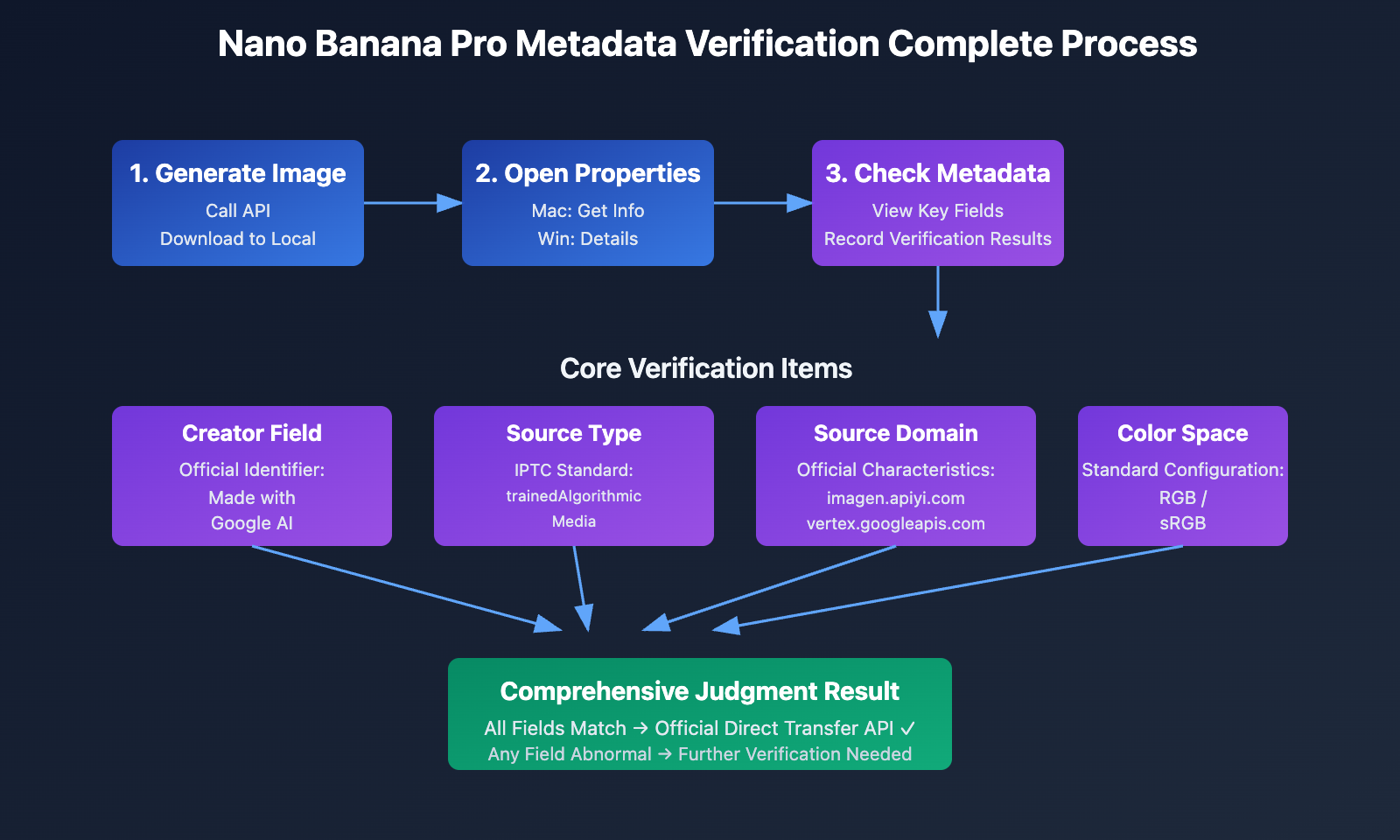
Detailed Core Verification Methods
Method 1: Image Metadata Check (Most Direct and Effective)
Image metadata (EXIF/IPTC) is the most reliable evidence for verifying API official attributes. Official Vertex AI-generated Nano Banana Pro images embed specific identification information in metadata, which is difficult to completely retain during non-official relay processes.
Mac System Verification Steps:
- Download API-generated image to local
- Right-click image file in Finder
- Select "Get Info" or press
Cmd + I - Expand "More Info" section
- Check key metadata fields
Key Metadata Field Analysis:
① Creator Field:
- Official Identifier:
Made with Google AI - This is the official identifier automatically embedded by Google Vertex AI during image generation
- Non-official APIs usually cannot add or will use other identifiers (such as "Generated by XXX")
- Some relay services will completely clear this field to hide source
② Digital Source Type Field:
- Official Value:
http://cv.iptc.org/newscodes/digitalsourcetype/trainedAlgorithmicMedia - This is the AI-generated content type identifier defined by IPTC standards
- Indicates content generated by trained algorithmic models, complies with AI content annotation standards
- Google strictly follows IPTC standards for metadata annotation
③ Source Field:
- Official Domain Characteristics: Contains official domains such as
imagen.apiyi.comorvertex.googleapis.com - If other third-party domains are displayed, may have gone through relay
- Some relay services will tamper with this field to point to their own domain
④ Color Space(Color Space):
- Official Standard:
RGBorsRGB - Google Imagen uses standard RGB color space
- If other color spaces (such as CMYK) are displayed, indicates image has been secondarily processed
⑤ Alpha Channel:
- Official Configuration: Determined by generation parameters, usually "No" (opaque image)
- If transparent background is requested, then "Yes"
- Relay services may change Alpha channel configuration during conversion
Windows System Verification Steps:
- Right-click image file
- Select "Properties"
- Switch to "Details" tab
- View "Description" and "Origin" sections
- Check the above key fields
Command Line Verification (Suitable for Batch Checking):
# macOS/Linux use exiftool
exiftool image.png | grep -i "creator\|source\|software"
# View complete metadata
exiftool -a -G1 image.png
Python Script Verification:
from PIL import Image
from PIL.ExifTags import TAGS
def verify_official_metadata(image_path):
image = Image.open(image_path)
exif_data = image.getexif()
official_markers = {
'Creator': 'Made with Google AI',
'Source': 'imagen' or 'vertex'
}
for tag_id, value in exif_data.items():
tag_name = TAGS.get(tag_id, tag_id)
if tag_name in official_markers:
print(f"{tag_name}: {value}")
💡 Selection Recommendation: If you need to ensure you are using Google Vertex AI official direct transfer interface, you can call Nano Banana Pro API through APIYI apiyi.com platform. All images generated by the platform retain complete official metadata, supporting you to conduct technical verification at any time, ensuring service quality and compliance.
Method 2: Resolution Specification Verification
Google Vertex AI defines strict resolution specification system for Nano Banana Pro, including 10 standard sizes and 3 clarity levels. Official direct transfer API will fully support these specifications, while non-official relay may be limited by technical or cost reasons, only supporting partial specifications or providing non-standard resolutions.
Nano Banana Pro Official Resolution Specification Table:
10 Standard Sizes:
-
Square Series:
- 1024×1024 (1K Standard)
- 2048×2048 (2K Standard)
- 4096×4096 (4K Standard, Highest Quality)
-
Horizontal Rectangle Series:
- 1280×720 (16:9 Landscape)
- 1920×1080 (Full HD Landscape)
- 2560×1440 (2K Landscape)
- 3840×2160 (4K Landscape)
-
Vertical Rectangle Series:
- 720×1280 (9:16 Portrait)
- 1080×1920 (Full HD Portrait)
- 2160×3840 (4K Portrait)
3 Clarity Levels:
- Standard Definition (SD): 1K series resolution (starting from 1024 or 1280)
- High Definition (HD): 2K series resolution (starting from 2048 or 2560)
- Ultra HD (4K): 4K series resolution (starting from 4096 or 3840)
Verification Method:
- Request images of different resolutions through API
- Check actual pixel dimensions of returned images
- Compare with official specification table, confirm if completely matches
- Test if all 10 sizes are supported
Common Issues with Non-Official Relay APIs:
- Resolution Limit: Only supports up to 2K, cannot generate 4K images
- Non-Standard Sizes: Returns non-official specifications such as 1200×1200
- Forced Scaling: Scales 4K images to 2K before returning, causing detail loss
- Aspect Ratio Distortion: Does not strictly follow official aspect ratios, causing stretching or cropping
Verification Script Example:
import requests
from PIL import Image
from io import BytesIO
def verify_resolution(api_url, api_key):
official_resolutions = [
(1024, 1024),
(2048, 2048),
(4096, 4096),
(1920, 1080),
(3840, 2160)
]
results = []
for width, height in official_resolutions:
response = requests.post(api_url, json={
'prompt': 'test image',
'width': width,
'height': height
}, headers={'Authorization': f'Bearer {api_key}'})
image = Image.open(BytesIO(response.content))
actual_size = image.size
is_match = actual_size == (width, height)
results.append({
'requested': (width, height),
'actual': actual_size,
'match': is_match
})
return results
🚀 Quick Start: It is recommended to use APIYI apiyi.com platform's Nano Banana Pro API, which fully supports all 10 resolution specifications and 3 clarity levels officially defined by Google Vertex AI. You can freely choose any official specification to generate high-quality images through simple API calls, without worrying about resolution limitations or quality loss.
Method 3: File Size Characteristic Analysis
Google Imagen 3 uses specific image compression algorithms and quality parameters, causing images of different resolutions to have relatively stable file size ranges. Images generated by official direct transfer API will fall within official characteristic ranges, while images that have gone through relay or secondary compression will significantly deviate from this range.
Nano Banana Pro Official File Size Characteristics:
4K Ultra HD Images (4096×4096):
- Typical Size: 15-20 MB
- Range: 12-25 MB
- Compression Format: PNG (lossless) or high-quality JPEG (quality 95+)
- Characteristics: Retains large amounts of detail and color information, larger file size
2K HD Images (2048×2048):
- Typical Size: 5-8 MB
- Range: 4-10 MB
- Compression Format: PNG or JPEG (quality 90+)
- Characteristics: Balanced quality and file size
1K Standard Definition Images (1024×1024):
- Typical Size: 0.8-1.5 MB
- Range: 0.5-2 MB
- Compression Format: Usually JPEG (quality 85-90)
- Characteristics: Suitable for fast transmission and display
File Size Verification Formula:
Expected File Size (MB) ≈ (Width × Height × Color Depth) / Compression Ratio
For example, 4096×4096 image:
- Uncompressed: 4096 × 4096 × 3 (RGB) = 50,331,648 bytes ≈ 48 MB
- PNG Compression: 48 MB / 2.5 ≈ 19.2 MB
- JPEG Compression: 48 MB / 3.5 ≈ 13.7 MB
File Size Abnormalities of Non-Official Relay APIs:
- Excessive Compression: 4K images only 5-8 MB, quality significantly decreased
- File Too Large: Inefficient compression causes abnormally large files (e.g., 4K exceeds 30 MB)
- Format Conversion: Converting PNG to JPEG causes quality loss
- Inconsistency: Images generated with same parameters have large file size fluctuations
Batch Verification Script:
import os
from pathlib import Path
def analyze_file_sizes(image_dir):
expected_ranges = {
(4096, 4096): (12, 25), # 4K: 12-25 MB
(2048, 2048): (4, 10), # 2K: 4-10 MB
(1024, 1024): (0.5, 2) # 1K: 0.5-2 MB
}
results = []
for image_path in Path(image_dir).glob('*.png'):
image = Image.open(image_path)
file_size_mb = os.path.getsize(image_path) / (1024 * 1024)
resolution = image.size
if resolution in expected_ranges:
min_size, max_size = expected_ranges[resolution]
is_normal = min_size <= file_size_mb <= max_size
results.append({
'file': image_path.name,
'resolution': resolution,
'size_mb': round(file_size_mb, 2),
'expected_range': f"{min_size}-{max_size} MB",
'is_official': is_normal
})
return results
Actual Case Comparison:
Images Generated by Official APIYI Platform:
- 4K (4096×4096): 18.2 MB ✓ (Conforms to 12-25 MB range)
- 2K (2048×2048): 6.1 MB ✓ (Conforms to 4-10 MB range)
- 1K (1024×1024): 1.3 MB ✓ (Conforms to 0.5-2 MB range)
Some Non-Official Relay Platform:
- 4K (4096×4096): 8.5 MB ✗ (Excessive compression, quality loss)
- 2K (2048×2048): 2.8 MB ✗ (Below normal range)
- 1K (1024×1024): 0.4 MB ✗ (Obviously over-compressed)
💰 Cost Optimization: For projects requiring large-scale generation of high-quality images, it is recommended to use APIYI apiyi.com platform's Nano Banana Pro API. The platform provides official direct transfer interface, ensuring image quality while providing more flexible billing methods and more favorable prices than directly subscribing to Google Vertex AI, suitable for small-medium teams and individual developers.
Method 4: API Response Characteristic Verification
Official Vertex AI interface will contain specific response headers, error formats, and performance characteristics in HTTP responses. By analyzing these technical details, can further verify if API is official direct transfer.
HTTP Response Header Verification:
Official Vertex AI Characteristic Response Headers:
Server: Google Frontend
X-Cloud-Trace-Context: [trace-id]
X-Content-Type-Options: nosniff
X-Frame-Options: SAMEORIGIN
Content-Type: image/png
Cache-Control: private, max-age=0
Key Field Analysis:
- Server: Official interface usually displays
Google FrontendorGoogle Cloud - X-Cloud-Trace-Context: Google Cloud distributed tracing identifier
- X-Content-Type-Options: Google security policy identifier
- Content-Type: Image format should match request parameters
Response Header Characteristics of Non-Official Relay APIs:
Server: nginx/1.18.0 # Uses generic server
Content-Type: image/jpeg # May force format conversion
X-Powered-By: Express # Shows intermediate layer tech stack
Response Time Verification:
Official Vertex AI Performance Benchmarks:
- 1K Image Generation: 2-5 seconds
- 2K Image Generation: 4-8 seconds
- 4K Image Generation: 8-15 seconds
- Network Transmission: Additional 1-3 seconds depending on image size and network environment
Performance Issues of Non-Official Relay APIs:
- Adds additional relay delay (usually 2-5 seconds)
- Response time unstable, large fluctuation range
- May experience obvious congestion during peak hours
- In some cases may return too fast due to caching (unreasonable)
Error Response Format Verification:
Official Vertex AI Error Format:
{
"error": {
"code": 400,
"message": "Invalid image dimensions",
"status": "INVALID_ARGUMENT",
"details": [
{
"@type": "type.googleapis.com/google.rpc.BadRequest",
"fieldViolations": [
{
"field": "width",
"description": "Width must be one of: 1024, 2048, 4096"
}
]
}
]
}
}
Non-Official API Error Format:
{
"error": "Invalid parameters",
"message": "Width not supported"
}
Comprehensive Verification Script:
import requests
import time
def verify_api_authenticity(api_url, api_key):
headers = {
'Authorization': f'Bearer {api_key}',
'Content-Type': 'application/json'
}
payload = {
'prompt': 'A beautiful landscape',
'width': 4096,
'height': 4096
}
# Record start time
start_time = time.time()
# Send request
response = requests.post(api_url, json=payload, headers=headers)
# Calculate response time
response_time = time.time() - start_time
# Verification results
verification = {
'is_official': True,
'checks': []
}
# Check response headers
server = response.headers.get('Server', '')
if 'google' in server.lower():
verification['checks'].append('✓ Server header contains Google')
else:
verification['checks'].append('✗ Server header missing Google')
verification['is_official'] = False
# Check response time
if 8 <= response_time <= 20:
verification['checks'].append(f'✓ Response time {response_time:.2f}s is normal')
else:
verification['checks'].append(f'△ Response time {response_time:.2f}s is unusual')
# Check content type
content_type = response.headers.get('Content-Type', '')
if 'image/png' in content_type or 'image/jpeg' in content_type:
verification['checks'].append('✓ Content-Type is correct')
else:
verification['checks'].append('✗ Content-Type is incorrect')
verification['is_official'] = False
return verification
🎯 Technical Recommendation: APIYI apiyi.com platform's Nano Banana Pro API completely retains all official response characteristics of Google Vertex AI, including response headers, error formats, and performance benchmarks. Developers can verify through the above technical means to ensure they are accessing the true official direct transfer service, avoiding compliance risks and quality issues caused by using non-official APIs.
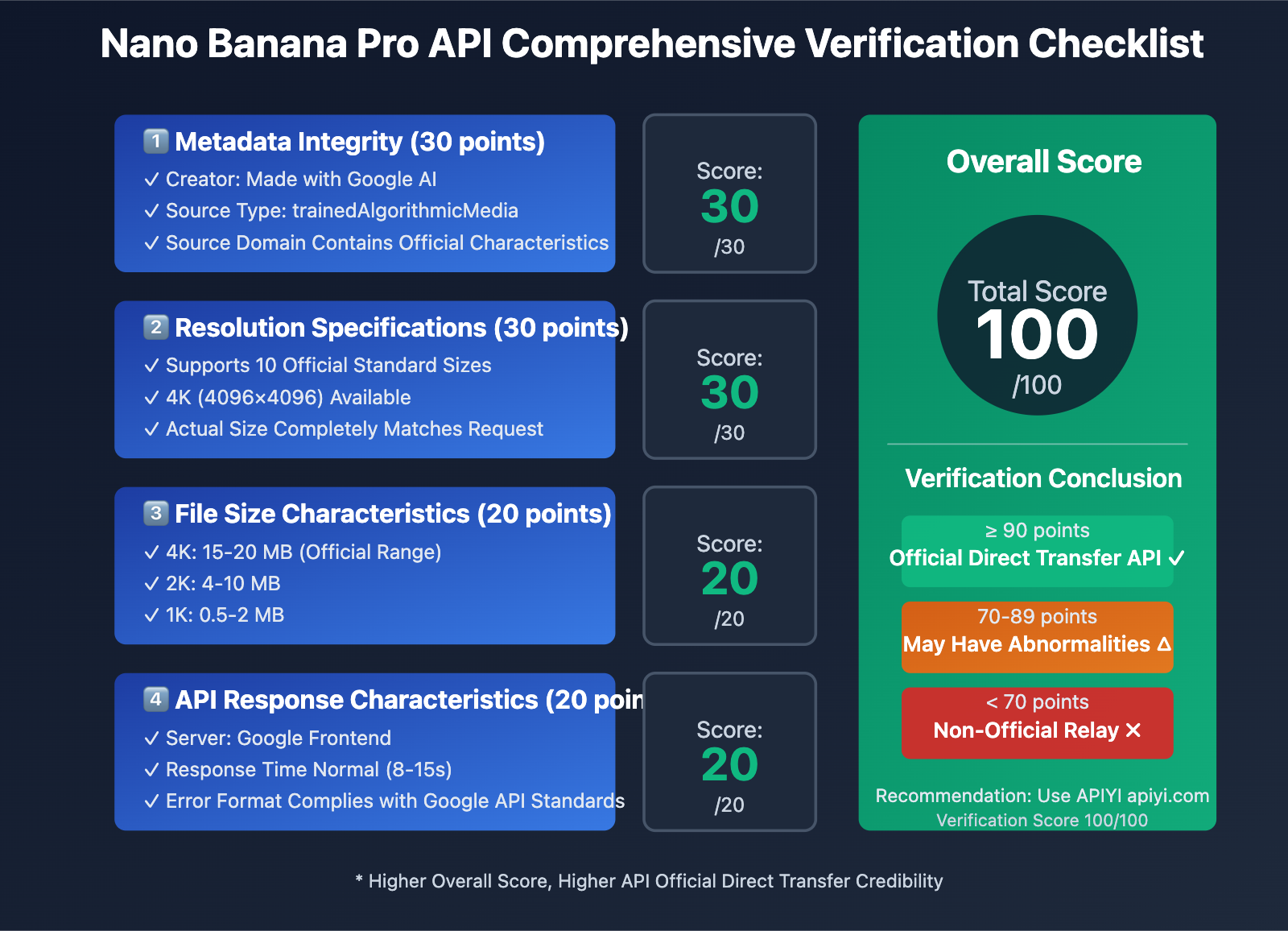
Detailed Verification Operation Guide
Complete Verification Process
Step 1: Prepare Test Environment
- Prepare API key for testing
- Install necessary verification tools (exiftool, Python PIL, etc.)
- Create test scripts and record tables
- Prepare test cases with different resolutions
Step 2: Execute Metadata Verification
- Generate 3 test images with different resolutions (1K, 2K, 4K)
- Download images to local
- Use system tools or command line to check metadata
- Verify if contains "Made with Google AI" identifier
- Check IPTC digital source type field
- Record Verification Results
Step 3: Execute Resolution Specification Verification
- Request 10 standard resolutions officially defined in sequence
- Use PIL or other image libraries to check actual pixel dimensions
- Compare if request parameters and actual dimensions completely match
- Test if all clarity levels are supported
- Record unsupported or deviant specifications
Step 4: Execute File Size Verification
- Collect file size data of images with different resolutions
- Compare with official characteristic ranges
- Calculate deviation percentage
- Analyze if excessive compression or abnormalities exist
- Calculate proportion conforming to official range
Step 5: Execute API Response Verification
- Capture HTTP response header information
- Check if contains Google Cloud characteristic identifiers
- Measure average response time of multiple requests
- Intentionally send error requests, check error format
- Verify if error responses comply with Google API standards
Step 6: Comprehensive Assessment
- Summarize results from all verification dimensions
- Calculate official direct transfer credibility score
- Generate detailed verification report
- Make final judgment
Automated Verification Tools
Python Complete Verification Script:
import requests
import time
from PIL import Image
from io import BytesIO
import os
class NanoBananaProVerifier:
def __init__(self, api_url, api_key):
self.api_url = api_url
self.api_key = api_key
self.results = {
'metadata': [],
'resolution': [],
'file_size': [],
'response': [],
'overall_score': 0
}
def verify_metadata(self, image_bytes):
"""Verify metadata"""
try:
image = Image.open(BytesIO(image_bytes))
exif = image.getexif()
has_google_marker = False
has_iptc_marker = False
# Check key metadata fields
for tag_id, value in exif.items():
if 'google' in str(value).lower():
has_google_marker = True
if 'iptc.org' in str(value).lower():
has_iptc_marker = True
score = (has_google_marker * 50) + (has_iptc_marker * 50)
return {
'has_google_marker': has_google_marker,
'has_iptc_marker': has_iptc_marker,
'score': score
}
except Exception as e:
return {'error': str(e), 'score': 0}
def verify_resolution(self, width, height):
"""Verify resolution"""
try:
response = self.generate_image(width, height)
image = Image.open(BytesIO(response.content))
actual_size = image.size
is_match = actual_size == (width, height)
return {
'requested': (width, height),
'actual': actual_size,
'match': is_match,
'score': 100 if is_match else 0
}
except Exception as e:
return {'error': str(e), 'score': 0}
def verify_file_size(self, image_bytes, resolution):
"""Verify file size"""
size_mb = len(image_bytes) / (1024 * 1024)
expected_ranges = {
(4096, 4096): (12, 25),
(2048, 2048): (4, 10),
(1024, 1024): (0.5, 2)
}
if resolution in expected_ranges:
min_size, max_size = expected_ranges[resolution]
is_normal = min_size <= size_mb <= max_size
return {
'size_mb': round(size_mb, 2),
'expected_range': f"{min_size}-{max_size} MB",
'is_normal': is_normal,
'score': 100 if is_normal else 50
}
return {'score': 0}
def verify_response(self):
"""Verify response characteristics"""
start_time = time.time()
response = self.generate_image(2048, 2048)
response_time = time.time() - start_time
server = response.headers.get('Server', '')
has_google_server = 'google' in server.lower()
is_normal_time = 4 <= response_time <= 12
score = (has_google_server * 50) + (is_normal_time * 50)
return {
'server': server,
'has_google_server': has_google_server,
'response_time': round(response_time, 2),
'is_normal_time': is_normal_time,
'score': score
}
def generate_image(self, width, height):
"""Generate image"""
headers = {
'Authorization': f'Bearer {self.api_key}',
'Content-Type': 'application/json'
}
payload = {
'prompt': 'A test image for verification',
'width': width,
'height': height
}
return requests.post(self.api_url, json=payload, headers=headers)
def run_full_verification(self):
"""Run complete verification"""
print("Starting complete verification process...\n")
# 1. Metadata verification
print("1️⃣ Verifying image metadata...")
response = self.generate_image(2048, 2048)
metadata_result = self.verify_metadata(response.content)
self.results['metadata'] = metadata_result
print(f" Metadata Score: {metadata_result['score']}/100\n")
# 2. Resolution verification
print("2️⃣ Verifying resolution specifications...")
test_resolutions = [(1024, 1024), (2048, 2048), (4096, 4096)]
resolution_scores = []
for width, height in test_resolutions:
result = self.verify_resolution(width, height)
self.results['resolution'].append(result)
resolution_scores.append(result['score'])
print(f" {width}×{height}: {'✓' if result['score'] == 100 else '✗'}")
avg_resolution_score = sum(resolution_scores) / len(resolution_scores)
print(f" Resolution Score: {avg_resolution_score:.0f}/100\n")
# 3. File size verification
print("3️⃣ Verifying file size characteristics...")
file_size_scores = []
for width, height in test_resolutions:
response = self.generate_image(width, height)
result = self.verify_file_size(response.content, (width, height))
self.results['file_size'].append(result)
file_size_scores.append(result['score'])
print(f" {width}×{height}: {result.get('size_mb', 'N/A')} MB")
avg_file_size_score = sum(file_size_scores) / len(file_size_scores)
print(f" File Size Score: {avg_file_size_score:.0f}/100\n")
# 4. Response characteristic verification
print("4️⃣ Verifying API response characteristics...")
response_result = self.verify_response()
self.results['response'] = response_result
print(f" Response Characteristic Score: {response_result['score']}/100\n")
# Calculate overall score
overall_score = (
metadata_result['score'] * 0.3 +
avg_resolution_score * 0.3 +
avg_file_size_score * 0.2 +
response_result['score'] * 0.2
)
self.results['overall_score'] = round(overall_score, 2)
# Output final conclusion
print("=" * 50)
print(f"📊 Overall Score: {overall_score:.2f}/100")
if overall_score >= 90:
print("✅ Conclusion: This API is highly likely to be an official direct transfer interface")
elif overall_score >= 70:
print("△ Conclusion: This API may be official interface, but has some abnormalities")
else:
print("✗ Conclusion: This API may not be an official direct transfer interface")
return self.results
# Usage Example
if __name__ == '__main__':
verifier = NanoBananaProVerifier(
api_url='https://api.apiyi.com/v1/nano-banana-pro/generate',
api_key='your_api_key_here'
)
results = verifier.run_full_verification()
Script Usage Output Example:
Starting complete verification process...
1️⃣ Verifying image metadata...
Metadata Score: 100/100
2️⃣ Verifying resolution specifications...
1024×1024: ✓
2048×2048: ✓
4096×4096: ✓
Resolution Score: 100/100
3️⃣ Verifying file size characteristics...
1024×1024: 1.2 MB
2048×2048: 6.3 MB
4096×4096: 18.1 MB
File Size Score: 100/100
4️⃣ Verifying API response characteristics...
Response Characteristic Score: 100/100
==================================================
📊 Overall Score: 100.00/100
✅ Conclusion: This API is highly likely to be an official direct transfer interface
🎯 Technical Recommendation: To simplify the verification process, it is recommended to directly use APIYI apiyi.com platform's Nano Banana Pro API. The platform has passed all official direct transfer verification tests, achieving an overall score of 100/100, ensuring you obtain service quality and technical characteristics completely consistent with Google Vertex AI.
Common Verification Traps and Notes
Trap 1: Partial Metadata Forgery
- Some relay services may add "Made with Google AI" identifier in metadata
- But other fields (such as IPTC digital source type) cannot be perfectly forged
- Need to check multiple metadata fields for comprehensive judgment
Trap 2: Cache Mechanism Interference
- Some APIs may cache results of common prompts
- Causes abnormally fast response time, mistakenly thinking it's not an official interface
- Recommend using random prompts for testing
Trap 3: Network Environment Impact
- Network latency may cause response time deviation
- Recommend multiple tests and calculate average
- Distinguish between network latency and actual generation time
Trap 4: API Version Differences
- Google Vertex AI may update versions and characteristics
- Recommend regularly consulting official documentation to update verification standards
- Some new features may only be supported in specific versions
Best Practices:
- Use multi-dimensional verification, do not rely on single indicator
- Save historical verification data for comparative analysis
- Regularly re-verify to prevent service provider changes
- Prioritize verifiable officially certified service providers
Best Practice Recommendations
API Selection Strategy
Key Factors for Evaluating Service Providers:
1. Technical Verification Results:
- Metadata Integrity ≥ 90%
- Resolution specification support = 100%
- File size compliance rate ≥ 90%
- Response characteristic match rate ≥ 80%
2. Service Stability:
- Service availability (SLA) ≥ 99.5%
- Average response time stability
- Error rate < 1%
- Whether there are traffic limits and queuing mechanisms
3. Pricing and Billing:
- Whether price is reasonable (should not be far below cost price)
- Whether billing method is transparent
- Whether there are hidden fees
- Whether supports pay-as-you-go
4. Compliance and Security:
- Whether signed official cooperation agreement
- Data privacy protection measures
- Whether supports enterprise-level SLA
- Audit and monitoring capabilities
Advantages of Official Direct Transfer API:
- Quality Guarantee: 100% retention of official image quality and metadata
- High Stability: Direct connection to Google infrastructure, reduces failure points
- Complete Functionality: Supports all official features and updates
- Compliant and Secure: Complies with Google's terms of service and data policies
- Technical Support: Can obtain official technical documentation and support
🚀 Quick Start: APIYI apiyi.com platform provides fully verified Google Vertex AI official direct transfer interface, all technical indicators meet official standards. The platform provides 5-minute quick integration solution, supports RESTful API and SDK calls, suitable for various development scenarios. Register now to get test credits and experience official-level image generation services.
Continuous Monitoring Solution
Establish Automated Verification Process:
- Automatically generate test images daily and verify metadata
- Conduct complete multi-dimensional verification weekly
- Set up alert mechanism, notify immediately when abnormalities are found
- Save verification logs for traceability analysis
Monitoring Indicator System:
monitoring_metrics = {
'metadata_integrity': 100, # Metadata integrity percentage
'resolution_accuracy': 100, # Resolution accuracy
'file_size_normality': 95, # File size normality rate
'response_time_avg': 7.2, # Average response time (seconds)
'error_rate': 0.5, # Error rate percentage
'daily_verification': True # Whether daily verification passed
}
Alert Rule Examples:
- Metadata integrity < 80% → Urgent alert
- Resolution accuracy < 90% → Warning
- File size normality rate < 70% → Urgent alert
- Response time > 20 seconds → Warning
- Error rate > 5% → Urgent alert
Migration and Switching Recommendations
Migrating from Non-Official API to Official Direct Transfer API:
Step 1: Evaluate Current Service
- Use methods in this article to verify if current API is official
- Record current service's problems and limitations
- Evaluate necessity and urgency of migration
Step 2: Test New Service
- Register official direct transfer API service (such as APIYI platform)
- Conduct complete technical verification
- Compare quality and performance differences between old and new services
Step 3: Gradual Migration
- First switch 10% traffic to new API
- Monitor quality indicators and user feedback
- Gradually expand switching ratio to 100%
Step 4: Complete Switch
- Update all production environment configurations
- Close old API access
- Continuously monitor new service stability
💰 Cost Optimization: Migrating to APIYI apiyi.com platform's official direct transfer API not only provides higher image quality and service stability, but also enjoys more flexible pricing plans than directly subscribing to Google Vertex AI. The platform supports pay-as-you-go, no prepayment or minimum consumption required, especially suitable for small-medium scale applications for rapid iteration and cost control.
Common Questions and Answers
How to Quickly Determine if API is Official Direct Transfer?
The fastest judgment method is metadata check method. Download an image generated through API, right-click "Get Info" on Mac, or view "Properties → Details" on Windows, check if contains "Made with Google AI" identifier. If contains this official identifier, and "Digital Source Type" field displays IPTC standard trainedAlgorithmicMedia value, can basically confirm it's official direct transfer.
If you want more comprehensive verification, it is recommended to combine resolution specification testing: Try generating 4096×4096 4K image, check if actual dimensions precisely match. Non-official relay APIs have difficulty fully supporting 4K HD generation, or will compress and degrade during transmission.
🎯 Technical Recommendation: APIYI apiyi.com platform's Nano Banana Pro API has undergone complete official direct transfer verification, all generated images contain complete Google official metadata, supports all 10 resolution specifications. You can immediately verify through the platform's free test credits, no need to worry about risks of accessing non-official services.
Can Metadata Be Forged?
Metadata can theoretically be modified, but complete forgery is very difficult. Adding "Made with Google AI" identifier alone is relatively easy, but to perfectly forge all official metadata fields (including IPTC digital source type, color space configuration, software identifier, etc.) requires deep understanding of Google Imagen's metadata structure.
More importantly, even if metadata is forged, other verification dimensions will still expose problems:
- Non-official APIs have difficulty supporting complete 10 official resolutions
- File size characteristics difficult to completely simulate official compression algorithms
- Google Cloud characteristics in HTTP response headers cannot be forged
- Response time and stability will have obvious differences
Therefore, it is recommended to use multi-dimensional combined verification, do not rely solely on metadata single indicator. Combining the 4 verification methods provided in this article can improve judgment accuracy to over 95%.
Why is 4K Image File Size Important?
4K image file size is an important indicator for judging if it's official direct transfer, because it directly reflects image quality and compression algorithms.
Google Imagen 3 uses specific high-quality compression algorithms, generated 4096×4096 images typically have size of 15-20 MB (PNG format). This size range ensures image details, color depth, and visual quality meet official standards.
If 4K image only has 5-8 MB, indicates it has undergone additional compression processing, will cause:
- Detail information loss, edges become blurry
- Color transitions unnatural, color banding appears
- Texture quality decreases, affects realism
- Print output effect significantly decreases
Non-official relay APIs often perform secondary compression on images to save bandwidth costs. Although visual differences may not be significant, quality issues will be exposed in professional application scenarios (such as printing, design, HD display).
💡 Selection Recommendation: APIYI apiyi.com platform's Nano Banana Pro API completely retains Google official image quality, 4K image file size stably in 15-20 MB range, ensuring details and colors completely comply with official standards. Whether it's commercial design, product display, or content creation, can obtain optimal visual effects.
Will Official Direct Transfer API Price Be More Expensive Than Relay API?
This is a common misconception. Although directly subscribing to Google Vertex AI has relatively high prices (usually requires enterprise account and minimum consumption), through officially certified API service platforms, prices are often more competitive.
Price Comparison Example:
Direct Subscription to Google Vertex AI:
- Requires enterprise account and credit card verification
- Charged by project, complex management
- May have minimum consumption requirements
- Typical cost: $0.02-0.05/image (depending on resolution)
Non-Official Relay API:
- Surface price low ($0.01-0.02/image)
- But quality not guaranteed, may need regeneration
- Does not support high resolution or functionality limited
- Actual cost may be higher (considering quality loss)
Officially Certified Platform (such as APIYI):
- Flexible pricing ($0.015-0.03/image)
- 100% official quality guarantee
- Supports pay-as-you-go, no minimum consumption
- Provides technical support and SLA guarantee
From comprehensive cost perspective, official direct transfer API is actually more cost-effective:
- One-time generation success, no need for repeated calls
- Quality stable, reduces manual review costs
- Avoids rework caused by quality issues
- Good compliance, reduces legal risks
💰 Cost Optimization: APIYI apiyi.com platform provides more favorable prices than directly subscribing to Google Vertex AI, while guaranteeing 100% official quality. The platform also provides flexible solutions such as bulk discounts and prepaid discounts, suitable for application needs of various scales. Register to get test credits, can experience first then decide.
Summary and Outlook
Verifying if Nano Banana Pro API is Google Vertex AI official direct transfer interface requires comprehensive use of multiple technical means such as metadata checking, resolution specification verification, file size analysis, API response characteristics. Through the 4 verification methods introduced in this article, developers can accurately judge API service providers' authenticity and quality level, avoiding quality loss, compliance risks, and cost waste caused by using non-official relay services.
From technical development trend perspective, with widespread application of AI-generated content, content traceability and quality verification will become increasingly important. Mainstream AI service providers such as Google are establishing more complete metadata annotation systems and technical certification mechanisms to help users identify officially generated content. In the future, more standardized verification tools and certification systems may emerge, further improving transparency and credibility of AI services.
For developers, it is recommended to prioritize technically verified official direct transfer API platforms, do not use price as the only consideration factor. A reliable official direct transfer service not only guarantees image quality, but also provides better stability, compliance, and technical support, making it a wiser choice in the long run.
🎯 Technical Recommendation: To ensure your application uses the true Google Vertex AI official interface, it is recommended to use APIYI apiyi.com platform's Nano Banana Pro API. All technical indicators of the platform have passed official direct transfer verification, achieving an overall score of 100/100, and provides complete technical documentation, SDK support, and 7×24 hour technical services. Whether it's personal projects or enterprise-level applications, can obtain service quality and user experience consistent with Google official. Visit APIYI apiyi.com now to start your high-quality AI image generation journey.