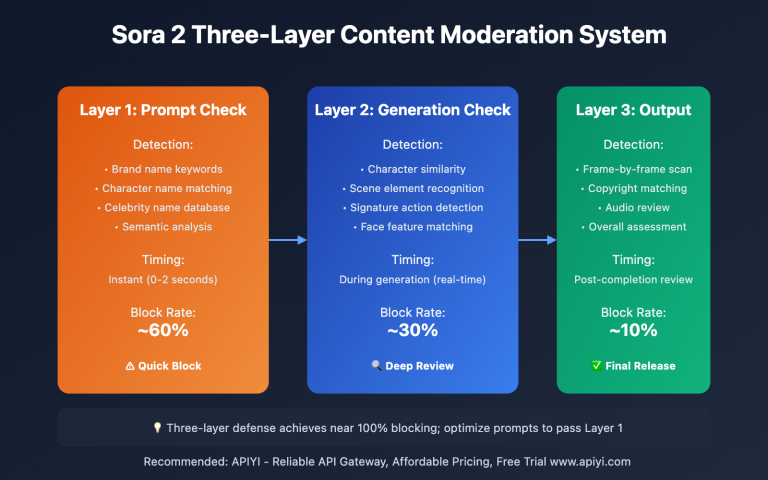Author's Note: Based on OpenAI's official documentation, this guide systematically explains Sora 2's prompt structure, writing techniques, and common mistakes to help beginners quickly master AI video generation fundamentals.
Many users who just started using Sora 2 face the same frustration: despite writing lengthy prompts, the generated videos never match expectations. This happens because Sora 2 prompt writing has unique structural rules and expression techniques.
This article draws from OpenAI's official Prompting Guide to systematically explain how to write high-quality Sora 2 prompts across four dimensions: fundamental principles, core structure, writing techniques, and common mistakes.
Core Value: Master the methods in this guide, and within 10 minutes you'll learn Sora 2's basic prompting approach, improve generation quality by over 50%, and dramatically reduce trial-and-error costs.
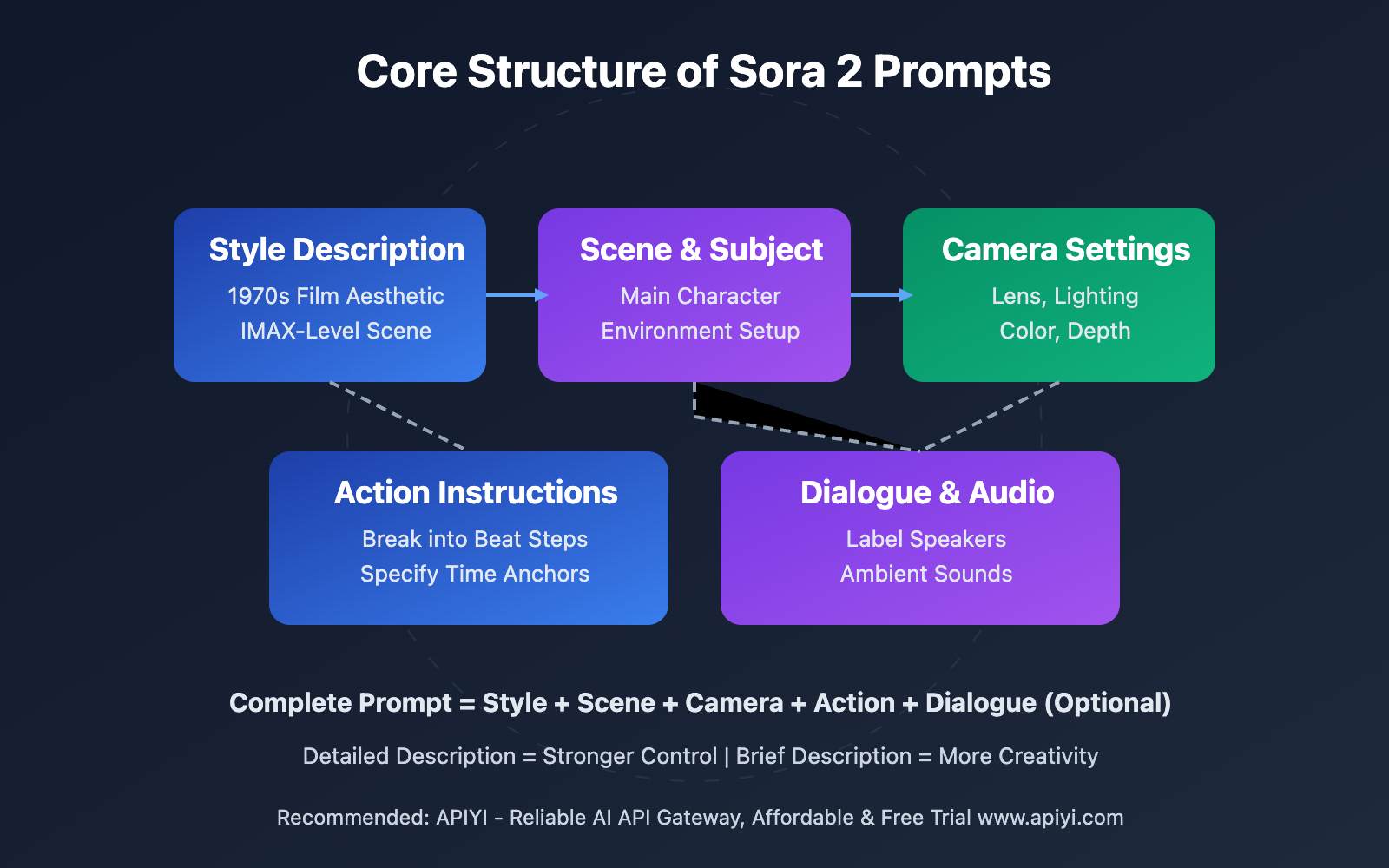
Basic Principles of Sora 2 Prompt Writing
Before we start writing prompts, we need to understand how Sora 2 prompts work. OpenAI's official documentation uses a metaphor to explain this process:
"Think of your prompt as directing a cinematographer who has never seen your storyboard. If you leave out details, the cinematographer will improvise — and you might not get what you want."
This metaphor reveals the core principle of Sora 2 prompt writing:
🎯 Principle 1: Specific Descriptions Beat Vague Instructions
Weak Prompt Example:
A beautiful street, at night
Strong Prompt Example:
Wet asphalt pavement, zebra crossing clearly visible, neon signs reflected in puddles
The first prompt gives Sora 2 too much creative freedom—it could generate any type of "beautiful street." The second prompt uses specific visual elements (wet asphalt, zebra crossing, neon reflections) to tell the model exactly what scene to generate.
🎯 Principle 2: Detailed Prompts Control Results, Brief Prompts Release Creativity
OpenAI's official documentation particularly emphasizes this point:
- Detailed Prompts: Give you stronger control and consistency, as the model tries to follow your guidance (though it may not always succeed)
- Brief Prompts: Give the model more creative space, potentially yielding unexpected and delightful results
Both approaches are valid—the key is choosing the right strategy for your goals.
🎯 Principle 3: The Same Prompt Will Produce Different Results
This is an important feature of Sora 2: using the same prompt multiple times will generate different videos each time. OpenAI emphasizes that "this is a feature, not a bug."
Recommendations:
- Generate 2-3 versions for important scenes
- Pick the result that best matches your expectations
- Don't expect perfection on the first try
🎯 Principle 4: Be Ready to Iterate and Optimize
Small changes can lead to significant differences. Adjustments to camera angles, lighting descriptions, or action details can dramatically alter results. OpenAI suggests: "Treat your prompt as a creative wishlist, not a binding contract."

Core Structure of Sora 2 Prompts
The Sora 2 prompt structure recommended by OpenAI includes the following core components:
📝 Standard Prompt Structure Template
[Style Description]
[Scene and Subject Description]
Camera Settings:
- Lens Type: [Wide angle/Close-up/Medium shot, etc.]
- Camera Angle: [Eye level/Bird's-eye view/Low angle, etc.]
- Depth of Field: [Shallow/Deep]
- Lighting: [Light source direction, quality, color temperature]
- Color Palette: [3-5 core colors]
Action Instructions:
- [Specific description of action 1]
- [Specific description of action 2]
Dialogue (Optional):
- Character A: "Dialogue content"
- Character B: "Dialogue content"
Background Audio: [Ambient sound description]
🎬 Real-World Case Breakdown: 1990s Documentary-Style Interview
Let's understand this structure using an example from OpenAI's official documentation:
Complete Prompt:
A 1990s documentary-style interview of an elderly Swedish man sitting in a study, saying: "I remember when I was young."
Structure Breakdown:
- Style Description: "1990s documentary-style" — Sets the overall visual tone, the model will automatically select appropriate lens, lighting, and color treatment
- Scene and Subject: "An elderly Swedish man sitting in a study" — Provides basic information about the subject and environment, leaving room for creative details
- Dialogue Content: "I remember when I was young" — Sora 2 will generate synchronized lip movements and speech based on this line
This prompt will reliably generate a video that meets these requirements, but many details (time of day, weather, clothing, age, camera angle, etc.) are left to the model's discretion.
🎯 When to Use Brief vs. Detailed Prompts
| Scenario Type | Recommended Strategy | Reason |
|---|---|---|
| Creative Exploration | Brief Prompts | Let the model exercise creativity, potentially yielding unexpected surprises |
| Brand Videos | Detailed Prompts | Need strict control of visual style and brand consistency |
| Rapid Iteration | Brief Prompts | Less time describing, quickly test multiple directions |
| Cinematic Production | Detailed Prompts | Need precise control of every visual element |
Key Writing Techniques for Sora 2 Prompts
Now that we understand the basic structure, let's dive into specific writing techniques recommended by OpenAI:
✍️ Technique 1: Use Specific Nouns and Verbs Instead of Vague Adjectives
Weak Prompt → Strong Prompt Comparison:
| Weak Prompt | Problem | Strong Prompt | Improvement |
|---|---|---|---|
| "A beautiful street" | "Beautiful" is too subjective | "Wet asphalt, zebra crossing, neon reflections" | Specific visual elements |
| "Person moves quickly" | Action unclear | "Cyclist pedals three times, brakes, stops at sidewalk" | Action broken into beats |
| "Cinematic shot" | Style vague | "Anamorphic 2.0 lens, shallow DOF, volumetric lighting" | Professional photography terms |
✍️ Technique 2: Set Clear Style Tone
Style description is one of the most powerful control levers in Sora 2 prompts. OpenAI suggests setting the style at the beginning of your prompt:
Recommended Style Descriptions:
- "1970s film aesthetic"
- "IMAX-level epic scene"
- "16mm black-and-white documentary"
- "Hand-drawn 2D/3D hybrid animation, soft brushstrokes"
These style descriptions will influence the model's choices for lens, lighting, color, and texture.
✍️ Technique 3: Describe Actions in Beats
Action description is where mistakes happen most often. OpenAI suggests: "Break actions into small steps or pauses to make timing more precise."
Weak Action Description:
Actor walks across room
Strong Action Description:
Actor takes four steps to window, pauses, draws curtain in final second
The second description provides:
- Specific step count (four steps)
- Pause beat
- Time anchor (final second)
This type of description makes it easier for Sora 2 to execute accurately.
✍️ Technique 4: Use Color Anchors for Visual Consistency
When you need to generate multiple shots for stitching together, color consistency is crucial. OpenAI suggests: "Name 3-5 core colors as palette anchors."
Weak Color Description:
Lighting: Bright room
Strong Color Description:
Lighting: Soft window light, warm fill light, cool rim light from hallway
Palette Anchors: Amber, cream white, walnut brown
✍️ Technique 5: Standardized Expression for Lens Types
Lens description methods recommended in OpenAI's documentation:
Common Lens Types:
wide establishing shot, eye level(Wide establishing shot, eye level)wide shot, tracking left to right(Wide shot, left-to-right tracking)aerial wide shot, slight downward angle(Aerial wide shot, slight downward angle)medium close-up shot, slight angle from behind(Medium close-up, slight angle from behind)
Common Camera Movements:
slowly tilting camera(Slow tilt)handheld eng camera(Handheld news camera)
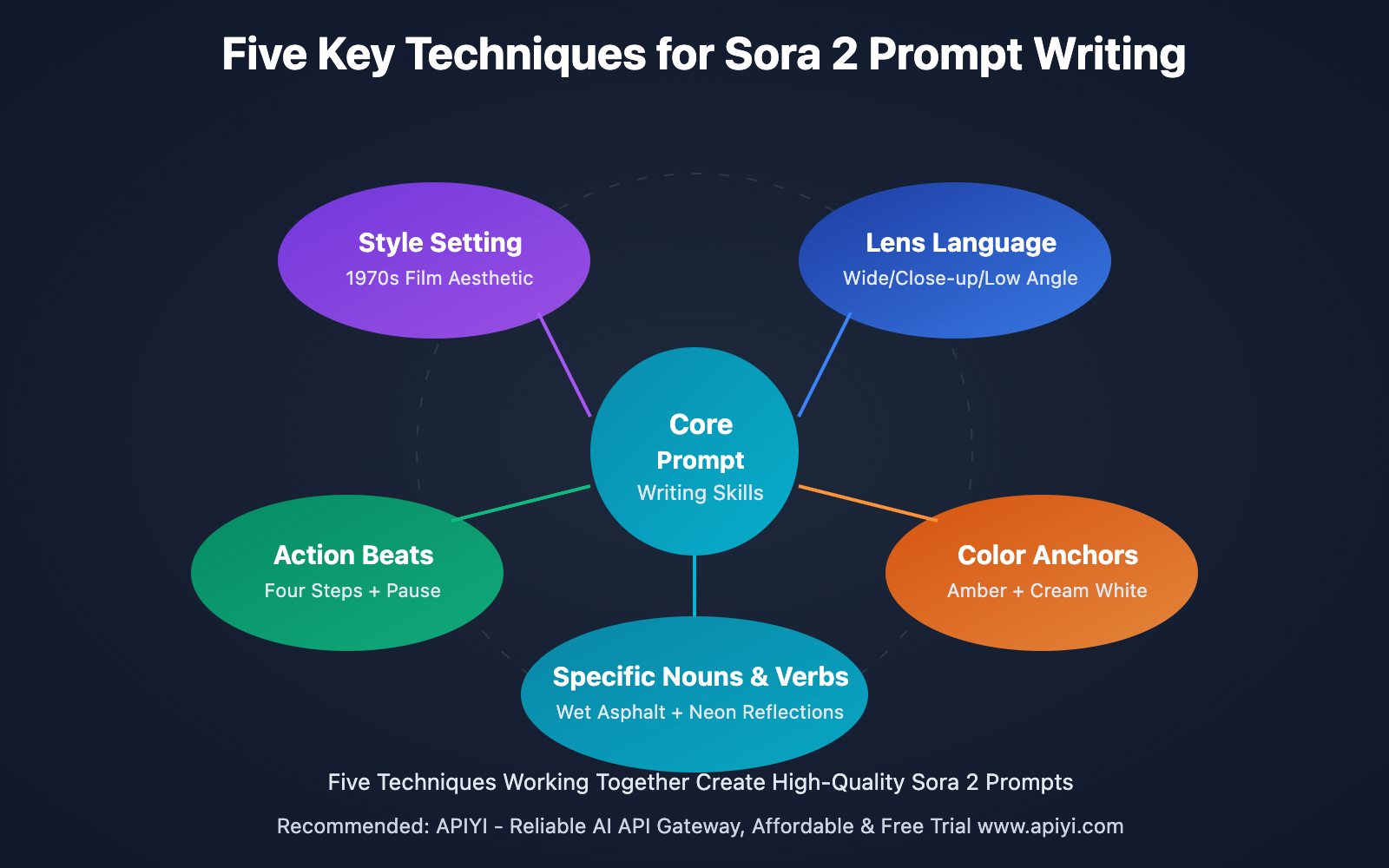
Common Mistakes in Sora 2 Prompts and Solutions
Based on OpenAI's official documentation and practical experience, here are the most common beginner mistakes:
❌ Mistake 1: Trying to Control Video Parameters Through Prompts
Common Mistake Prompt:
An 8-second 1080p video showing a sunset scene
Problem: Video duration, resolution, aspect ratio, and other parameters can only be set through API parameters, describing them in the prompt is ineffective.
Correct Approach:
- Set duration through the API's
secondsparameter (4/8/12 seconds) - Set resolution through the
sizeparameter - Prompts should only describe visual content
🎯 Technical Recommendation: If you're calling Sora 2 through APIYI apiyi.com, these parameters can all be set directly in the API request. The platform provides a standardized parameter configuration interface, avoiding common parameter-setting mistakes.
❌ Mistake 2: Overly Complex Action Descriptions
Common Mistake Prompt:
Robot simultaneously repairs light bulb, organizes tools, watches outside, then turns and talks to another robot
Problem: Trying to pack too many actions into one shot makes it difficult for Sora 2 to execute accurately.
Correct Approach:
- Each shot should describe only 1-2 core actions
- Complex narratives should be split into multiple shots
- Or use longer video duration (8 or 12 seconds)
Optimized Prompt:
The robot taps the bulb, sparks flicker.
It widens its eyes, the bulb drops.
The bulb flips in slow motion mid-air, robot catches it just in time.
A puff of steam releases from its chest — a sigh of relief.
❌ Mistake 3: Expecting Prompts to Be Executed Like Contracts
OpenAI specifically emphasizes: Sora 2 will try its best to follow your prompt, but doesn't guarantee 100% execution.
Recommended Mindset:
- Treat prompts as creative guidance, not precise instructions
- Be ready to iterate and fine-tune
- Leverage the Remix feature for gradual optimization
❌ Mistake 4: Ignoring Video Duration's Impact on Quality
OpenAI's documentation clearly states: "The model more reliably follows instructions in shorter videos."
Best Practices:
- Prioritize 4-second videos for testing
- If you need an 8-second effect, consider generating two 4-second clips and stitching them in post
- 12-second videos suit simple scenes; complex actions easily go off-track
❌ Mistake 5: Inconsistent Character Descriptions Cause Character Changes
When you need to generate multiple shots of the same character, small differences in description might cause Sora 2 to generate different people.
Solutions:
- Use exactly the same character description in all prompts
- Create character description templates and reuse them
- Use the Cameo feature to lock character appearance (requires identity verification)
Advanced Sora 2 Prompt Techniques: Dialogue and Audio Control
A major innovation of Sora 2 is synchronized audio generation. Here are OpenAI's recommended methods for describing dialogue and audio:
🎤 Dialogue Description Format
Dialogue must be in a separate block in the prompt, distinct from visual descriptions:
A cramped, windowless interrogation room with old gray walls. A bare overhead bulb illuminates the table, leaving the rest in shadow. The detective stands before the table, the suspect sits in the chair, head down, silent.
Dialogue:
- Detective: "You're lying. I can hear it in your silence."
- Suspect: "Maybe I'm just tired of talking."
- Detective: "Either way, you'll talk before tonight ends."
Key Points:
- Keep dialogue lines short and natural
- Label the speakers
- Consider video duration: 4-second videos suit 1-2 lines of dialogue, 8 seconds can support 3-4 lines
🔊 Background Audio Description
If the shot has no dialogue, you can also control pacing by describing ambient sounds:
Background Audio: Coffee machine humming and human voices in background, occasional crisp sound of coffee cups clinking.
OpenAI suggests: "Treat sound effects as pacing cues, not a complete soundtrack."
Sora 2 Prompt API Parameter Configuration
While prompts control video content, certain attributes must be set through Sora 2 API parameters:
🔧 Key API Parameters
| Parameter Name | Available Values | Description |
|---|---|---|
model |
sora-2 or sora-2-pro |
Pro version supports higher resolution |
size |
1280x720, 720x1280, 1024x1792, 1792x1024 |
Resolution and aspect ratio |
seconds |
"4", "8", "12" |
Video duration, default 4 seconds |
input_reference |
Image file | Reference image for image-to-video (optional) |
🎯 Model Selection Recommendations
- sora-2: Supports 720p resolution, suitable for rapid testing and cost-sensitive scenarios
- sora-2-pro: Supports 1080p resolution, suitable for high-quality finished production
🎯 API Access Recommendation: If you need to call Sora 2 via API, we recommend using the APIYI apiyi.com platform. The platform has integrated Sora 2's standard interface, supporting both text-to-video and image-to-video modes, and provides 720P watermark-free output. Compared to the official API, aggregated platforms have advantages in stability and cost control, making them suitable for batch production scenarios.
Sora 2 Prompt Real-World Case Comparisons
Let's reinforce everything we've learned today through 3 real-world cases:
📺 Case 1: Product Promotional Video
Task: Generate a promotional video for a smartwatch
Weak Prompt:
A promotional video for a smartwatch showing its features
Strong Prompt:
Modern tech product style, white background.
A smartwatch front-facing, hovering in the center of frame, screen lit displaying heart rate data.
Camera Settings:
- Lens: Macro close-up, slow rotation
- Lighting: Soft top light, blue rim light on edges
- Color Palette: Silver gray, sky blue, pure white
Actions:
- Watch slowly rotates 180 degrees
- Screen content switches from heart rate to exercise data
- Final freeze on brand logo
Improvements:
- Clarified visual style (modern tech, white background)
- Specific lens setup and lighting configuration
- Actions broken into three clear steps
🎬 Case 2: Emotional Short Film
Task: Emotional shot of elderly person reminiscing
Weak Prompt:
An elderly person sitting, looking nostalgic
Strong Prompt:
1970s romantic drama style, 35mm film, natural lens flares, soft-focus edges.
At dusk, a brick apartment rooftop. A couple stands under a clothesline, surrounded by fluttering sheets and a blurred skyline. Golden sunlight illuminates the scene.
Camera Settings:
- Lens: Medium wide-angle, slow push-in
- Lens: 40mm spherical lens, shallow focus, isolating couple from skyline
- Lighting: Golden natural backlight, tungsten reflectors, color bulb edge lights
- Mood: Nostalgic, tender, cinematic
Actions:
- She spins, dress billowing, sunlight spilling over her
- Woman (laughing): "See? Even the city's dancing with us tonight."
- He steps closer, catches her hand, tilts her into shadow
- Man (smiling): "Only because you're leading."
- Sheets flutter across frame, briefly obscuring then revealing skyline
Background Audio: Natural ambient sound, breeze, cloth rustling, street noise, distant music
Improvements:
- Detailed period style setting (1970s, 35mm film)
- Complete scene, lighting, color description
- Precise choreography of dialogue and actions
- Ambient sound pacing cues
🤖 Case 3: Animated Short
Task: Cute robot repairing light bulb story
Weak Prompt:
A robot repairing a light bulb
Strong Prompt:
Hand-drawn 2D/3D hybrid animation, soft brushstrokes, warm tones, frame-by-frame texture.
Inside a cluttered workshop, shelves packed with gears, bolts, and yellow sticky notes. A small robot (round body, rusted edges, large round eyes) stands on workbench, holding up a glowing light bulb.
Camera Settings:
- Lens: Medium close-up, slow push-in, slight parallax from hanging tools
- Lens: 35mm virtual lens, shallow DOF, softening background clutter
- Lighting: Warm top light, cool window light creating contrast
- Mood: Gentle, whimsical, hint of suspense
Actions:
- Robot taps bulb, sparks flicker
- It widens eyes, bulb drops
- Bulb flips in slow motion mid-air, it catches just in time
- A puff of steam releases from chest — relief and pride
- Robot softly says: "Almost lost it...but I caught it!"
Background Audio: Rain sound, clock ticking, soft mechanical hum, faint bulb buzzing
Improvements:
- Clear animation style (hand-drawn 2D/3D hybrid)
- Detailed scene setup and character design
- Actions broken into 5 clear beats
- Coordination of dialogue and ambient sounds
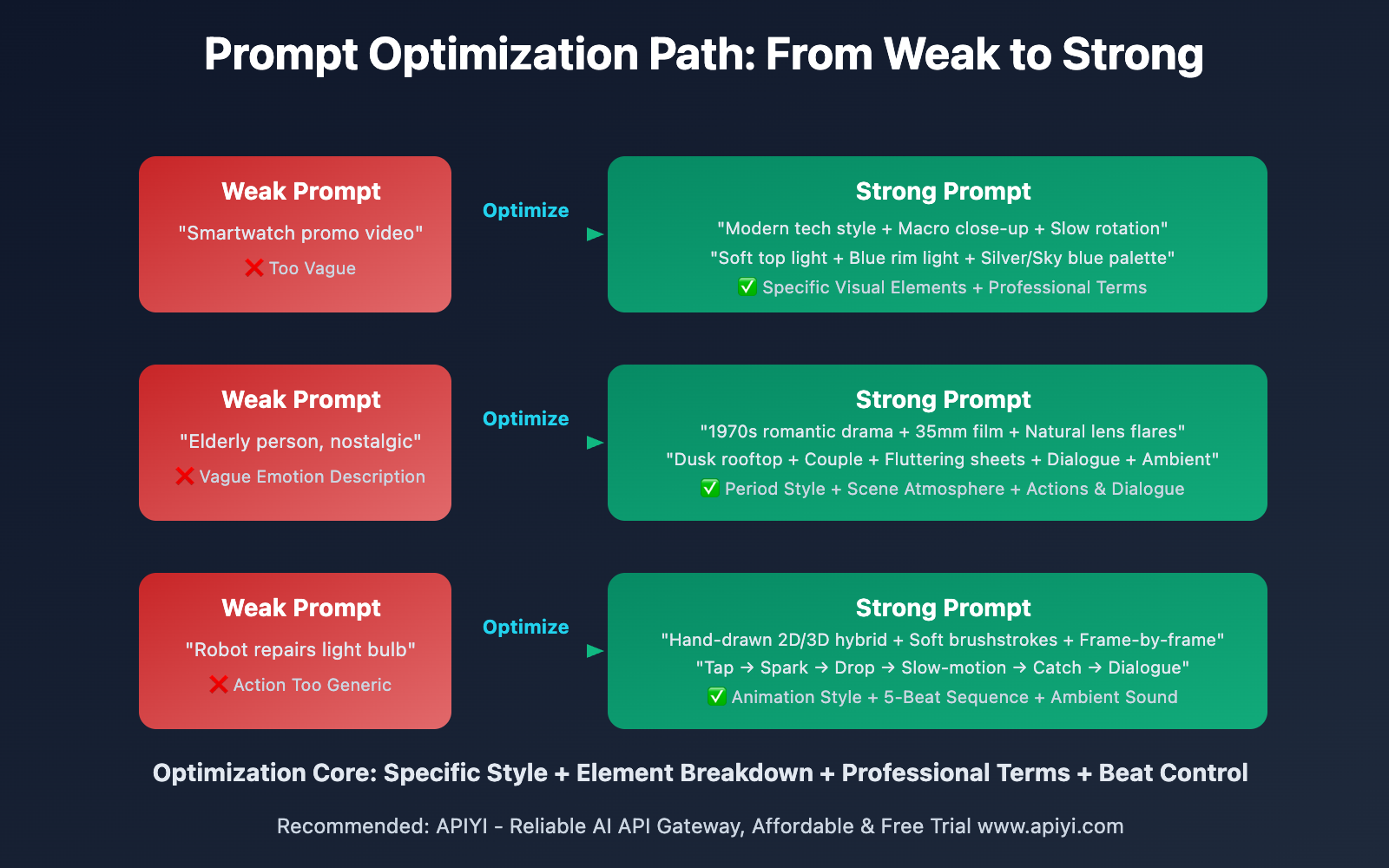
Sora 2 Prompt Iterative Optimization: Remix Feature
When your generated video is close to expectations but needs fine-tuning, the Sora 2 Remix feature can help you precisely control modifications:
🔄 Remix Usage Principles
OpenAI emphasizes: "Remix is for fine-tuning, not major overhauls."
Correct Usage:
Original Video: Refrigerator in desert
Remix Prompt 1: "Change the monster's color to orange"
Remix Prompt 2: "A second monster follows closely behind"
Key Points:
- Change only one element at a time
- Clearly state what to change
- Keep other elements unchanged
⚠️ Remix Pitfall Guide
- Don't use Remix to try completely different shots
- Don't modify multiple unrelated elements at once
- If the video is too far off, better to regenerate than Remix
❓ Sora 2 Prompt FAQ
Q1: Should prompts be in Chinese or English?
Sora 2 has good support for both Chinese and English prompts, but based on testing:
- English Prompts: More accurate understanding of professional photography terminology (like "anamorphic lens," "shallow DOF")
- Chinese Prompts: Good results for everyday scenes, more intuitive
Recommendation: If you're familiar with photography terminology, English offers more precise control; Chinese works perfectly fine for daily use.
Q2: Why do my videos never match my prompts?
Most common reasons:
- Overly complex action descriptions: Too many actions packed into one shot
- Using vague adjectives: Subjective words like "beautiful," "fast"
- Video duration too long: 8 and 12-second videos more easily deviate from instructions
- No style tone set: Lack of style description leaves the model directionless
Solution: Rewrite prompts following this article's structure template, prioritize testing 4-second versions.
Q3: How to maintain character consistency across multiple shots?
Character consistency is a Sora 2 challenge, OpenAI suggests:
- Use exactly the same character description in all prompts
- Use the Cameo feature (requires identity verification) to lock character appearance
- Avoid minor variations in descriptive details, as "woman in blue dress" and "woman in blue clothing" might generate different people
Q4: Any recommendations for calling Sora 2 via API?
If you need to batch generate videos or integrate into your own application, API calling is the best choice:
Key Points:
- Correctly set
model,size,secondsparameters - Don't describe these parameters in prompts
- Implement retry mechanisms for occasional failures
- Monitor API quota and costs
Platform Choice: We recommend calling Sora 2 API through APIYI apiyi.com. The platform provides standardized interface wrappers, supports 720P watermark-free output, and has been optimized for stability and response speed. For scenarios requiring large-scale video generation, the aggregated platform's load balancing capability can significantly improve success rates.
Q5: What if generated video quality isn’t high enough?
Video quality is affected by multiple factors:
Resolution Selection:
sora-2model: Maximum 720psora-2-promodel: Maximum 1080p
Optimization Suggestions:
- Use
sora-2-promodel for higher resolution - Prioritize 4-second duration for more stable quality
- Explicitly describe lighting and details in prompts
- Use Remix feature to optimize unsatisfactory parts
If you call through APIYI apiyi.com, the platform defaults to 720P watermark-free output, which is more suitable for commercial use compared to the official web version (with watermark).
🎯 Summary
Mastering Sora 2 prompt writing comes down to understanding its structural rules and expression techniques:
Core Takeaways:
- Basic Principles: Specific descriptions beat vague instructions; detailed prompts control results, brief prompts release creativity
- Core Structure: Style description + Scene & subject + Camera settings + Action instructions + Dialogue (optional)
- Key Techniques: Use specific nouns and verbs, set style tone, break actions into beats, use color anchors
- Common Mistakes: Don't try to control parameters through prompts, avoid overly complex actions, be ready to iterate
- Advanced Features: Leverage dialogue description, Remix fine-tuning, API parameter configuration
In practical application, we recommend:
- Start with brief prompts to test and find the right style direction
- Gradually add details to improve control precision
- Generate multiple versions and pick the best result
- Use the Remix feature for fine-tuning optimization
Final Recommendation: For scenarios requiring batch video generation or integration into commercial projects, we recommend calling Sora 2 API through the APIYI apiyi.com platform. The platform not only provides standardized interfaces and detailed development documentation but also supports 720P watermark-free output with a comprehensive technical support system. Compared to using the official web version directly, the API approach offers better stability, controllability, and cost efficiency—making it the ideal choice for enterprise applications.
📝 Author Bio: Veteran AI video creator focused on Sora 2 prompt engineering and video generation workflow optimization. Regularly shares AI video production practical experience. More Sora 2 technical resources and best practice cases available at APIYI help.apiyi.com.
🔔 Technical Exchange: Welcome to discuss Sora 2 prompting techniques in the comments. Continuously sharing video generation experience and industry insights. For in-depth API integration support, contact our technical team through APIYI apiyi.com.