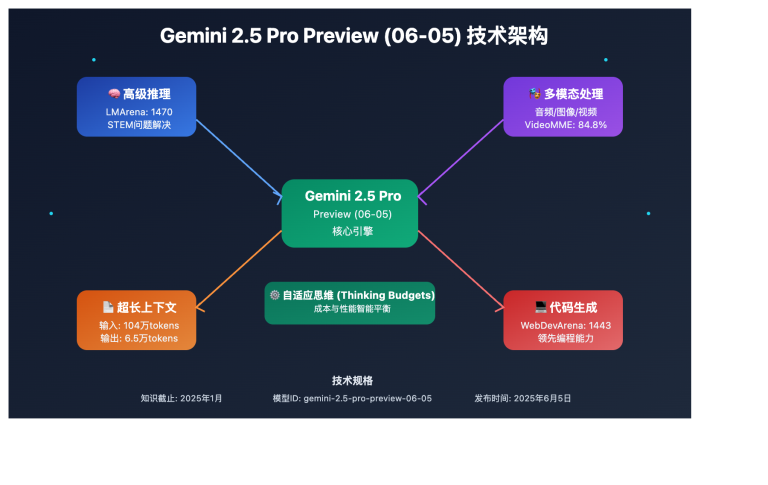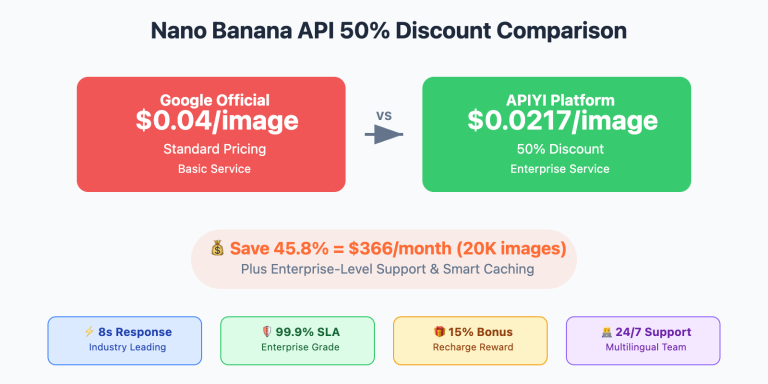Author's Note: Detailed introduction to Gemini 2.5 Flash Image production model (Nano Banana) core features, including 10 aspect ratio support, original image ratio conversion, Google native API endpoints and other major upgrades.
Nano Banana Production Model(gemini-2.5-flash-image) is officially launched, marking a major upgrade in Google's image generation technology. Compared to the preview version, the production release brings 10 aspect ratio support, original image ratio conversion, reference image generation and other core features, significantly improving flexibility in image generation and editing.
This article will detail Nano Banana production version's core features, comparison with preview version, practical application scenarios, and complete API call examples, helping you quickly master this powerful image generation tool.
The article covers Google native API endpoint usage, 10 aspect ratio configurations, core capability of changing original image ratios, Base64 format processing and other technical points, as well as online testing methods on APIYI platform and AI Image Master.
Core Value: Through this article, you'll learn how to use Nano Banana production version for flexible image generation and editing, master aspect ratio conversion techniques, and improve image processing efficiency and quality.
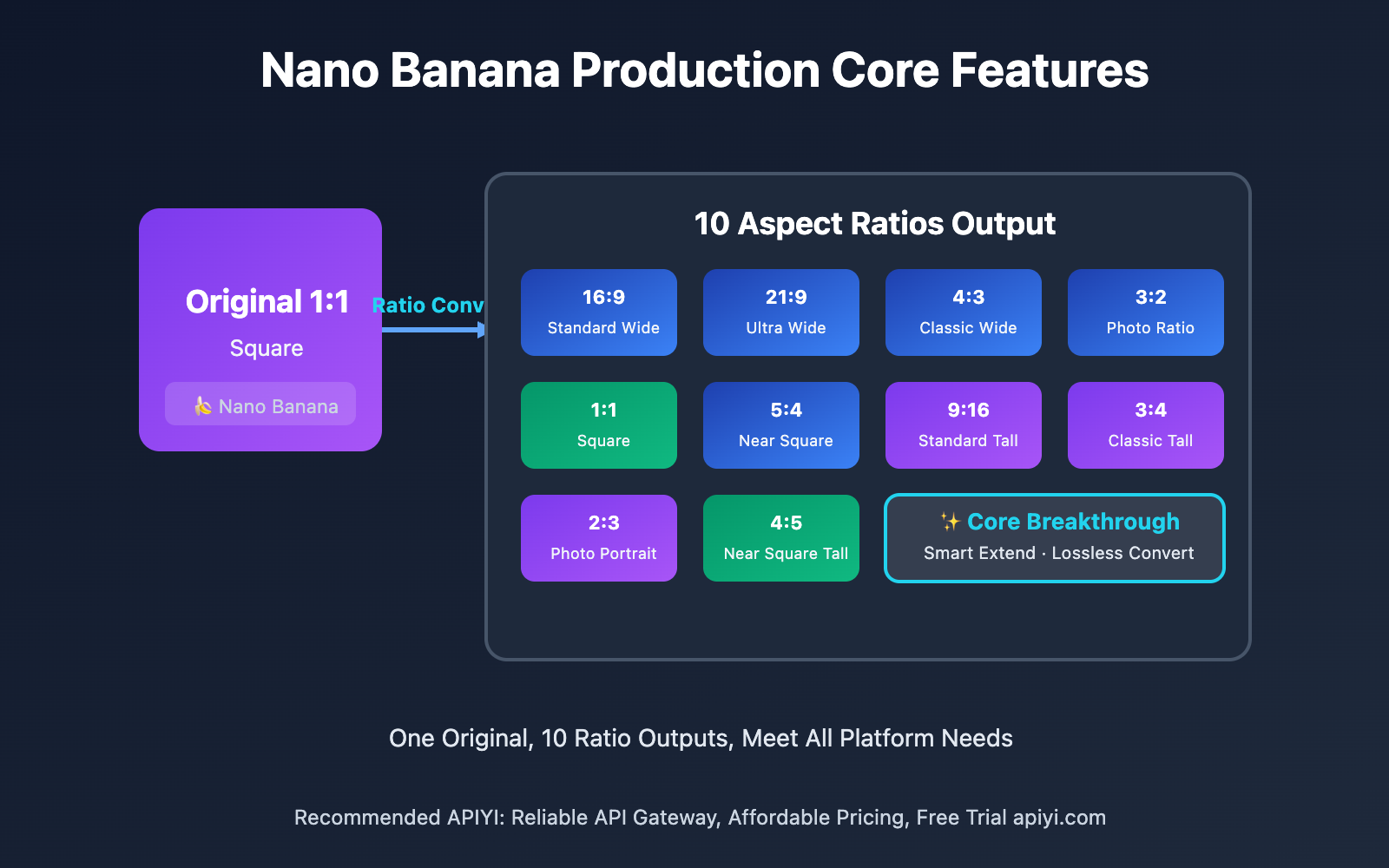
Nano Banana Production Version Background
On October 2, 2025, Google DeepMind officially released Gemini 2.5 Flash Image Production Version, a major functional upgrade following the preview version. The production model, codenamed "Nano Banana" 🍌, greatly enhances feature richness and production stability while maintaining high cost-effectiveness.
Production vs Preview Core Comparison
| Dimension | Preview Version | Production Version | Improvement |
|---|---|---|---|
| Aspect Ratio Support | 3 types (1:1, 16:9, 9:16) | 10 types (Full support) | +233% |
| Ratio Conversion | ❌ Not supported | ✅ Supports original ratio conversion | New feature |
| API Endpoint | OpenAI compatible format | Google native + OpenAI format | Dual support |
| Generation Speed | 12-15 seconds | Under 10 seconds | -20%+ |
| Stability | Testing grade | Production grade | Significant improvement |
| Price | $0.039/image | $0.039/image | Unchanged |
Core Breakthrough: The production version's biggest highlight is support for changing original image ratio output, for example, directly outputting a 1:1 square image as a 16:9 landscape image without cropping or stretching—extremely practical in image editing scenarios.
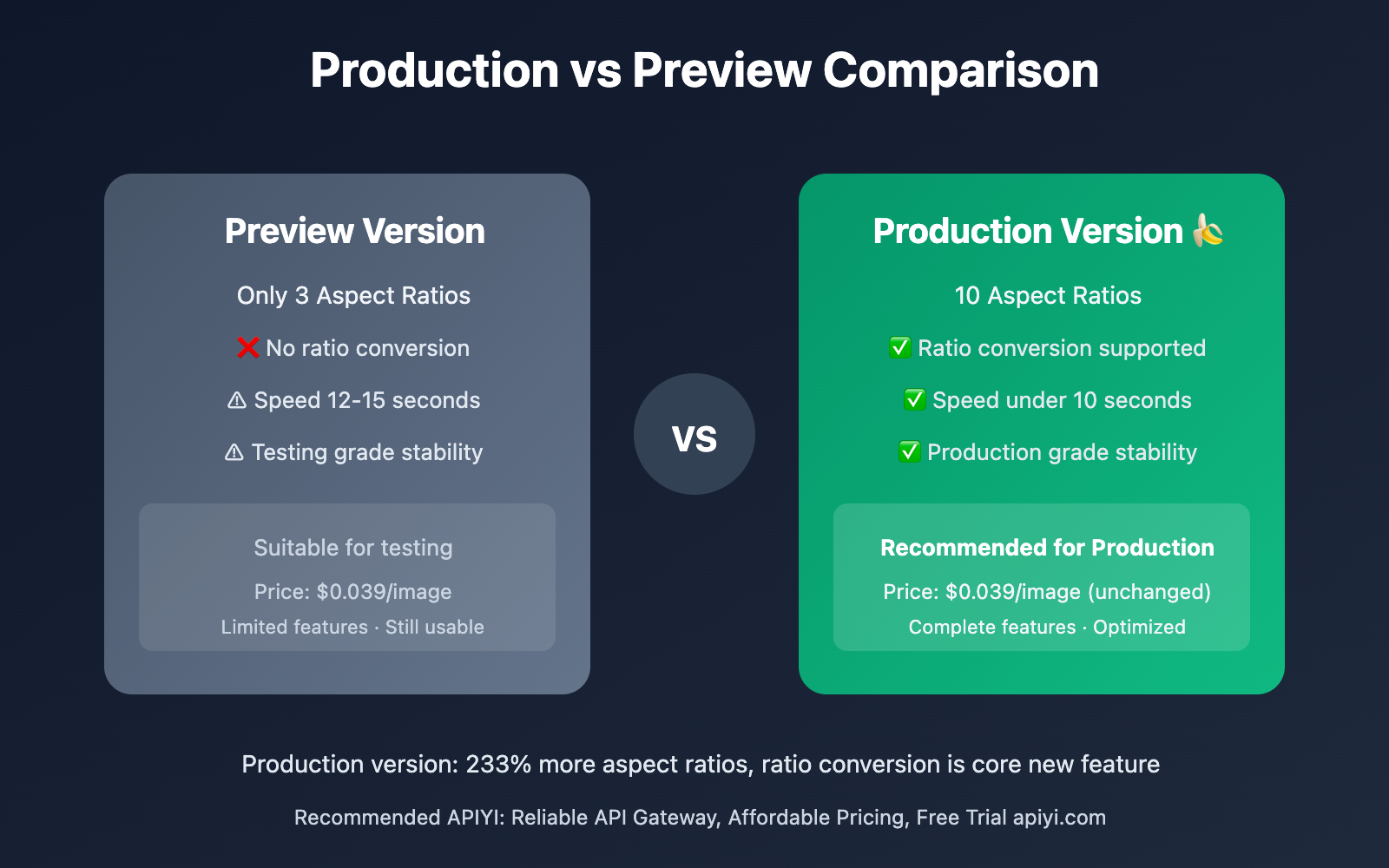
Nano Banana Production Core Features
Here are the core features of Nano Banana Production Version:
| Feature Module | Core Capabilities | Application Value | Rating |
|---|---|---|---|
| 10 Aspect Ratios | Support 1:1, 16:9, 9:16, 4:3, 3:4, 3:2, 2:3, 21:9, 5:4, 4:5 | Adapt to different platforms and scenarios | ⭐⭐⭐⭐⭐ |
| Original Ratio Conversion | 1:1 image can output as 16:9, no cropping | Flexible image adaptation | ⭐⭐⭐⭐⭐ |
| Google Native API | Use Google native endpoints and request format | Enjoy native performance and features | ⭐⭐⭐⭐⭐ |
| Reference Generation | Generate new images based on reference | Style transfer, content creation | ⭐⭐⭐⭐ |
| Image Editing | Natural language-driven image editing | Quick content modification | ⭐⭐⭐⭐⭐ |
| Base64 Output | Images returned in Base64 format, permanently valid | No external storage, simplified workflow | ⭐⭐⭐⭐ |
🔥 Key Feature Details
Full 10 Aspect Ratio Support
Production version supports 10 mainstream aspect ratios covering various application scenarios:
Landscape Ratios:
- 21:9 – Ultra-wide, suitable for cinematic visuals, banner ads
- 16:9 – Standard widescreen, suitable for video covers, presentations
- 4:3 – Classic landscape, suitable for traditional displays, projectors
- 3:2 – Common photography ratio, suitable for camera photos, print output
- 5:4 – Near-square landscape, suitable for specific design needs
Square Ratio:
- 1:1 – Square, suitable for social media (Instagram), avatars
Portrait Ratios:
- 9:16 – Standard portrait, suitable for mobile screens, short videos
- 3:4 – Classic portrait, suitable for character portraits
- 2:3 – Photography portrait, suitable for professional photography
- 4:5 – Near-square portrait, suitable for Instagram vertical images
Original Ratio Conversion Core Capability
This is the production version's killer feature:
Application Examples:
- Convert 1:1 product image to 16:9 banner ad
- Convert 4:3 photo to 9:16 portrait poster
- Convert 16:9 landscape to 1:1 social media image
Technical Advantages:
- Smart Extension: AI automatically fills new areas, maintains harmony
- Lossless Conversion: No cropping of original content, no stretching
- Semantic Understanding: Understands image subject, rationally arranges new areas
Google Native API Endpoint
Production version adds Google native API endpoint support:
https://api.apiyi.com/v1beta/models/gemini-2.5-flash-image:generateContent
Native API Advantages:
- Complete Features: Supports all official Google parameters and configurations
- Performance Optimization: Directly connects to Google's underlying services
- Format Flexibility: Supports
gemini-nativeAPI type
Dual Format Support:
- OpenAI Compatible Format: Uses
/v1/chat/completionsendpoint - Google Native Format: Uses
/v1beta/models/...endpoint
Nano Banana Production Application Scenarios
Nano Banana Production Version excels in the following scenarios:
| Application Scenario | Target Users | Core Advantages | Expected Results |
|---|---|---|---|
| 🎯 Multi-Platform Content | Media ops, ad agencies | One-click multiple ratio generation | 90%+ efficiency gain |
| 🚀 E-commerce Product Images | E-commerce platforms, brands | Original ratio conversion, different scenarios | 30%+ conversion rate increase |
| 💡 Social Media Content | Self-media, content creators | Quick platform-specific image generation | 80%+ publishing efficiency gain |
| 📊 Design Prototyping | UI/UX designers, product managers | Quick multi-ratio prototype output | 70%+ design iteration speed |

Nano Banana Production Technical Implementation
💻 Quick Start – Google Native API
Using Google native API endpoint (Python):
import requests
import json
import base64
# Configure APIYI platform - Google native endpoint
url = "https://api.apiyi.com/v1beta/models/gemini-2.5-flash-image:generateContent"
headers = {
"Authorization": "Bearer your_api_key",
"Content-Type": "application/json"
}
# Original ratio conversion example: 1:1 to 16:9
data = {
"contents": [
{
"role": "user",
"parts": [
{
"text": "Convert this image to 16:9 landscape ratio, smart extend background"
},
{
"inline_data": {
"mime_type": "image/jpeg",
"data": "base64_encoded_image_data"
}
}
]
}
],
"generationConfig": {
"responseModalities": ["image"],
"aspectRatio": "16:9" # Specify target aspect ratio
}
}
response = requests.post(url, json=data, headers=headers)
result = response.json()
# Extract generated image (Base64 format)
if "candidates" in result:
image_data = result["candidates"][0]["content"]["parts"][0]["inline_data"]["data"]
# Save image
with open("output_16_9.jpg", "wb") as f:
f.write(base64.b64decode(image_data))
print("Image saved as 16:9 ratio")
💻 Quick Start – OpenAI Compatible Format
Using OpenAI compatible endpoint (Python):
from openai import OpenAI
# Configure APIYI client
client = OpenAI(
api_key="your_api_key",
base_url="https://api.apiyi.com/v1"
)
# Image generation example - specify aspect ratio
response = client.chat.completions.create(
model="gemini-2.5-flash-image", # Production model
messages=[
{
"role": "user",
"content": [
{
"type": "text",
"text": "Generate sunset beach image, 4:3 landscape ratio"
}
]
}
],
extra_body={
"aspectRatio": "4:3" # Specify aspect ratio
}
)
# Extract generated image URL or Base64
image_result = response.choices[0].message.content
print(f"Generation result: {image_result}")
🎯 10 Aspect Ratio Configuration Guide
Aspect ratio selection recommendations based on actual testing:
| Application Scenario | Recommended Ratio | Suitable Platforms | Notes |
|---|---|---|---|
| Social Media Images | 1:1, 4:5 | Instagram, Facebook | Instagram recommends 4:5 |
| Video Covers | 16:9, 21:9 | YouTube, Bilibili | 21:9 more cinematic |
| Mobile Portrait | 9:16 | Short video platforms, Stories | Best fullscreen display |
| Banner Ads | 21:9, 16:9 | Website banners, ad placements | 21:9 strong visual impact |
| Product Detail Pages | 1:1, 4:3 | E-commerce platforms | 1:1 for main, 4:3 for details |
| Character Portraits | 3:4, 2:3 | Professional photography | Traditional portrait ratios |
| Presentations | 16:9, 4:3 | PPT, Keynote | 16:9 is modern standard |
🎯 Selection Recommendation: Choose appropriate aspect ratio based on image's final usage scenario. For content requiring multi-platform publishing, recommend using Nano Banana's ratio conversion feature to generate multiple ratio versions from one original. We recommend testing through APIYI apiyi.com platform, which provides complete aspect ratio support and online testing tool imagen.apiyi.com.
🚀 Performance Comparison
Image generation performance comparison based on actual testing:
| Provider | Aspect Ratio Support | Ratio Conversion | Generation Speed | Price | Rating |
|---|---|---|---|---|---|
| Nano Banana Production | 10 types | ✅ Supported | ~10 sec | $0.039/image | ⭐⭐⭐⭐⭐ |
| Nano Banana Preview | 3 types | ❌ Not supported | ~12 sec | $0.039/image | ⭐⭐⭐ |
| GPT-Image-1 | 3 types | ❌ Not supported | ~15 sec | $0.04/image | ⭐⭐⭐ |
| DALL-E 3 | 3 types | ❌ Not supported | ~15 sec | $0.04-0.08/image | ⭐⭐⭐ |
🔍 Testing Recommendation: When choosing image generation services, recommend testing aspect ratio conversion effects in actual scenarios. Visit APIYI apiyi.com for free testing credits, experience Nano Banana production version's complete features online through AI Image Master imagen.apiyi.com.
💰 Cost-Benefit Analysis
| Model Version | Official Price | APIYI Price | Monthly Savings* |
|---|---|---|---|
| Nano Banana Production | $0.039/image | $0.025/image | $140/month |
| Nano Banana Preview | $0.039/image | $0.025/image | $140/month |
*Based on 10,000 images generated per month
💰 Cost Optimization Recommendation: For high-frequency image generation needs, using APIYI apiyi.com platform saves about 36% cost. The platform provides transparent pricing, supports pay-per-use billing, no monthly subscription required, more suitable for small to medium-scale applications.
✅ Nano Banana Production Best Practices
| Practice Point | Specific Recommendations | Considerations |
|---|---|---|
| 🎯 Aspect Ratio Selection | Choose appropriate ratio based on final usage scenario | Prioritize common ratios (1:1, 16:9, 9:16) |
| ⚡ Ratio Conversion Tips | Specify extended area content in prompts | E.g. "extend sky area", "extend background" |
| 💡 Prompt Optimization | Use specific, detailed descriptions | Include style, tone, elements and other key info |
| 🔧 API Format Selection | Choose native or OpenAI format based on needs | Native format has more complete features |
📋 Recommended Tools
| Tool Type | Recommended Tools | Features |
|---|---|---|
| API Testing | Postman, APIYI Docs | Support Google native and OpenAI formats |
| Online Experience | AI Image Master | imagen.apiyi.com online testing |
| API Aggregator | APIYI | One-click Nano Banana access, free trial |
| Image Processing | Python PIL, ImageMagick | Base64 encode/decode, format conversion |
🛠️ Tool Selection Recommendation: When developing Nano Banana applications, recommend using APIYI apiyi.com as main platform. The platform provides complete Nano Banana production version access, supports both Google native and OpenAI API formats, and provides AI Image Master online testing tool—ideal choice for developers.
🔍 Ratio Conversion Best Practices
Core techniques:
- Specify Extension Direction: Indicate extension areas (top/bottom/left/right) in prompts
- Keep Subject Complete: Ensure original image subject isn't cropped or deformed
- Semantic Continuity: Extended area content should be semantically consistent with original
- Multiple Iterations: For complex scenes, may need to adjust prompts and regenerate multiple times
Example Prompt:
Convert this 1:1 product image to 16:9 landscape ratio.
Extend left and right sides with clean white background, keep product centered.
Ensure product is fully displayed, not cropped.
🚨 Important Notes: Ratio conversion function relies on AI smart extension, may need multiple adjustments for complex images. Recommend testing effects first on AI Image Master imagen.apiyi.com, integrate into application after confirmation. If encountering technical issues, visit APIYI apiyi.com technical support for assistance.
❓ Nano Banana Production FAQ
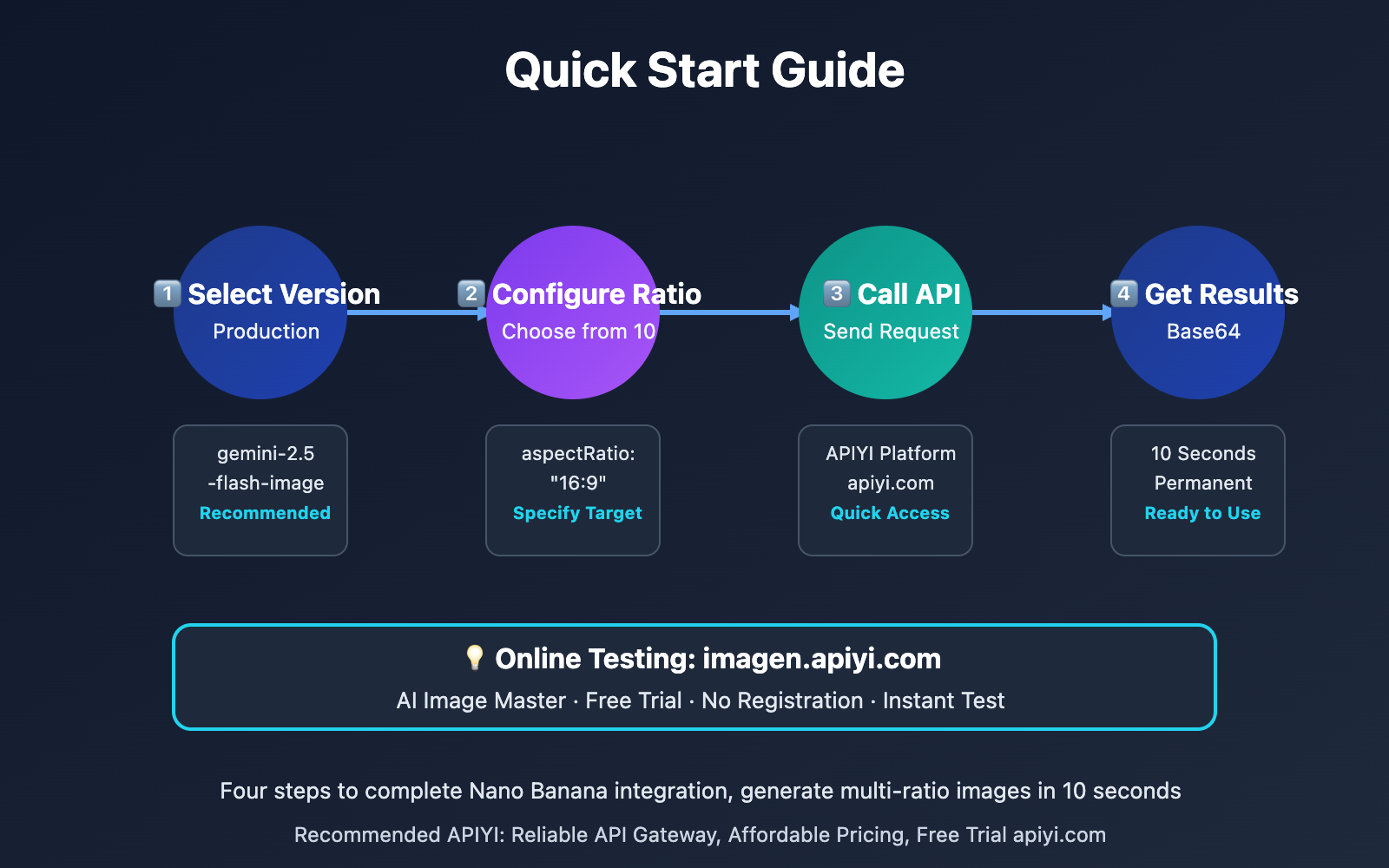
Q1: What’s the difference between Production and Preview? Which should I use?
Core Differences:
- Aspect Ratios: Production supports 10 types, Preview only 3
- Ratio Conversion: Production supported, Preview not
- Stability: Production is production-grade, Preview is testing-grade
- Speed: Production faster (~10 sec vs ~12 sec)
- API Endpoints: Production adds Google native endpoint
Usage Recommendations:
- Production Environment: Strongly recommend production version
gemini-2.5-flash-image - Testing & Development: Both work, same price
- New Feature Needs: Must use production (like ratio conversion)
You can test both versions on APIYI apiyi.com platform and compare actual effects before choosing.
Q2: How to implement original ratio conversion?
Operation Steps:
- Prepare Original: Any ratio image (e.g. 1:1)
- Select Target Ratio: Choose from 10 options (e.g. 16:9)
- Write Prompt: Specify extension direction and content
- Call API: Use
aspectRatioparameter to specify target ratio - Get Results: New ratio image in Base64 format
Code Example (Google native format):
data = {
"contents": [{
"parts": [
{"text": "Convert to 16:9 ratio, smart extend background"},
{"inline_data": {"mime_type": "image/jpeg", "data": "original_base64"}}
]
}],
"generationConfig": {"aspectRatio": "16:9"}
}
Recommend testing effects first on AI Image Master imagen.apiyi.com before integration.
Q3: What’s the difference between Google Native API and OpenAI format?
Google Native API:
- Endpoint:
/v1beta/models/gemini-2.5-flash-image:generateContent - Format: Google's official request format
- Advantages: Complete features, supports all official parameters
- Use Case: When needing Google native functionality
OpenAI Compatible Format:
- Endpoint:
/v1/chat/completions - Format: OpenAI standard format
- Advantages: Compatible with existing OpenAI code, easy migration
- Use Case: Projects with existing OpenAI integration
Selection Recommendation:
- New projects recommend Google native API for more complete features
- Existing projects can use OpenAI format for quick integration
APIYI apiyi.com platform supports both formats, choose flexibly based on needs.
Q4: How to handle Base64 format images?
Nano Banana production returns images in Base64 encoded format:
Advantages:
- Permanently Valid: Not dependent on external URLs, won't expire
- No Storage Needed: Direct image data return
- Secure Transfer: Suitable for API transmission
Processing Method (Python):
import base64
# Decode Base64 to image file
image_data = response["candidates"][0]["content"]["parts"][0]["inline_data"]["data"]
with open("output.jpg", "wb") as f:
f.write(base64.b64decode(image_data))
# Or convert to PIL Image object
from PIL import Image
import io
image = Image.open(io.BytesIO(base64.b64decode(image_data)))
Storage Recommendation: For long-term storage, recommend converting Base64 to file and saving to object storage (like OSS, S3).
📚 Further Reading
🛠️ Open Source Resources
Complete Nano Banana production version example code is organized in technical documentation:
Latest Examples Include:
- Complete Google native API call example
- OpenAI compatible format call example
- 10 aspect ratio configuration code
- Complete original ratio conversion workflow
- Base64 image processing utility functions
- More practical examples continuously updated…
📖 Learning Recommendation: To better master Nano Banana production version, recommend first experiencing various functions online at AI Image Master imagen.apiyi.com, then learn API calls from APIYI apiyi.com technical documentation after familiarization. Platform provides rich example code and best practice cases.
🔗 Related Documentation
| Resource Type | Recommended Content | Access Method |
|---|---|---|
| Official Docs | Google Gemini API Documentation | https://ai.google.dev/docs |
| APIYI Docs | Nano Banana Usage Guide | https://docs.apiyi.com |
| Online Testing | AI Image Master | https://imagen.apiyi.com |
| Technical Support | APIYI Help Center | https://help.apiyi.com |
Deep Learning Recommendation: Stay updated on Nano Banana model updates. We recommend regularly visiting APIYI docs.apiyi.com to check latest features and optimizations. Platform will synchronize Google official updates first, ensuring you use the latest version.
🎯 Summary
Nano Banana Production Version(gemini-2.5-flash-image) is a major upgrade in Google's image generation technology, bringing 10 aspect ratio support, original ratio conversion, Google native API and other core features, significantly improving flexibility in image generation and editing.
Key Takeaways:
- 10 Aspect Ratios: Cover landscape, portrait, square and various scenario needs
- Ratio Conversion: Support 1:1 to 16:9 and any ratio conversion, smart background extension
- Dual Format Support: Google native API and OpenAI compatible format in parallel
- Base64 Output: Images permanently valid, simplified storage workflow
- Price Unchanged: Maintains high cost-effectiveness at $0.039/image
Recommendations for Practical Use:
- Prioritize production version for richer features and higher stability
- Choose appropriate aspect ratio based on usage scenario
- Utilize ratio conversion feature to generate multiple ratio versions from one original
- Test effects on AI Image Master before integrating into production
Final Recommendation: For applications requiring flexible image generation and editing, we strongly recommend accessing Nano Banana production version through APIYI apiyi.com. The platform not only provides complete feature support and favorable pricing, but also AI Image Master online testing tool and comprehensive technical documentation, significantly improving development efficiency and reducing costs.
📝 Author Bio: Senior AI application developer specializing in image generation API integration and optimization. Regularly shares Nano Banana usage tips. More technical materials and best practices available at APIYI apiyi.com tech community.
🔔 Technical Exchange: Welcome to discuss Nano Banana technical questions in comments, continuously sharing image generation experience. For in-depth technical support, contact our technical team through APIYI apiyi.com.