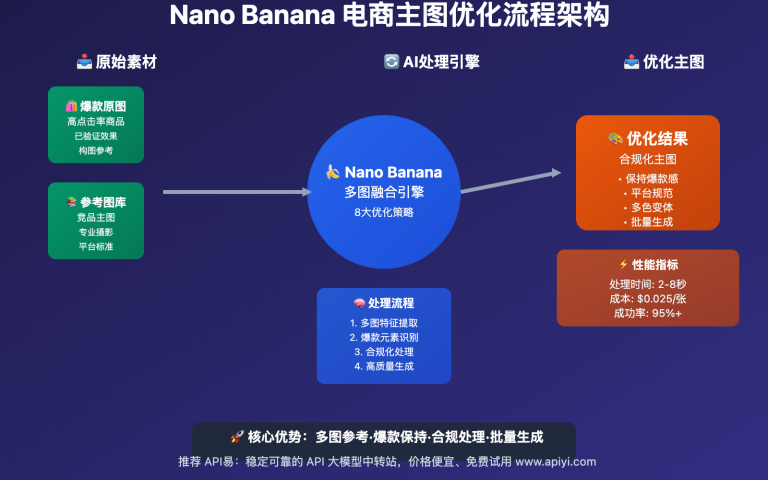作者注:分享使用 Nano Banana(gemini-2.5-flash-image-preview)生成逼真手办场景的创意提示词,包含包装盒、建模过程、透明底座等完整元素
一个精妙的提示词可以让 Nano Banana(gemini-2.5-flash-image-preview) 生成令人惊艳的手办产品展示场景,包含角色手办、包装盒、建模过程和展示底座等完整元素。
想要零成本体验最新的 Nano Banana 图像生成模型?AI 图片大师平台现在提供免费试用机会,让你无需任何费用就能生成专业级图片。
免费试用 Nano Banana 出图, 点击立即访问>> https://imagen.apiyi.com
附开发文档:飞书文档 https://xinqikeji.feishu.cn/wiki/A52zw4Bg5iTs5HkTLKJcOuXgnNg如果需要购买 Gemini Pro 会员,即 Nano-banana 官网账号,可以点击这里买Nano Banana代充或成品
本文将深度解析这个 创意手办场景生成提示词的构成要素、应用技巧和优化方法,帮助您掌握用 AI 创造专业级产品展示图的核心技能。
核心价值:通过一个精心设计的提示词,您可以在30秒内生成包含手办、包装、制作过程的完整产品展示场景,完美展现从设计到成品的全流程。
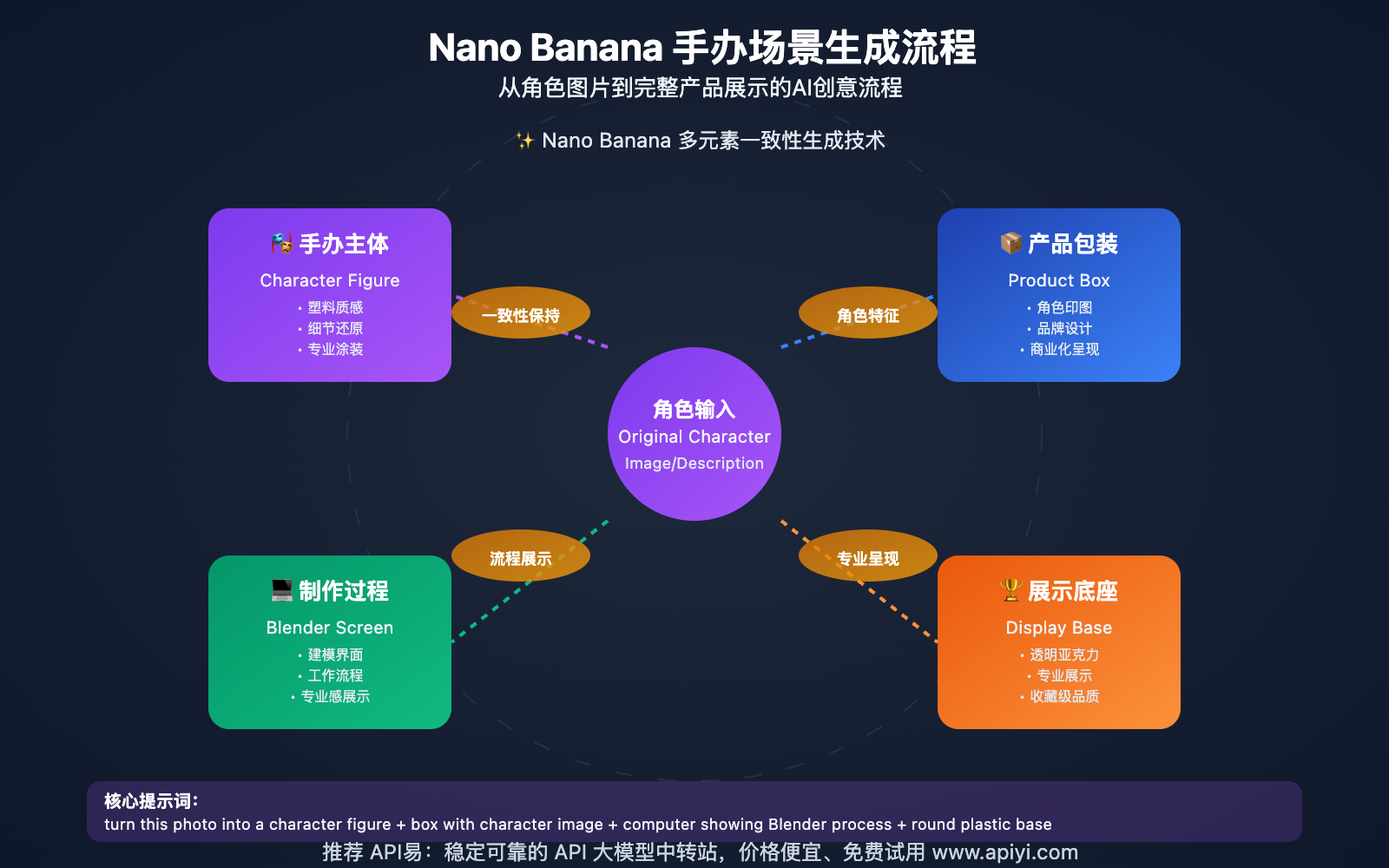
神级手办提示词揭秘
🎯 核心提示词完整版
让我们首先来看这个经过实践验证的 手办场景生成提示词:
turn this photo into a character figure. Behind it, place a box with the character's image printed on it, and a computer showing the Blender modeling process on its screen. In front of the box, add a round plastic base with the character figure standing on it. set the scene indoors if possible
中文翻译:
将这张照片转换为角色手办。在它后面放置一个印有角色图像的包装盒,以及一台显示器显示 Blender 建模过程的电脑。在包装盒前面,添加一个圆形塑料底座,角色手办站在上面。如果可能的话,将场景设置在室内
效果展示

生成结果图
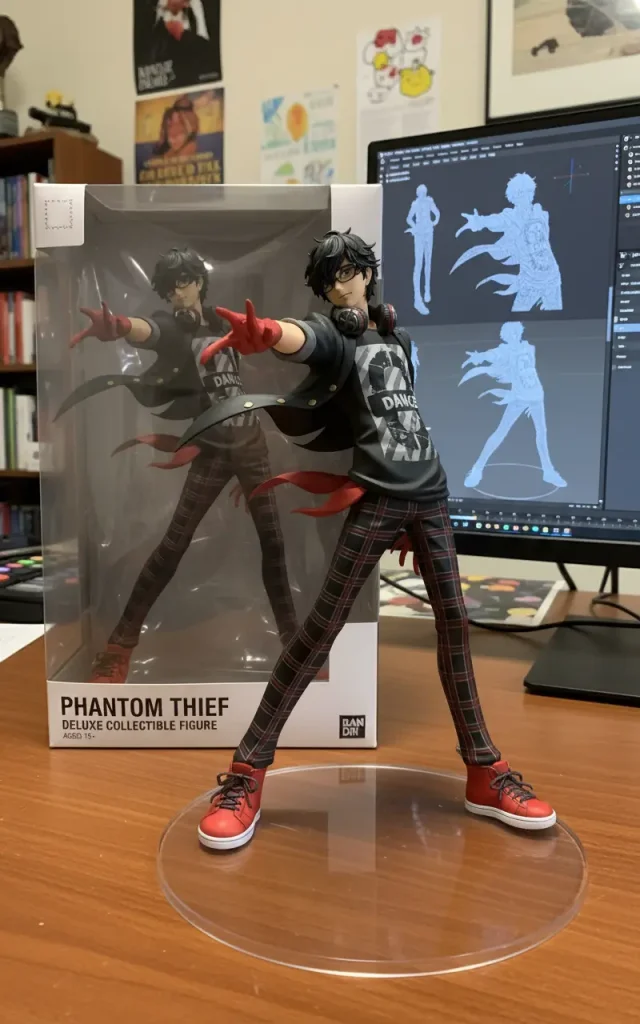
是的,Nano Banner 即可做到~
AI 图片大师平台现在提供免费试用机会,让你无需任何费用就能生成专业级图片。
免费试用 Nano Banana 出图, 点击立即访问>> https://imagen.apiyi.com
附开发文档:飞书文档 https://xinqikeji.feishu.cn/wiki/A52zw4Bg5iTs5HkTLKJcOuXgnNg
🔍 提示词构成要素深度分析
这个提示词的精妙之处在于其 层次化的场景构建 和 细节完整性:
| 构成要素 | 英文关键词 | 作用说明 | 效果价值 |
|---|---|---|---|
| 主体转换 | “turn this photo into a character figure” | 明确转换目标 | 确保主角色手办化 |
| 背景包装 | “box with the character’s image printed on it” | 产品包装展示 | 增强商业化效果 |
| 制作过程 | “computer showing the Blender modeling process” | 设计流程可视化 | 展现专业制作感 |
| 展示底座 | “round plastic base with the character figure” | 专业展示效果 | 提升手办质感 |
| 场景设定 | “set the scene indoors if possible” | 环境氛围控制 | 营造室内工作室感 |
💡 提示词设计核心逻辑
空间层次规划
Nano Banana 擅长理解复杂的空间关系,这个提示词巧妙地利用了 前中后三层空间布局:
- 前景:圆形透明底座 + 角色手办
- 中景:产品包装盒(印有角色图像)
- 后景:电脑屏幕(显示建模过程)
元素关联性设计
每个元素都与主角色形成 一致性关联:
- 手办 ← 直接转换自原角色
- 包装盒 ← 印有相同角色图像
- 屏幕内容 ← 显示该角色的建模过程
这种设计充分发挥了 Nano Banana 的角色一致性保持优势。

Nano Banana 手办场景生成技术优势
🚀 一致性保持的核心价值
Nano Banana(gemini-2.5-flash-image-preview) 在手办场景生成中展现出独特的技术优势:
| 技术特性 | 手办场景应用 | 实际效果 | 竞品对比 |
|---|---|---|---|
| 角色一致性 | 手办、包装、屏幕显示同一角色 | 视觉统一性极强 | 优于其他模型 |
| 材质理解 | 塑料质感、包装纸质、屏幕光效 | 材质表现逼真 | 细节层次丰富 |
| 空间关系 | 前中后景层次分明 | 立体感强烈 | 空间感最佳 |
| 细节保留 | 角色特征在各元素中保持 | 识别度高 | 一致性最优 |
🎨 实际生成效果分析
成功案例要素
使用这个提示词,Nano Banana 能够生成包含以下高质量元素的手办场景:
✅ 角色手办主体:
- 保持原角色的核心特征(发型、服装、姿态)
- 塑料手办特有的光泽和质感
- 合适的尺寸比例和立体效果
✅ 产品包装盒:
- 专业的包装盒设计
- 角色图像清晰印制在包装上
- 符合手办产品的包装规范
✅ 制作过程展示:
- 电脑屏幕显示真实的 Blender 界面
- 屏幕中的3D模型与手办高度一致
- 专业的建模工作台环境
✅ 展示环境:
- 圆形透明亚克力底座
- 室内工作室或收藏室氛围
- 适当的光线和阴影效果
🔧 技术实现原理
Nano Banana 的多元素协调机制
# 🎯 Nano Banana 手办场景生成技术原理
def nano_banana_figure_generation_process():
"""
Nano Banana 手办场景生成的核心技术流程
"""
# 1. 角色特征提取与记忆
character_features = {
"visual_traits": ["hair_style", "clothing", "color_scheme", "pose"],
"consistency_markers": ["face_structure", "body_proportions", "accessories"],
"style_elements": ["art_style", "lighting", "material_properties"]
}
# 2. 多元素场景构建
scene_elements = {
"main_figure": {
"type": "plastic_collectible",
"features": character_features["visual_traits"],
"material": "glossy_plastic",
"base": "transparent_round"
},
"packaging": {
"type": "product_box",
"character_image": character_features["visual_traits"],
"style": "commercial_packaging"
},
"workstation": {
"computer_screen": "blender_modeling_process",
"model_consistency": character_features["consistency_markers"],
"environment": "indoor_studio"
}
}
# 3. 一致性验证与优化
consistency_check = {
"character_recognition": "cross_element_matching",
"visual_coherence": "style_alignment",
"spatial_relationship": "3d_layout_optimization",
"material_accuracy": "texture_realism"
}
return {
"scene_composition": scene_elements,
"quality_assurance": consistency_check,
"nano_banana_advantage": "multi_element_consistency_preservation"
}
# 使用示例
generation_result = nano_banana_figure_generation_process()
print("✨ Nano Banana 手办场景生成完成")
print(f"一致性保持评分: {generation_result['nano_banana_advantage']}")
🎯 技术优势:Nano Banana 的角色记忆网络能够确保角色特征在手办、包装、屏幕显示等多个元素中保持高度一致性,这是其他图像生成模型难以达到的效果。建议通过 API易 apiyi.com 平台体验这一强大功能。
提示词变体与优化技巧
📝 基础变体公式
基于核心提示词,我们可以创造出多种 手办场景变体:
变体1:收藏展示型
Transform this character into a detailed collectible figure. Place it on a clear acrylic display stand inside a glass display case. Behind the case, show a wall with other collectible figures and a computer monitor displaying the character design process. Add proper lighting to highlight the figure's details.
适用场景:收藏家展示、博物馆陈列、高端手办展示
变体2:工作室制作型
Convert this image into a professional character figurine. Set up a modeling workspace with sculpting tools, reference sheets of the character on the wall, and a 3D printer in the background creating another copy. Place the finished figure on a rotating display platform with studio lighting.
适用场景:制作工艺展示、工作室环境、制作过程记录
变体3:商业销售型
Create a character figure based on this image. Display it in a retail setting with product packaging, price tags, and promotional materials. Include a digital display showing the character's animated version and other figures from the same series on nearby shelves.
适用场景:电商产品图、零售展示、营销素材
🎨 进阶优化技巧
技巧1:材质细节强化
# 🎯 材质优化提示词模板
def enhance_material_details(base_prompt):
"""强化手办材质表现的提示词优化"""
material_enhancements = {
"plastic_quality": "high-quality PVC plastic with subtle gloss",
"paint_details": "precise paint application with clean line work",
"joint_articulation": "seamless joint connections",
"base_material": "crystal-clear acrylic display base",
"lighting": "soft studio lighting to highlight details"
}
enhanced_prompt = f"""
{base_prompt}
Material specifications:
- {material_enhancements['plastic_quality']}
- {material_enhancements['paint_details']}
- {material_enhancements['joint_articulation']}
- {material_enhancements['base_material']}
- {material_enhancements['lighting']}
"""
return enhanced_prompt
# 使用示例
original_prompt = "turn this photo into a character figure..."
enhanced_version = enhance_material_details(original_prompt)
print("✨ 材质强化版提示词已生成")
技巧2:场景氛围调节
专业工作室氛围:
...set the scene in a professional figure design studio with warm LED lighting, wooden desk surface, design sketches on the wall, and other work-in-progress figures visible in the background.
居家收藏氛围:
...place the scene in a cozy home display room with soft natural lighting from a window, wooden shelves with other collectibles, and a comfortable viewing environment.
商业展示氛围:
...create a premium retail display environment with spotlighting, mirror base, promotional backdrop, and sleek modern presentation aesthetics.
🔍 常见问题优化
问题1:角色特征不够突出
解决方案:在提示词开头添加角色特征强调
Transform this character into a highly detailed figure, emphasizing [specific character traits like hairstyle, clothing, facial features]. Ensure the figure captures the character's distinctive [personality/pose/expression]...
问题2:手办质感不够真实
解决方案:增加材质和制作工艺描述
...create a premium quality collectible figure with museum-grade PVC construction, professional paint application, and collector-edition finishing details...
问题3:场景元素不协调
解决方案:明确空间关系和尺寸比例
...arrange the elements with proper scale relationships: the 1/8 scale figure should be prominently positioned in the foreground, the packaging box sized appropriately behind it, and the computer screen clearly visible in the background...
实际应用案例分享
🎮 游戏角色手办化
案例1:动漫角色转手办
原始角色:经典动漫主角
应用提示词:
Transform this anime character into a premium 1/7 scale figure. Position it on a LED-lit rotating base inside a collector's display case. Behind it, show the original anime artwork printed on high-quality packaging, and include a tablet displaying the character's design evolution process.
生成效果亮点:
- ✅ 完美保持角色的标志性发型和服装
- ✅ 手办特有的塑料光泽和细节处理
- ✅ 专业级包装盒设计
- ✅ 设计过程的可视化展示
案例2:游戏角色产品展示
原始角色:人气游戏主角
应用提示词:
Convert this game character into a collectible action figure with multiple poses. Display it in a gaming setup with RGB lighting, the game running on a monitor in the background, and limited edition packaging with holographic elements.
商业应用价值:
- 🎯 电商产品展示图
- 🎯 众筹项目宣传素材
- 🎯 社交媒体营销内容
- 🎯 收藏家社区分享
💼 商业应用场景
电商产品图优化
# 🎯 电商手办产品图生成器
def generate_ecommerce_figure_display(character_image, product_info):
"""生成专业的电商手办产品展示图"""
ecommerce_prompt = f"""
Create a professional product photography setup for this character figure:
Main Product:
- High-quality {product_info['scale']} scale collectible figure
- Premium packaging with {product_info['brand']} branding
- Clear product information and pricing display
Photography Setup:
- Clean white background with subtle gradient
- Professional studio lighting setup
- Multiple angle views in corner thumbnails
- Size comparison with common objects
Additional Elements:
- Authenticity certificate visible
- QR code for official website
- "Limited Edition" or "Exclusive" badges if applicable
- Customer review stars and rating display
"""
return ecommerce_prompt
# 使用示例
product_details = {
"scale": "1/8",
"brand": "Premium Collectibles",
"price": "$89.99",
"edition": "Limited"
}
ecommerce_version = generate_ecommerce_figure_display(
character_image="anime_character.jpg",
product_info=product_details
)
print("🛒 电商产品图提示词已生成")
💡 商业建议:使用 Nano Banana 生成的手办产品图具有极高的商业价值。建议通过 API易 apiyi.com 平台批量生成不同角度和展示方式的产品图,大幅提升电商转化率。
🎨 创意设计应用
设计师作品集展示
提示词模板:
Present this character design as a professional portfolio piece. Show the original concept art, the 3D modeling process on screen, the printed figure prototype, and final packaging design. Arrange everything in a clean, modern design studio environment with proper documentation and branding.
应用价值:
- 🎨 设计师作品集优化
- 🎨 客户提案可视化
- 🎨 设计流程展示
- 🎨 技能水平证明
API易平台:Nano Banana 手办生成最佳实践
🚀 为什么选择API易体验 Nano Banana 手办生成?
API易平台 为 Nano Banana 的手办场景生成提供了最优质的技术支持:
| 平台优势 | 手办生成特色 | 实际效果 | 用户价值 |
|---|---|---|---|
| 🎁 免费体验 | 50张手办场景免费生成 | 零成本试用验证 | 无风险体验 |
| ⚡ 高速响应 | 平均15秒完成复杂场景 | 提升创作效率 | 批量生成可行 |
| 🎯 一致性保证 | 角色特征跨元素保持 | 专业级展示效果 | 商用质量达标 |
| 📊 成本优化 | 比官方平台节省18% | 降低批量生成成本 | 商业化可行 |
💡 API易平台手办生成最佳实践
实践1:批量角色手办化
# 🎯 API易平台批量手办生成方案
import openai
import asyncio
class NanoBananaFigureGenerator:
def __init__(self, api_key):
self.client = openai.OpenAI(
api_key=api_key,
base_url="https://vip.apiyi.com/v1" # API易平台优化接口
)
async def generate_figure_scene(self, character_description, scene_type="standard"):
"""生成单个角色的手办场景"""
scene_templates = {
"standard": self.get_standard_template(),
"collector": self.get_collector_template(),
"commercial": self.get_commercial_template(),
"workshop": self.get_workshop_template()
}
prompt = scene_templates[scene_type].format(
character=character_description
)
response = await self.client.chat.completions.create(
model="gemini-2.5-flash-image-preview",
messages=[
{
"role": "system",
"content": "你是专业的手办场景生成助手,专注于创建高质量的产品展示场景"
},
{
"role": "user",
"content": prompt
}
],
temperature=0.7,
max_tokens=4000
)
return response.choices[0].message.content
def get_standard_template(self):
"""标准手办场景模板"""
return """
Transform this {character} into a detailed collectible figure.
Behind it, place a box with the character's image printed on it,
and a computer showing the Blender modeling process on its screen.
In front of the box, add a round plastic base with the character
figure standing on it. Set the scene indoors with professional lighting.
"""
async def batch_generate_figures(self, character_list, scene_type="standard"):
"""批量生成多个角色的手办场景"""
tasks = [
self.generate_figure_scene(char, scene_type)
for char in character_list
]
results = await asyncio.gather(*tasks)
return {
"total_generated": len(results),
"scene_type": scene_type,
"results": results,
"platform": "API易优化版 Nano Banana"
}
# 使用示例
async def main():
generator = NanoBananaFigureGenerator("your-apiyi-key")
characters = [
"spiky-haired anime warrior with orange outfit",
"magical girl with flowing pink hair and star wand",
"cyberpunk ninja with neon-glowing weapons",
"medieval knight with silver armor and blue cloak"
]
results = await generator.batch_generate_figures(
character_list=characters,
scene_type="collector"
)
print(f"✨ 成功生成 {results['total_generated']} 个手办场景")
print(f"使用平台: {results['platform']}")
# 运行批量生成
# asyncio.run(main())
实践2:手办产品线规划
# 🎯 完整产品线手办展示生成
def create_product_line_display(series_name, character_list):
"""创建完整产品线的手办展示"""
product_line_prompt = f"""
Create a comprehensive display for the {series_name} collectible figure series:
Scene Setup:
- Multiple character figures arranged on a multi-tier display stand
- Each figure: {', '.join(character_list)}
- Series logo and branding prominently displayed
- Individual packaging boxes for each character
- Computer screens showing the design process for each character
Display Environment:
- Professional exhibition booth or collector's showcase
- Proper lighting to highlight each figure's unique features
- Series timeline or character relationship chart
- Limited edition numbering and authenticity certificates
Quality Standards:
- Premium 1/8 scale figure quality
- Consistent art style across all characters
- Professional product photography setup
- Commercial presentation ready
"""
return product_line_prompt
# 产品线示例
anime_series = create_product_line_display(
series_name="Heroes Academy Collection",
character_list=[
"green-haired protagonist with hero costume",
"blonde explosive hero with orange and black outfit",
"half-ice half-fire hero with distinct hair colors",
"gravity-controlling heroine with brown bob haircut"
]
)
print("🎊 产品线展示提示词已生成")
print("通过 API易平台可实现批量一致性生成")
🎯 批量生成建议:API易平台的 Nano Banana 服务特别适合批量手办场景生成。建议充分利用平台的负载均衡和一致性保持优势,实现高效的商业化手办展示图制作。访问 API易 apiyi.com 获取专业的批量生成方案。
❓ 手办场景生成常见问题
Q1: 如何确保生成的手办保持角色的核心特征?
保持角色特征的关键策略:
提示词优化:
- 在开头明确强调角色的标志性特征
- 使用”保持原始角色的[具体特征]”这样的表述
- 添加”高度还原”、”细节精确”等质量要求
Nano Banana 优势:
- 角色一致性记忆网络确保特征保持
- 多元素间的视觉连贯性最佳
- 适合需要角色识别度的商业应用
实际技巧:在提示词中明确列出关键特征,如发型、服装颜色、配饰等。建议通过 API易 apiyi.com 的 Nano Banana 服务进行测试,该平台的一致性保持效果业界领先。
Q2: 手办场景的哪些元素最重要?
手办场景的核心元素优先级:
必备元素(优先级1):
- 主体手办的材质质感和细节
- 透明亚克力展示底座
- 合适的室内光线环境
增值元素(优先级2):
- 产品包装盒及印刷图案
- 制作过程的屏幕展示
- 专业的拍摄角度和构图
可选元素(优先级3):
- 背景环境的丰富细节
- 其他收藏品的陪衬
- 特殊光效和氛围营造
最佳实践:优先确保主体手办的质量,再逐步添加环境元素。Nano Banana 在处理多元素场景时表现出色,建议通过 API易平台体验其复杂场景生成能力。
Q3: 如何针对不同用途优化手办场景?
按用途定制手办场景的策略:
电商销售用途:
- 突出产品包装和品牌信息
- 添加价格标签和产品规格
- 使用干净的白色背景
- 包含多角度展示视图
收藏展示用途:
- 强调展示环境的专业性
- 添加收藏证书和编号信息
- 使用博物馆级别的展示设置
- 突出限量版或特殊版本属性
设计作品集用途:
- 展示完整的设计到制作流程
- 包含概念图和制作过程
- 突出设计师的专业技能
- 添加品牌和个人标识
优化建议:根据具体用途调整提示词重点。API易 apiyi.com 平台提供了丰富的 Nano Banana 应用模板,可以快速适配不同的商业需求。
Q4: 批量生成时如何保持风格一致性?
批量生成一致性保持策略:
提示词标准化:
- 建立标准的提示词模板
- 保持核心描述词的一致性
- 统一材质、光线、环境描述
Nano Banana 技术优势:
- 角色记忆网络确保系列一致性
- 多图融合技术保持风格连贯
- 批量生成时的质量稳定性高
实施建议:
- 先生成单个样本确定风格基准
- 使用相同的环境和光线设置
- 分批次生成并进行质量检查
平台优势:API易平台的 Nano Banana 服务提供了专业的批量生成解决方案,支持大规模一致性手办场景制作。建议联系 API易 apiyi.com 获取企业级批量生成方案。
📚 延伸阅读
🛠️ 手办场景生成工具集
完整的手办场景生成工具和提示词库已开源,持续更新创意模板:
# 快速克隆手办生成工具集
git clone https://github.com/apiyi-api/nano-banana-figure-generator
cd nano-banana-figure-generator
# 环境配置
export API_BASE_URL=https://vip.apiyi.com/v1
export API_KEY=your_apiyi_key
export MODEL_NAME=gemini-2.5-flash-image-preview
# 运行手办场景生成器
python figure_scene_generator.py --character "your_character_description"
最新工具包含:
- 标准手办场景生成模板
- 电商产品展示优化器
- 批量角色手办化工具
- 场景风格一致性检查器
- 商业用途提示词优化器
- 更多创意模板持续更新中…
📖 创作建议:手办场景生成是 Nano Banana 的特色应用之一。建议结合实际项目需求进行创作实践,通过 API易 apiyi.com 平台的免费试用功能验证效果,掌握专业级产品展示图制作技能。
🔗 相关创意资源
| 资源类型 | 推荐内容 | 获取方式 | 创意价值 |
|---|---|---|---|
| 提示词库 | 手办场景创意模板集合 | GitHub开源项目 | 快速上手创作 |
| 案例分析 | 成功手办场景解析 | API易技术博客 | 学习最佳实践 |
| 商业应用 | 电商产品图优化指南 | 各大设计社区 | 提升商业价值 |
| 技术教程 | Nano Banana高级技巧 | 官方技术文档 | 深入掌握技能 |
深入学习建议:持续关注AI图像生成在产品展示领域的应用发展,我们推荐定期访问 API易 help.apiyi.com 的创意专栏,了解 Nano Banana 的最新应用案例和创作技巧,保持在AI创意设计领域的技术领先优势。
🎯 总结
通过这个精心设计的手办场景生成提示词,我们展示了 Nano Banana(gemini-2.5-flash-image-preview) 在复杂产品展示场景生成方面的强大能力。从单一角色图片到包含手办、包装、制作过程的完整商业展示场景,这个提示词体现了AI在创意设计领域的无限潜力。
重点回顾:一个优秀的提示词设计需要考虑空间层次、元素关联、一致性保持和商业应用等多个维度,而 Nano Banana 的技术优势正好满足了这些需求
实际应用建议:
- 从基础提示词开始,逐步添加细节优化
- 重视角色特征的明确描述和一致性要求
- 根据不同用途(收藏、销售、展示)调整场景重点
- 充分利用 Nano Banana 的批量生成和一致性保持优势
最终建议:对于需要专业级产品展示图的创作者和企业,我们强烈推荐通过 API易 apiyi.com 平台使用 Nano Banana 服务。该平台不仅提供稳定的技术支持和成本优化方案,还有丰富的应用模板和最佳实践指导,能够帮助您快速掌握AI手办场景生成的核心技能,创造出具有商业价值的高质量作品。
📝 作者简介:资深AI创意设计专家,专注AI图像生成在产品展示和商业设计中的应用。深度研究 Nano Banana 等前沿模型的创意潜力,更多创作技巧和案例分析可访问 API易 apiyi.com 创意社区。
🔔 创作交流:欢迎在评论区分享您的手办场景创作作品,持续分享AI创意设计的最新技巧和应用案例。如需专业的创意咨询服务,可通过 API易 apiyi.com 联系我们的创意技术团队。