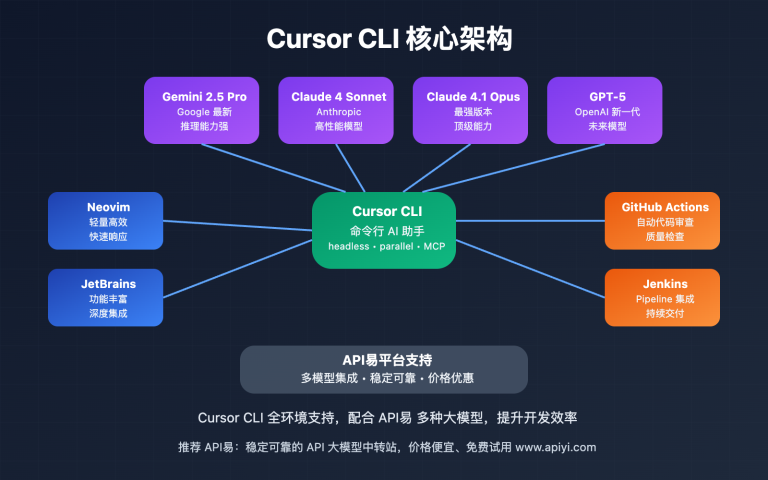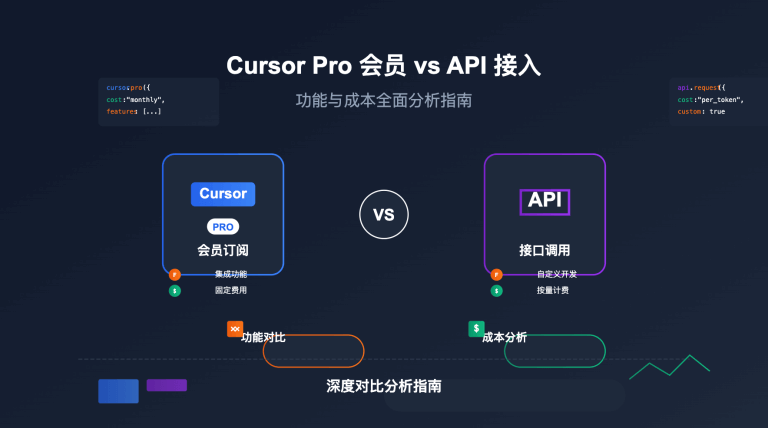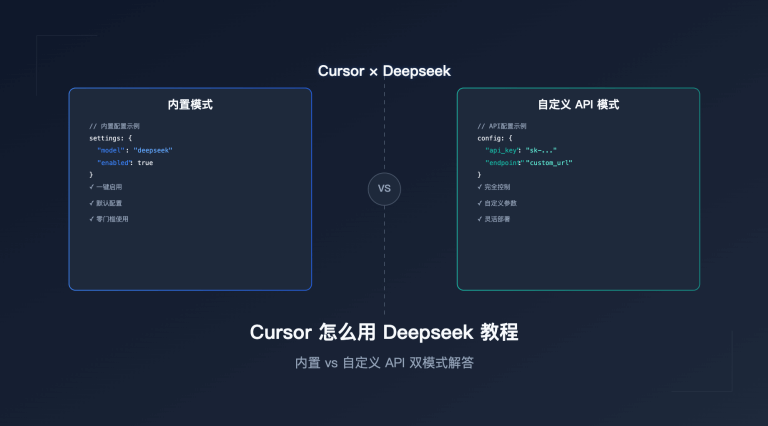Author's Note: Google releases Antigravity, a new AI coding tool with free access to Gemini 3 Pro, Claude Sonnet 4.5, and more. Deep dive into 5 core features compared to Cursor.
In November 2025, Google released Gemini 3 Pro along with a groundbreaking product: Antigravity, a brand-new AI-native coding tool. What does this mean for developers? Can it really challenge Cursor's position?
This article will comprehensively analyze Google Antigravity's core features, comparison with Cursor, use cases, and why it's worth trying for every developer, all from a beginner's perspective.
Core Value: Through this article, you will learn about Antigravity's unique advantages, 5 core features, free model support, and how to get started in 10 minutes.
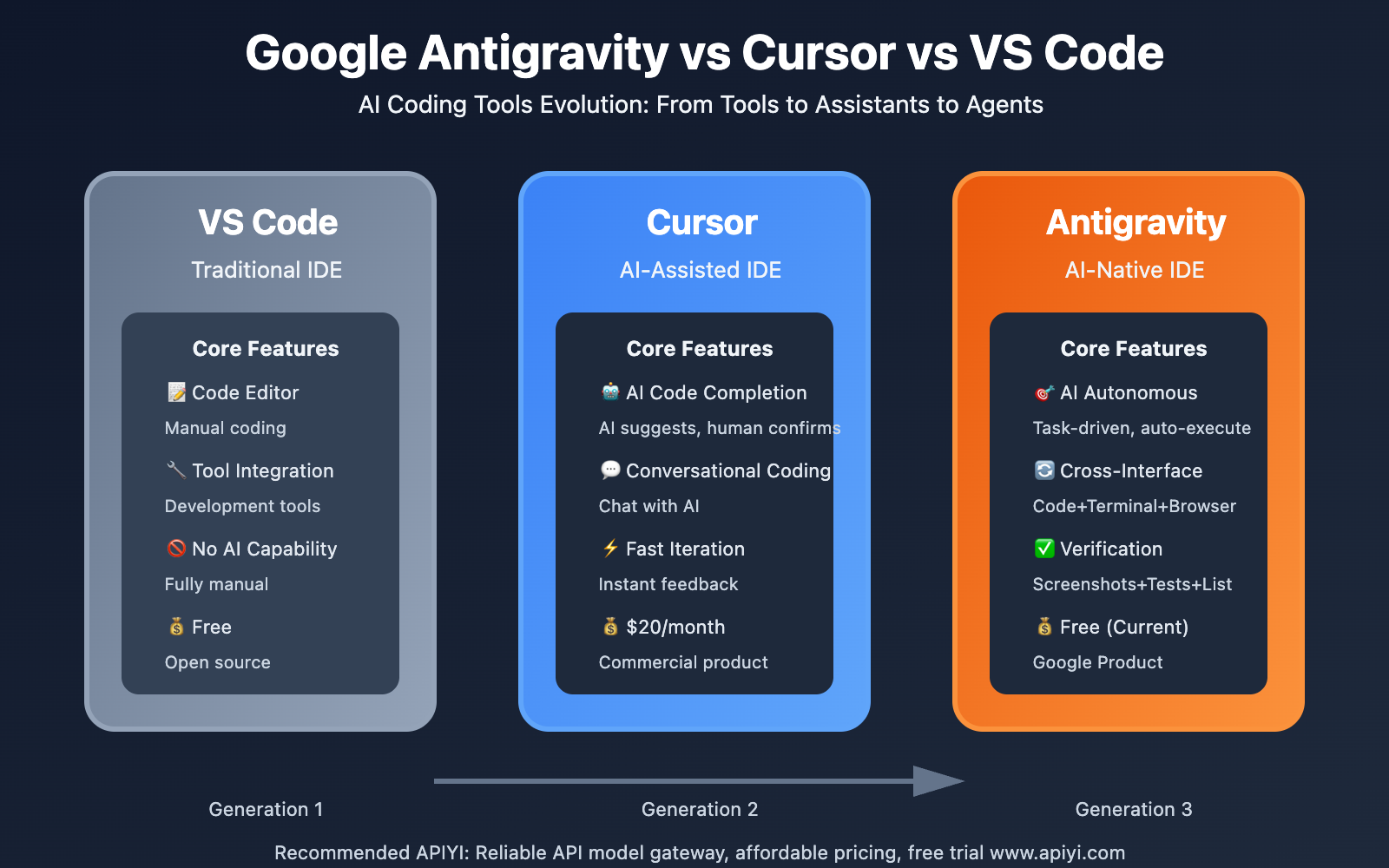
What is Google Antigravity?
Google Antigravity is an AI-native coding tool (AI-Native IDE) launched by Google, designed to redefine how developers collaborate with AI.
🎯 Product Positioning
| Dimension | Antigravity | Traditional IDE (e.g., VS Code) | AI IDE (e.g., Cursor) |
|---|---|---|---|
| Design Philosophy | AI-native, agent-first | Code editing focused | AI-assisted programming |
| Core Scenario | AI autonomously completes tasks | Manual code writing | AI assists human coding |
| Workflow | Task-driven, verification-first | File-driven, manual testing | Conversation-driven, AI suggestions |
| Interface Design | Dual-mode (Editor + Manager) | Single editor view | Editor + dialog |
| AI Capabilities | Cross-interface autonomous operations | No AI | Code completion + chat |
Simple Understanding:
- VS Code:you write code, IDE provides tools
- Cursor:you and AI write code together, AI gives suggestions
- Antigravity:you give tasks, AI completes autonomously, you are responsible for verification
🌟 Core Highlights
1. Completely Free (Currently)
✓ Free access to Gemini 3 Pro
✓ Free access to Claude Sonnet 4.5
✓ Free access to GPT-O5S (open source model)
✓ No subscription plans yet
2. AI-Native Design
Antigravity is not about adding AI features to a traditional IDE, but rather a brand new tool designed from scratch for AI collaboration.
3. Task-Level Trustworthy Display
Through task lists, implementation plans, screenshots, and other easily verifiable artifacts, developers can clearly see AI's work process.
4. Cross-Interface Autonomous Operations
AI can simultaneously work in code editor, terminal, and browser, truly achieving end-to-end task automation.
🎯 Design Philosophy: Antigravity's core is "Trust but Verify". AI autonomously completes tasks, but through verifiable artifacts (task lists, screenshots, test results), developers maintain control. If you need to integrate AI model capabilities in production environments, we recommend calling Gemini 3 Pro and other models through the APIYI apiyi.com platform to obtain stable API services and enterprise-level support.
Antigravity Five Core Features: Deep Analysis
Feature 1: Task-Level Trustworthy Display
Core Problem: The "black box" problem of traditional AI coding tools — you don't know what AI is doing, you can only see the final code.
Antigravity Solution: Display work process through easily verifiable artifacts.
Workflow:
1. Developer proposes requirements
↓
2. AI generates task list (Task List)
- Lists all subtasks that need to be completed
- Clarifies expected results for each task
↓
3. AI creates implementation plan (Implementation Plan)
- Detailed technical solution
- File modification list
- Testing strategy
↓
4. AI executes tasks and generates verification artifacts
- Code change records
- Runtime screenshots
- Test results
↓
5. Developer verifies and provides feedback
- Check task list item by item
- View screenshots to verify interface effects
- Add feedback
Practical Example:
Developer: Add dark mode feature to my blog
AI Generated Task List:
☐ 1. Create dark mode theme configuration file
☐ 2. Add theme toggle button component
☐ 3. Implement theme state management (localStorage)
☐ 4. Update styles for all page components
☐ 5. Add animation transition effects
☐ 6. Test dark mode effects on different pages
Implementation Plan:
- Use CSS Variables to manage colors
- React Context to manage global theme state
- localStorage to persist user choices
- Expected files to modify:
* /src/theme/config.ts (new)
* /src/components/ThemeToggle.tsx (new)
* /src/App.tsx (modify)
* /src/index.css (modify)
Verification Artifacts:
- Screenshot 1: Light mode homepage
- Screenshot 2: Dark mode homepage
- Screenshot 3: Theme switching animation
- Test Results: All pages switch normally ✓
Why This Matters:
- ✅ Controllability: Developers clearly know what AI is doing
- ✅ Verifiable: Quickly confirm through screenshots and test results
- ✅ Traceable: Task list records complete work process
- ✅ Feedback-able: Add opinions and adjustments at any stage
Feature 2: Dual-Mode Interface Design
Antigravity's unique dual-view mode meets the needs of different work scenarios.
Mode 1: Traditional Editor View (Editor View)
Applicable Scenarios: Fine-tune code, read source code, manual coding
Interface Components:
- Left side: File tree
- Middle: Code editor
- Right side: AI chat panel
- Bottom: Terminal
Similar to VS Code/Cursor, suitable for developers accustomed to traditional IDE.
Mode 2: Agent Manager View (Agent Manager View)
Applicable Scenarios: AI autonomously completes tasks, monitor task progress, batch task management
Interface Components:
- Task list area
- Task details panel
- Implementation plan display
- Verification artifacts viewer
This is Antigravity's core innovation, specifically designed for AI agent work.
Switching Between Two Modes:
Editor View → When you want to manually code or fine-tune
Manager View → When you want AI to autonomously complete tasks
Shortcut: Ctrl/Cmd + Shift + M (Mode Switch)
Practical Workflow:
1. Create task in manager view
- "Implement user registration feature"
2. AI displays plan and progress in manager view
- Task breakdown
- Real-time progress updates
3. After AI completion, switch to editor view
- View specific code
- Manually adjust details
4. Return to manager view for verification
- View screenshots
- Confirm test results

Feature 3: Cross-Interface Autonomous Operations
Antigravity's Most Powerful Feature — AI can work like human developers, autonomously working across multiple interfaces.
Supported Operation Interfaces:
| Interface | AI Executable Operations | Practical Applications |
|---|---|---|
| Code Editor | Create/modify/delete files, write code | Implement feature logic |
| Terminal | Run commands, execute scripts, view output | Install dependencies, run tests |
| Browser | Open pages, interactive testing, screenshots | Verify interface effects |
| File System | Read configuration, move files, manage resources | Project structure adjustment |
Workflow Example:
Task: Add contact form feature to website
AI's Autonomous Operation Sequence:
1. Code Editor
→ Create ContactForm.tsx component
→ Write form validation logic
→ Add style file
2. Terminal
→ npm install yup react-hook-form
→ npm run build
→ Check compilation errors
3. Code Editor
→ Fix TypeScript type errors
→ Add form submission API call
4. Browser
→ Open http://localhost:3000/contact
→ Fill form for testing
→ Screenshot and save for verification
5. Terminal
→ npm test
→ Run form validation tests
6. Generate Verification Report
→ Task list completion status
→ Interface screenshots
→ Test results
Comparison with Cursor:
| Capability | Antigravity | Cursor |
|---|---|---|
| Write Code | ✅ Fully autonomous | ✅ AI suggestions, manual confirmation |
| Run Terminal Commands | ✅ Autonomous execution | ⚠️ Requires manual execution |
| Browser Interaction | ✅ Autonomous testing | ❌ Not supported |
| Screenshot Verification | ✅ Automatically generated | ❌ Requires manual screenshot |
| End-to-End Tasks | ✅ Fully automated | ⚠️ Requires manual involvement in multiple stages |
Security Mechanism:
Antigravity's cross-interface operations are not completely unlimited:
✓ Safe Operations: Read files, write code, run tests
✓ Operations Requiring Confirmation: Install dependencies, modify configuration files
✓ Prohibited Operations: Delete production data, commit to remote repository, execute system-level commands
Developers can adjust permission levels in settings
Feature 4: Asynchronous Feedback Mechanism
Similar to Google Docs' comment system, but applied to every stage of the development process.
Locations Supporting Feedback:
-
Task List
- Add comments on any task item
- "This task can be postponed"
-
Implementation Plan
- Question the technical solution
- "Suggest using Redux instead of Context"
-
Code Changes
- Comment on specific code lines
- "Error handling should be added here"
-
Screenshots and Artifacts
- Annotate on interface screenshots
- "This button position needs adjustment"
Feedback Process:
1. Developer adds comment
↓
2. AI understands feedback content
↓
3. AI updates task plan
↓
4. AI re-executes corrections
↓
5. AI marks comment as "resolved"
↓
6. Developer verifies correction results
Practical Example:
Scenario: AI completed user login feature
Developer comments on screenshot:
💬 "Login button should be on the right side of input box, not below"
AI Response:
✓ Understand feedback: Adjust login button layout
✓ Update task: Modify LoginForm.tsx layout
✓ Re-screenshot for verification
✓ Mark comment as resolved
Developer Verification:
✓ Confirm modification is correct
✓ Close feedback
Why This Feature Matters:
- ✅ Asynchronous Collaboration: Don't need real-time conversation, add feedback anytime
- ✅ Clear Context: Comments directly linked to specific locations
- ✅ Historical Traceability: All feedback and modification records are completely preserved
- ✅ Multi-person Collaboration: Team members can add feedback on the same task
Feature 5: Knowledge Base Learning System
Antigravity's AI will learn from your project, accumulating reusable knowledge.
Learning Content:
-
Code Patterns
- Design patterns you commonly use
- Project-specific architectural styles
- Error handling methods
-
Project Standards
- Naming conventions
- File organization structure
- Comment style
-
Historical Decisions
- Why a certain technical solution was chosen
- Avoid known pitfalls
- Best practices summary
-
Team Preferences
- Code review standards
- Performance optimization strategies
- Test coverage requirements
Learning Process:
1. AI completes task
↓
2. Developer verifies and provides feedback
↓
3. AI analyzes patterns in feedback
- "Developer always requires adding loading state"
- "Developer prefers using async/await instead of Promise"
↓
4. AI updates knowledge base
↓
5. Next task automatically applies learned knowledge
- Automatically add loading state
- Prioritize using async/await
Practical Effects:
Task 1: Implement user list page
AI Generated Code:
- No loading state
- No error handling
- No empty state handling
Developer Feedback:
- Add loading state
- Add error handling
- Add empty list prompt
---
Task 2: Implement product list page
AI Generated Code (automatically applies learned knowledge):
✓ Automatically includes loading state
✓ Automatically includes error handling
✓ Automatically includes empty list prompt
Developer: Satisfied ✓
Knowledge Base Management:
View Knowledge Base:
Settings → Knowledge Base
Knowledge Entry Examples:
- "Always add loading state for async operations"
- "Use react-query to manage server state"
- "All forms require Zod validation"
- "Avoid using any type"
Developers Can:
✓ View all learned knowledge
✓ Edit or delete knowledge entries
✓ Manually add project standards
✓ Export/Import knowledge base (team sharing)
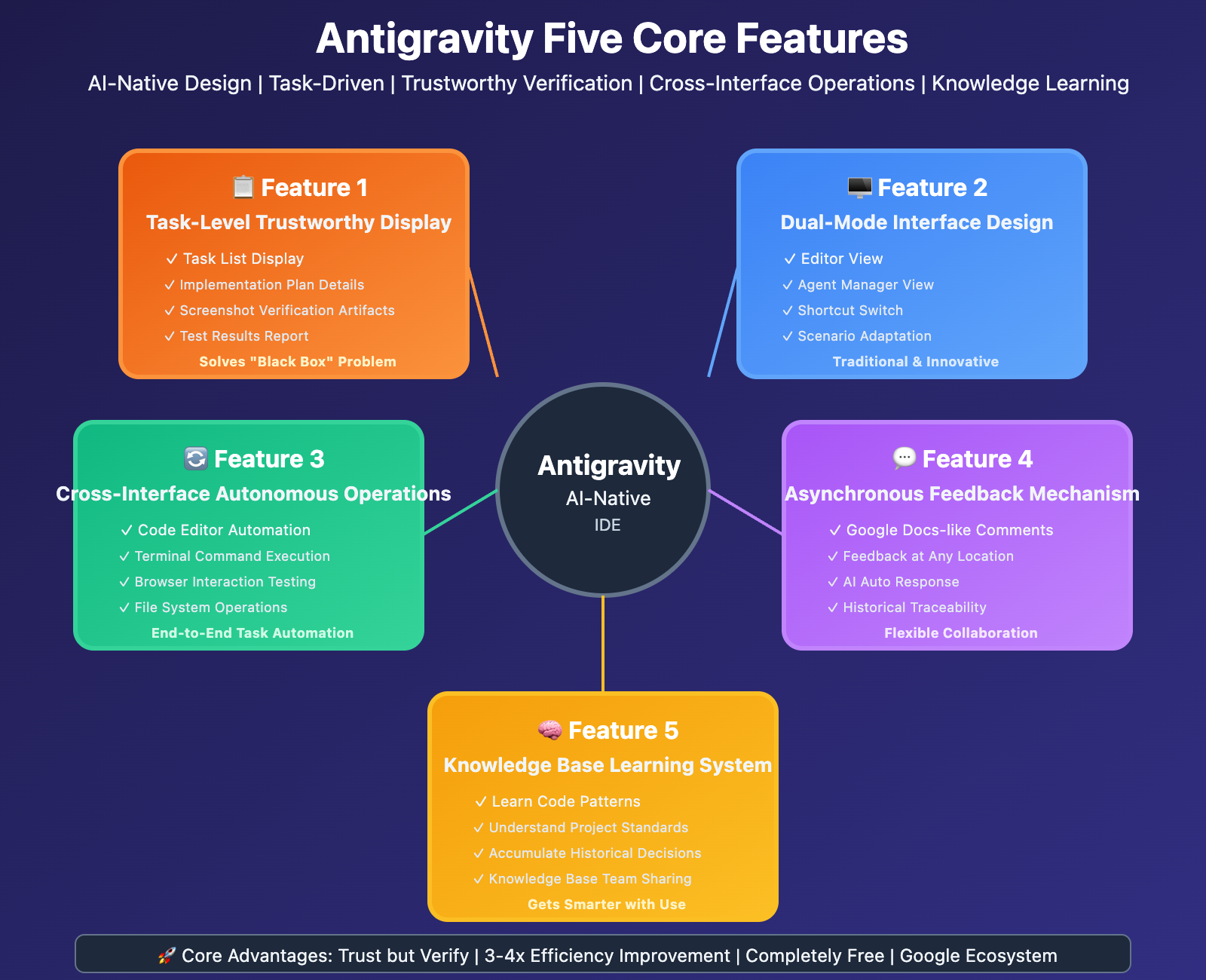
Antigravity vs Cursor:Deep Comparison
As the two hottest AI coding tools currently, Antigravity and Cursor each has its own characteristics.
📊 Comprehensive Comparison
| Comparison Dimension | Google Antigravity | Cursor |
|---|---|---|
| Design Philosophy | AI-native, agent-first | AI-assisted programming |
| Work Mode | AI autonomously completes tasks | AI suggestions, manual coding |
| Core Interface | Dual-mode (Editor + Manager) | Editor + Dialog |
| AI Capability Range | Cross-interface (Code + Terminal + Browser) | Mainly code editing |
| Task Display | Task List + Plan + Screenshots | Code diff |
| Verification Mechanism | Auto screenshots + Test results | Requires manual verification |
| Feedback Method | Google Docs-like comments | Conversational feedback |
| Learning Capability | Knowledge Base System | Project context |
| Supported Models | Gemini 3 Pro, Claude 4.5, GPT-O5S | GPT-4, Claude (Requires payment) |
| Price | Free (Current) | $20/month |
| Applicable Scenarios | large feature development | daily coding assistance |
| Learning Curve | Medium (requires adapting to new mode) | Low (similar to VS Code) |
🎯 Applicable Scenario Comparison
Antigravity More Suitable For:
✅ large feature development
Scenario:Implement a complete user authentication system
- AI autonomously completes entire feature
- includingFrontend interface, Backend API, Database design, Testing
- Developer only needs to verify final result
✅ End-to-End Tasks
Scenario:Add payment feature
- AI integrates payment SDK
- Implement payment flow
- Test payment interface
- Generate test report
✅ features requiring extensive testing
Scenario:Responsive design adaptation
- AI automatically tests different screen sizes
- Generate screenshots for each size
- Automatically fix layout issues
✅ Multi-person Collaboration Projects
Scenario:Team development
- Asynchronous feedback mechanism
- Knowledge base team sharing
- Task list transparency
Cursor More Suitable For:
✅ Quick Code Completion
Scenario:Daily coding
- Prompt while writing
- Quickly generate boilerplate code
- Real-time code suggestions
✅ Fine Code Adjustment
Scenario:Refactoring and optimization
- Line-by-line optimization
- Precise modification
- Real-time preview
✅ learning new technologies
Scenario:Explore new framework
- Conversational Q&A
- Explain code logic
- Example code generation
✅ Small-Scale Modifications
Scenario:Bug fixes
- Quickly locate problems
- Precise modification
- Instant verification
💡 Selection Recommendations
| Your Needs | Recommended Tool | Reason |
|---|---|---|
| Independent Developer | Antigravity | Free, Powerful Features, one person completes large projects |
| Team Collaboration | Antigravity | asynchronous feedback, knowledge base sharing |
| Daily Coding | Cursor | low learning curve, instant feedback |
| Learning Programming | Cursor | conversational learning, code explanation |
| Large Projects | Antigravity | end-to-end automation, well-established verification mechanism |
| Quick Prototype | Cursor | rapid iteration, instant results |
| Enterprise Development | Both Combined | Antigravity develop features, Cursor make adjustments |
My Recommendation:
For most developers, best practice is use both together:
Antigravity:Responsible for large feature development
- Complete user module
- Complex business logic
- Features requiring extensive testing
Cursor: Responsible for daily coding
- Quick bug fixes
- Code completion
- Local optimization
🎯 Production Environment Integration Recommendation:Whether using Antigravity or Cursor, If you needintegrate AI capabilities in production applications (such as Gemini 3 Pro, Claude and other models), we recommendthrough APIYI apiyi.com platform to call.APIYI provides unified OpenAI compatible interface, supports multiple model switching, direct domestic access, enterprise-level stability guarantee, help you quickly build AI-driven applications.
Google Antigravity Why It's Worth Having?
In today's highly competitive AI coding tool market, Antigravity why is it worth developers' attention?
Reason 1: Completely Free, Powerful Features
Current Pricing:
Antigravity:Free
Cursor:$20/month
GitHub Copilot:$10/month
Free Models Available:
- ✅ Gemini 3 Pro (latest)
- ✅ Claude Sonnet 4.5 (top-tier)
- ✅ GPT-O5S (open source)
Free Features:
- ✅ unlimited tasks
- ✅ Cross-Interface Autonomous Operations
- ✅ Knowledge Base Learning
- ✅ asynchronous feedback
- ✅ dual-mode interface
Cost Comparison:
Annual Development Cost:
use Cursor:
$20/month × 12 = $240/year
use Antigravity:
$0/month × 12 = $0/year
Savings:$240/year
Reason 2:AI-Native Design, efficiency improvement
Traditional Programming:
1. Developer writes code manually
2. Manual testing
3. Manual screenshot verification
4. Manually record issues
5. Manually fix
Time:2-4 hours
use Antigravity:
1. Developer describes requirements
2. AI automatically complete
3. AI automaticallyTesting
4. AI automatically screenshot
5. AI automatically fix feedback
Time:30-60 minutes
Efficiency improvement:3-4 times
Reason 3: Google Ecosystem Support
Deep Integration with Google Products:
- ✅ Google Cloud deployment:one-click deployment to Cloud Run
- ✅ Firebase integration:directly use Firebase services
- ✅ Google APIs:native support for Google Maps, YouTube and other APIs
- ✅ Gemini ModelAdvantages:priority access to latest Gemini Model
Enterprise-Grade Reliability:
- ✅ Google infrastructure
- ✅ data security guarantee
- ✅ stability commitment
- ✅ continuous updates
Reason 4: Knowledge Base System, gets smarter with use
Traditional AI Tools:
Every task starts from scratch
No memory
Won't learn your habits
Antigravity Knowledge Base:
Task 1:Needs detailed guidance
Task 5:Starts understanding your style
Task 10:Automatically applies your preferences
Task 50:Fully adapts to your project
Result:More efficient with use
Reason 5: Open Source Friendly, Supports Customization
Openness:
- ✅ supports custom Agent
- ✅ plugin system (coming soon)
- ✅ Knowledge Baseimport/export
- ✅ API open interfaces
Community-Driven:
- ✅ GitHub open source components
- ✅ community shares knowledge bases
- ✅ user contributions Agent
- ✅ active developer forums

Antigravity Quick Start Guide
📥 Step 1:Download and Installation
Official Download Address:
https://antigravity.google/download
Supported Platforms:
- ✅ Windows 10/11 (64-bit)
- ✅ macOS 12+ (Intel & Apple Silicon)
- ✅ Linux (Ubuntu 20.04+, Debian 11+)
Installation Steps:
macOS:
# Download .dmg file
# drag to Applications folder
# First launch may require"System Preferences → Security"to allow
Windows:
# Download .exe installer
# double-click to run
# follow installation wizard
# automatically launch after installation
Linux:
# Download .deb or .AppImage
sudo dpkg -i antigravity_1.0.0_amd64.deb
# orrun directly AppImage
chmod +x Antigravity-1.0.0.AppImage
./Antigravity-1.0.0.AppImage
🔐 Step 2:Login and Configuration
1. Login Google account
Launch Antigravity
→ Click"Sign in with Google"
→ Browser automatically opens
→ Select Google account
→ Authorize Antigravity Access permissions
→ Return to Antigravity, login successful
2. Select AI Model
Settings → AI Models
Available Models:
- Gemini 3 Pro (Recommended, Latest)
- Claude Sonnet 4.5 (Strong reasoning ability)
- GPT-O5S (Open source, Privacy protection)
Default:Gemini 3 Pro
3. Configure Interface Preferences
Settings → Appearance
- Theme:Light / Dark / Auto
- Interface Language:English / Chinese / 日本語...
- DefaultView:Editor View / Agent Manager View
- Font Size:12px - 18px
🚀 Step 3:Create First Project
Method 1:New Project
1. File → New Project
2. Select project type:
- React App
- Vue App
- Node.js API
- Next.js
- Python Flask
- Blank project
3. Enter Project Name
4. Select save location
5. Click"Create"
AI will automatically:
- Initialize project structure
- Install dependencies
- Configure development environment
Method 2: Open Existing Project
File → Open Project
→ Select project folder
→ Antigravity automatically analyzes project structure
→ Load project context
💬 Step 4: Create First Task
Switch to Agent Manager View:
Shortcut: Cmd/Ctrl + Shift + M
or click the view toggle button in the upper right corner
Create Task:
1. Click "New Task" button
2. Enter Task Description:
"Add user login feature to my React application, including:
- Login form (email+password)
- Form validation
- Login API call (simulated)
- After login success, redirect to homepage
- Login state saved to localStorage"
3. Click "Create Task"
4. AI starts working:
→ Analyze requirements
→ Generate task list
→ Create implementation plan
→ Request confirmation
5. Review and Confirm Plan:
✓ Task list is reasonable
✓ Implementation solution is feasible
→ Click "Approve"
6. AI Autonomous Execution:
→ Create files
→ Write code
→ Run tests
→ Generate screenshots
7. Verify Results:
→ View task list (All completed ✓)
→ View screenshots (login interface)
→ Test functionality (In browser)
🔄 Step 5: Provide Feedback and Iterate
Add Feedback on Screenshot:
1. Click screenshot in task details
2. Click anywhere on screenshot
3. Add Comment:
"Change login button color to blue"
4. Click "Submit"
AI automatically:
→ Understand feedback
→ Modify code
→ Re-screenshot
→ Mark feedback as "resolved"
Add Feedback on Code:
1. Switch to Editor View
2. Click next to code line number
3. Add Comment:
"Error handling needs to be added here"
4. Return to Agent Manager View
AI automatically:
→ Update implementation plan
→ Modify code
→ Run tests
→ Confirm modification
📚 Step 6: View and Manage Knowledge Base
Settings → Knowledge Base
View AI Learned knowledge:
- "总是为Login form添加记住password选项"
- "use Zod 进行Form validation"
- "Login成功后显示 Toast Tips"
管理Knowledge Base:
- Edit knowledge entries
- Delete inaccurate knowledge
- Manually add project standards
- 导出Knowledge Base (Share with team)
Antigravity Best Practices
1. Clear Task Description
❌ Bad Task Description:
"做一个Login页面"
✅ Good Task Description:
"创建Use户Loginfeature:
- Login form包含emailandpasswordInput fields
- Form validation:emailFormat check, passwordAt least 6 characters
- 记住password选项
- Loginbutton样式:蓝色Background, White text, Rounded corners
- After login success, redirect to /dashboard
- Login失败显示错误Tips
- use React Hook Form and Zod validation"
Tips:
- ✅ clarify functional requirements
- ✅ specify tech stack
- ✅ describe interface details
- ✅ explain interaction logic
2. Phased Verification
Recommended Process:
Stage 1:Review Task Plan
→ AI Generate task list
→ 开发者确认清单Reasonable
→ Developer approves execution
Stage 2:Mid-term Check
→ AI Complete 50% tasks
→ 开发者View screenshots
→ Identify issues early
→ Adjust direction promptly
Stage 3:最终validation
→ AI Complete所有tasks
→ 开发者全面Testing
→ Add feedback
→ AI Fix issues
3. Fully Utilize Knowledge Base
let AI learn your preferences:
Method 1:Teach Through Feedback
- 每次 AI Completetasks后提供具体反馈
- "I prefer using Tailwind CSS"
- "错误Tips要显示在form上方, not below"
Method 2:Manually Add Standards
- Settings → Knowledge Base → Add Rule
- "所有 API call必须use try-catch"
- "Components must include TypeScript Type definitions"
Method 3:Import Team Standards
- From团队Knowledge Base导入
- Unify team coding style
- Maintain project consistency
4. Model Selection Strategy
| Task Type | Recommended Model | Reason |
|---|---|---|
| Complex Business Logic | Gemini 3 Pro | strong reasoning ability, accurately understand requirements |
| Creative Interface Design | Claude Sonnet 4.5 | strong creativity, good design sense |
| Privacy-Sensitive Projects | GPT-O5S | open sourceModel, runs locally |
| Quick Prototype | Gemini 3 Pro | fast generation speed |
5. Team Collaboration Tips
knowledge base sharing:
1. 项目负责人配置Knowledge Base
2. 导出Knowledge Basefile:
Settings → Knowledge Base → Export
3. Share with team成员
4. Team members import:
Settings → Knowledge Base → Import
Task Assignment:
1. Create Task并标记负责人
2. use标签分类tasks:
- [Frontend]
- [Backend]
- [Bug]
- [Feature]
3. 团队成员各自validation自己负责的tasks
Frequently Asked Questions
Q1: Antigravity Is it really completely free?Will it stay free forever?
Current Status:
Currently Antigravity Completely Free, including:
- ✅ unlimited tasks
- ✅ all features fully available
- ✅ free access to Gemini 3 Pro, Claude Sonnet 4.5, GPT-O5S
- ✅ no usage time limits
Future Pricing:
According to official announcement:
- Individual Developers:will remain free long-term (with reasonable usage limits)
- Enterprise Users:may launch enterprise subscription (higher quotas, team management, technical support)
- Expected Time:2025 year Q2 may launch paid plans
Recommendation:
- Individual Developersdon't need to worry, core features will remain free
- Enterprise Userscan try for free first, choose whether to upgrade based on needs in the future
Q2: Antigravity What Programming Languages and Frameworks Are Supported?
Fully Supported Languages:
Frontend:
- JavaScript / TypeScript
- React / Vue / Angular / Svelte
- Next.js / Nuxt.js / Remix
- HTML / CSS / Tailwind CSS
Backend:
- Node.js / Express / Fastify / NestJS
- Python / Django / Flask / FastAPI
- Go / Gin / Echo
- Rust / Actix / Rocket
Mobile:
- React Native
- Flutter (Basic Support)
Database:
- PostgreSQL / MySQL / MongoDB
- Prisma / TypeORM / Sequelize
- Redis
云Services:
- Google Cloud Platform (Priority Support)
- Firebase
- AWS (Basic Support)
- Vercel / Netlify
Coming Soon:
- Java / Spring Boot (Q1 2026)
- .NET / C# (Q2 2026)
- Ruby / Rails (Q2 2026)
Q3: Antigravity and Cursor Can They Be Used Together?
can以, and it is recommended:
Recommended配合方案:
Antigravity:
- 完整feature开发
- 大型tasks
- 需要AutomaticallyTesting的feature
- 跨多个file的修改
Cursor:
- Daily coding assistance
- Quick bug fixes
- Code completion
- Learning new technologies
Practical Workflow:
1. Use Antigravity Complete大feature开发
2. Use Cursor 做细节调整and优化
3. Use Antigravity 进行全面Testing
Notes:
- Project files from both can be interchanged
- Recommend using one tool consistently for a single task in the same project
- Avoid modifying the same file in both tools simultaneously
Q4: Antigravity 的 AI Will It Learn My Private Code?
Privacy Protection Mechanism:
✓ LocalKnowledge Base存储 (Not uploaded to Google Services器)
✓ 代码仅Use于Currenttasks上下文
✓ 不会Use于训练 Google 的 AI Model
✓ can以Select完全Offline模式 (useLocalModel)
Settings → Privacy:
- Knowledge Base存储characters置:Local / Cloud
- Code Analysis Mode:Online / Offline
- Telemetry Data:Enable / Disable
Enterprise-Grade Privacy Protection:
- ✅ supports self-hosted knowledge base
- ✅ supports private deployment
- ✅ Compliant with GDPR / SOC 2 compliance requirements
Q5: If You Need to Use AI Model Capabilities in Production, What Should You Do?
Development vs Production:
Antigravity:
- Applicable Scenarios:开发Stage的代码生成andTesting
- Modelcall:through Google Free配额
- Suitable for:Single-machine development, Prototype design
Production Environment:
- Applicable Scenarios:上线应Use的 AI feature
- Modelcall:需要稳定的 API Services
- Requirements:High concurrency, SLA guarantee, Controllable costs
Production Environment Best Practices:
through APIYI apiyi.com Platform Access AI Models:
Advantages:
✓ Unified OpenAI Compatible interface
✓ Support Gemini 3 Pro, Claude, GPT and other models
✓ Direct domestic connection, low latency
✓ Enterprise-grade SLA guarantee
✓ Pay-as-you-go, transparent costs
✓ 7x24 Chinese technical support
Quick Access:
import openai
client = openai.OpenAI(
api_key="apiyi_key_xxx",
base_url="https://vip.apiyi.com/v1"
)
response = client.chat.completions.create(
model="gemini-3-pro-preview",
messages=[...]
)
Recommended Solution:
- Development Stage:use Antigravity free development
- Production Environment:through APIYI call AI models
- Cost Optimization:smart routing reduces 25-35% API costs
Summary and Recommendations
Google Antigravity represents a new direction for AI coding tools — from "AI-assisted programming" to "AI-native development".
Core Value Review:
- ✅ Completely Free:Gemini 3 Pro + Claude Sonnet 4.5 + GPT-O5S
- ✅ AI-Native Design:task-driven, agent-first
- ✅ Cross-Interface Autonomous Operations:code + terminal + browser fully automated
- ✅ Trustworthy Verification Mechanism:task list + screenshots + test results
- ✅ Knowledge Base Learning:gets smarter with use, adapts to your style
Is It Worth Having:
| User Type | Recommendation Rating | Reason |
|---|---|---|
| Independent Developer | ⭐⭐⭐⭐⭐ | free and powerful, 3-4x Efficiency Improvement |
| Startup Team | ⭐⭐⭐⭐⭐ | asynchronous collaboration, knowledge base sharing |
| Student | ⭐⭐⭐⭐ | Learning AI-native development mode |
| Enterprise Development | ⭐⭐⭐⭐ | high efficiency for large feature development |
| Open Source Contributor | ⭐⭐⭐⭐⭐ | quickly implement features, focus on creativity |
Action Recommendations:
- Download and Try Immediately:antigravity.google/download
- Start with small tasks:familiarize with workflow
- gradually build knowledge base:let AI learn your preferences
- Combine Cursor use:leverage respective advantages
- Focus on Production Deployment:through APIYI apiyi.com integrate AI capabilities
Final Opinion:
Antigravity won't completely replace Cursor, both have different positioning:
- Antigravity:Suitable for large feature development, AI completes autonomously
- Cursor:Suitable for daily coding assistance, rapid iteration
For developers pursuing efficiency, using both together is the best choice.
Download Antigravity now, experience the future of AI-native development. Free, powerful, worth having.
📝 Author Bio: APIYI Technical Team, focused on AI large model technology tracking and enterprise-level application practices. We provide developers with the most timely AI tool evaluations, application cases, and best practices. If you need to integrate Gemini 3 Pro and other AI models in production environments, you can visit APIYI apiyi.com to obtain stable API services and enterprise-level support.
🔔 Technical Exchange: Welcome to share your Antigravity usage experience in the comments section. If you need AI model API access technical support or enterprise-level solution design, you can contact our technical team through APIYI apiyi.com to obtain free consultation services and customized solutions.