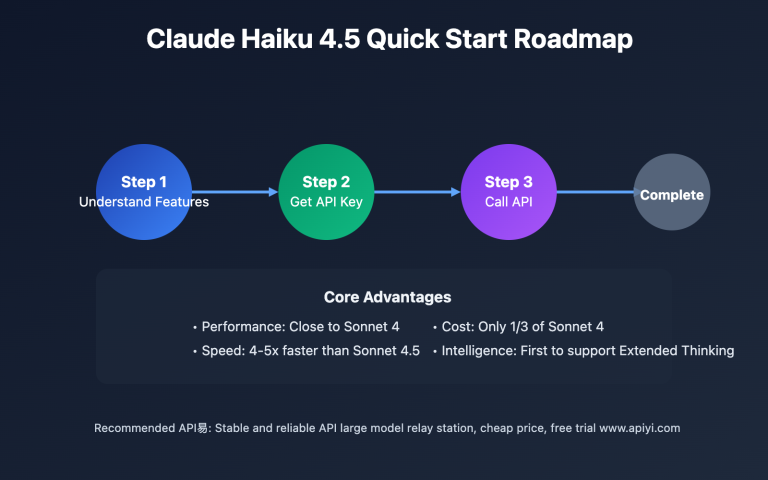Author's Note: Comprehensive analysis of what Claude Skills is, what it does, and how to get started quickly, helping beginners master this AI smart skills system in 10 minutes
Want your AI assistant to better understand your work style? Want Claude to automatically handle professional tasks like Excel, PowerPoint, Word? Claude Skills is the intelligent skills system designed to solve these needs.
This article will explain from scratch what Claude Skills is and what it does, and how beginners can get started quickly in 10 minutes. Covering core points including features, application scenarios, usage methods, and custom creation.
Core Value: Through this article, you will learn how to leverage Claude Skills to improve work efficiency, making your AI assistant truly adapt to your workflow and significantly reduce repetitive work time.
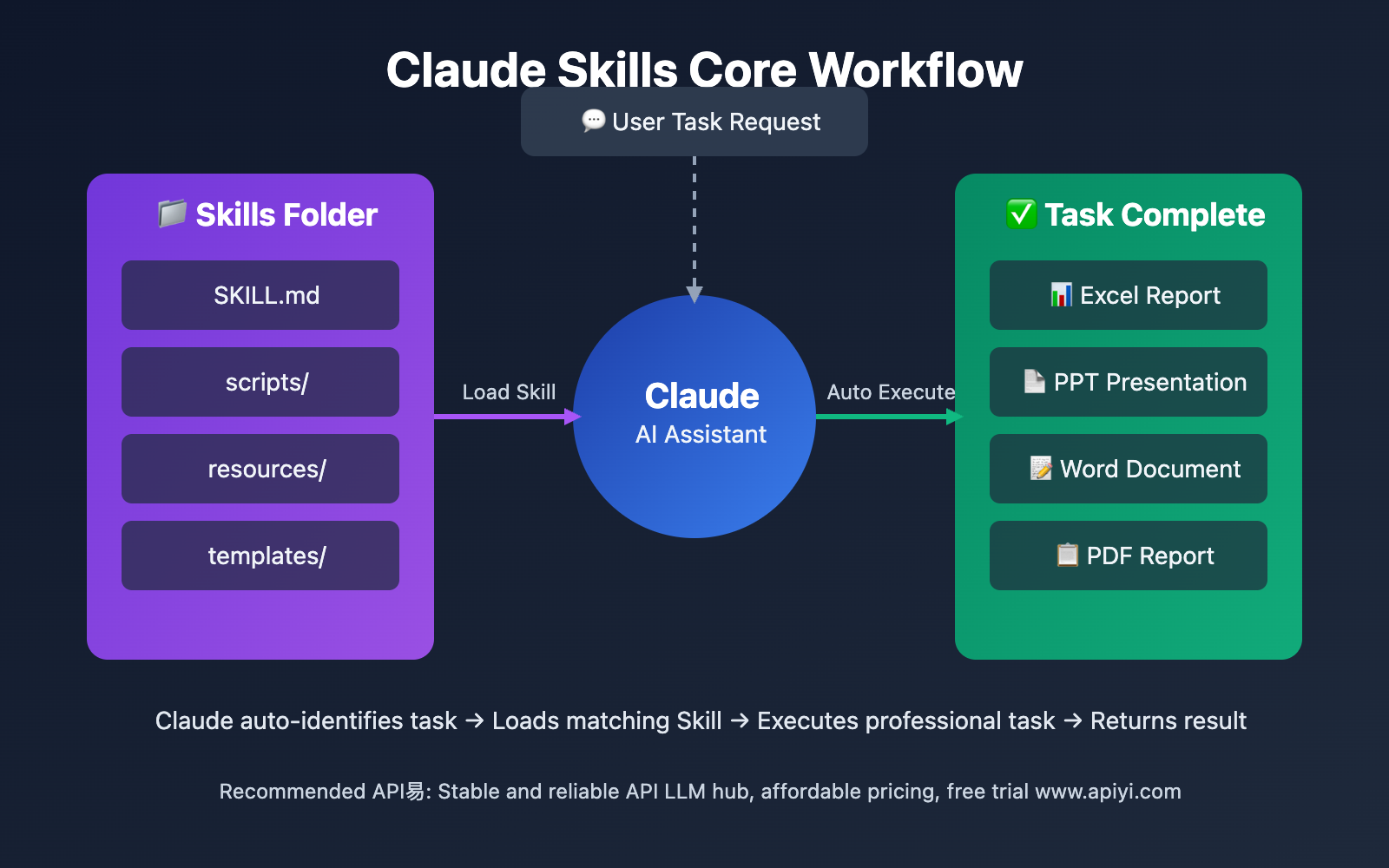
Claude Skills Background Introduction
In 2025, Anthropic launched a revolutionary feature extension system for its AI assistant Claude—Claude Skills. This is a modular capability enhancement framework that allows users to extend Claude's professional capabilities through preset or custom "skill packages."
What is Claude Skills?
Simply put, Claude Skills is a folder system containing instructions, scripts, and resource files. Each Skill is like installing a "professional skill package" for Claude, enabling it to:
- 🎯 Auto-identify task requirements: Automatically match appropriate Skills based on your requests
- ⚡ Load professional capabilities on demand: Only load the minimum necessary information, maintaining response speed
- 🔧 Execute complex professional tasks: Handle Excel data analysis, generate PowerPoint presentations, edit PDF documents, etc.
- 🚀 Cross-platform universal: The same Skill can be used in Claude.ai, Claude Code, and API
Why Do We Need Claude Skills?
Traditional AI assistants, while powerful, often lack "professionalization" capabilities. Claude Skills solves the following pain points:
- Insufficient precision in professional task handling: Default Claude may not deeply handle professional requirements like Excel formulas, PowerPoint design standards, etc.
- Difficult workflow customization: Having to repeatedly explain your work style and standards each time
- Cross-project knowledge cannot be reused: Same task requirements repeatedly configured across different projects
- Team collaboration standards difficult to unify: Team members each use different prompts and work methods
Claude Skills completely solves these problems through modular, portable, and intelligent invocation design.
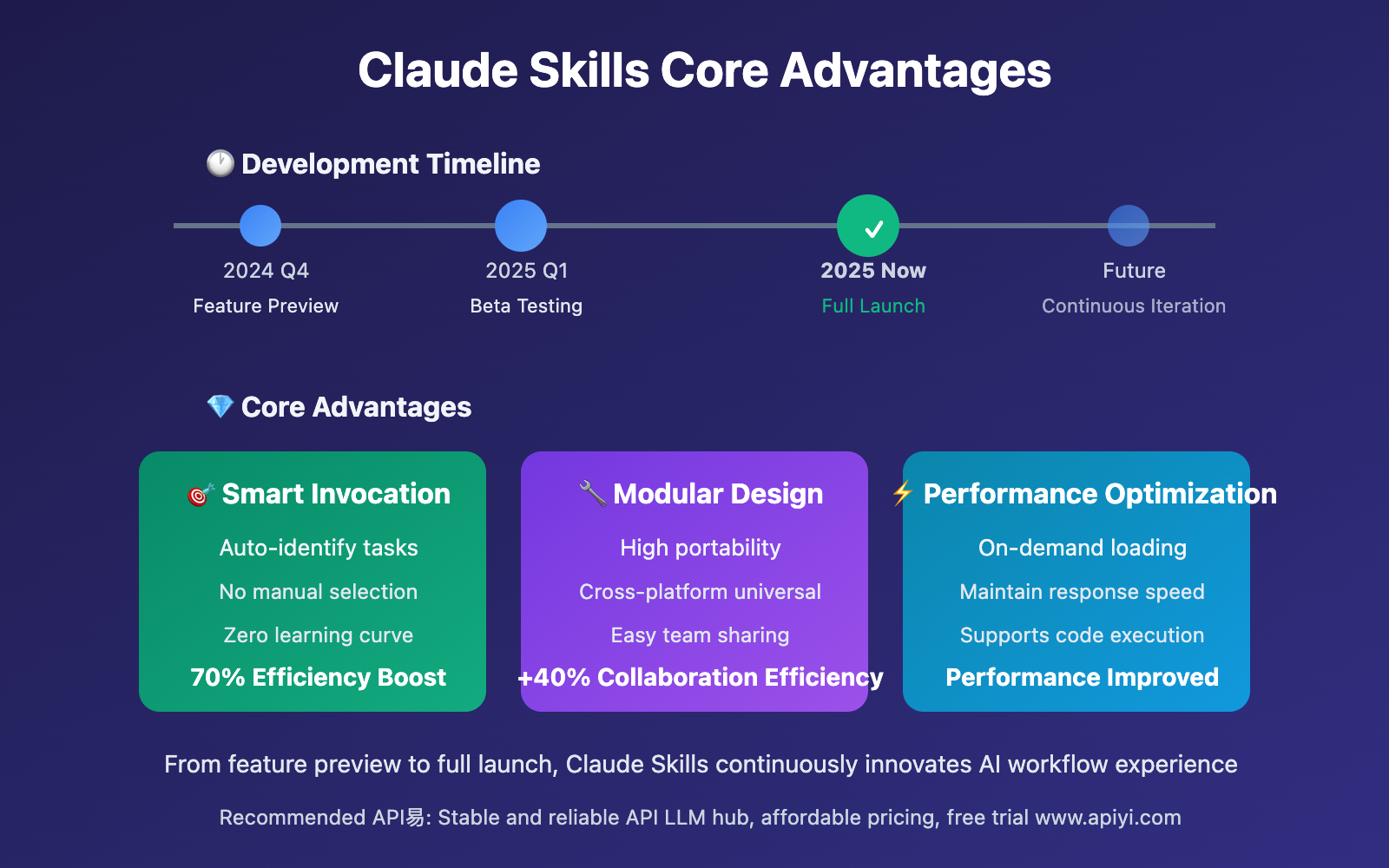
Claude Skills Core Features
The following are the core feature characteristics of Claude Skills:
| Feature Module | Core Characteristics | Application Value | Recommendation Rating |
|---|---|---|---|
| Official Preset Skills | Professional processing of Excel, PowerPoint, Word, PDF | Ready to use, no configuration needed | ⭐⭐⭐⭐⭐ |
| Automatic Smart Invocation | Automatically match and load Skills based on task description | Zero learning curve, no manual selection needed | ⭐⭐⭐⭐⭐ |
| Custom Skills | Quickly create exclusive skills through skill-creator | Adapt to personal workflow, improve efficiency | ⭐⭐⭐⭐ |
| Cross-platform Compatibility | Universal across Claude.ai, Claude Code, and API | Create once, use everywhere | ⭐⭐⭐⭐⭐ |
| On-demand Loading Mechanism | Only load necessary instructions and resources | Maintain response speed, no performance impact | ⭐⭐⭐⭐ |
| Code Execution Capability | Support embedding and executing scripts like Python | Complete data analysis, automation tasks | ⭐⭐⭐⭐⭐ |
🔥 Key Feature Details
1. Official Preset Skills: Ready-to-Use Professional Capabilities
Anthropic officially provides multiple professional-grade Skills, including:
- Excel Skill: Read and generate professional Excel spreadsheets, supporting formulas, formatting, pivot tables, etc.
- PowerPoint Skill: Create presentations that comply with design standards, automatic layout and color matching
- Word Skill: Generate structured Word documents, supporting styles and templates
- PDF Skill: Process fillable PDF forms, extract and edit document content
These Skills upgrade Claude from a "general assistant" to an "office expert."
2. Smart Automatic Invocation: Zero Learning Curve Experience
The biggest highlight of Claude Skills is the model autonomous invocation mechanism. You don't need to:
- ❌ Manually select which Skill to use
- ❌ Remember complex command formats
- ❌ Learn new interaction methods
Just send requests to Claude as usual, for example:
- "Help me create a PowerPoint about Q3 sales data"
- "Extract the top 10 customers' data from this Excel file"
- "Convert this report to Word format"
Claude will automatically scan available Skills, match the most appropriate skill, and load it for execution.
3. Custom Skills: Build Exclusive Workflows
Beyond official Skills, you can also create custom skills that match your workflow. Through the built-in skill-creator tool, Claude will:
- Interactive inquiry: Understand your work scenarios and needs
- Auto-generate structure: Create SKILL.md file and necessary resource folders
- Format instructions: Convert your work standards into structured Skill files
- Package resources: Integrate scripts, templates, configuration files, etc.
The entire process takes only 30-60 minutes to create a reusable professional Skill.
Claude Skills Application Scenarios
Claude Skills excels in the following scenarios:
| Application Scenario | Target Users | Core Advantages | Expected Results |
|---|---|---|---|
| 🎯 Data Analysis & Reporting | Data analysts, product managers | Automatically process Excel data, generate visual charts | 70% efficiency improvement, reduced manual operations |
| 🚀 Business Presentations | Sales, marketing personnel | Quickly generate PPTs that comply with brand standards | Production time reduced from 2 hours to 15 minutes |
| 💡 Technical Documentation | Developers, technical writers | Structured generation of Word documents and PDFs | Document standardization improved, 50% formatting time saved |
| 📋 Automated Workflows | Operations, administrative staff | Automate repetitive tasks through custom Skills | 80% reduction in repetitive work |
| 🔧 Team Collaboration Standardization | Enterprise teams | Unified workflows and output standards | 40% improvement in team collaboration efficiency |
| 🎓 Personal Learning Assistant | Students, self-learners | Customized learning note organization and knowledge management | Improved learning efficiency, clearer knowledge system |
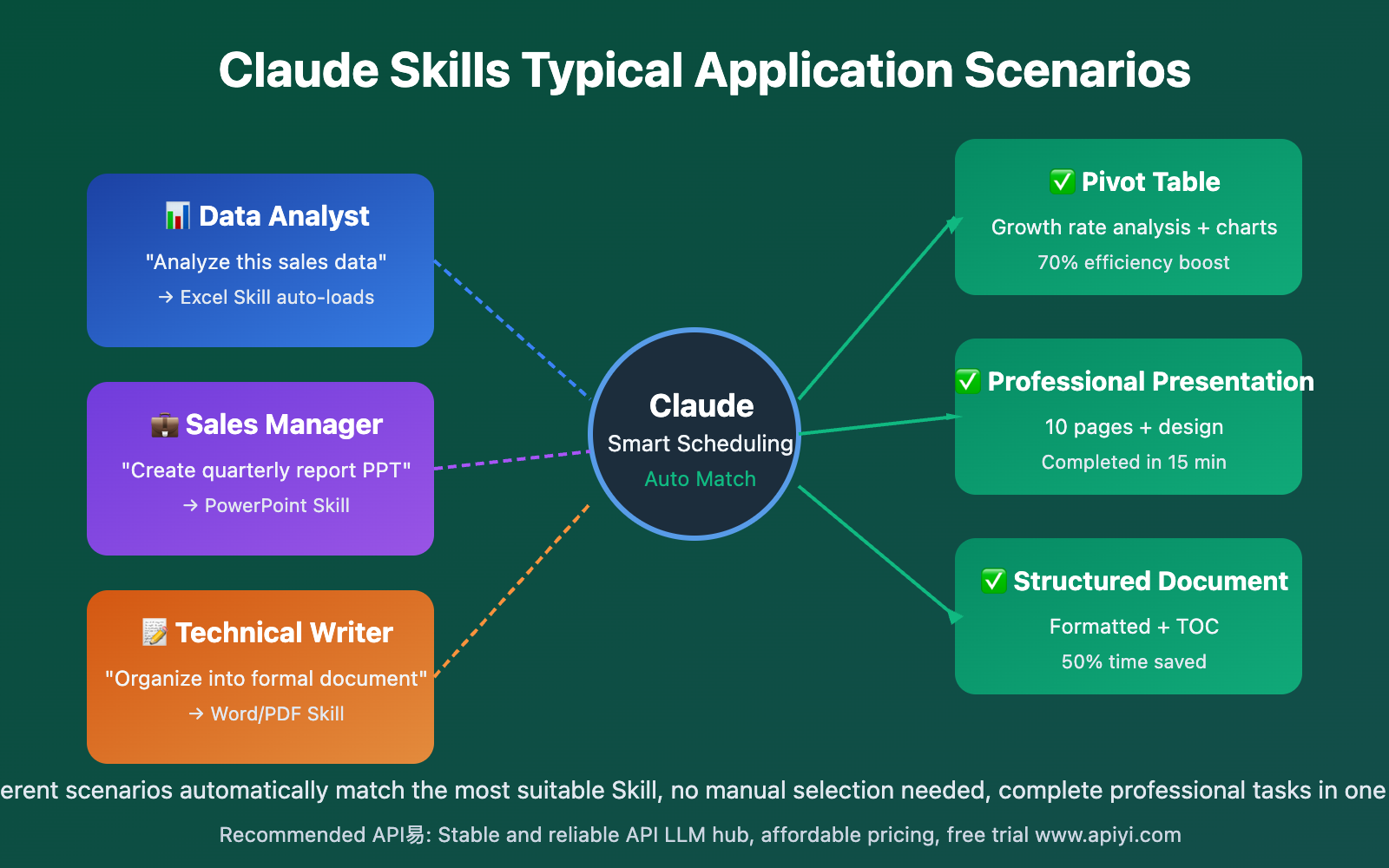
Claude Skills Quick Start Guide
For beginners, using Claude Skills is very simple. Here's the complete getting started steps:
📌 Step 1: Confirm Membership
Claude Skills is a feature preview, currently only available to the following members:
- ✅ Claude Pro members
- ✅ Claude Max members
- ✅ Claude Team enterprise team edition
- ✅ Claude Enterprise enterprise flagship edition
💡 API User Alternative: If you primarily use Claude API for development, you can obtain Claude API resources through the API易 apiyi.com platform. The platform supports unified interface calls for the entire Claude model series and provides better pricing and stability.
📌 Step 2: Enable Claude Skills
- Open Claude.ai or Claude Code
- Go to Settings
- Find the Features tab
- Ensure the following two features are enabled:
- ✅ Code execution and file creation
- ✅ Skills
- In the Skills list, you can individually enable or disable each skill
📌 Step 3: Start Using Official Skills
After enabling, you can directly send task requests to Claude without any additional commands. Here are some typical examples:
Excel Data Processing Example:
Please help me analyze this sales data Excel file, calculate the monthly growth rate for each region, and generate a new summary table.
PowerPoint Presentation Example:
Create a PowerPoint presentation about AI development trends in 2025, containing 10 pages with a clean and modern style.
Word Document Generation Example:
Organize this meeting minutes into a formal Word document, including title, table of contents, and segmented content.
Claude will automatically identify the task type, invoke the corresponding Skill, and complete the task.
📌 Step 4: Create Custom Skill (Advanced)
If you want to create a Skill that matches your workflow, you can use skill-creator:
- Create a new conversation in Claude.ai
- Send the prompt:
Hello, help me create an [Image Editor] Skill. - Claude will guide you through a series of questions:
- What scenarios is this Skill mainly used for?
- What work standards and specifications need to be followed?
- Do you need to embed scripts or resource files?
- After completion, Claude will generate a ZIP file containing the complete Skill folder structure
- In Settings > Skills, click Upload Skill and upload the ZIP file
📌 Step 5: Manage and Optimize Skills
During use, you can:
- Toggle Skills: Individually enable or disable a skill in settings
- View Skill descriptions: Understand each Skill's specific functions and use cases
- Update Skills: Download new versions of Skill ZIPs and re-upload
- Share Skills: Share custom Skills with team members (Team/Enterprise users)
🎯 Beginner Recommendation: Start with official Skills to familiarize yourself with the experience, then try creating custom Skills after mastering basic operations. For API developers, we recommend conducting actual testing through the API易 apiyi.com platform, which supports unified interface calls for multiple mainstream models, facilitating quick comparison and switching.
Claude Skills Best Practices
| Practice Point | Specific Recommendations | Notes |
|---|---|---|
| 🎯 Separation of Duties | Create independent Skills for different purposes, avoid overly complex single Skill functions | One Skill solves one type of problem |
| ⚡ Clear Descriptions | Skill descriptions should be clear and accurate for Claude's automatic matching | Unclear descriptions will cause invocation failures |
| 💡 Embed Examples | Provide typical usage examples in SKILL.md | Help Claude better understand usage scenarios |
| 🔧 Regular Updates | Optimize Skill instructions and resources based on actual usage feedback | Maintain Skill timeliness and accuracy |
| 🔒 Security Review | Only install Skills from trusted sources, carefully review before use | Avoid malicious scripts and data leakage risks |
❓ Claude Skills Frequently Asked Questions
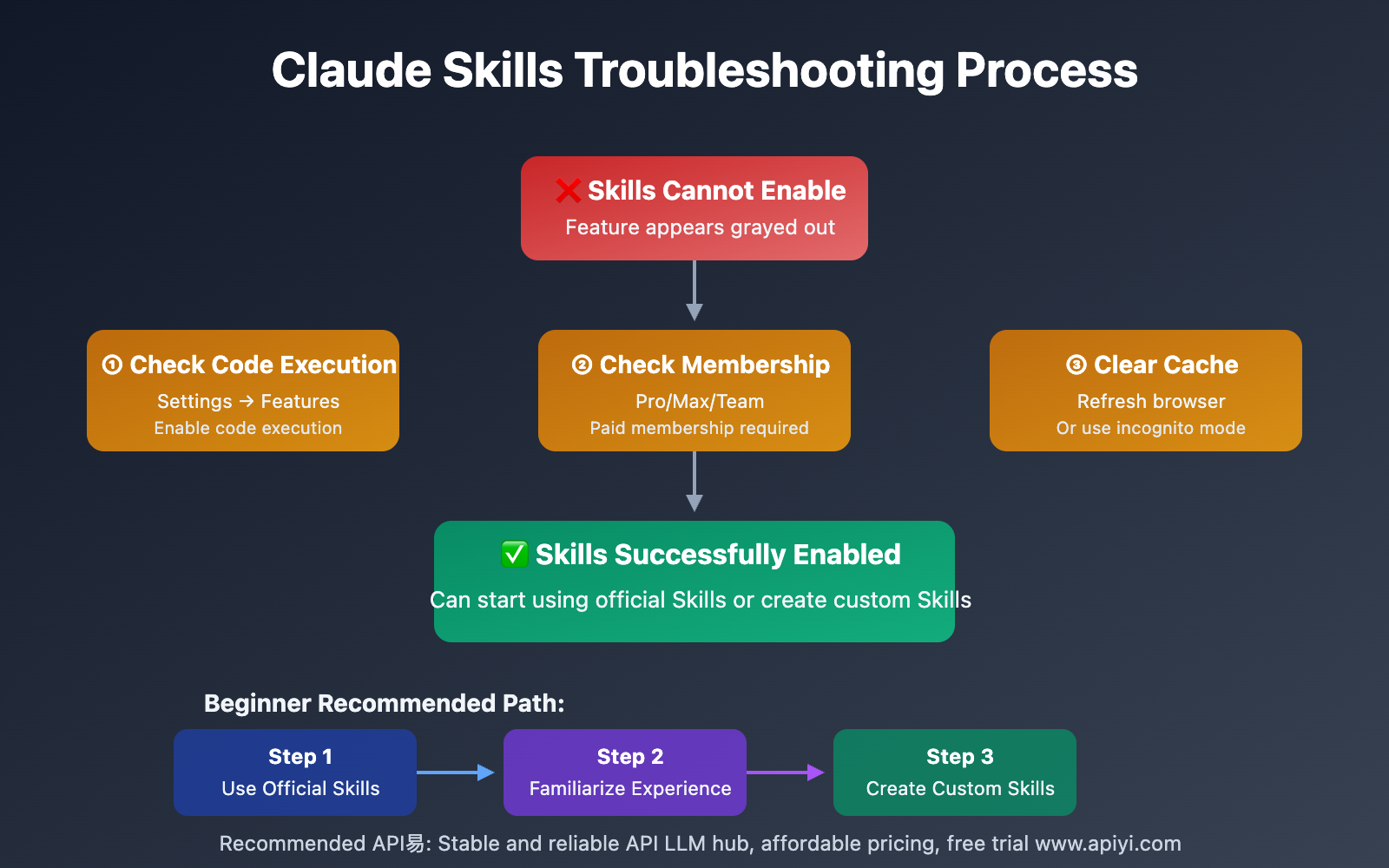
Q1: Does Claude Skills require payment?
Claude Skills itself does not charge extra, but requires one of the following memberships:
- Claude Pro (Personal Professional)
- Claude Max (Personal Flagship)
- Claude Team (Team Edition)
- Claude Enterprise (Enterprise Edition)
If you primarily use Claude API for development, you can obtain more flexible API resources and pricing plans through API易 apiyi.com.
Q2: Why can’t I enable the Skills feature?
Common causes and solutions:
- Code execution not enabled: Ensure "Code execution and file creation" is enabled in Settings > Features
- Membership doesn't qualify: Check if your account is a Pro/Max/Team/Enterprise member
- Browser cache issue: Try clearing browser cache or using incognito mode
- Regional restrictions: Some regions may temporarily be unable to use feature previews
Professional Recommendation: If you frequently encounter feature limitations or stability issues, we recommend choosing an API service provider with multi-node deployment and intelligent routing capabilities. API易 apiyi.com provides global multi-node deployment, which can effectively reduce service interruption risks and improve usage stability.
Q3: Can custom Skills include Python scripts?
Yes! Claude Skills supports embedding executable code, including:
- Python scripts (for data processing, automation tasks, etc.)
- JavaScript code snippets
- Shell scripts
- Configuration files and templates
These scripts will execute in a secure sandbox environment. However, please note: only install Skills from trusted sources to avoid malicious code risks.
Q4: What’s the difference between Claude Skills and MCP (Model Context Protocol)?
Both are ways to extend Claude's capabilities, but with different focuses:
| Feature | Claude Skills | MCP |
|---|---|---|
| Positioning | Modular skill packages, focused on specific tasks | Universal protocol, connecting external tools and data sources |
| Usage Threshold | Low, ready to use | Medium, requires server and protocol configuration |
| Application Scenarios | Office document processing, workflow automation | External API integration, database connections |
| Portability | High, cross-platform universal | Medium, depends on protocol implementation |
Recommended Strategy: For beginners and regular office scenarios, prioritize Claude Skills; for enterprise-level applications requiring complex external integration, you can combine MCP with API易 apiyi.com's API aggregation services.
Q5: How to get more Skills creation guidance?
Learning resource recommendations:
- Official Documentation: docs.claude.com/en/docs/claude-code/skills
- Help Center: support.claude.com provides detailed usage tutorials
- GitHub Example Repository: anthropics/skills repository contains multiple example Skills
- Community Discussions: Join Claude developer community to exchange usage experiences
Learning Recommendation: To better master AI tool usage skills, we recommend learning through actual projects. You can visit API易 apiyi.com to get a free developer account and deepen understanding through actual API calls. The platform provides rich learning resources and practical cases.
📚 Extended Reading
🔗 Related Resources
| Resource Type | Recommended Content | Access Method |
|---|---|---|
| Official Documentation | Complete Claude Skills usage guide | docs.claude.com/en/docs/claude-code/skills |
| Help Center | Claude Skills FAQ | support.claude.com/en/articles/12512180 |
| Technical Blog | Anthropic engineering team's in-depth analysis of Skills | anthropic.com/engineering/equipping-agents-for-the-real-world |
| Developer Resources | API易 Claude API call guide | help.apiyi.com |
In-depth Learning Recommendation: Continue to follow the latest developments in AI tools. We recommend regularly visiting API易 help.apiyi.com's technical blog and update logs to learn about the latest model releases and feature updates, maintaining technical leadership advantages.
🎯 Summary
Claude Skills is Anthropic's revolutionary skill extension system for Claude. Through modular, intelligent invocation, and portable design, it makes AI assistants truly adapt to your workflow.
Key takeaways:
- What Skills are: Modular skill packages containing instructions, scripts, and resources, giving Claude professional capabilities
- Core advantages: Automatic smart invocation, cross-platform universal, supports customization, maintains high performance
- Usage threshold: Requires Claude Pro/Max/Team/Enterprise membership, enable code execution feature
- Beginner path: Start with official Skills to familiarize → Try custom Skills → Optimize workflow
In practical applications, we recommend:
- Start with official preset Excel, PowerPoint, Word, PDF Skills
- Gradually explore Skills' capability boundaries based on actual task needs
- Create 1-2 custom Skills that match your workflow
- Share and reuse high-quality Skills within teams
Final Recommendation: For individual users, Claude Skills can significantly improve office efficiency; for enterprise teams, we recommend combining Team/Enterprise edition collaboration features to unify team work standards. If your team primarily integrates AI capabilities through APIs, we strongly recommend using professional API aggregation platforms like API易 apiyi.com. It not only provides unified interfaces and load balancing capabilities for the entire Claude model series, but also has comprehensive monitoring, billing, and technical support systems, significantly improving development efficiency and reducing operational costs.
📝 Author Bio: Senior AI application developer, focused on LLM API integration and workflow optimization. Regularly shares AI tool usage tips and practical experiences. More technical materials and best practice cases available at API易 apiyi.com technical community.
🔔 Technical Exchange: Welcome to discuss Claude Skills usage experiences in the comments section, continuously sharing practical experiences with AI tools. For Claude API technical support, contact our technical team through API易 apiyi.com.