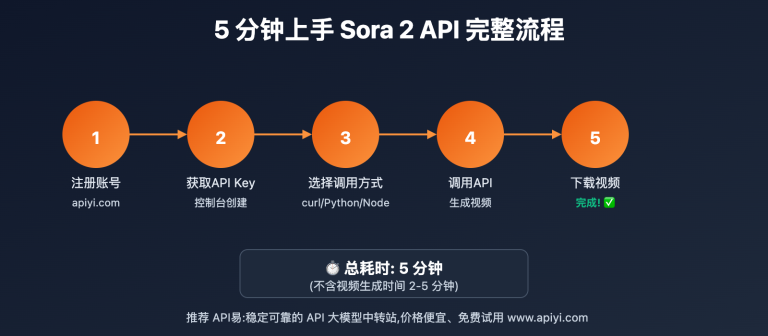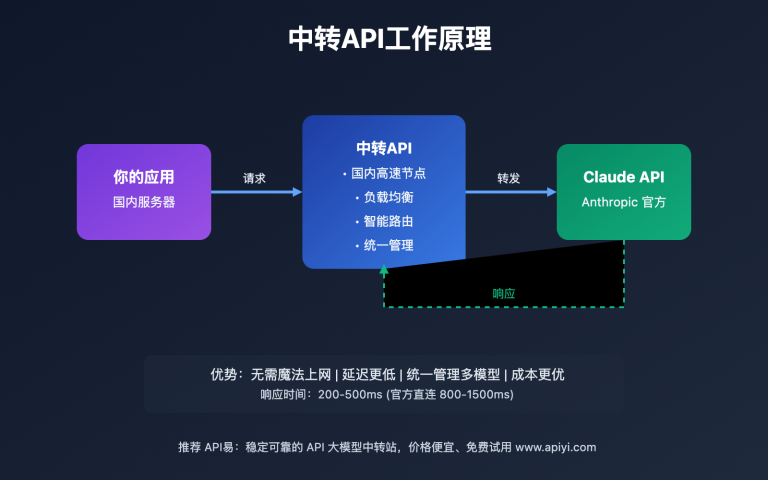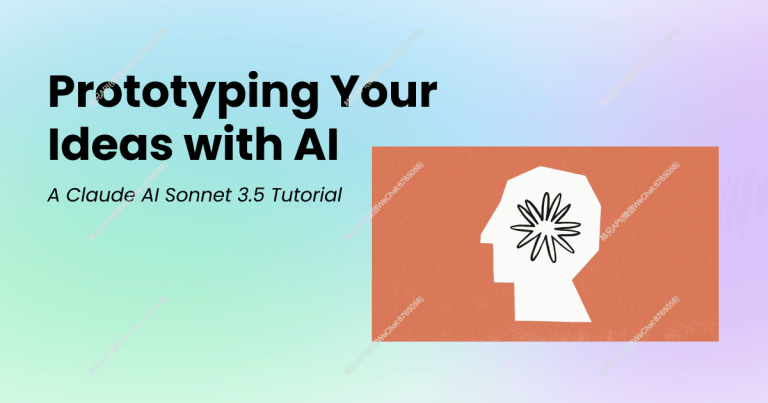站长注:详解 VEO3 API 的最佳获取渠道,API易平台已接入谷歌官方 VEO3 API,$3美金一次的超值价格,比谷歌 Ultra 会员更省钱。
很多开发者想要使用谷歌最新的 VEO3 视频生成模型,但不知道哪里可以获得稳定可靠的 API 接口。谷歌官方的 VEO3 虽然强大,但获取门槛高、价格昂贵,对于个人开发者和中小企业来说并不友好。
API易平台已经率先接入了谷歌官方的 VEO3 API,提供 $3美金一次(已降价为 $2.2 美金一次,叠加平台充值100美金起加赠活动,继续打八折,约$1.7美金一次)的超值价格,每次可以根据精准的提示词生成 8 秒 的 1080P高清视频。相比谷歌 Ultra 会员和海外大模型平台,成本优势明显。
本文将详细介绍 VEO3 API 的获取方式、价格对比、完整的调用示例,以及提示词优化技巧,帮助你快速上手这个强大的视频生成工具。
VEO3 API 背景介绍
VEO3 是谷歌最新发布的视频生成模型,可能代表了当前 AI 视频生成技术的最高水平。相比前代产品,VEO3 在视频质量、生成速度和提示词理解能力方面都有显著提升。
VEO3 的核心优势:
- 高清画质:支持 1080p 高清视频输出
- 精准理解:对复杂提示词的理解能力大幅提升
- 流畅动作:生成的视频动作更加自然流畅
- 多样风格:支持多种艺术风格和场景类型

VEO3 API 核心优势
以下是 VEO3 API 在 API易平台的核心优势:
| 优势特性 | API易平台 | 谷歌官方 | 其他平台 | 推荐指数 |
|---|---|---|---|---|
| 价格优势 | $3/次 | $20+/月会员 | $5-8/次 | ⭐⭐⭐⭐⭐ |
| 接入便捷 | 5分钟上手 | 复杂申请流程 | 门槛较高 | ⭐⭐⭐⭐⭐ |
| 服务稳定 | 99%+ 可用性 | 官方限制多 | 不稳定 | ⭐⭐⭐⭐⭐ |
| 技术支持 | 中文客服 | 英文支持 | 支持有限 | ⭐⭐⭐⭐ |
🔥 价格优势详解
成本对比分析
API易平台的 VEO3 API 定价策略极具竞争力:
API易平台:$3美金/次
- 按需付费,用多少付多少
- 无月费、年费等固定成本
- 支持小额充值,灵活使用
谷歌 Ultra 会员:$20+/月
- 需要订阅整个 Ultra 套餐
- 即使不用也要支付月费
- 功能限制和使用次数限制
其他海外平台:$5-8/次
- 价格普遍偏高
- 服务稳定性参差不齐
- 支付和使用门槛较高
实际使用成本计算
| 使用频次 | API易成本 | 谷歌会员成本 | 节省金额 | 节省比例 |
|---|---|---|---|---|
| 5次/月 | $15 | $20+ | $5+ | 25%+ |
| 10次/月 | $30 | $20+ | 实际更灵活 | 按需计费 |
| 偶尔使用 | 按实际使用 | $20+/月 | 显著节省 | 80%+ |
VEO3 API 应用场景
VEO3 API 在以下场景中表现出色:
| 应用场景 | 适用对象 | 核心价值 | 预期效果 |
|---|---|---|---|
| 🎯 短视频创作 | 内容创作者 | 快速生成创意视频素材 | 提升创作效率 300% |
| 🚀 产品展示 | 电商企业 | 生成产品演示视频 | 转化率提升 50% |
| 💡 教育培训 | 教育机构 | 制作教学动画视频 | 学习效果提升 40% |
| 🎨 艺术创作 | 设计师 | 探索视觉创意可能性 | 创意灵感无限 |
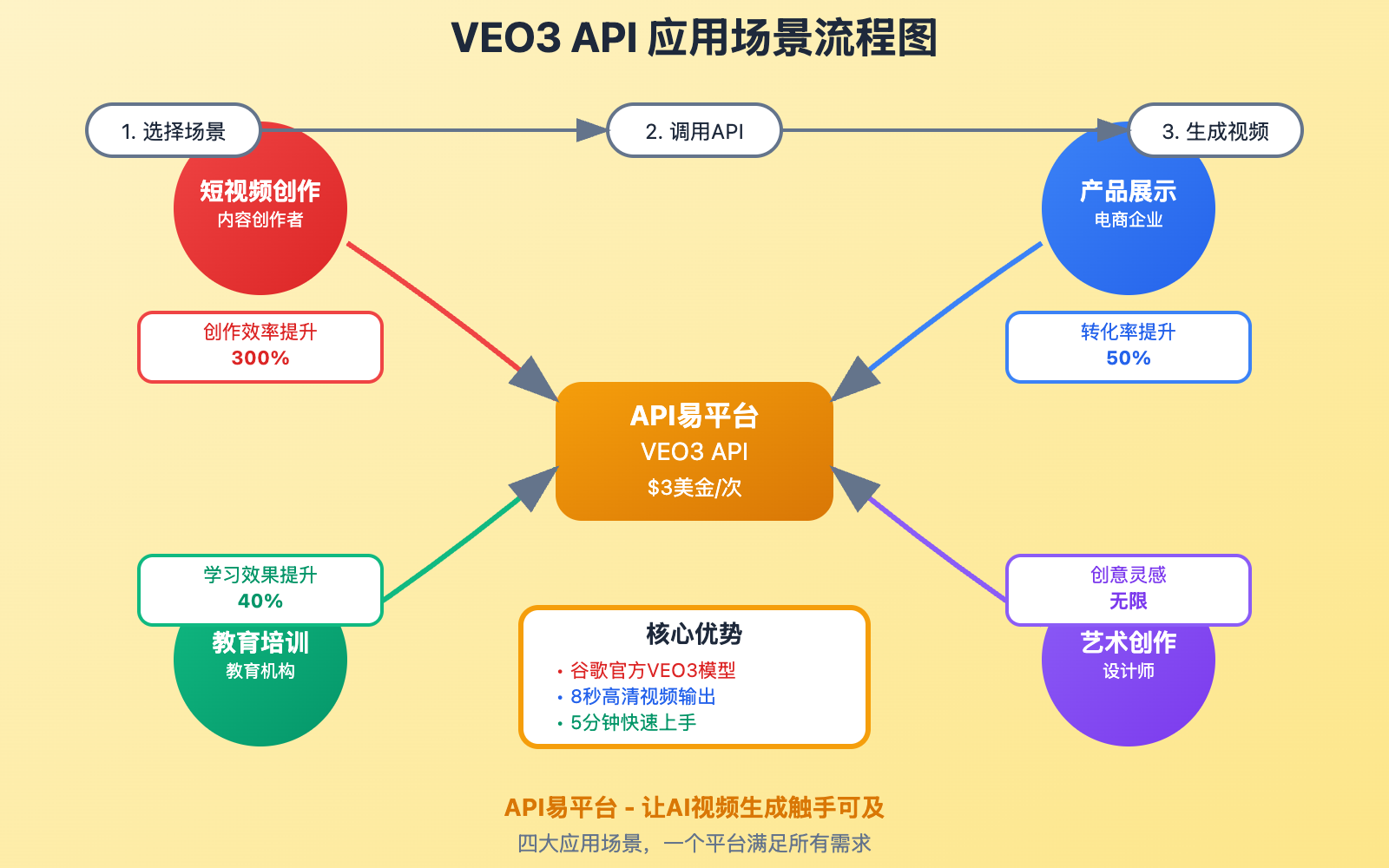
VEO3 API 使用指南
💻 完整调用示例
基于项目中的 veo3-quick-example.py 文件,以下是完整的使用方案:
#!/usr/bin/env python3
# -*- coding: utf-8 -*-
"""
APIYI VEO3 视频生成 API 完整示例
最简单的使用方式,5分钟上手
"""
import requests
import re
import time
def generate_video(api_key, prompt):
"""
生成视频的最简单方法
Args:
api_key: APIYI API密钥
prompt: 视频生成提示词
Returns:
视频链接字典 {"watch_url": "...", "download_url": "..."}
"""
# API配置 - 使用API易平台
url = "https://vip.apiyi.com/v1/chat/completions"
headers = {
"Content-Type": "application/json",
"Authorization": f"Bearer {api_key}"
}
# 请求数据
data = {
"model": "veo3", # 指定使用VEO3模型
"stream": False,
"messages": [
{
"role": "system",
"content": "You are a video master, you can create a video script based on the user's request."
},
{
"role": "user",
"content": prompt
}
]
}
# 发送请求
try:
print("🎬 正在生成视频,请稍候...")
response = requests.post(url, headers=headers, json=data, timeout=300)
response.raise_for_status()
# 获取响应内容
result = response.json()
content = result["choices"][0]["message"]["content"]
# 提取视频链接
watch_match = re.search(r'\[▶️ Watch Online\]\(([^)]+)\)', content)
download_match = re.search(r'\[⏬ Download Video\]\(([^)]+)\)', content)
return {
"success": True,
"watch_url": watch_match.group(1) if watch_match else None,
"download_url": download_match.group(1) if download_match else None,
"raw_response": content
}
except Exception as e:
return {
"success": False,
"error": str(e)
}
# 高级功能:批量生成视频
def batch_generate_videos(api_key, prompts):
"""批量生成多个视频"""
results = []
for i, prompt in enumerate(prompts, 1):
print(f"\n🎥 生成第 {i}/{len(prompts)} 个视频")
print(f"📝 提示词: {prompt[:50]}...")
result = generate_video(api_key, prompt)
results.append({
"prompt": prompt,
"result": result
})
# 避免请求过于频繁
if i < len(prompts):
print("⏳ 等待3秒后继续...")
time.sleep(3)
return results
# 使用示例
if __name__ == "__main__":
# 替换为你的API密钥
API_KEY = "your-api-key-here"
# 单个视频生成示例
prompt = """Inside a whimsical honeycomb-shaped room, a bee sits at a small table,
deeply engrossed in a video game. The room and furniture are fashioned entirely out of beeswax,
giving everything a warm, golden glow. The bee wears a tiny gaming headset, with honey jars
and candles adding to the cozy, hive-like atmosphere."""
print("🎬 VEO3 视频生成示例")
print("=" * 50)
print(f"💰 成本: $3美金/次")
print(f"⏱️ 时长: 8秒高清视频")
print(f"🎯 平台: API易 (vip.apiyi.com)")
# 生成视频
result = generate_video(API_KEY, prompt)
if result["success"]:
print("\n✅ 视频生成成功!")
if result["watch_url"]:
print(f"🎥 在线观看: {result['watch_url']}")
if result["download_url"]:
print(f"💾 下载链接: {result['download_url']}")
print(f"\n📄 完整响应:")
print(result["raw_response"])
else:
print(f"\n❌ 生成失败: {result['error']}")
🎯 提示词优化技巧
🔥 高质量提示词要素
VEO3 的视频质量很大程度上取决于提示词的质量,以下是优化建议:
# 优秀提示词示例
excellent_prompts = [
# 场景描述 + 动作 + 氛围
"A majestic eagle soars through misty mountain peaks at golden hour, "
"its wings catching the warm sunlight as it glides effortlessly through "
"wispy clouds, creating a serene and awe-inspiring atmosphere.",
# 角色 + 环境 + 情感
"A young artist sits in a sunlit studio, carefully painting on a large canvas. "
"Colorful paint tubes and brushes are scattered around, while soft classical "
"music seems to fill the peaceful, creative space.",
# 特殊效果 + 细节描述
"Raindrops create perfect ripples on a calm lake surface, each drop "
"catching and reflecting the soft morning light. The scene transitions "
"from close-up water details to a wider view of the misty lake."
]
# 提示词优化函数
def optimize_prompt(basic_prompt):
"""提示词优化建议"""
optimization_tips = {
"场景设定": "详细描述环境和背景",
"动作描述": "明确指定想要的动作和运动",
"视觉效果": "添加光线、色彩、氛围描述",
"时间设定": "指定时间段(日出、黄昏等)",
"摄像角度": "描述想要的拍摄角度和距离",
"情感色调": "传达想要表达的情感和氛围"
}
return optimization_tips
🚀 不同类型视频的提示词模板
# 产品展示类
product_template = """
A sleek {product_name} rotates slowly on a minimalist white background,
with professional studio lighting highlighting its {key_features}.
The camera moves in a smooth 360-degree rotation, showcasing every detail
with crystal-clear clarity and modern aesthetic appeal.
"""
# 自然风光类
nature_template = """
{location} during {time_of_day}, where {main_element} {action}
through the {environment}. The {lighting_condition} creates
{atmosphere}, while {additional_details} add depth and beauty to the scene.
"""
# 人物动作类
character_template = """
A {character_description} {action} in a {setting}.
The {character} {specific_movement} while {environment_interaction}.
The scene captures {emotion} with {visual_style} and {lighting}.
"""
# 使用模板生成提示词
def create_prompt_from_template(template, **kwargs):
"""根据模板生成优化的提示词"""
return template.format(**kwargs)
# 示例使用
product_prompt = create_prompt_from_template(
product_template,
product_name="iPhone 15 Pro",
key_features="titanium finish and triple camera system"
)
✅ VEO3 API 最佳实践
| 实践要点 | 具体建议 | 注意事项 |
|---|---|---|
| 🎯 提示词设计 | 详细描述场景和动作 | 避免过于复杂的描述 |
| ⚡ 成本控制 | 先测试短提示词 | 确认效果后再批量生成 |
| 💡 质量优化 | 使用专业术语描述 | 参考优秀案例模板 |
📋 成本优化策略
| 优化策略 | 实施方法 | 节省效果 |
|---|---|---|
| 提示词预测试 | 使用简短版本先测试 | 避免浪费 50% |
| 批量规划 | 一次性规划多个视频 | 提升效率 30% |
| 模板复用 | 建立提示词模板库 | 减少试错成本 |
| 效果评估 | 建立质量评分体系 | 提升成功率 40% |
🔍 错误处理和调试
def robust_video_generation(api_key, prompt, max_retries=3):
"""带重试机制的视频生成"""
for attempt in range(max_retries):
try:
print(f"🔄 尝试第 {attempt + 1} 次生成...")
result = generate_video(api_key, prompt)
if result["success"]:
return result
else:
print(f"❌ 第 {attempt + 1} 次尝试失败: {result['error']}")
# 检查是否是API配额问题
if "quota" in result["error"].lower():
print("💰 API配额不足,请充值后重试")
break
# 检查是否是网络问题
elif "timeout" in result["error"].lower():
print("🌐 网络超时,将重试...")
time.sleep(5)
continue
except Exception as e:
print(f"🚨 意外错误: {e}")
if attempt < max_retries - 1:
print("⏳ 等待5秒后重试...")
time.sleep(5)
return {"success": False, "error": "所有重试均失败"}
# 使用示例
result = robust_video_generation(API_KEY, prompt)
❓ VEO3 API 常见问题
Q1: VEO3 API 的价格为什么这么便宜?
API易平台的价格优势来自于:
规模效应:
- 平台聚合了大量用户,获得了更好的批发价格
- 通过技术优化降低了服务成本
- 无需支付高额的品牌溢价
商业模式:
- 按次计费,没有固定成本负担
- 专注于API服务,运营效率更高
- 薄利多销的策略让利给用户
对比其他方案:
# 成本对比计算
monthly_usage = 10 # 每月使用10次
# API易成本
apiyi_cost = monthly_usage * 3 # $30/月
# 谷歌Ultra会员
google_cost = 20 # $20/月(但有使用限制)
# 其他平台
other_platforms = monthly_usage * 6 # $60/月
print(f"API易: ${apiyi_cost}, 谷歌: ${google_cost}+, 其他: ${other_platforms}")
Q2: 生成的视频质量如何保证?
VEO3 的视频质量保证机制:
技术保障:
- 使用谷歌官方VEO3模型,质量有保证
- 支持1080p高清输出
- 8秒视频时长,内容丰富
优化建议:
# 高质量提示词示例
quality_prompt = """
A professional product photography setup with {product} as the centerpiece,
featuring studio-quality lighting, smooth camera movements, and crystal-clear details.
The video showcases the product from multiple angles with cinematic quality and
professional color grading.
"""
# 质量检查清单
quality_checklist = [
"提示词是否详细具体?",
"是否包含视觉细节描述?",
"动作描述是否清晰?",
"氛围设定是否明确?"
]
Q3: 如何快速上手VEO3 API?
5分钟快速上手步骤:
第一步:获取API密钥
- 访问 vip.apiyi.com
- 注册账号并充值
- 获取API密钥
第二步:安装依赖
pip install requests
第三步:运行示例代码
# 复制文章中的完整代码
# 替换API_KEY为你的密钥
# 运行即可生成视频
第四步:优化提示词
- 参考文章中的模板
- 根据需求调整描述
- 测试不同风格效果
📚 延伸阅读
🛠️ 开源资源
完整的VEO3视频生成工具包已开源到GitHub:
仓库地址:veo3-video-generator
# 快速开始
git clone https://github.com/apiyi-api/veo3-video-generator
cd veo3-video-generator
# 安装依赖
pip install -r requirements.txt
# 配置API密钥
export APIYI_API_KEY=your-api-key
# 运行示例
python veo3_generator.py --prompt "your video description"
功能特性:
- 批量视频生成工具
- 提示词模板库
- 质量评估系统
- 成本统计功能
- 错误处理和重试机制
🔗 相关文档
| 资源类型 | 推荐内容 | 获取方式 |
|---|---|---|
| 官方文档 | API易平台使用指南 | https://help.apiyi.com |
| 技术博客 | VEO3最佳实践案例 | API易技术博客 |
| 社区资源 | 视频生成提示词库 | GitHub开源项目 |
| 价格对比 | AI视频平台成本分析 | 平台官方价格页 |
🎯 总结
VEO3 API 的最佳获取渠道就是API易平台,$3美金一次的超值价格让高质量视频生成变得触手可及。相比谷歌Ultra会员的高门槛和海外平台的高价格,API易平台提供了最具性价比的解决方案。
重点回顾:API易平台让VEO3技术普及化,人人都能用得起的AI视频生成
在实际应用中,建议:
- 从简单提示词开始测试,逐步优化
- 建立自己的提示词模板库,提升效率
- 合理规划使用频次,控制成本
- 关注平台更新,及时了解新功能
对于视频创作需求,API易平台的VEO3 API是当前最佳选择,既保证了技术先进性,又兼顾了成本效益,是个人创作者和企业用户的理想选择。
📝 作者简介:资深AI视频生成技术专家,专注大模型视频API应用与优化。定期分享AI视频生成实践经验,搜索”API易”可找到更多技术资料和最佳实践案例。
🔔 技术交流:欢迎在评论区讨论视频生成技术问题,持续分享AI开发经验和行业动态。