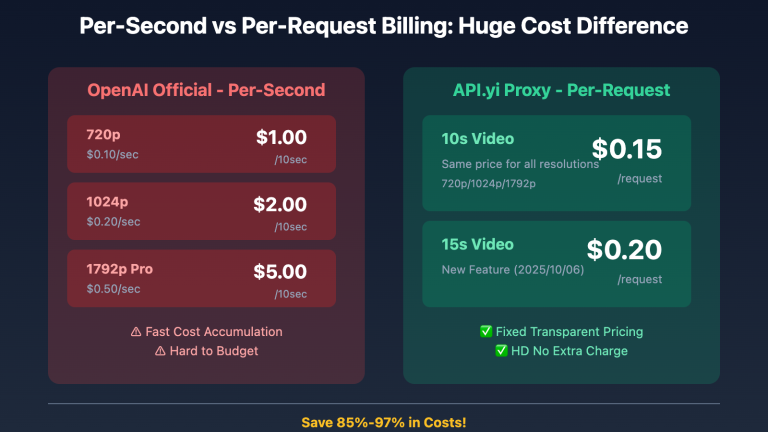"Nano Banana Pro image generation API is quite expensive, almost one yuan per image. How does everyone control costs?" This is the core pain point many developers encounter when using Gemini 3 Pro Image Preview (Nano Banana Pro). As Google DeepMind's strongest text-to-image generation model, Nano Banana Pro is impeccable in professional quality, but official pricing indeed makes small-medium teams and individual developers hesitate.
Good news: By choosing the right API relay platform and optimizing calling strategies, you can reduce single image generation cost from ¥1 to ¥0.35, saving up to 80% costs, while obtaining the same professional-grade image quality. This article will provide a complete Nano Banana Pro cost control solution from three dimensions: pricing analysis, platform selection, and technical optimization.
Part 1: Nano Banana Pro Pricing Truth: Official vs Relay Platform
1.1 Official Pricing Structure Analysis
Gemini 3 Pro Image Preview is currently in paid preview stage, official pricing is billed by image generation count:
Google AI Studio / Vertex AI Official Pricing:
- Standard Resolution (1K): ~$0.15-0.20/image
- High Resolution (2K): ~$0.20-0.25/image
- Ultra High Resolution (4K): ~$0.25-0.30/image
- Multi-Image Synthesis (3+ Reference Images): Additional 20%-30% cost
Converted to RMB exchange rate (1 USD ≈ 7.2 CNY), average cost per image is approximately ¥0.9-1.2, which is why users report "almost one yuan per image".
For application scenarios generating 100 images per day:
- Monthly Cost: ¥2,700 – 3,600 (100 images/day × 30 days × ¥0.9-1.2)
- Annual Cost: ¥32,400 – 43,200
Such pricing is indeed a significant expense for e-commerce platforms, design studios, and content creation teams.
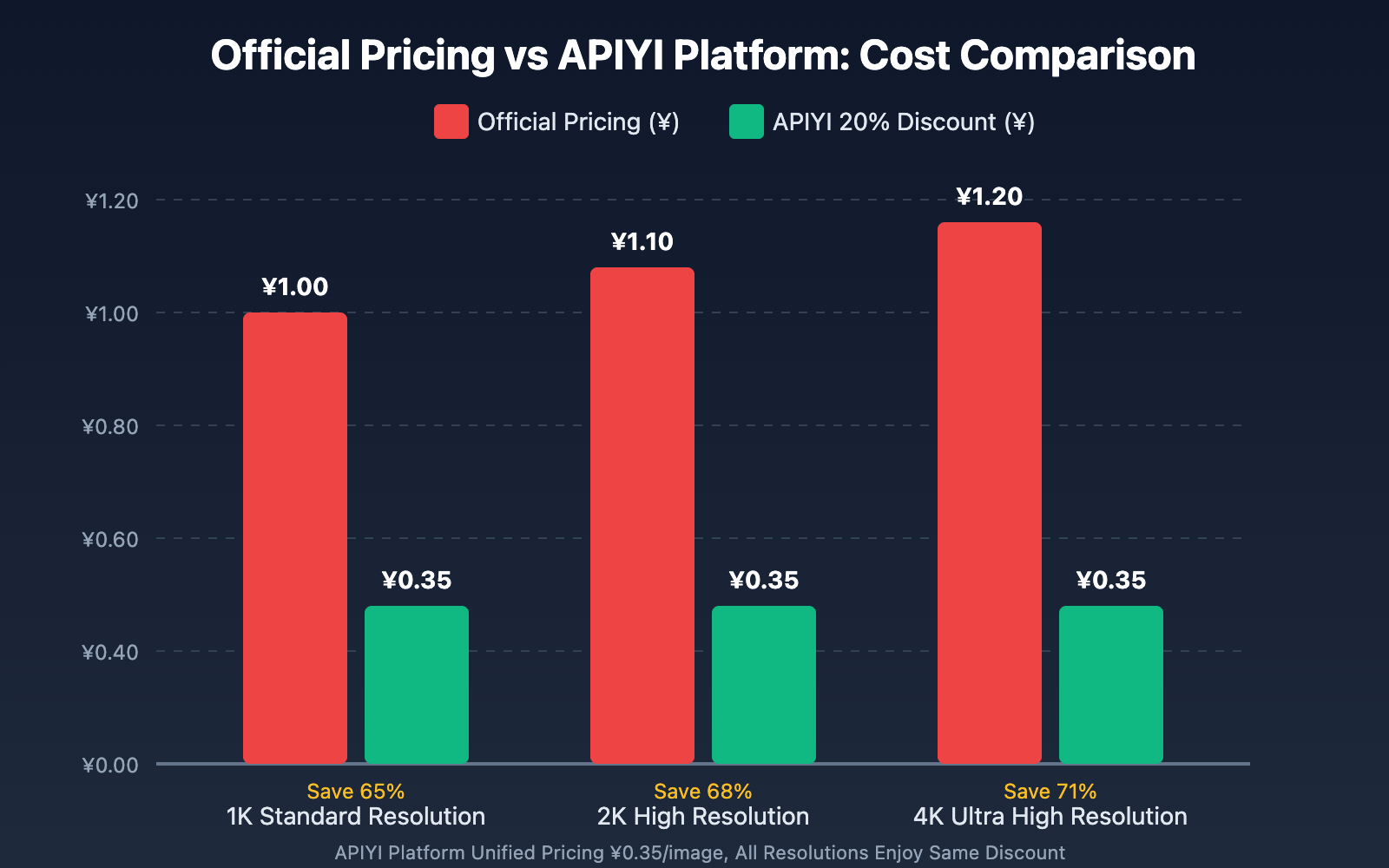
1.2 APIYI Platform 20% Discount Solution
🎯 Cost Optimization Recommendation: If you are looking for more cost-effective Nano Banana Pro API services, we recommend calling through APIYI api.apiyi.com platform. The platform provides Gemini 3 Pro Image 20% discount pricing, single image generation only costs $0.05 USD (approximately ¥0.35), which is 20% of official price, saving 80% costs.
APIYI Platform Pricing Details:
- Unified Pricing: $0.05/call (¥0.35), no resolution distinction
- Bulk Discount: Single top-up ≥ $100, additional 10% bonus
- Enterprise Package: Monthly consumption ≥ $500, enjoy 15% discount
Cost Comparison for Same 100 Images/Day:
| Dimension | Official Pricing | APIYI 20% Discount | Savings Amount |
|---|---|---|---|
| Cost per Image | ¥1.00 | ¥0.35 | ¥0.65 (65%) |
| Daily Cost (100 images) | ¥100 | ¥35 | ¥65 (65%) |
| Monthly Cost (3000 images) | ¥3,000 | ¥1,050 | ¥1,950 (65%) |
| Annual Cost (36,000 images) | ¥36,000 | ¥12,600 | ¥23,400 (65%) |
Annual savings ¥23,400, enough to pay a junior designer's salary for 3-4 months.
1.3 Why Can APIYI Platform Provide 20% Discount?
Many developers wonder: Why can relay platforms provide such large discounts? Reasons include:
- Bulk Purchase Advantage: APIYI establishes enterprise-level cooperation with Google Cloud, obtaining lower wholesale prices through large-volume purchases
- Technical Optimization: Self-developed intelligent routing and load balancing systems reduce calling costs
- Scale Effect: Serving thousands of enterprise customers, sharing operational costs
- Payment Convenience: Supports Alipay/WeChat Pay, no overseas credit card needed, reducing payment channel costs
💡 Platform Reliability: Since APIYI platform launched in 2023, it has provided AI API relay services for 5,000+ enterprises, with monthly call volume exceeding 200 million, providing enterprise-level SLA guarantee (99.9% availability), making it one of the most stable Gemini API relay platforms in China.
Part 2: Google SDK Multi-Image Editing Practice: Increase Single Call Value
Another key strategy to reduce costs is increasing the output value of single calls. Nano Banana Pro supports multi-image synthesis (up to 14 reference images). Through clever prompt design and reference images, one call can generate complex images containing multiple elements, replacing multiple simple calls.
2.1 Single Image Generation vs Multi-Image Synthesis Cost Comparison
Scenario: E-commerce product catalog page creation
Solution A – Traditional Single Image Generation (Multiple Calls):
- Call 1: Generate Product Image 1 → ¥0.35
- Call 2: Generate Product Image 2 → ¥0.35
- Call 3: Generate Product Image 3 → ¥0.35
- Call 4: Synthesize Catalog Page → ¥0.35
Total Cost: ¥1.40
Solution B – Multi-Image Synthesis (Single Call):
- Call 1: Provide 3 product photos + brand materials, directly generate catalog page → ¥0.35
Total Cost: ¥0.35
Cost Savings: ¥1.05 (75%)
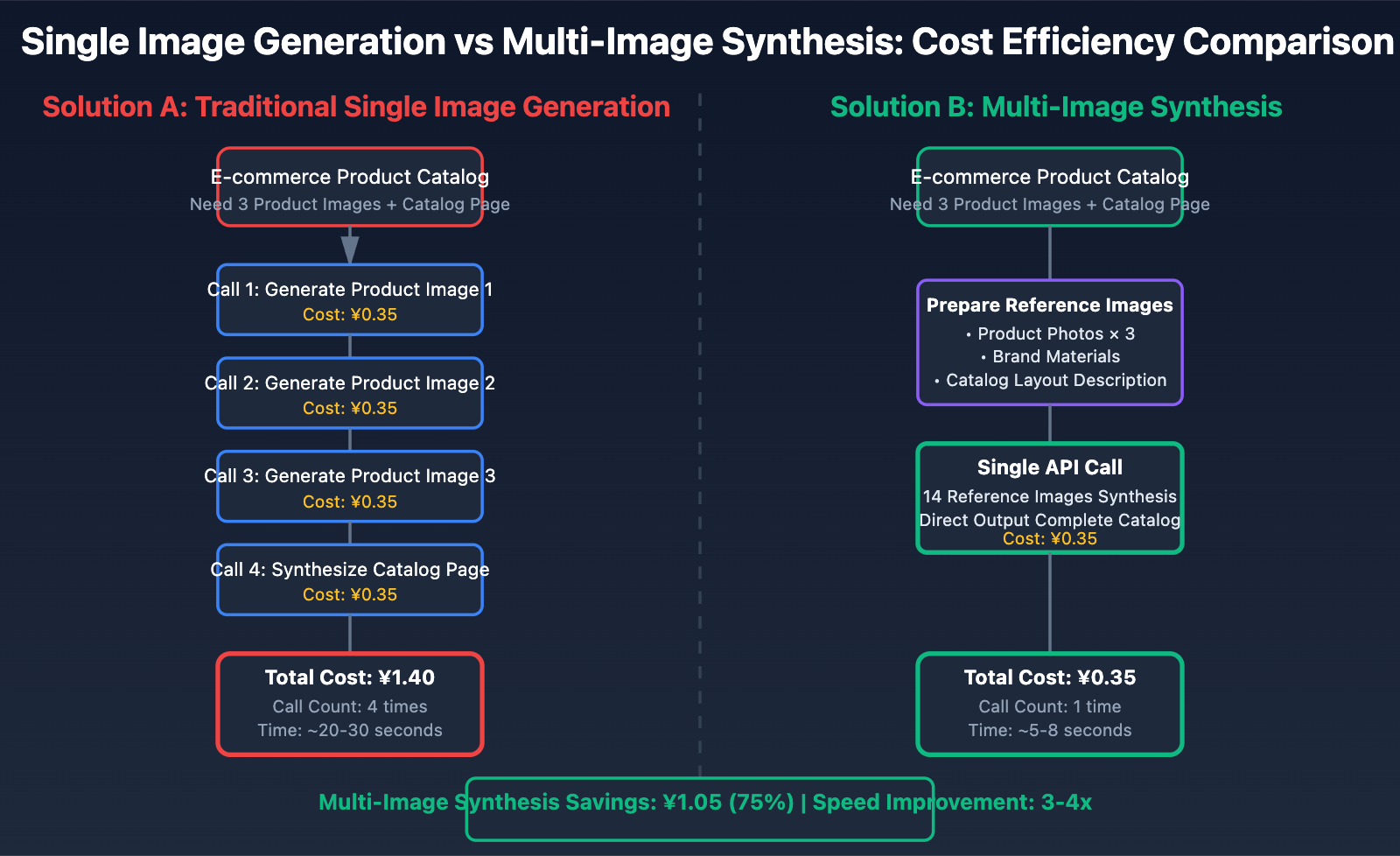
2.2 Google SDK Multi-Image Editing Code Example
The following is a complete code example for implementing multi-image synthesis using Google SDK:
import google.generativeai as genai
from pathlib import Path
import os
# Configure APIYI Platform API Key
genai.configure(
api_key=os.environ.get("APIYI_API_KEY"),
# APIYI Platform Compatible with Google SDK, Only Need to Modify base_url
client_options={"api_endpoint": "https://api.apiyi.com/v1"}
)
# Initialize Gemini 3 Pro Image Model
model = genai.GenerativeModel('gemini-3-pro-image-preview')
def create_product_catalog_multi_image(
product_images: list,
brand_logo: str,
catalog_description: str
):
"""
Multi-image synthesis to generate product catalog page
Args:
product_images: Product image path list (up to 14 images)
brand_logo: Brand Logo image path
catalog_description: Catalog page description
Returns:
Generated catalog page image URL
"""
# Prepare Reference Images
image_parts = []
# Add Brand Logo
with open(brand_logo, 'rb') as f:
image_parts.append({
'mime_type': 'image/jpeg',
'data': f.read()
})
# Add Product Images (up to 13, reserve 1 position for Logo)
for img_path in product_images[:13]:
with open(img_path, 'rb') as f:
image_parts.append({
'mime_type': 'image/jpeg',
'data': f.read()
})
# Build Prompt
prompt = f"""
Create a professional e-commerce product catalog page, requirements:
1. **Layout**: 3×3 grid layout, display 9 products
2. **Brand Elements**: Display brand Logo centered at top of page (Reference Image 1)
3. **Product Display**: Use reference images 2-10, maintain product appearance, add rounded corners and shadow effects
4. **Text Rendering**: Add clear and readable product names and prices below each product
5. **Color Grading**: Unified overall color tone, modern minimalist style
6. **High Resolution**: Output 2K resolution, ensure print quality
Specific Description: {catalog_description}
"""
# Call API to Generate Image
response = model.generate_content(
[prompt] + image_parts,
generation_config={
'response_modalities': ['Image'],
'image_config': {
'aspect_ratio': '16:9' # Suitable for horizontal catalog
}
}
)
# Return Generated Image
if response.candidates and response.candidates[0].content.parts:
for part in response.candidates[0].content.parts:
if hasattr(part, 'inline_data'):
# Save Generated Image
output_path = 'generated_catalog.png'
with open(output_path, 'wb') as f:
f.write(part.inline_data.data)
return output_path
return None
# Usage Example
if __name__ == "__main__":
catalog_path = create_product_catalog_multi_image(
product_images=[
'products/product1.jpg',
'products/product2.jpg',
'products/product3.jpg',
'products/product4.jpg',
'products/product5.jpg',
'products/product6.jpg',
'products/product7.jpg',
'products/product8.jpg',
'products/product9.jpg',
],
brand_logo='assets/brand_logo.png',
catalog_description="2025 Spring New Product Series, Modern Minimalist Style, Main Focus on Eco-friendly Materials"
)
print(f"Product catalog generated: {catalog_path}")
print(f"Single Call Cost: ¥0.35 (via APIYI Platform)")
print(f"Compared to 10 single image calls, cost savings: ¥3.15 (90%)")
2.3 Multi-Image Editing Advanced Tips
Tip 1: Character Consistency Maintenance
# Generate series images for brand marketing, maintain character consistency
response = model.generate_content(
[
"Generate 3 series posters, maintain consistency of same character image across different scenes",
{"mime_type": "image/jpeg", "data": reference_character}, # Character Reference Image
{"mime_type": "image/jpeg", "data": scene1}, # Scene 1
{"mime_type": "image/jpeg", "data": scene2}, # Scene 2
{"mime_type": "image/jpeg", "data": scene3}, # Scene 3
],
generation_config={
'response_modalities': ['Image'],
'thinking_config': {
'include_thoughts': True # Enable Reasoning Mode, Improve Consistency
}
}
)
Cost Analysis:
- Official Pricing: 3 calls × ¥1.0 = ¥3.0
- APIYI Multi-Image Synthesis: 1 call = ¥0.35
- Savings: ¥2.65 (88%)
Tip 2: Style Transfer Batch Processing
# Apply "Futuristic Tech" style uniformly to 5 product images
style_reference = load_image("style_futuristic.jpg")
product_images = [load_image(f"product_{i}.jpg") for i in range(1, 6)]
response = model.generate_content(
[
"Apply the futuristic tech style of the first reference image to the following 5 product images, maintain product details",
style_reference
] + product_images,
generation_config={
'image_config': {'aspect_ratio': '1:1'}
}
)
Cost Savings: 5 separate style transfers (¥5.0) → 1 batch processing (¥0.35) = Save 93%
💡 Practical Recommendation: For scenarios requiring large amounts of image generation (such as e-commerce platforms, design studios), it is recommended to use APIYI platform's multi-image synthesis functionality combined with batch processing, achieving dual optimization of cost and efficiency. Complex images generated by single calls have quality and value far exceeding the sum of multiple simple calls.
Part 3: Advanced Cost Optimization Strategies: Technology and Business Combined
3.1 Intelligent Cache Mechanism
For highly repetitive image generation tasks (such as brand templates, standardized product images), application-layer caching can be implemented:
import hashlib
import json
from pathlib import Path
class ImageGenerationCache:
"""Image Generation Cache System"""
def __init__(self, cache_dir='cache/'):
self.cache_dir = Path(cache_dir)
self.cache_dir.mkdir(exist_ok=True)
def get_cache_key(self, prompt: str, images: list, config: dict) -> str:
"""Generate Cache Key Based on Input"""
cache_data = {
'prompt': prompt,
'images_hash': [hashlib.md5(img).hexdigest() for img in images],
'config': config
}
return hashlib.md5(json.dumps(cache_data, sort_keys=True).encode()).hexdigest()
def get(self, cache_key: str):
"""Get Cache"""
cache_file = self.cache_dir / f"{cache_key}.png"
if cache_file.exists():
return cache_file.read_bytes()
return None
def set(self, cache_key: str, image_data: bytes):
"""Set Cache"""
cache_file = self.cache_dir / f"{cache_key}.png"
cache_file.write_bytes(image_data)
# Use Cache
cache = ImageGenerationCache()
def generate_with_cache(prompt, images, config):
cache_key = cache.get_cache_key(prompt, images, config)
# Try to Get from Cache
cached_image = cache.get(cache_key)
if cached_image:
print("✅ Cache Hit, Cost: ¥0")
return cached_image
# Cache Miss, Call API
print("⚠️ Cache Miss, Call API, Cost: ¥0.35")
response = model.generate_content([prompt] + images, config)
image_data = response.candidates[0].content.parts[0].inline_data.data
# Save to Cache
cache.set(cache_key, image_data)
return image_data
Cost Savings Effect:
- First Generation: ¥0.35
- Cache Hit (2nd-100th time): ¥0
- Total Cost for 100 Calls: ¥0.35 (compared to no cache, save ¥34.65)
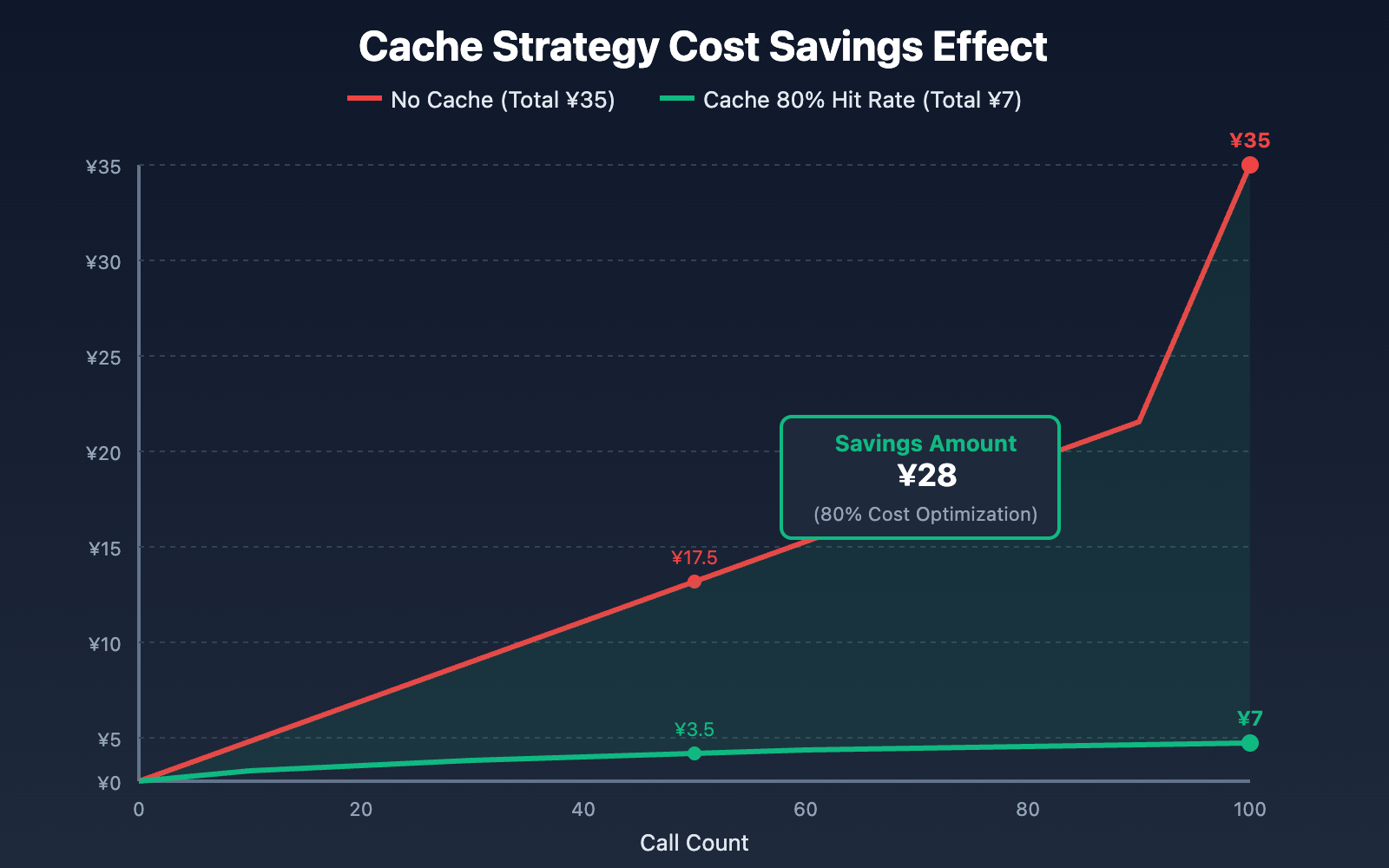
3.2 Adaptive Resolution Selection
Intelligently select resolution based on actual application scenarios to avoid over-generation:
def adaptive_resolution_config(use_case: str) -> dict:
"""Return Appropriate Resolution Configuration Based on Purpose"""
resolution_map = {
'social_media': {
'aspect_ratio': '1:1', # Social Media
'quality': 'standard' # 1K Sufficient
},
'website_banner': {
'aspect_ratio': '16:9', # Website Banner
'quality': 'standard' # 1K Enough
},
'print_poster': {
'aspect_ratio': '3:4', # Print Poster
'quality': 'high' # Need 2K-4K
},
'thumbnail': {
'aspect_ratio': '1:1', # Thumbnail
'quality': 'low' # 512px Enough
}
}
return resolution_map.get(use_case, resolution_map['website_banner'])
# Usage Example
config_social = adaptive_resolution_config('social_media') # Moderate Resolution
config_print = adaptive_resolution_config('print_poster') # High Resolution
Cost Impact: On APIYI platform, all resolutions are unified at ¥0.35, but avoiding unnecessary high-resolution generation can save bandwidth and storage costs.
3.3 Batch Tasks and Asynchronous Processing
For large-scale image generation needs, using asynchronous processing can improve efficiency:
import asyncio
import aiohttp
async def batch_generate_images(prompts: list, max_concurrent=5):
"""Batch Asynchronously Generate Images"""
semaphore = asyncio.Semaphore(max_concurrent) # Limit Concurrency
async def generate_one(prompt):
async with semaphore:
# Call APIYI Platform API
response = await model.generate_content_async(prompt)
return response
tasks = [generate_one(prompt) for prompt in prompts]
results = await asyncio.gather(*tasks)
return results
# Usage Example: Concurrently Generate 100 Images
prompts = [f"Product Display Image {i}" for i in range(100)]
results = asyncio.run(batch_generate_images(prompts, max_concurrent=10))
print(f"Generate 100 Images")
print(f"Total Cost: ¥35 (100 × ¥0.35)")
print(f"Compared to Official Pricing, Save: ¥65 (65%)")
🏢 Enterprise Recommendation: For enterprise customers with monthly image generation > 10,000 images, APIYI platform provides exclusive enterprise packages. Monthly consumption ≥ $500 can enjoy 15% discount (¥0.26 per image), and provides exclusive technical support and SLA guarantee. Suitable for e-commerce platforms, design companies, content creation platforms and other high-frequency usage scenarios.
3.4 Cost Monitoring and Budget Management
Establish cost monitoring dashboard to track API call costs in real-time:
import datetime
from collections import defaultdict
class CostMonitor:
"""API Cost Monitoring System"""
def __init__(self, budget_monthly: float):
self.budget = budget_monthly # Monthly Budget (RMB)
self.daily_usage = defaultdict(float)
def log_request(self, cost: float = 0.35):
"""Record Single Request Cost"""
today = datetime.date.today().isoformat()
self.daily_usage[today] += cost
def get_monthly_usage(self) -> float:
"""Get Monthly Cumulative Cost"""
current_month = datetime.date.today().strftime("%Y-%m")
return sum(
cost for date, cost in self.daily_usage.items()
if date.startswith(current_month)
)
def check_budget_alert(self) -> dict:
"""Check Budget Alert"""
monthly_usage = self.get_monthly_usage()
usage_ratio = monthly_usage / self.budget
return {
'monthly_usage': monthly_usage,
'budget': self.budget,
'usage_ratio': usage_ratio,
'alert_level': 'safe' if usage_ratio < 0.8 else 'warning' if usage_ratio < 1.0 else 'critical'
}
# Usage Example
monitor = CostMonitor(budget_monthly=1000) # Monthly Budget ¥1000
# Record After Each Call
monitor.log_request(cost=0.35)
# Regularly Check Budget
alert = monitor.check_budget_alert()
print(f"Monthly Usage: ¥{alert['monthly_usage']:.2f}")
print(f"Budget Usage Rate: {alert['usage_ratio']*100:.1f}%")
print(f"Alert Level: {alert['alert_level']}")
Cost Control Effect: Through real-time monitoring, alerts can be received before exceeding budget, avoiding unexpected expenses.
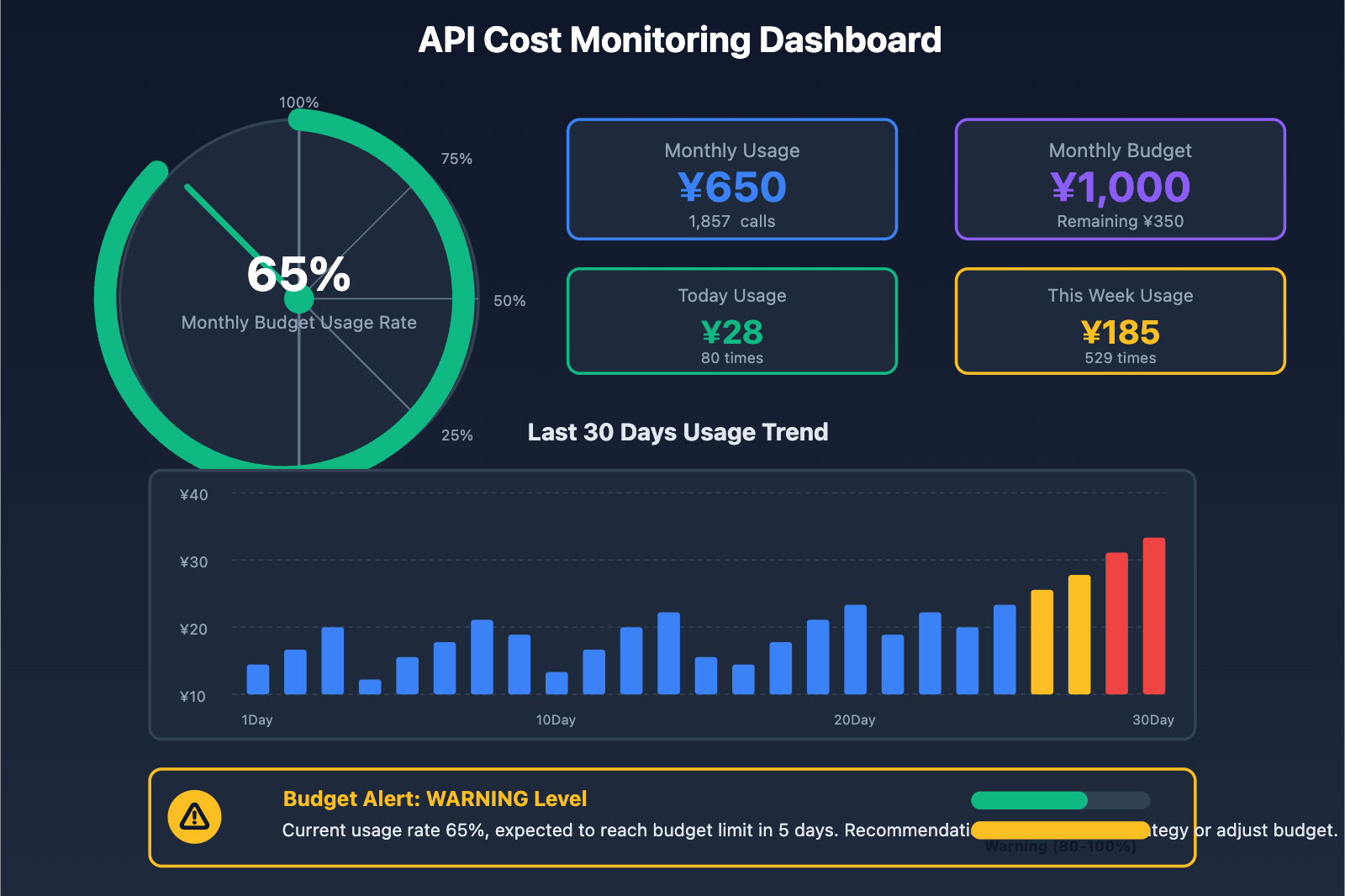
Part 4: Platform Comparison and Selection Recommendations
4.1 Mainstream Platform Cost Comparison
| Platform | Cost per Image | Discount Policy | Payment Method | Enterprise SLA |
|---|---|---|---|---|
| Google AI Studio | ¥1.00 | None | Overseas Credit Card | ❌ |
| Vertex AI | ¥0.95 | Enterprise Discount | Overseas Credit Card | ✅ |
| APIYI Platform | ¥0.35 | 20% Discount + Top-up Bonus | Alipay/WeChat | ✅ |
| Some Relay Platform A | ¥0.60 | None | Alipay | ❌ |
| Some Relay Platform B | ¥0.50 | First Top-up Discount | WeChat Pay | ❌ |
4.2 Selection Recommendations
Individual Developers / Small Teams (Monthly Usage < 1000 images):
- ✅ Recommended: APIYI Platform
- Reason: 20% discount pricing + No overseas card needed + Technical support
- Expected Monthly Cost: ¥350 (compared to official, save ¥650)
Medium Enterprises (Monthly Usage 1000-10000 images):
- ✅ Recommended: APIYI Platform Enterprise Package
- Reason: 15% discount + SLA guarantee + Unified account management
- Expected Monthly Cost: ¥2,600 (compared to official, save ¥7,400)
Large Enterprises (Monthly Usage > 10000 images):
- ✅ Recommended: APIYI Platform + Vertex AI Hybrid Deployment
- Reason: High Availability + Cost Optimization + Compliance
- Expected Monthly Cost: Customized solution based on actual usage
💡 Quick Start: Visit api.apiyi.com to register an account, top up any amount to start using Nano Banana Pro API. The platform provides detailed Google SDK integration documentation and code examples, can complete first call within 5 minutes. First top-up ≥ $50 gets additional 10% bonus, further reducing usage costs.
Part 5: Common Questions FAQ
Q1: Will APIYI Platform's 20% Discount Pricing Affect Image Quality?
A: No. APIYI platform directly connects to Google Cloud official API, calling the exact same Gemini 3 Pro Image Preview model. 20% discount pricing comes from bulk purchase advantages and technical optimization. Image quality, resolution, and functional features are completely consistent with official.
Q2: Does It Support Google Official SDK?
A: Fully supported. APIYI platform is 100% compatible with Google Generative AI SDK, only need to modify client_options parameter to point to APIYI's API Endpoint during initialization, no need to modify other code:
genai.configure(
api_key="YOUR_APIYI_API_KEY",
client_options={"api_endpoint": "https://api.apiyi.com/v1"}
)
Q3: Will Multi-Image Synthesis Charge Extra?
A: No. APIYI platform charges by call count. Whether a single call uses 1 or 14 reference images, the fee is unified at ¥0.35/call. This makes multi-image synthesis the most cost-effective image generation method.
Q4: How to Avoid Wasting Costs by Repeatedly Generating Same Images?
A: It is recommended to implement application-layer cache mechanism (refer to Section 3.1 code example in this article). By performing hash calculation on prompts and reference images, duplicate requests can be identified and cache results returned directly, avoiding duplicate API calls. With 80% cache hit rate, 80% costs can be saved.
Q5: Does APIYI Platform Provide Invoices?
A: Yes. Enterprise users can apply for VAT special invoices or regular invoices in the platform backend after top-up, supporting corporate transfer top-up. Individual users can get electronic invoices for top-up.
Summary: Three Steps to Cost Optimization
Step 1: Switch to APIYI Platform, immediately save 65% costs (¥1.00 → ¥0.35)
Step 2: Adopt multi-image synthesis strategy, reduce 50%-90% API call count
Step 3: Implement cache mechanism and resolution optimization, further reduce 20%-30% costs
Comprehensive Optimization Effect: Total costs can be reduced to 5%-10% of official, saving tens of thousands annually
🎯 Start Now: Visit api.apiyi.com to register an account, use promo code
NANOBANANAfor first top-up to get additional 15% bonus. The platform provides 7×24 hour technical support, complete Chinese documentation, making it the best choice for domestic developers using Gemini 3 Pro Image.
Through reasonable platform selection, optimized calling strategies, and implemented technical solutions, Nano Banana Pro's "expensive" label will no longer exist. Obtain world-class image generation capabilities at ¥0.35 cost, making AI creation truly accessible to every developer and creator.