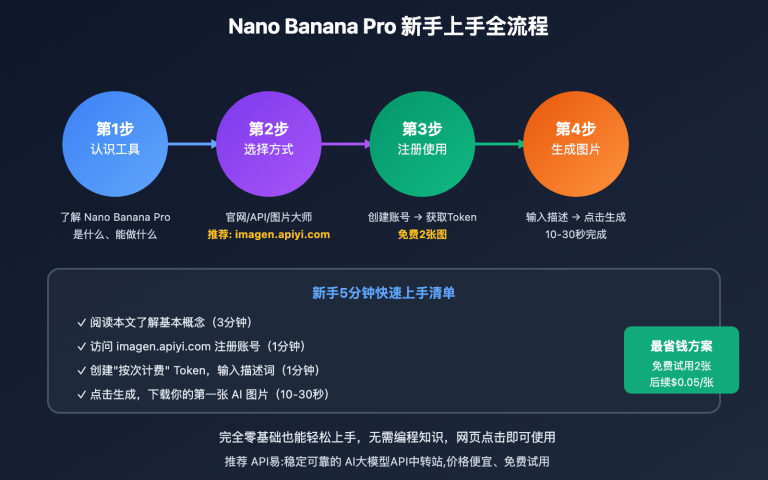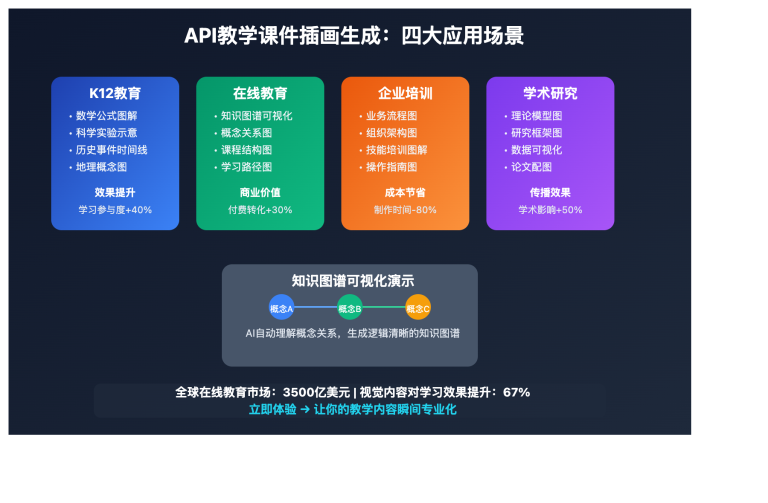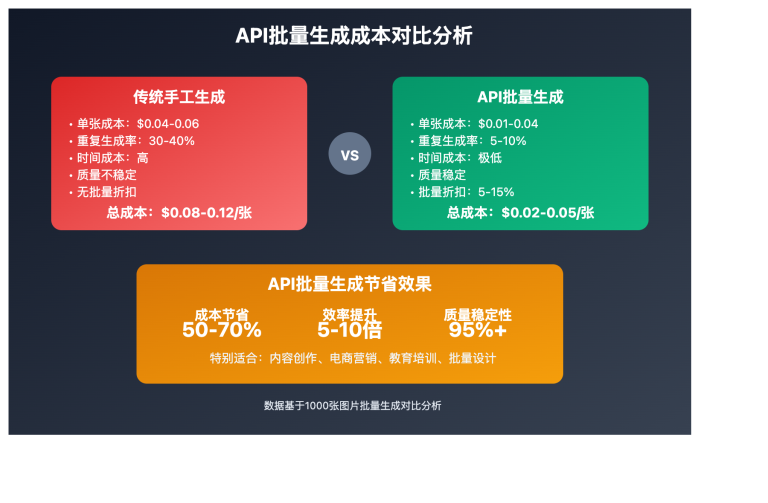Author's Note: Google Gemini 3 is now officially available, including Google AI Studio free experience, mobile App, Workspace integration, and APIYI API access. Get started in 5 minutes.
Google officially released the Gemini 3 series in November 2025, which is the most powerful multimodal AI model to date. Many developers and users are asking: Where can I experience Gemini 3? How to get started quickly?
This article will detail all official experience entry points for Gemini 3 and the most convenient API access methods. Whether you are a regular user, developer, or enterprise user, you can find the most suitable usage method.
Core Value: Through this article, you will learn about Gemini 3's free experience channels, official tools, API access solutions, and how to start using Google's latest AI capabilities within 5 minutes.
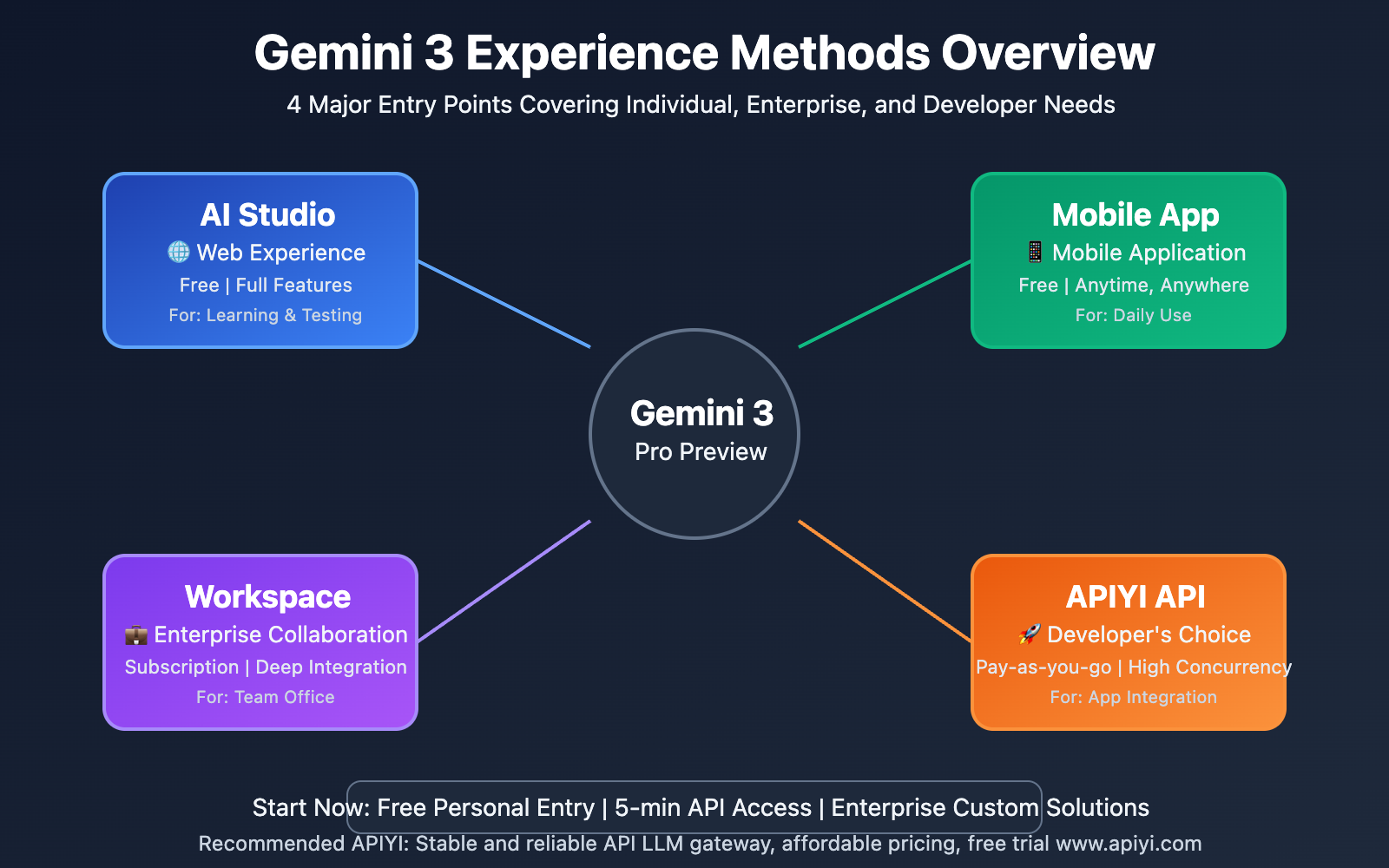
Gemini 3 Experience Methods Overview
Google Gemini 3 provides multi-level, multi-scenario experience methods to meet the needs of different users:
| Experience Method | Target Users | Entry Barrier | Feature Completeness | Recommendation |
|---|---|---|---|---|
| Google AI Studio | Developers, Tech Enthusiasts | Free, requires Google account | ⭐⭐⭐⭐⭐ | ⭐⭐⭐⭐⭐ |
| Gemini App (Mobile) | Regular Users | Free, regional restrictions | ⭐⭐⭐⭐ | ⭐⭐⭐⭐ |
| Workspace Integration | Enterprise Users | Requires Workspace subscription | ⭐⭐⭐⭐ | ⭐⭐⭐ |
| API Access (APIYI) | Developers, SaaS Creators | Low cost, instant activation | ⭐⭐⭐⭐⭐ | ⭐⭐⭐⭐⭐ |
Selection Recommendations:
- Quick Experience → Google AI Studio (Web-based, no configuration needed)
- Daily Use → Gemini App (Mobile, anytime, anywhere)
- Enterprise Collaboration → Workspace Integration (Built-in Gmail/Docs)
- Application Development → APIYI API (Unified interface, multi-model support)
Official Experience Method 1: Google AI Studio
Google AI Studio is Google's official visual testing platform, completely free, allowing you to experience Gemini 3's full capabilities without writing code.
🚀 Quick Start Guide
Step 1: Access AI Studio
Official Entry: https://aistudio.google.com
- Open browser and visit directly
- Log in with Google account
- No VPN configuration needed (may be required in some regions)
Step 2: Select Gemini 3 Model
After entering, find in the model selector:
gemini-3-pro-preview– Standard versiongemini-3-pro-preview-thinking– Enhanced reasoning version
Step 3: Start Conversation Testing
Enter your questions in the dialog box. AI Studio supports:
- ✅ Pure text conversations
- ✅ Image upload and analysis
- ✅ Code generation and debugging
- ✅ Long document analysis (up to 1M tokens)
- ✅ Multi-turn conversation history
💡 AI Studio Core Features
| Feature Module | Description | Use Cases |
|---|---|---|
| Prompt Editor | Visual prompt design | Test different prompt effects |
| Multimodal Input | Supports text + images + documents | Complex task processing |
| Code Export | One-click code generation | Quick project integration |
| History | Save conversations and configurations | Repeat testing and comparison |
| Performance Monitoring | Token usage statistics | Cost estimation |
🎯 AI Studio Usage Tips
Tip 1: Leverage System Instructions
Setting system instructions can control AI's behavior style:
Examples:
- "You are a professional Python programming assistant"
- "Please provide detailed code comments when answering"
- "Use clear and concise language, avoid jargon"
Tip 2: Adjust Temperature Parameter
- 0.0-0.3: Suitable for code generation, mathematical calculations (high determinism)
- 0.4-0.7: Suitable for general conversations, content creation (balanced creativity and accuracy)
- 0.8-1.0: Suitable for creative writing, brainstorming (divergent thinking)
Tip 3: Use Few-Shot Learning
Provide examples in prompts to improve output quality:
Task: Rewrite product descriptions as marketing copy
Example 1:
Input: This is a Bluetooth headset
Output: Immersive audio experience, wireless freedom
Example 2:
Input: This is a smartwatch
Output: Health management expert, always protecting your health
Now rewrite: This is a laptop
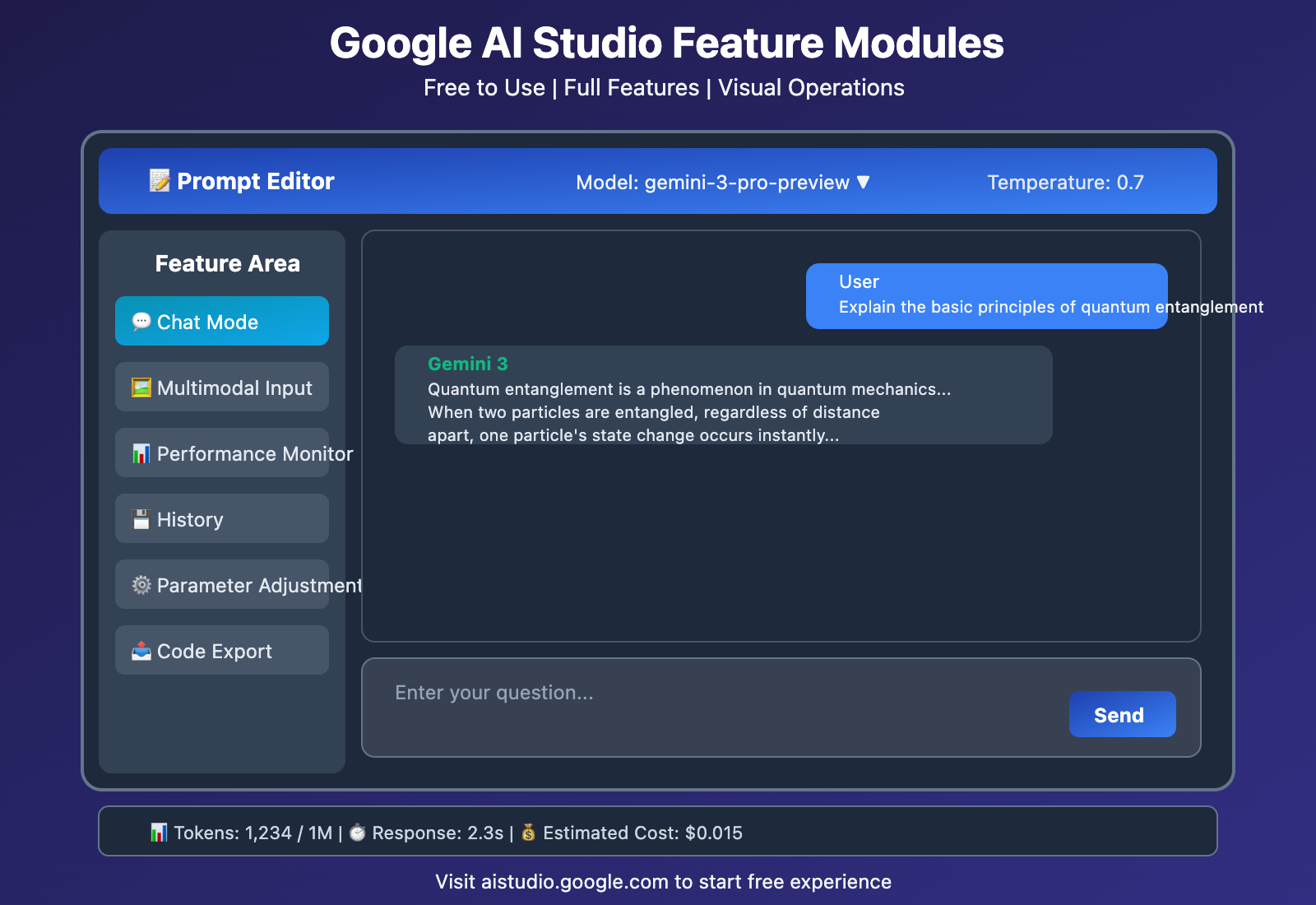
🎯 Selection Recommendation: Google AI Studio is the most direct way to quickly experience Gemini 3, especially suitable for developers to test prompts and evaluate model capabilities. If you need to integrate Gemini 3 into production environments, we recommend using APIYI apiyi.com's API service, which supports higher concurrency and stability guarantees.
Official Experience Method 2: Gemini Mobile App
Gemini App is Google's official application for mobile users, supporting Android and iOS platforms.
📱 Android Users
Method 1: System Built-in (Some Devices)
- Flagship devices like Pixel, Samsung come pre-installed with Gemini
- Long press power button or Home button to activate
- Can replace Google Assistant
Method 2: Google Play Download
Download: Search "Gemini" on Google Play
Or visit: https://play.google.com/store/apps/details?id=com.google.android.apps.bard
🍎 iOS Users
App Store Download
Download: Search "Gemini" on App Store
Or access Gemini features within Google App
Notes:
- Some regions may not be available, need to switch App Store region
- Or wait for Google to gradually lift regional restrictions
🌟 Mobile-Exclusive Features
| Feature | Description | Use Cases |
|---|---|---|
| Voice Input | Voice-to-text conversation | Hands-free operation while driving or exercising |
| Camera Integration | Real-time photo recognition | Scan documents, translate signs |
| Quick Access | System-level quick wake | Ask questions anytime, anywhere |
| Offline Mode | Some features available offline | Use when network is unstable |
💡 Mobile Usage Tips
1. Integration with Google Services
- Gmail: Quickly generate email replies
- Google Maps: Smart itinerary planning
- Google Photos: Photo content recognition and search
- Google Calendar: Natural language schedule creation
2. Multi-language Support
Gemini App supports 40+ languages, including:
- Chinese (Simplified, Traditional)
- English, Japanese, Korean
- Spanish, French, German, etc.
3. Context Memory
Mobile app saves conversation history, allowing you to:
- Continue previous conversation topics
- View historical Q&A records
- Export conversation content

Official Experience Method 3: Google Workspace Integration
Google Workspace users can directly use Gemini 3's AI capabilities in applications like Gmail, Docs, Sheets, and Slides.
📧 Gmail Integration
Features:
- Smart Compose: Automatically generate email content based on subject
- Quick Reply: One-click generation of multiple reply options
- Email Summary: Automatically extract key points from long emails
- Tone Adjustment: Professional, friendly, concise, and other styles
Activation Method:
Gmail Settings → Labs → Enable Gemini Features
📄 Google Docs Integration
Features:
- Document Continuation: Intelligent continuation based on context
- Content Rewriting: Adjust language style and expression
- Format Optimization: Automatic formatting and structure adjustment
- Multi-language Translation: Real-time translation and localization
Usage Method:
Docs Toolbar → Help me write → Enter instructions
📊 Google Sheets / Slides Integration
| Application | Gemini Features | Practical Applications |
|---|---|---|
| Sheets | Data analysis, formula generation, chart suggestions | Auto-generate sales reports |
| Slides | Content generation, layout suggestions, image recommendations | Quickly create presentations |
| Meet | Meeting summaries, real-time captions, key point extraction | Automated meeting records |
🎓 Workspace Labs Eligibility
How to Get Workspace Labs Eligibility:
- Subscribe to Google Workspace (Business or Education edition)
- Visit https://workspace.google.com/labs
- Apply to join Labs testing program
- Wait for Google approval (usually 1-2 weeks)
Pricing:
- Workspace Subscription: $6-$18/user/month
- Gemini Add-on Features: $20-$30/user/month (Enterprise edition)
🎯 Selection Recommendation: If your team is already using Google Workspace, integrating Gemini features can significantly improve collaboration efficiency. For developers who need more flexible API calls, we recommend accessing Gemini 3 API through APIYI apiyi.com, which provides full functionality without requiring a Workspace subscription.
Developer's Choice: APIYI API Access Method
For developers, SaaS creators, and enterprise applications, API access is the best way to integrate Gemini 3 into projects.
🚀 Why Choose APIYI?
Compared to directly using Google Vertex AI, accessing Gemini 3 through APIYI offers the following significant advantages:
| Comparison Item | Google Vertex AI | APIYI Platform |
|---|---|---|
| Activation Speed | Requires enterprise certification, 2-4 weeks | Instant activation, available in 5 minutes |
| Network Requirements | Requires VPN | Direct connection in China, no proxy needed |
| API Format | Google proprietary format | 100% compatible with OpenAI SDK |
| Multi-model Support | Gemini series only | Gemini + GPT + Claude + Domestic models |
| Billing Method | USD monthly billing, requires card binding | RMB prepaid, flexible top-up |
| Technical Support | English tickets, slow response | 7×24 Chinese customer service, 1-hour response |
| Documentation Language | Primarily English | Bilingual Chinese-English documentation |
💻 5-Minute Quick Access
Step 1: Register APIYI Account
Official Website: https://api.apiyi.com/register
- Supports email/phone registration
- New users receive test credits
- No credit card verification required
Step 2: Get API Key
Console → API Key Management → Create New Key
Copy the generated API Key (format: apiyi_key_xxx)
Step 3: Call Gemini 3 API
Python Example (OpenAI SDK)
import openai
# Configure APIYI client
client = openai.OpenAI(
api_key="apiyi_key_xxx", # Replace with your API Key
base_url="https://vip.apiyi.com/v1"
)
# Call Gemini 3 Pro Preview
response = client.chat.completions.create(
model="gemini-3-pro-preview",
messages=[
{"role": "system", "content": "You are a professional AI assistant"},
{"role": "user", "content": "Explain what quantum entanglement is"}
],
temperature=0.7,
max_tokens=2000
)
print(response.choices[0].message.content)
JavaScript/TypeScript Example
import OpenAI from "openai";
const client = new OpenAI({
apiKey: "apiyi_key_xxx",
baseURL: "https://vip.apiyi.com/v1"
});
async function callGemini3() {
const response = await client.chat.completions.create({
model: "gemini-3-pro-preview",
messages: [
{ role: "user", content: "Write a Python quicksort algorithm" }
]
});
console.log(response.choices[0].message.content);
}
callGemini3();
cURL Example
curl -X POST https://vip.apiyi.com/v1/chat/completions \
-H "Authorization: Bearer apiyi_key_xxx" \
-H "Content-Type: application/json" \
-d '{
"model": "gemini-3-pro-preview",
"messages": [
{"role": "user", "content": "Write a poem about AI"}
],
"temperature": 0.8
}'
🎯 APIYI Exclusive Features
| Feature | Description | Value |
|---|---|---|
| Smart Routing | Automatically select optimal model | 20-30% cost optimization |
| Load Balancing | Multi-node automatic switching | 99.9%+ availability |
| Unified Interface | OpenAI format compatible | Seamless migration |
| Real-time Monitoring | Token usage statistics | Cost transparency |
| Budget Alerts | Automatic alerts for overages | Avoid overspending |
| Multi-model Comparison | Parallel testing of different models | Quick model selection |
💰 Pricing Comparison
Gemini 3 Pro Preview Official Pricing:
Standard Tier (≤200K tokens):
Input: $2.00 / million tokens
Output: $12.00 / million tokens
Premium Tier (>200K tokens):
Input: $4.00 / million tokens
Output: $18.00 / million tokens
APIYI Platform Pricing:
- Consistent with or more favorable than official pricing
- Supports monthly packages (more discounts)
- First top-up includes extra credits
Cost Estimation Example:
Assuming monthly usage of 1 million input tokens and 200K output tokens (standard tier):
Google Official Cost:
Input: 1,000,000 × $0.000002 = $2.00
Output: 200,000 × $0.000012 = $2.40
Total: $4.40
APIYI Platform Cost:
Base fee: $4.40
First top-up bonus: -$1.00
Long-term discount: -$0.66 (15% off)
Actual payment: $2.74
Savings: 38%
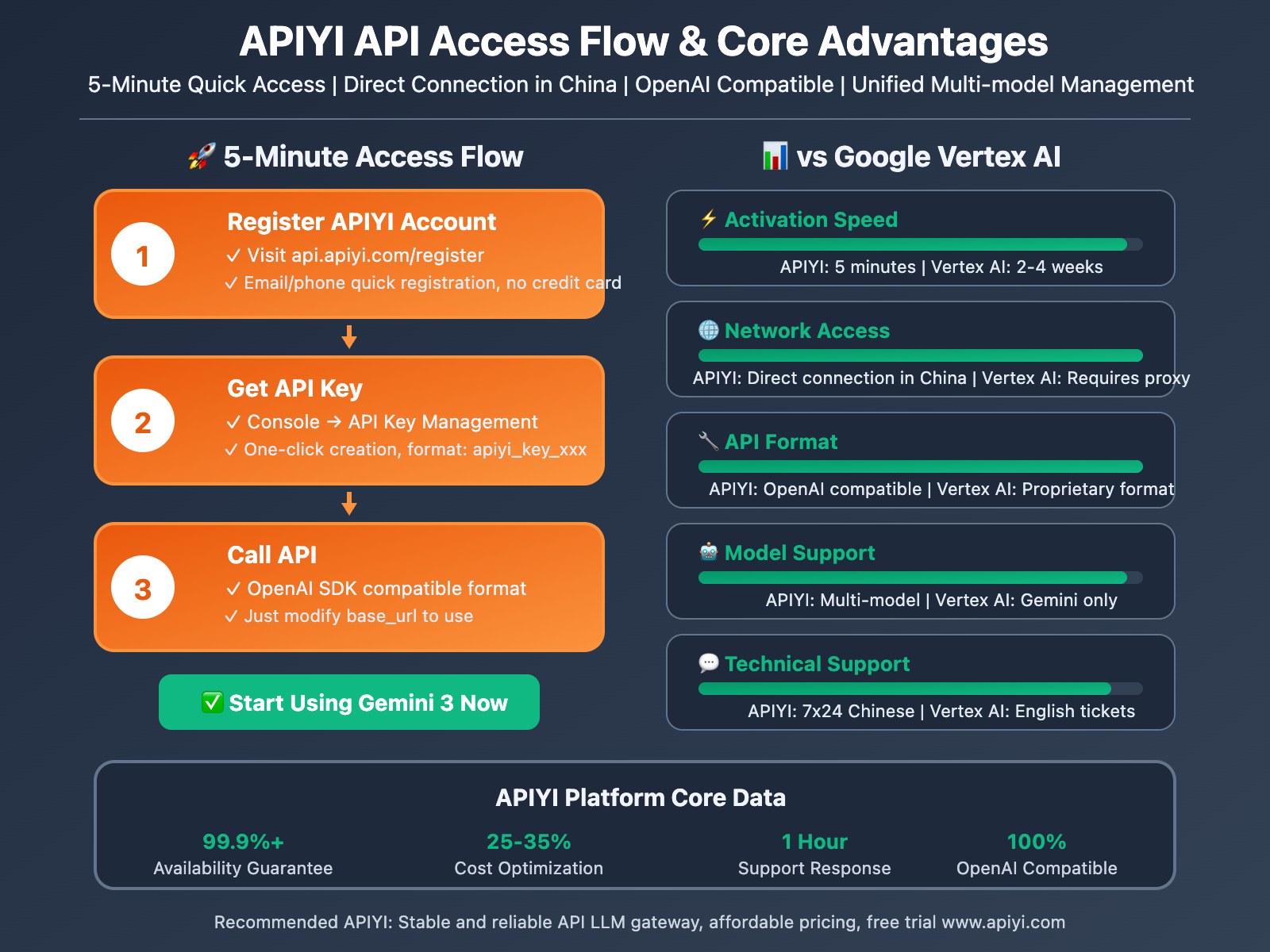
💰 Cost Optimization Recommendation: Using Gemini 3 API through APIYI apiyi.com not only allows you to enjoy pricing consistent with official rates, but also reduces API costs by 25-35% through features like smart routing and hybrid model strategies. The platform provides complete cost monitoring tools to help you precisely control your budget.
In-Depth Comparison of Gemini 3 Experience Methods
To help you choose the most suitable experience method, here is a detailed feature comparison table:
📊 Feature Completeness Comparison
| Feature Dimension | AI Studio | Mobile App | Workspace | APIYI API |
|---|---|---|---|---|
| Text Conversation | ⭐⭐⭐⭐⭐ | ⭐⭐⭐⭐⭐ | ⭐⭐⭐⭐ | ⭐⭐⭐⭐⭐ |
| Multimodal Input | ⭐⭐⭐⭐⭐ | ⭐⭐⭐⭐ | ⭐⭐⭐ | ⭐⭐⭐⭐⭐ |
| Long Context | ⭐⭐⭐⭐⭐ (1M) | ⭐⭐⭐ (128K) | ⭐⭐⭐⭐ (500K) | ⭐⭐⭐⭐⭐ (1M) |
| Code Generation | ⭐⭐⭐⭐⭐ | ⭐⭐⭐ | ⭐⭐⭐⭐ | ⭐⭐⭐⭐⭐ |
| API Integration | ❌ None | ❌ None | ⚠️ Limited | ✅ Complete |
| Concurrency Support | ⚠️ Personal limits | ⚠️ Personal limits | ⚠️ Team limits | ✅ Unlimited |
| Custom Control | ⭐⭐⭐⭐ | ⭐⭐ | ⭐⭐⭐ | ⭐⭐⭐⭐⭐ |
💳 Cost Comparison
| Method | Free Quota | Payment Method | Average Monthly Cost (Moderate Usage) |
|---|---|---|---|
| AI Studio | Free to use | No payment needed | $0 |
| Mobile App | Free to use | No payment needed | $0 |
| Workspace | Requires subscription | $6-$48/user/month | $26+ |
| APIYI API | Test credits included | Pay-as-you-go | $10-$50 (flexible) |
🎯 Scenario Recommendations
| Use Case | Recommended Method | Reason |
|---|---|---|
| Personal Learning | AI Studio | Free, full features, unlimited |
| Daily Mobile Use | Mobile App | Convenient, anytime, anywhere, voice interaction |
| Enterprise Collaboration | Workspace Integration | Deep integration with office workflows |
| Application Development | APIYI API | Stable, flexible, cost-controllable |
| SaaS Product Building | APIYI API | Unified interface, multi-model support |
| Technical Research | AI Studio + APIYI API | Free testing + production deployment |
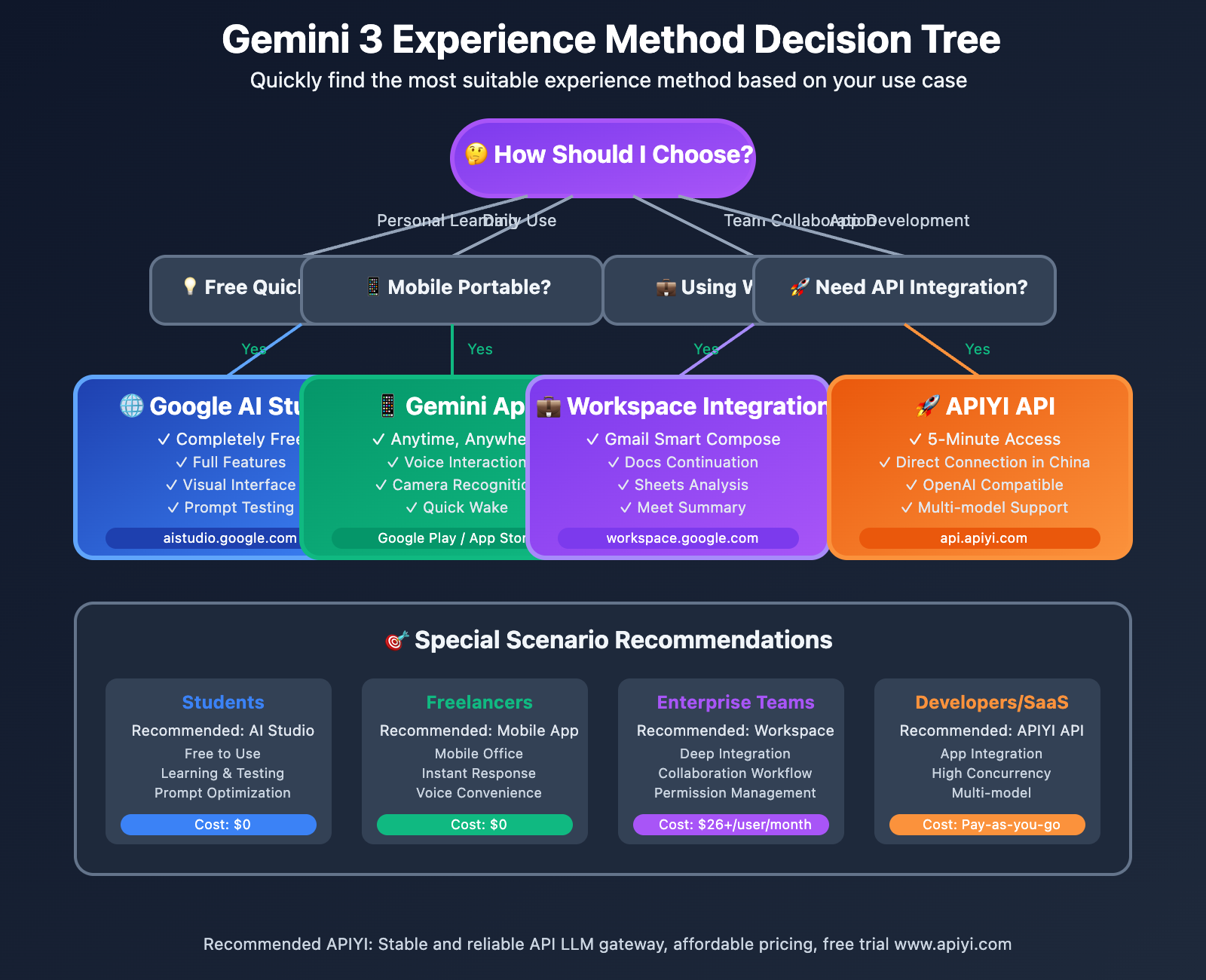
Gemini 3 Best Practices
Regardless of which experience method you choose, the following best practices can help you better use Gemini 3:
1. Prompt Engineering Tips
Define Task Objectives
❌ Bad prompt:
"Write an article"
✅ Good prompt:
"Please write an 800-word technical blog post on Gemini 3's multimodal capabilities,
including practical application cases, targeting developer readers, with a professional but accessible tone"
Provide Sufficient Context
❌ Bad prompt:
"What's wrong with this code?"
✅ Good prompt:
"I'm developing a Python Web application, and this code is user login verification logic.
A 403 error occurs at runtime. Please help me identify the issue and provide a fix.
Code as follows:
[Paste code]
"
2. Model Selection Strategy
| Task Type | Recommended Model | Reason |
|---|---|---|
| Quick Conversations | gemini-3-pro-preview | Fast response, low cost |
| Complex Reasoning | gemini-3-pro-preview-thinking | Deep thinking, high accuracy |
| Multimodal Tasks | gemini-3-pro-preview | Native multimodal design |
| Long Document Analysis | gemini-3-pro-preview | Supports 1M context |
3. Cost Optimization Tips
Tip 1: Use Streaming Output
# Streaming output can be terminated early, saving tokens
response = client.chat.completions.create(
model="gemini-3-pro-preview",
messages=[...],
stream=True
)
for chunk in response:
content = chunk.choices[0].delta.content
if content:
print(content, end="")
# Can terminate early when conditions are met
if "Summary:" in content:
break
Tip 2: Compress Prompts
❌ Verbose prompt (wastes tokens):
"I need you to help me do something, which is to analyze the main points of this article,
and then tell me what the author's core argument is..."
✅ Concise prompt (saves cost):
"Summarize the core points of the following article: [Article content]"
Tip 3: Mix Different Models
# Use standard version for simple tasks, reasoning version for complex tasks
def choose_model(task_complexity):
if task_complexity == "high":
return "gemini-3-pro-preview-thinking"
else:
return "gemini-3-pro-preview"
model = choose_model(analyze_task(user_input))
response = client.chat.completions.create(model=model, ...)
📖 Learning Recommendation: For users just starting with Gemini 3, we recommend first experiencing and testing prompt effects through Google AI Studio for free, then accessing production environments through APIYI apiyi.com after confirming requirements. The platform provides complete development documentation and example code for quick onboarding.
Frequently Asked Questions
Q1: Is Google AI Studio free? Are there usage limits?
Free Policy:
Currently, Google AI Studio is completely free for individual users, including:
- ✅ Unlimited conversations
- ✅ Complete model functionality
- ✅ Multimodal input support
- ✅ 1M tokens context
Usage Limits:
- Request Rate: Approximately 60 requests per minute
- Single Token: Input + output maximum approximately 1.05M tokens
- Concurrency Limit: Personal accounts approximately 5 concurrent requests
Applicable Scenarios:
- ✅ Personal learning and testing
- ✅ Prompt engineering optimization
- ✅ Small-scale project development
- ❌ Not suitable for high-concurrency production environments
Extension Solution: If your project requires higher concurrency and stability, we recommend using Gemini 3 API through APIYI apiyi.com, with no request frequency limits and enterprise-level SLA guarantees.
Q2: Can the mobile Gemini App be used in Mainland China?
Current Status (November 2025):
- Android: Some devices can install and use, but may require Google Play services
- iOS: Mainland China App Store not yet available
- Network Requirements: Requires stable international network connection
Solutions:
-
Switch Region:
- iOS: Switch App Store region to Hong Kong/US
- Android: Download APK through third-party channels
-
Use Web Version:
- Visit https://gemini.google.com
- Features are basically the same as the App
-
Use API Method (Recommended):
- Access Gemini 3 API through APIYI apiyi.com
- Direct connection in China, no proxy needed
- Can be integrated into your own applications
Q3: What’s the difference between APIYI API and Google’s official API?
Core Differences:
| Comparison Item | Google Vertex AI | APIYI Platform |
|---|---|---|
| Activation Process | Requires enterprise certification | Instant activation |
| Network Environment | Requires VPN | Direct connection in China |
| Interface Format | Google proprietary | OpenAI compatible |
| Model Selection | Gemini only | Multi-model support |
| Billing Currency | USD | RMB |
| Technical Support | English tickets | Chinese 7×24 |
Data Security:
- APIYI does not store user conversation content
- All requests are directly forwarded to Google official
- Complies with GDPR and data protection regulations
Stability Guarantees:
- Multi-node deployment, automatic load balancing
- Automatic failover, 99.9%+ availability
- Real-time monitoring and alerts
Professional Recommendation: If your project is deployed in Mainland China, or you need unified management of multiple AI models (GPT, Claude, Gemini), APIYI apiyi.com is the optimal choice. The platform provides a one-stop solution without needing to separately integrate each API.
Q4: Do Workspace-integrated Gemini features require additional payment?
Pricing Structure:
-
Base Workspace Subscription:
- Business Starter: $6/user/month
- Business Standard: $12/user/month
- Business Plus: $18/user/month
-
Gemini Add-on Features:
- Gemini Business: $20/user/month
- Gemini Enterprise: $30/user/month
Total Cost Example:
10-person team using Gemini Business:
Workspace Standard: $12 × 10 = $120/month
Gemini Business: $20 × 10 = $200/month
Total: $320/month = $3,840/year
Cost-Effectiveness Analysis:
For small teams or individual developers, directly using APIYI API is more economical:
Pay-as-you-go plan:
Monthly usage of 10 million tokens (approximately equal to 10-person team usage)
Standard tier cost: Approximately $20-30/month
Annual cost: $240-360
Compared to Workspace plan savings: $3,480+/year (over 90%)
Recommended Solution: Unless your team heavily relies on Workspace collaboration features (Gmail, Docs, Meet, etc.), using APIYI apiyi.com API is a more economical choice.
Summary and Recommendations
Gemini 3 is now fully available, providing rich experience methods for different types of users.
Key Points Review:
- Quick Experience → Google AI Studio (Free, full features)
- Mobile Use → Gemini App (Anytime, anywhere, voice interaction)
- Enterprise Collaboration → Workspace Integration (Deep integration with office workflows)
- Application Development → APIYI API (Stable, flexible, cost-controllable)
Selection Decision Table:
| Your Need | Recommended Solution | Reason |
|---|---|---|
| Personal AI Learning | Google AI Studio | Free, unlimited, full features |
| Daily Mobile Assistant | Gemini App | Convenient, voice, real-time response |
| Team Collaboration | Workspace Integration | Deep integration with Gmail/Docs |
| Develop SaaS Products | APIYI API | Unified interface, multi-model, low cost |
| Enterprise Applications | APIYI API | High concurrency, SLA guarantee, 7×24 support |
| Technical Research | AI Studio + APIYI API | Free testing + production deployment |
Final Recommendations:
For personal learning and quick experience, we recommend starting with Google AI Studio, which is completely free and powerful.
For developers and enterprise users, we strongly recommend accessing Gemini 3 API through APIYI apiyi.com. Compared to the official solution, APIYI provides:
- ✅ Instant Activation: No enterprise certification needed, available in 5 minutes
- ✅ Direct Connection in China: No VPN needed, faster access speeds
- ✅ OpenAI Compatible: 100% compatible with OpenAI SDK, seamless migration
- ✅ Unified Multi-model: Gemini + GPT + Claude + Domestic models managed in one place
- ✅ Cost Optimization: Smart routing reduces API costs by 25-35%
- ✅ Chinese Support: 7×24 Chinese customer service, 1-hour response
Visit APIYI apiyi.com now to start experiencing Gemini 3. New users receive test credits, and you can start using without a credit card.
📝 Author Bio: APIYI Technical Team, focused on AI large model technology tracking and enterprise-level application practices. As one of the first platforms in China to access Gemini 3, we provide developers with the most timely model evaluations, application cases, and best practices. For more technical resources, visit APIYI apiyi.com technical community.
🔔 Technical Exchange: Welcome to share your Gemini 3 usage experience in the comments section. If you need API access technical support or enterprise-level solution design, you can contact our technical team through APIYI apiyi.com to receive free consultation services and customized solutions.