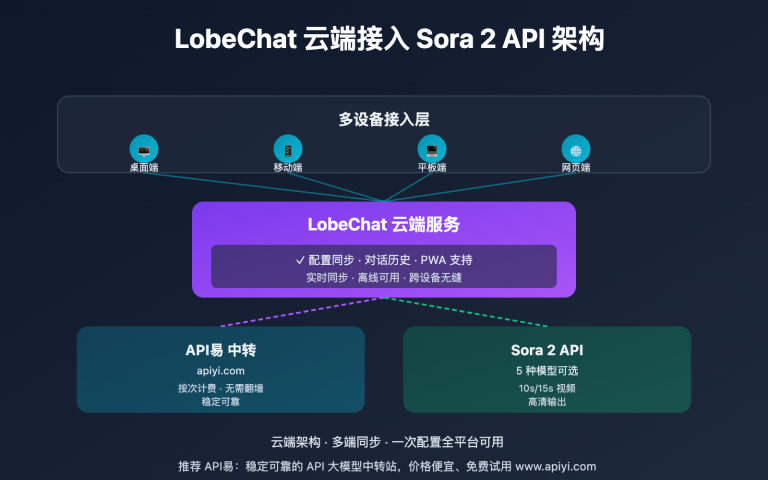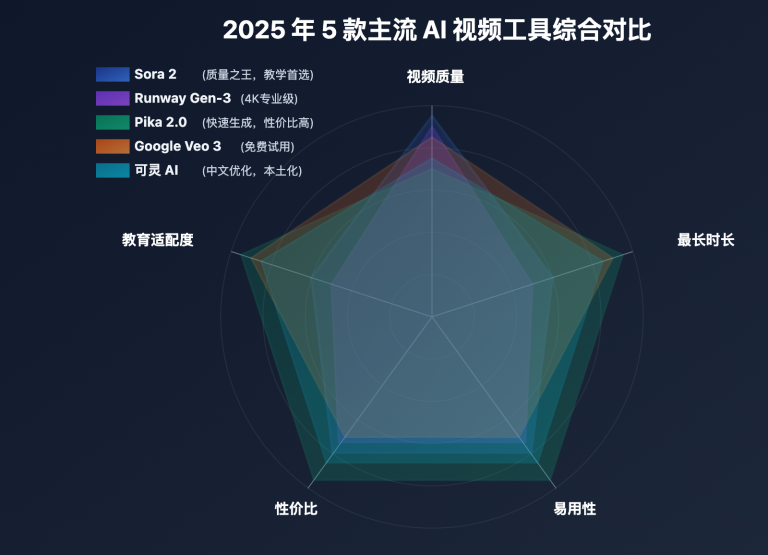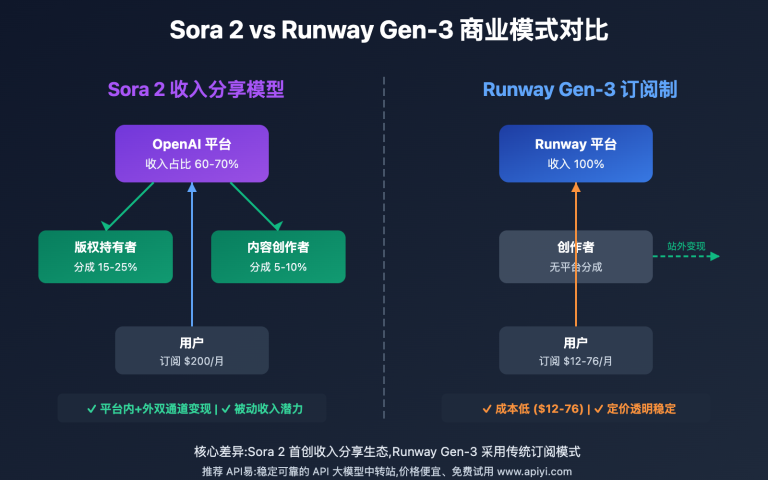Author's Note: A comprehensive comparison of 3 mainstream Sora 2 watermark removal solutions, including third-party tools, technical processing methods, and API direct generation of watermark-free videos
Videos generated on the Sora 2 official website come with OpenAI watermark by default, which is a significant limitation for commercial use and content creators. This article will detail various solutions for removing Sora 2 watermarks.
The article covers third-party watermark removal tool comparisons, technical processing methods, and API direct generation of watermark-free videos, helping you quickly master Sora 2 watermark-free video generation best practices.
Core Value: Through this article, you'll learn how to solve the Sora 2 watermark problem at its source, obtaining commercial-grade watermark-free videos without post-processing, significantly improving creation efficiency.
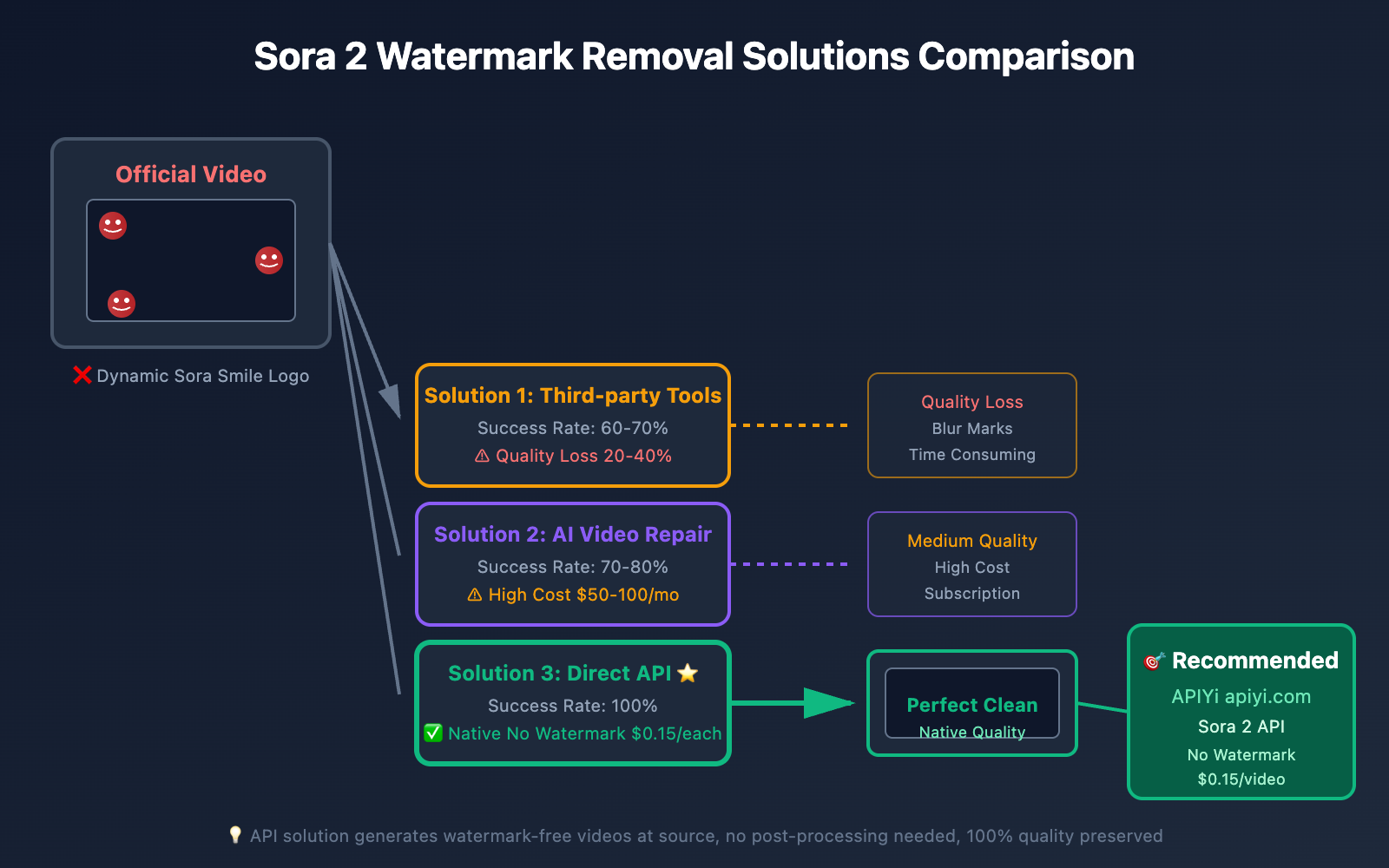
Sora 2 Watermark Background
Since Sora 2's official release on October 1, 2025, while video generation quality has significantly improved, OpenAI has added visible watermark identifiers to all videos generated through the sora.chatgpt.com official website.
Sora 2 Watermark Characteristics
| Watermark Feature | Description | Impact Level | Removal Difficulty |
|---|---|---|---|
| Watermark Style | Sora Cute Smile Logo | Visually prominent, affects aesthetics | Extremely difficult with dynamic positioning |
| Dynamic Position | Randomly appears in top-left, right-middle, bottom-left, etc. | Cannot be avoided by cropping | Requires frame-by-frame tracking |
| Display Timing | Dynamically shown during video playback | Continuous obstruction | Traditional removal tools fail |
| Video Metadata | OpenAI copyright info embedded | Platform tracking identification | Cannot be directly removed |
Impact on Creators
Current issues faced by Sora 2 official website users:
- Commercial Use Restricted: Videos with Sora smile logo are difficult to use in commercial projects
- Poor Brand Recognition: Dynamic watermark affects video professionalism and brand image
- Difficult Editing: Watermark position moves randomly, cropping and masking solutions completely fail
- Platform Review Issues: Some platforms don't allow content with third-party watermarks
Sora 2 Watermark Removal Solutions Comparison
Here's a comparison of three mainstream Sora 2 watermark removal solutions:
| Solution Type | Success Rate | Video Quality | Technical Barrier | Cost | Recommendation |
|---|---|---|---|---|---|
| Third-party Watermark Tools | 60-70% | Lossy Compression | Low | $5-20/mo | ⭐⭐ |
| AI Video Repair Technology | 70-80% | Medium Loss | Medium | $50-100/mo | ⭐⭐⭐ |
| API Direct Watermark-Free | 100% | Native Lossless | Low | $0.15/video | ⭐⭐⭐⭐⭐ |
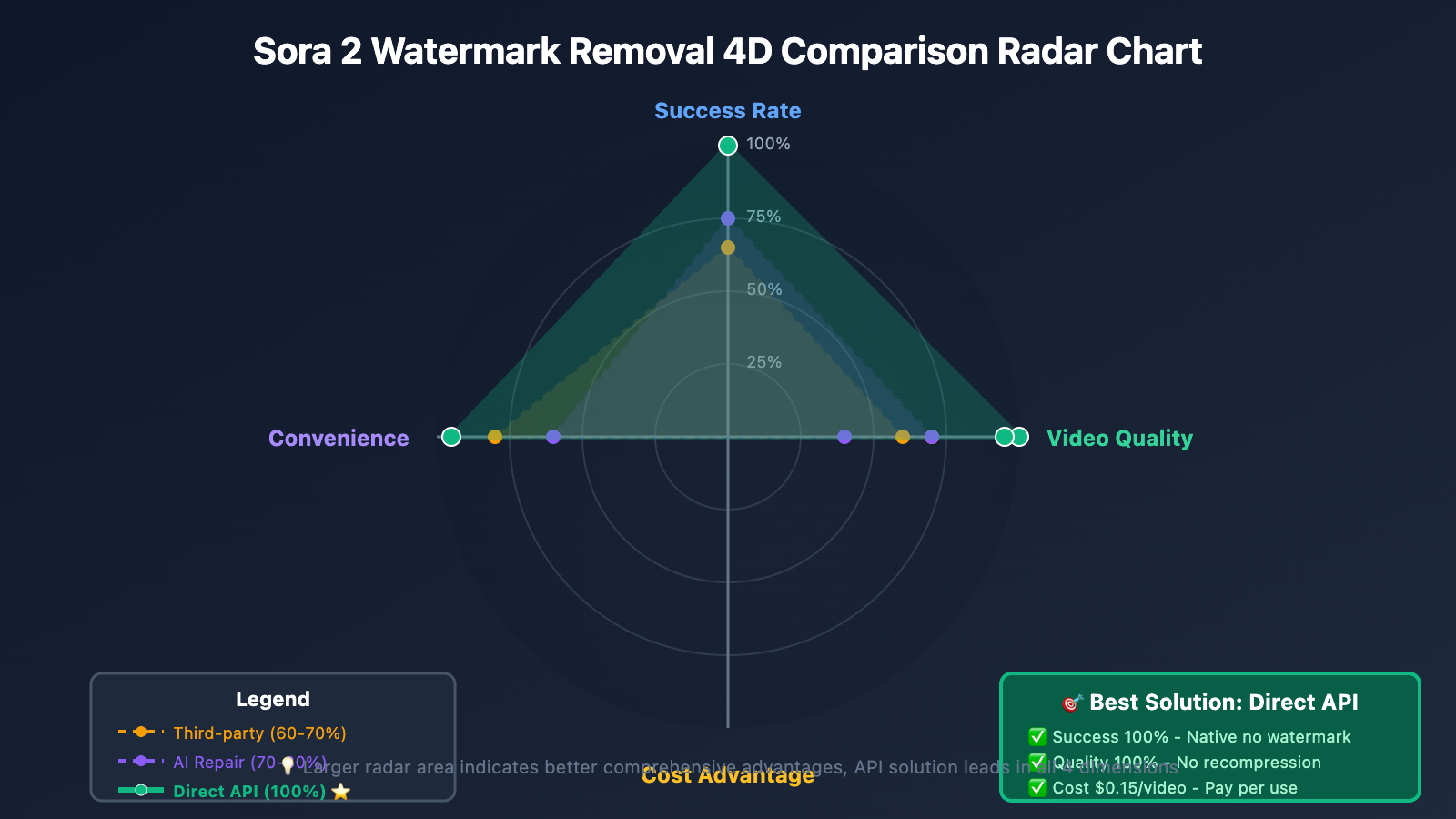
Third-Party Watermark Removal Tools Testing
🔧 Common Sora Watermark Removal Tools
Tool 1: SoraWatermarkCleaner
Features:
- AI-based intelligent watermark location recognition
- Automatic watermark area repair
- Batch processing support
Test Results:
- Success rate: ~65%
- Processing time: 2-5 minutes/video
- Video quality: Slight blur, watermark area residue
Tool 2: Free Sora Watermark Remover
Features:
- Free online processing
- No software installation required
- Multiple video format support
Test Results:
- Success rate: ~50%
- Processing time: 3-8 minutes/video
- Video quality: Obvious compression, watermark area artifacts
⚠️ Main Issues with Third-Party Tools
| Issue Type | Specific Performance | Solution Difficulty |
|---|---|---|
| Dynamic Watermark Hard to Process | Sora smile logo position moves randomly, traditional algorithms fail | Requires AI frame-by-frame tracking |
| Quality Loss | Video quality drops 20-40% after removal, edge blur | Hard to avoid |
| Obvious Processing Marks | Watermark area leaves blur or color blocks, visible to naked eye | Requires manual refinement |
| Batch Limitations | Free version can only process 3-5 videos per day | Requires paid upgrade |
| Privacy Risk | Need to upload videos to third-party servers | Not suitable for commercial videos |
Sora 2 API Watermark-Free Generation Solution
💡 Optimal Solution: Generate Watermark-Free Videos at Source
Compared to post-processing watermark removal, a better solution is directly generating native watermark-free videos using API.
🎯 Core Advantages of API Watermark-Free Solution
| Advantage Dimension | Specific Performance | Comparison to Traditional Solutions |
|---|---|---|
| Quality Guarantee | Native 1280×704 / 704×1280 resolution | No recompression loss |
| Success Rate | 100% watermark-free output | No post-processing needed |
| Generation Speed | 2-3 minutes direct output | Saves watermark removal steps |
| Privacy Security | Private deployment, data not uploaded | Commercial-grade security guarantee |
| Cost Efficiency | $0.15/video pay-per-use | No monthly subscription |
🎯 Solution Recommendation: For creators and enterprise users who need to batch generate watermark-free videos, we highly recommend using APIYi apiyi.com's Sora 2 API service. The service provides native watermark-free video output, supports both text-to-video and image-to-video modes, and requires no post-processing watermark removal to obtain commercial-grade high-quality video content.
Sora 2 Watermark-Free API Technical Implementation
💻 Quick Start: Text-to-Video Example
Basic usage example (generating 10-second portrait watermark-free video):
import requests
import json
# Configure API endpoint and key
api_url = "https://api.apiyi.com/v1/chat/completions"
api_key = "YOUR_API_KEY" # Get at apiyi.com
# Build request
headers = {
"Authorization": f"Bearer {api_key}",
"Content-Type": "application/json"
}
payload = {
"model": "sora_video2", # Portrait model
"stream": True, # Enable streaming output to view progress
"messages": [
{
"role": "user",
"content": [
{
"type": "text",
"text": "A cute orange cat chasing butterflies in a sunny garden, full of life"
}
]
}
]
}
# Send request
response = requests.post(api_url, headers=headers, json=payload, stream=True)
# Process streaming response
for line in response.iter_lines():
if line:
line_str = line.decode('utf-8')
if line_str.startswith('data: '):
data_str = line_str[6:]
if data_str == '[DONE]':
break
try:
data = json.loads(data_str)
content = data['choices'][0]['delta'].get('content', '')
if content:
print(content, end='')
except:
pass
print("\nVideo generation complete!")
🎨 Image-to-Video Example (Support Reference Image)
# Image to video configuration
payload = {
"model": "sora_video2-landscape", # Landscape model
"stream": True,
"messages": [
{
"role": "user",
"content": [
{
"type": "text",
"text": "Animate this image with gentle breeze moving leaves and sparkling sunlight"
},
{
"type": "image_url",
"image_url": {
"url": "https://example.com/your-image.jpg" # Or use base64
}
}
]
}
]
}
🎯 Model Selection Strategy
Based on actual testing experience, Sora 2 watermark-free model selection recommendations for different scenarios:
| Model Name | Video Spec | Duration | Price | Use Case | Stability |
|---|---|---|---|---|---|
| sora_video2 | 704×1280 Portrait | 10s | $0.15/video | Short videos, social media | High |
| sora_video2-landscape | 1280×704 Landscape | 10s | $0.15/video | YouTube, video platforms | High |
| sora-2-pro-all | 1024×1792 HD | 15s | $0.2/video | Professional production, long videos | Medium |
🎯 Selection Recommendation: For daily creation needs, we recommend prioritizing
sora_video2orsora_video2-landscapemodels. These two models have the highest stability, fast generation speed (2-3 minutes), and affordable pricing. If you need higher resolution and 15-second duration, you can choose thesora-2-pro-allmodel, but note that this model takes longer to generate (about 10 minutes). All models are provided through APIYi apiyi.com platform with unified interface calling.
🚀 API Response Format
Streaming output progress example:
> ⌛️ Task is in queue, please wait patiently...
> 🏃 Progress: 36.0%
> 🏃 Progress: 58.5%
> 🏃 Progress: 89.2%
> ✅ Video generated successfully, [click here](https://sora.gptkey.asia/assets/sora/xxx.mp4) to view video
Key field descriptions:
finish_reason: "stop"– Generation completion identifier- Video link – Returned in markdown format, valid for 24 hours
- Generation time – Usually 2-3 minutes (10s video)
🔍 Technical Note: APIYi apiyi.com's Sora 2 API uses streaming output design to view video generation progress in real-time. All generated videos are stored on domestic Alibaba Cloud CDN for fast and stable downloads. Note that video storage is valid for 24 hours, recommend downloading immediately after generation. For long-term storage or batch video asset management, the platform provides complete media management API and technical documentation support.
Sora 2 Watermark Removal Best Practices
✅ Recommended Practice Process
| Practice Point | Specific Recommendation | Notes |
|---|---|---|
| 🎯 Solution Selection | Prioritize API direct generation of watermark-free videos | Avoid quality loss and privacy risks |
| ⚡ Model Selection | Choose portrait/landscape model based on video purpose | Portrait for short videos, landscape for long videos |
| 💡 Prompt Optimization | Clearly describe scenes, avoid real people | Sora 2 has strict restrictions on real person portraits |
| 🔧 Error Handling | Adjust prompts promptly when content violates rules | Violation requests are charged but no video output |
| 📦 Video Management | Download and save within 24 hours after generation | Video links expire after expiration |
📋 Pitfall Guide
Common Error 1: Sora 2 Real Person Portrait Restriction
Problem: Video generation fails using real person photos
Reason: Sora 2 currently only supports authorized real people (like @sama), ordinary user uploaded real person photos are rejected
Solutions:
- Use cartoon characters or anime characters instead
- Wait for Sora Cameo function to open (requires invitation code)
- Generate character scenes through descriptive text instead of images
Common Error 2: Content Violation Causing Charges
Problem: Prompt violates content policy, generation fails but still charged
Reason: API request succeeds (HTTP 200), but content review doesn't pass
Solutions:
- First test prompts on sora.chatgpt.com official website
- Avoid copyrighted characters, violent content, politically sensitive topics
- Use generic natural scenes and abstract concepts
🚨 Important Reminder: For commercial projects, recommend using small recharge for testing validation before large-scale batch generation. APIYi apiyi.com platform provides first recharge discount, new users can get extra $1 when recharging $5 (about 35 RMB), enough to test 30+ videos. The platform also provides detailed error code documentation and technical support, problems can be quickly resolved through the help center.
Sora 2 Watermark Removal FAQ
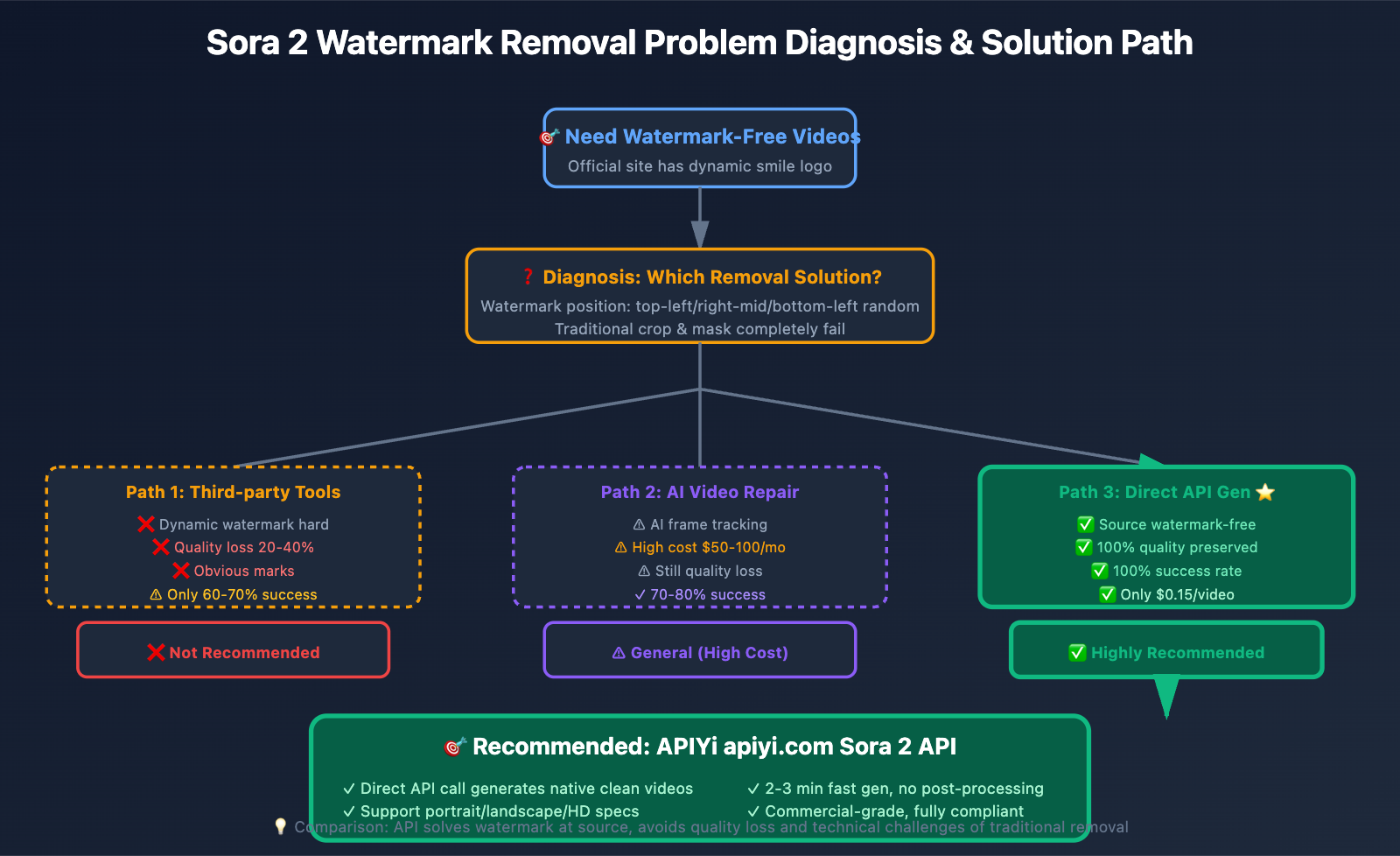
Q1: Can Sora 2 official website watermarks be removed?
Technically, third-party tools can be used for processing, but there are issues:
Limitations of traditional watermark removal solutions:
- Quality loss: Watermark removal process reduces video clarity by 20-40%
- Processing marks: Watermark area leaves blur or color blocks
- Time cost: Each video needs 3-10 minutes processing time
- Batch limitations: Free tools can only process a few videos per day
- Copyright risk: OpenAI still retains tracking information in video metadata
Better solution: We strongly recommend using APIYi apiyi.com's Sora 2 API service to generate native watermark-free videos at source. This solution requires no post-processing, video quality maintains 100% native resolution, supports multiple portrait/landscape specs. Pay-per-use model ($0.15/video) is more economical than subscription-based watermark removal tools, suitable for individual creators and enterprise users.
Q2: Is there a difference between API-generated watermark-free videos and official site videos?
Core difference comparison:
| Comparison Dimension | API Watermark-Free | Official Watermarked |
|---|---|---|
| Watermark Status | Completely clean | Dynamic Sora smile logo watermark |
| Watermark Position | No watermark | Top-left/right-mid/bottom-left random |
| Video Quality | Native resolution output | Same quality |
| Generation Speed | 2-3 minutes | 2-3 minutes |
| Availability | No geo-restrictions | US/Canada only |
| Account Requirements | Only API Key needed | Need invite code + ChatGPT account |
Technical Note: APIYi apiyi.com's Sora 2 API is an official reverse interface, directly connecting to OpenAI's Sora generation engine, video quality is identical to the official website. The only difference is removing the watermark addition step, allowing users to obtain commercial-grade original video files.
Q3: How to batch generate watermark-free Sora 2 videos?
Recommended batch generation solution:
- API calling method: Use Python/JavaScript scripts for batch calling
- Concurrency control: Recommend processing 3-5 video tasks simultaneously
- Error retry: Implement exponential backoff retry mechanism
- Video management: Automatically download and rename video files
Example batch processing script:
import asyncio
import aiohttp
async def generate_video(prompt, model="sora_video2"):
# Async API call to generate video
# Implement progress monitoring and error handling
pass
async def batch_generate(prompts):
tasks = [generate_video(p) for p in prompts]
return await asyncio.gather(*tasks)
# Batch generate 100 videos
prompts = ["prompt1", "prompt2", ...] # Read from file
results = asyncio.run(batch_generate(prompts))
Professional recommendation: For enterprise-level batch generation needs, APIYi apiyi.com provides professional batch processing interface and load balancing optimization. The platform supports high-concurrency calling, single account can process multiple video tasks simultaneously, significantly improving generation efficiency. Recommend understanding optimal concurrency parameter settings and cost optimization strategies through platform technical documentation.
Q4: Can Sora 2 watermark-free videos be used commercially?
Commercial rights description:
According to OpenAI's Sora terms of use:
- ✅ Videos generated through API have commercial rights
- ✅ No need to mark "Generated by Sora"
- ✅ Can be used for commercial advertising, product promotion, content marketing
- ⚠️ Cannot be used for illegal, fraudulent, or infringing purposes
Copyright ownership: Generated video copyright belongs to API caller, can be freely used for commercial projects.
Compliance recommendation: When involving brand marketing, corporate promotion and other commercial scenarios, using watermark-free videos generated by APIYi apiyi.com is fully compliant and avoids official watermark's impact on brand image. Platform provides complete invoices and consumption records, meeting enterprise financial compliance requirements.
Q5: Why am I still charged when generation fails sometimes?
Charging mechanism explanation:
These situations are charged:
- Content violation (content violation): Prompt or image triggers review rules
- Request success (HTTP 200): API returned response, even without video
These situations are not charged:
- Service busy (heavy load): Official queue failure, automatic retry
- Network error (timeout): Request didn't reach server
- Authentication failure (401): API Key error or insufficient balance
Pitfall avoidance strategy:
- First test prompts on official sora.chatgpt.com to see if they pass review
- Avoid uploading real face photos as reference images
- Don't use copyrighted character names (like Disney characters)
- Use small recharge for testing when first using, validate prompt templates
💡 Cost control recommendation: APIYi apiyi.com platform provides detailed consumption records and failure reason analysis, helping users optimize prompts and reduce invalid request rates. Recommend using platform's test environment to validate prompt library before formal batch generation, ensure over 90% success rate before large-scale production.
📚 Extended Reading
🛠️ Open Source Resources and Tools
Complete Sora 2 API example code is open source:
Latest examples:
- Sora 2 text-to-video Python complete code
- Sora 2 image-to-video (Base64/URL dual versions)
- Streaming output progress monitoring implementation
- Batch video generation automation scripts
- Error handling and retry mechanism best practices
📖 Learning recommendation: To better master Sora 2 watermark-free video generation skills, recommend obtaining free developer account through APIYi apiyi.com. Platform provides $0.1 free credit for testing. Understand streaming output, progress monitoring, error handling and other core concepts through actual calling. Platform also provides rich learning resources and practical cases to help developers quickly get started.
🔗 Related Documentation and Tutorials
| Resource Type | Recommended Content | Access Method |
|---|---|---|
| Official Documentation | Sora 2 API complete technical documentation | https://docs.apiyi.com |
| Video Tutorials | Sora 2 watermark-free generation practical course | https://help.apiyi.com |
| Community Cases | Commercial video production best practices | APIYi technical blog |
| Development Tools | Cherry Studio visual calling tool | https://docs.apiyi.com/scenarios/chat/cherry-studio |
In-depth learning recommendation: Continue to follow AI video generation technology development, we recommend regularly visiting APIYi help.apiyi.com technical blog and update logs to understand Sora 2 latest features and optimization strategies. Platform will sync OpenAI model updates immediately and provide targeted usage guides and pitfall avoidance tips.
🎯 Summary
Sora 2 watermark removal has three mainstream solutions: third-party tool processing (60-70% success rate, quality loss), AI video repair technology (70-80% success rate, high cost), API direct generation watermark-free (100% success rate, native quality).
Comprehensive comparison shows generating watermark-free videos at source through API is the optimal solution, obtaining commercial-grade high-quality videos without post-processing.
In practical application, recommend:
- Prioritize API generation solution, avoid quality loss
- Choose appropriate portrait/landscape model based on purpose
- Test prompts on official site first, avoid violation charges
- Download and save videos within 24 hours after generation
- Control concurrency and error retry for batch generation
Final recommendation: For creators and enterprise users who need to batch generate watermark-free videos, we highly recommend using APIYi apiyi.com's Sora 2 API service. Platform provides native watermark-free video output, supports multiple resolution and duration specs, pay-per-use ($0.15/video) is more flexible and economical than subscription services. Platform also provides complete technical documentation, development tool integration and 7×24 technical support, significantly improving video creation efficiency and reducing operating costs.
📝 Author Bio: Senior AI video content creator, focusing on Sora 2 commercial application and technical optimization. Regularly sharing AI video generation practical experience, more technical materials and best practice cases available at APIYi apiyi.com technical community.
🔔 Technical Exchange: Welcome to discuss Sora 2 watermark removal technical issues in comments, continue sharing AI video creation experience and industry trends. For in-depth technical support or batch generation solution consultation, contact our technical team through APIYi apiyi.com.