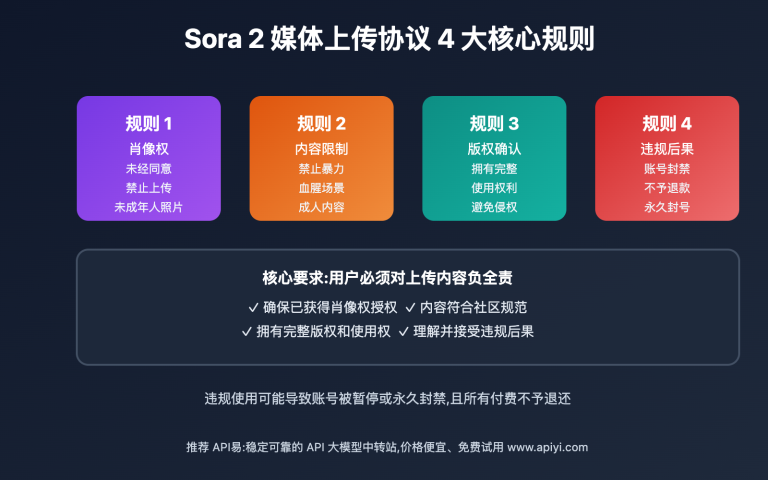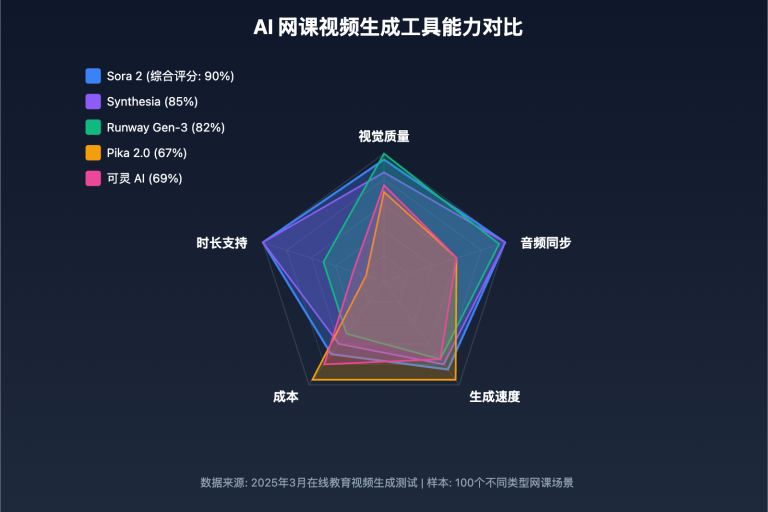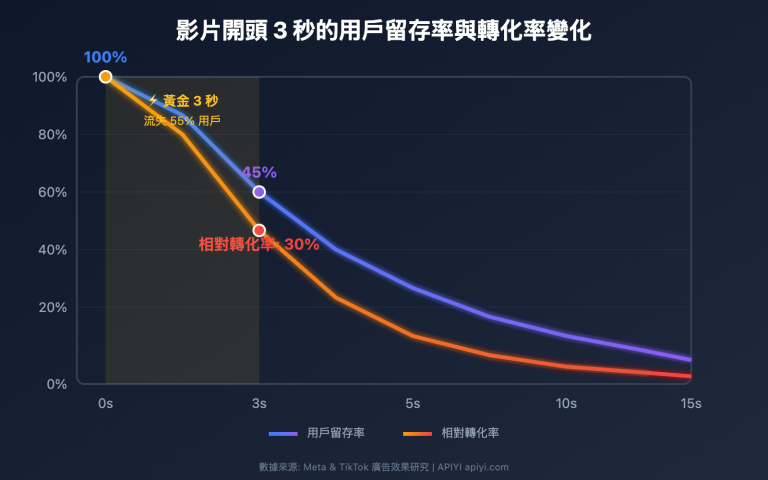I. How to Use Sora 2? 5 Core Questions Answered
OpenAI's Sora 2 is currently the most powerful AI video generation tool, but many users encounter confusion during initial use. This article systematically answers all key questions about how to use Sora 2:
1.1 Core Usage Workflow Overview
Step 1: Check IP Region (Must be USA/Canada)
↓
Step 2: Access Web Version or Download iOS APP
↓
Step 3: Obtain and Activate Invitation Code
↓
Step 4: Choose Subscription Tier (Free/Plus/Pro)
↓
Step 5: Start Creating (Text-to-Video/Image-to-Video/Remix)
↓
Step 6: Explore Social Features (Follow, Trending, Celebrity References)
1.2 Top 5 Questions from Beginners
| Question | Answer | Difficulty |
|---|---|---|
| Can I use it outside USA? | ❌ Requires USA/Canada IP | ⭐⭐ (Need VPN) |
| Must I download the APP? | ❌ Web version ready to use, APP optional | ⭐ (Direct access) |
| Does free tier work? | ✅ Yes, but limited quota | ⭐ (Limited usage) |
| How to get invitation code? | Ask friends or purchase ($39, 1-min activation) | ⭐⭐ (Need channel) |
| How to generate HD videos? | Upgrade to Pro + optimize prompts | ⭐⭐⭐ (Learning required) |

II. Sora 2 Region Restrictions: USA/Canada Only
2.1 Official Region Restriction Policy
According to OpenAI's official announcement, Sora 2 is currently only available in the United States and Canada. If your IP address is not in these two countries, you'll see this error:
Sora is not available in Malaysia yet
Please check back soon as we roll out the new Sora experience in more countries
(Example shows Malaysia IP; other countries display corresponding country names)
2.2 Why Region Restrictions?
OpenAI restricts regions for several reasons:
- Legal Compliance: Different countries have varying legal requirements for AI-generated content
- Server Load: Phased rollout prevents server overload
- Content Moderation: Testing moderation systems in US/Canada first
- Business Strategy: Prioritizing markets with higher purchasing power
2.3 How Can International Users Access Sora 2?
Solution: Use VPN service with USA or Canada nodes
Specific Steps:
Step 1: Choose VPN service supporting USA/Canada nodes
- Recommended nodes: US West Coast (LA/SF) or East Coast (NYC)
- Canada nodes: Toronto/Vancouver
Step 2: After connecting VPN, verify IP address
# Visit IP lookup websites
https://www.ipip.net/
or
https://ipinfo.io/
Step 3: Confirm USA/Canada IP displayed, then access Sora 2 web version
⚠️ Important Reminders:
- Must maintain VPN connection throughout; disconnecting shows region unavailable
- Some VPN IPs may be flagged as datacenter IPs and blocked; use residential IPs
- Using VPN may violate OpenAI terms of service; account ban risk exists
2.4 When Will Other Countries Get Access?
| Region | Expected Launch | Official Statement |
|---|---|---|
| EU | 2025 Q2 | Need GDPR compliance review |
| UK | 2025 Q2 | In technical testing phase |
| Japan/Korea | 2025 Q3 | Awaiting localization teams |
| Other Asian Countries | 2025 H2 | Gradual batch rollout |
💡 Alternative Solution: If you don't want to wait or use VPN, call Sora 2 API through APIYI (apiyi.com) platform, no region restrictions, only $0.15 per generation.
III. Sora 2 Access Methods: Web vs iOS APP
3.1 Comparison of Two Access Methods
| Comparison | Web Version | iOS APP |
|---|---|---|
| Access URL | https://sora.chatgpt.com/explore | Download from App Store |
| System Requirements | Any modern browser (Chrome/Safari/Edge) | iOS 16.0 and above |
| Login Method | OpenAI account login | Same |
| Feature Completeness | ✅ Most comprehensive, priority updates | ⚠️ Some advanced features delayed |
| Video Processing Performance | ⭐⭐⭐ (Network-dependent) | ⭐⭐⭐⭐⭐ (Locally optimized) |
| Editing Features | ✅ Full Remix/parameter adjustment | ✅ Same, but touch controls more convenient |
| Download Speed | Depends on bandwidth | Faster (mobile network optimized) |
| Multitasking | ✅ Multiple tabs simultaneously | ❌ Single task |
| Recommended Scenarios | Professional creation, batch generation, complex parameters | Mobile creation, quick sharing, anytime anywhere |
3.2 Web Version Tutorial (Recommended for Beginners)
Access URL: https://sora.chatgpt.com/explore
Step 1: Open browser, visit https://sora.chatgpt.com/explore
Step 2: Click "Log in" in top right, use OpenAI account to login
- If no account, click "Sign up" to register
- Supports Google/Microsoft/Apple account quick login
Step 3: After login, if first use, prompted to enter invitation code
- Enter invitation code and click "Activate"
- If no invitation code, refer to Chapter 4 for obtaining methods
Step 4: After successful activation, enter Sora 2 homepage
- Left: Creation area (enter Prompt)
- Center: Video preview and editing
- Right: Trending videos and community recommendations
Step 5: Enter text description or upload image, click "Generate" to start
🎯 Web Version Advantages:
- No download required, ready to use
- Fastest feature updates
- Supports multi-tab batch generation
- Can use browser extensions (e.g., Prompt managers)
3.3 iOS APP Tutorial
Download: Search "Sora" or "OpenAI Sora" in App Store
Step 1: Open App Store, search "Sora"
Step 2: Download and install (requires US/Canada Apple ID)
- If your Apple ID isn't US region, need to register US Apple ID
- Or login to App Store with existing US Apple ID
Step 3: Open APP, login with OpenAI account
Step 4: Enter invitation code to activate (shared with web version)
Step 5: Start creating
- APP interface better for touch controls
- Swipe to browse trending videos
- Long-press video to enter Remix mode
⚠️ Notes:
- iOS APP currently iPhone only; iPad version in development
- Android APP not yet released, expected 2025 Q2
- APP has better video processing performance but may have fewer features than web
IV. Sora 2 Tier Differences: Free vs Plus vs Pro
4.1 Complete Three-Tier Comparison
Sora 2's membership system is identical to ChatGPT:
- ChatGPT Free = Sora 2 Free tier
- ChatGPT Plus ($20/month) = Sora 2 Plus tier
- ChatGPT Pro ($200/month) = Sora 2 Pro tier
| Feature/Limit | Free Tier | Plus Tier ($20/mo) | Pro Tier ($200/mo) |
|---|---|---|---|
| Daily Generations | 5 times | 50 times | 500 times |
| Video Duration | 10s (fixed) | 5/10/15s selectable | 5/10/15s selectable |
| Video Resolution | Standard 720P (704×1280) | Standard 720P + HD 1080P | Standard 720P + HD 1080P |
| Generation Speed | Slow (queued) | Fast (priority queue) | Fastest (dedicated servers) |
| Remix Feature | ✅ Available | ✅ Available | ✅ Available |
| Celebrity References (@sama etc) | ✅ Available | ✅ Available | ✅ Available |
| Download Watermark | ❌ No watermark | ❌ No watermark | ❌ No watermark |
| Batch Generation | ❌ Not supported | ✅ Up to 4 parallel | ✅ Up to 10 parallel |
| Priority Support | ❌ | ⚠️ Standard support | ✅ Priority response |
| API Access | ❌ | ❌ | ✅ Can apply for API Key |
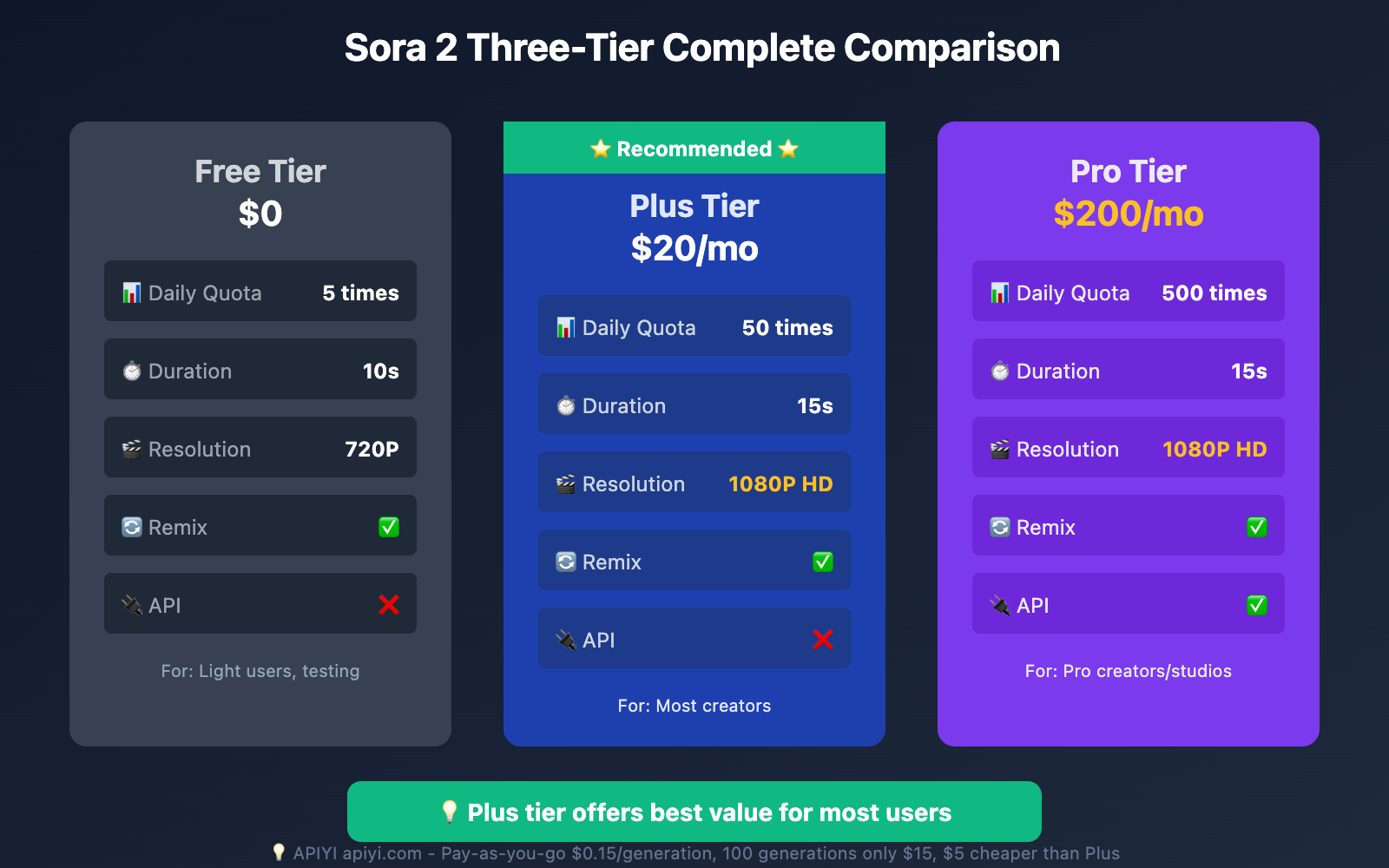
4.2 Which Tier Should You Choose?
Free Tier suits:
- 🎯 Light users, occasional video generation (< 5 daily)
- 🎯 Learning and testing Sora 2 features
- 🎯 Personal entertainment, lower quality requirements
Plus Tier suits (⭐ Recommended for most users):
- 🎯 Moderate creators (10-30 generations daily)
- 🎯 Need 15s videos to tell complete stories
- 🎯 Need 1080P HD output for social media
- 🎯 Best value: $20/mo = $0.4/generation (based on 50 uses)
Pro Tier suits:
- 🎯 Professional video creators/studios
- 🎯 Commercial use, heavy generation needs
- 🎯 Need API integration into own products
- 🎯 Sufficient budget, pursuing ultimate experience
💡 Money-Saving Tip: If monthly generations < 100, using APIYI (apiyi.com) pay-as-you-go is more economical:
- APIYI price: $0.15/generation
- 100 generations only $15, $5 cheaper than Plus tier
- No region restrictions, no invitation code needed
V. Getting Sora 2 Invitation Codes: 2 Fast Methods
5.1 Why Need Invitation Code?
Sora 2 currently uses invitation-only system; all new users must enter invitation code to activate account. This is OpenAI's strategy to control user growth and server load.
Invitation Code Features:
- ✅ One-time activation, permanent validity
- ✅ Required for Free/Plus/Pro tiers
- ✅ Web version and APP share same invitation code
- ✅ After activation, can invite others (Plus/Pro users have invitation quotas)
5.2 Method 1: Get from Friends (Free)
If you have friends already using Sora 2, ask them for invitation code:
Step 1: Friend logs into Sora 2 web version
Step 2: Click avatar in top right → "Invite friends"
Step 3: Copy invitation link or code to send you
- Invitation link format:
https://sora.chatgpt.com/invite?code=ABC123XYZ - Invitation code format:
ABC123XYZ(8-12 alphanumeric characters)
Step 4: Visit invitation link or enter code on activation page
⚠️ Limits:
- Free tier users: 0 monthly invitation quota (cannot invite others)
- Plus tier users: 5 monthly invitation quota
- Pro tier users: 20 monthly invitation quota
5.3 Method 2: Purchase Invitation Code (Recommended, 1-min activation)
If you don't have friends using Sora 2, fastest method is directly purchasing invitation code:
Recommended Purchase Channel: https://b.gpts666.com
Product Details:
- Product Name: "Sora 2 Invitation Code" (first product)
- Price: $39 CNY
- Activation Time: Auto-delivery within 1 minute
- Guarantee: Invalid refund, 24/7 customer service
Purchase Steps:
Step 1: Visit https://b.gpts666.com
Step 2: Select first product "Sora 2 Invitation Code", click purchase
Step 3: Fill in email address (for receiving invitation code)
Step 4: Choose payment method:
- Alipay
- WeChat Pay
- Cryptocurrency (USDT)
Step 5: After payment success, within 1 minute receive email containing:
- Invitation code (8-12 characters)
- Activation tutorial link
- Customer service contact
Step 6: Visit Sora 2 web version, enter invitation code to activate
🎯 Why Choose Purchase?
- ⏱️ Fastest 1-min activation, no waiting for friends
- 💰 $39 CNY acceptable, equivalent to a coffee
- 🛡️ Official channel, invalid refund
- 📞 24/7 customer service, timely problem resolution
VI. Sora 2 Core Features: From Text Generation to Social Creation
6.1 Feature 1: Text-to-Video
Usage Steps:
Step 1: Enter text description (Prompt) in creation area
Example Prompt:
A golden Labrador retriever running on the beach at sunset, waves crashing
on the sand, camera following the dog from the side, slow motion, cinematic
feel, warm tones
Step 2: Select parameters
- Duration: 5s/10s/15s (Plus/Pro selectable)
- Resolution: Standard 720P / HD 1080P (Plus/Pro selectable)
- Orientation: Landscape (16:9) / Portrait (9:16) / Square (1:1)
Step 3: Click "Generate", wait 30-120 seconds
Step 4: After generation complete, you can:
- Download video (MP4 format)
- Share to community
- Remix regenerate
- Adjust parameters and regenerate
6.2 Feature 2: Image-to-Video
Usage Steps:
Step 1: Click "Upload Image" to upload picture
- Supported formats: JPG/PNG/WEBP
- Max size: 10MB
- Recommended resolution: 1024×1024 or higher
Step 2: Add motion description
Example:
Image: A static city night scene photo
Motion description: Camera pans left to right, neon lights flicker,
traffic accelerates, raindrops falling
Step 3: Generate and download
💡 Tip: Image-to-Video suitable for converting static designs/illustrations to dynamic videos for social media engagement.
6.3 Feature 3: Remix Others' Works (Core Social Feature)
What is Remix?
Remix allows you to base on others' videos, modify prompt and regenerate, similar to music remixing.
Usage Steps:
Step 1: Browse trending videos in community, find works you like
Step 2: Click video to enter details page
Step 3: Click "Remix" button
Step 4: Sora 2 auto-fills original video prompt, you can modify:
Original Prompt: An orange tabby cat sunbathing on balcony
Your Remix: An orange tabby cat sunbathing on balcony, suddenly jumps to catch butterfly
Step 5: Generate new video, system auto-labels "Remixed from @original_author"
🎯 Remix Value:
- Quickly learn quality prompt writing
- Create variants based on trending videos, gain traffic
- Interact with community creators, build connections
6.4 Feature 4: Reference Verified Celebrities (@sama etc)
Sora 2 allows you to reference verified community celebrities in videos, having them "appear":
Verified Celebrity List (partial):
- @sama (Sam Altman, OpenAI CEO)
- @gdb (Greg Brockman, OpenAI Co-founder)
- @karpathy (Andrej Karpathy, former Tesla AI lead)
- @levelsio (Pieter Levels, indie developer)
Usage Method:
Step 1: Add @username in Prompt
Example Prompt:
@sama standing in OpenAI office, introducing Sora 2's new features to camera,
background showing San Francisco skyline, professional business style
Step 2: Generate video, Sora 2 uses that celebrity's public image and voice characteristics
Step 3: Video auto-labeled "Featuring @sama"
⚠️ Restrictions:
- Can only reference verified celebrities, not regular users
- Generated videos undergo content review to prevent misuse
- Commercial use requires additional authorization
6.5 Feature 5: Social Features – AI Version TikTok
Sora 2 is not just a creation tool, but an AI video community:
5.1 Follow System:
- Follow excellent creators
- View their latest works in "Following" feed
- Creator follower count displayed on profile
5.2 Trending Videos:
- "Top" feed shows videos sorted by popularity
- Daily/weekly/monthly trending charts
- Discover quality prompts and creation techniques
5.3 Interaction Features:
- 👍 Like videos
- 💬 Comment discussions
- 🔄 Share to social media
- 📥 Download videos
5.4 Personal Profile:
- Display all your works
- Follower count and total view statistics
- Personalized bio and avatar
💡 Value of Sora 2 Social Ecosystem:
- Learning: Watch trending videos to learn prompt techniques
- Inspiration: Get creative ideas from community
- Traffic: Quality works can gain massive exposure
- Monetization: After becoming top creator, can accept ads or sell prompts
VII. 6 Frequently Asked Questions (FAQ)
Q1: Do I own copyright for Sora 2 generated videos? Can I use commercially?
A: According to OpenAI terms of service:
- ✅ You own copyright of generated videos
- ✅ Can use for commercial purposes (ads, product videos, social media, etc.)
- ⚠️ But when using @celebrity reference feature, commercial use requires additional authorization
- ⚠️ Must prominently label "Generated by Sora 2" or "AI Generated"
Q2: What if Sora 2 generation is too slow?
A: Generation speed depends on multiple factors:
| Influencing Factor | Solution |
|---|---|
| Subscription Tier | Upgrade to Plus/Pro, use priority queue |
| Server Load | Avoid peak hours (US daytime), choose late night generation |
| Video Parameters | Shorten duration (15s→5s), lower resolution (HD→Standard) |
| Network Latency | Use US West Coast IP, reduce network delay |
Q3: Why was my video generation rejected?
A: Sora 2 has strict content moderation policies; following content will be rejected:
❌ Prohibited Content:
- Violence/gore/horror content
- Pornographic/sexually suggestive content
- Hate speech/discriminatory content
- Deepfakes of real people (except verified celebrities)
- Copyright-infringing brands/characters (e.g., Disney characters)
- Politically sensitive content
- Dangerous behaviors (e.g., weapon-making tutorials)
Q4: When will Android users get Sora 2 APP?
A: According to OpenAI product roadmap:
- Expected Release: 2025 Q2 (Apr-Jun)
- Current Progress: Internal testing phase
- Interim Solution: Android users can use web version, fully functional
Q5: Can I download others' videos?
A:
- ✅ Can download others' publicly shared videos
- ✅ Download button in bottom right of video details page
- ⚠️ After download, learning reference OK, but commercial use requires original author authorization
- ⚠️ Don't directly repost to other platforms, respect creator copyright
Q6: What's the difference between Sora 2 and APIYI Sora API?
A: Comparison:
| Comparison | Sora 2 Official | APIYI Sora API |
|---|---|---|
| Access Method | Web/iOS APP | API calls |
| Region Restriction | USA/Canada only | Globally available |
| Invitation Code | Required | Not required |
| Subscription Model | Monthly $20/$200 | Pay-as-you-go $0.15/generation |
| Use Scenarios | Personal creation, social interaction | Development integration, batch generation |
| Social Features | ✅ Follow/Remix/Trending | ❌ None |
VIII. Summary: Complete Sora 2 Usage Checklist
8.1 Beginner Onboarding Checklist
-
- Prepare USA/Canada IP VPN
-
- Register OpenAI account
-
- Get invitation code (friend share or purchase $39)
-
- Visit https://sora.chatgpt.com/explore to activate
-
- Choose subscription tier (Free/Plus/Pro)
-
- Generate first test video
-
- Browse trending videos to learn prompts
-
- Try Remix feature
-
- Follow 3-5 quality creators
-
- Join Sora 2 community (Discord/Reddit)
8.2 Quick Reference
Core URLs:
- Official Web Version: https://sora.chatgpt.com/explore
- Invitation Code Purchase: https://b.gpts666.com ($39, 1-min activation)
- APIYI Sora API: https://apiyi.com ($0.15/generation, no region restrictions)
Tier Pricing:
- Free Tier: $0, 5 generations/day
- Plus Tier: $20/month, 50 generations/day
- Pro Tier: $200/month, 500 generations/day
Region Restriction: USA/Canada only
Invitation Code: Required (friend share or purchase)
Access Methods: Web version (recommended) + iOS APP
Social Features: Follow, Remix, celebrity references, trending videos
🎯 Final Recommendations:
- Beginners: Start with Free tier + web version for testing, upgrade after familiarity
- Moderate Users: Plus tier offers best value
- Developers: Prioritize APIYI Sora API for lower costs
- Creators: Actively participate in community; Remix and Follow are keys to rapid growth
Ready to start your Sora 2 AI video creation journey? Visit https://sora.chatgpt.com/explore now, or call Sora 2 API through APIYI apiyi.com platform to bring your creativity to life! 🎬✨