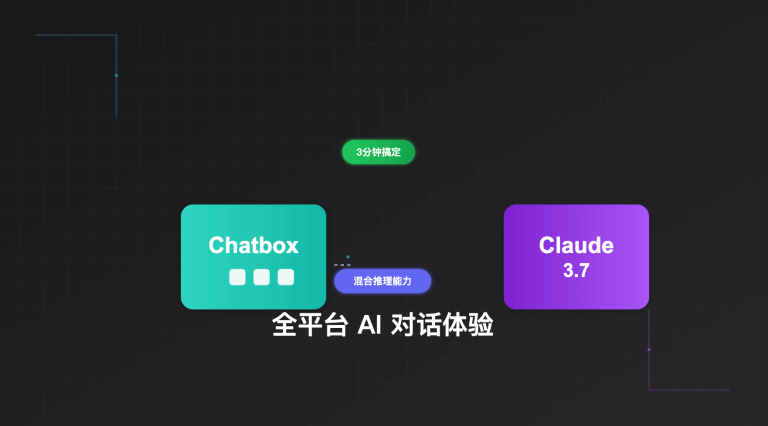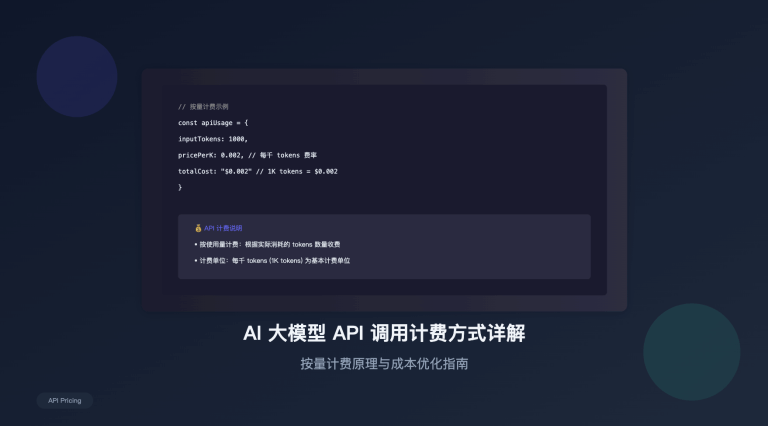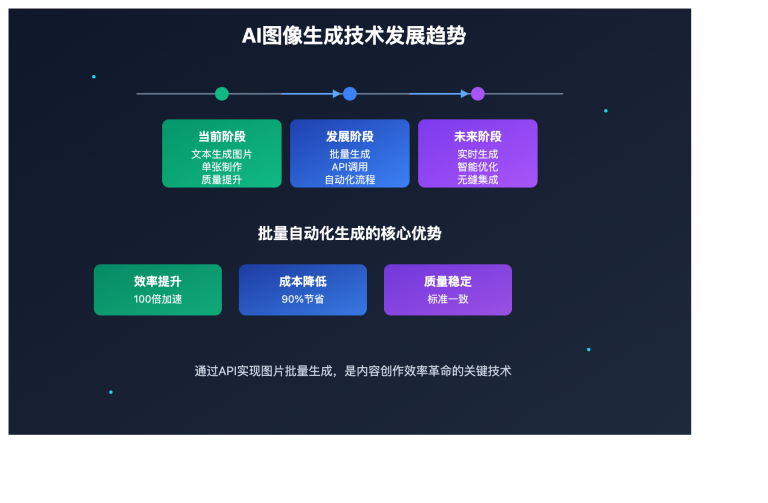站长注:解决Chatbox使用中遇到的上下文长度超限问题,帮助用户合理管理对话,避免tokens浪费。
使用Chatbox等AI聊天工具时,你是否遇到过这样的错误提示:"连接Custom Provider失败"、"maximum context length failed"?这通常意味着你的对话内容已经超出了AI模型所能处理的最大上下文长度。本文将详细解析这一问题的原因和解决方法,帮助你更高效地使用Chatbox。
欢迎免费试用 API易,3 分钟跑通 API 调用 www.apiyi.com
支持Gemini、OpenAI、Claude等全系列模型,支持中转Chatbox等应用调用,让AI对话更流畅
注册可送 1.1 美金额度起,约 300万 Tokens 额度体验。立即免费注册
加站长个人微信:8765058,发送你《大模型使用指南》等资料包,并加赠 1 美金额度。
Chatbox上下文长度错误的背景介绍
Chatbox是一款受欢迎的AI聊天客户端,许多用户通过它连接各种AI模型服务。在使用过程中,一个常见问题是遇到类似以下的错误:
连接 Custom Provider 失败。这通常是由于配置错误或 Custom Provider 账户问题。请检查您的设置并验证您的 Custom Provider 账户状态,或购买Chatbox AllLicense即可立即解锁所有高级模型,无需任何配置。
API Error: Status Code 500, {"error":"message":"maximum context length failed (request id: 20250417031656450233754MDmghox4)(request id: 20250417111652933558083J0KPt83y)","localized message":"Unknown error","type":"new_api_error","param":"","code":"maximum_context_length_failed"}}
这个错误的核心问题在于"maximum context length failed",表明对话已经超出了AI模型的最大上下文处理能力。许多新手用户往往习惯在同一个对话中持续交流,不知不觉中积累了大量历史消息,最终导致上下文过长而报错。
<svg width="800" height="400" xmlns="http://www.w3.org/2000/svg">
<defs>
<linearGradient id="grad1" x1="0%" y1="0%" x2="100%" y2="0%">
<stop offset="0%" style="stop-color:#ffffff;stop-opacity:1" />
<stop offset="100%" style="stop-color:#f0f5ff;stop-opacity:1" />
</linearGradient>
</defs>
<rect x="50" y="50" width="700" height="300" fill="url(#grad1)" stroke="#4a90e2" stroke-width="2" rx="15" />
<!-- 左侧对话历史 -->
<rect x="80" y="90" width="300" height="220" fill="#ffffff" stroke="#d0d0d0" stroke-width="1" rx="10" />
<text x="230" y="115" font-family="Arial" font-size="16" text-anchor="middle" fill="#333">历史对话积累</text>
<!-- 消息气泡 -->
<rect x="100" y="130" width="260" height="30" fill="#e6f7ff" stroke="#91d5ff" stroke-width="1" rx="5" />
<rect x="100" y="170" width="240" height="30" fill="#f6ffed" stroke="#b7eb8f" stroke-width="1" rx="5" />
<rect x="100" y="210" width="260" height="30" fill="#e6f7ff" stroke="#91d5ff" stroke-width="1" rx="5" />
<rect x="100" y="250" width="230" height="30" fill="#f6ffed" stroke="#b7eb8f" stroke-width="1" rx="5" />
<!-- 箭头 -->
<line x1="400" y1="200" x2="470" y2="200" stroke="#4a90e2" stroke-width="3" />
<polygon points="470,200 460,195 460,205" fill="#4a90e2" />
<!-- 错误提示框 -->
<rect x="490" y="140" width="230" height="120" fill="#fff1f0" stroke="#ffa39e" stroke-width="2" rx="10" />
<text x="605" y="165" font-family="Arial" font-size="14" text-anchor="middle" fill="#cf1322" font-weight="bold">上下文长度错误</text>
<text x="605" y="190" font-family="Arial" font-size="12" text-anchor="middle" fill="#333">maximum context</text>
<text x="605" y="210" font-family="Arial" font-size="12" text-anchor="middle" fill="#333">length failed</text>
<text x="605" y="235" font-family="Arial" font-size="12" text-anchor="middle" fill="#333">状态码: 500</text>
<!-- 标题 -->
<text x="400" y="370" font-family="Arial" font-size="18" text-anchor="middle" fill="#333" font-weight="bold">Chatbox上下文长度错误原理图</text>
</svg>
Chatbox上下文长度错误的解决方案
立即解决方法:新开对话
当你遇到"maximum context length failed"错误时,最简单有效的解决方法就是新开一个对话。这样做可以清空之前的上下文,让AI从零开始处理你的新请求。
具体操作步骤:
- 在Chatbox界面点击左上角的"+"号或"新建对话"按钮
- 开始新的对话,输入你的问题
- 问题将在全新的上下文中得到回答
这种方法简单直接,能立即解决上下文长度超限的问题。
Chatbox上下文长度如何合理管理
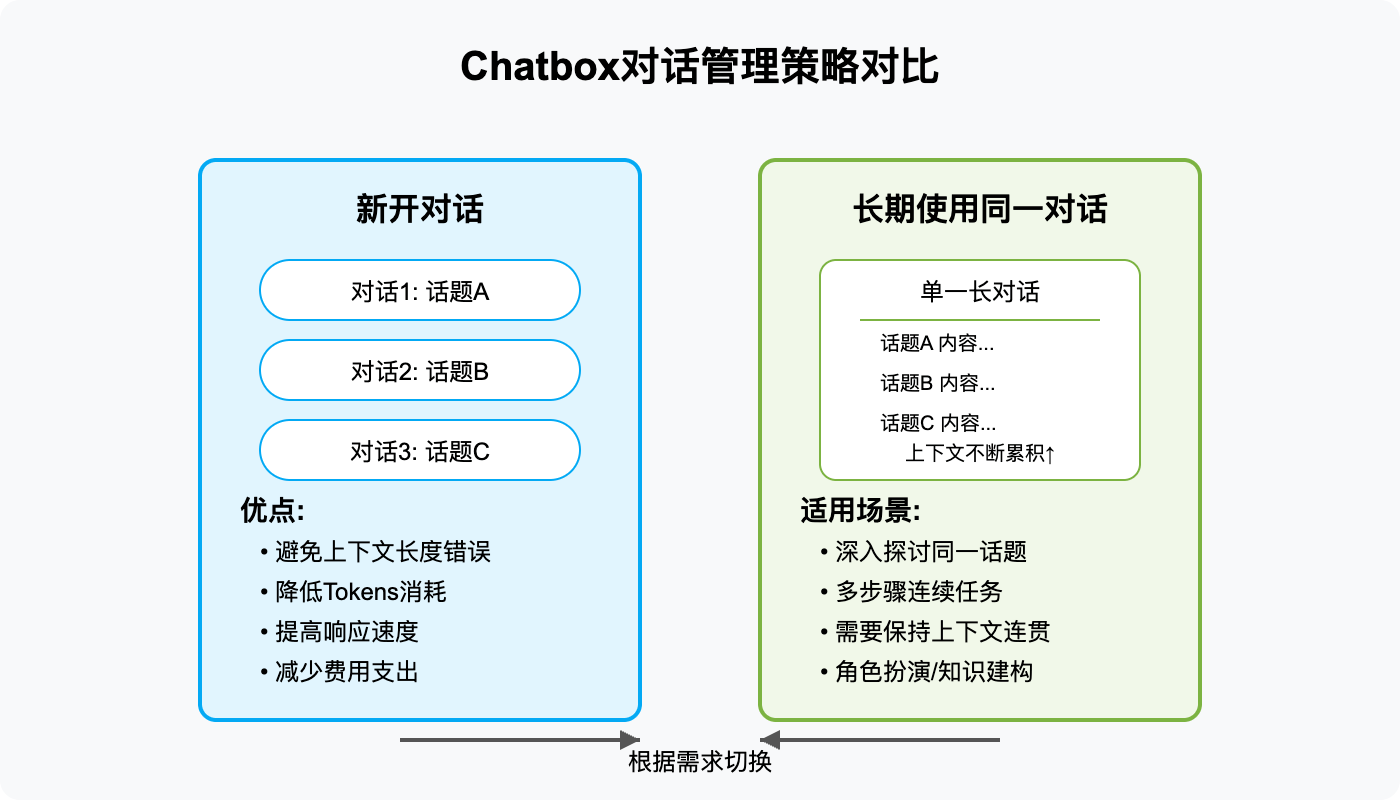
什么情况下应该新开对话?
合理管理对话可以帮助你避免上下文长度错误,以下情况建议新开对话:
-
话题转换时:当你准备讨论一个全新话题时,应该新开对话,避免携带无关的历史上下文
-
完成一个复杂任务后:如果刚完成了一个多轮交互的复杂任务(如编写代码、分析文档等),最好新开对话开始下一个任务
-
对话已经进行多轮:一般来说,当对话超过10-15轮后,应考虑新开对话,避免接近上下文限制
-
出现理解偏差时:当AI似乎被之前的上下文"困住",产生理解偏差时,新开对话可以帮助它"重新思考"
-
需要处理新文档时:每处理一个新的长文档时,最好新开对话,避免上下文累积过多
什么情况下适合在一个对话里长期使用?
并非所有情况都需要新开对话,以下场景适合保持同一对话:
-
持续深入探讨同一话题:当你需要在同一主题上不断深入,AI需要记住之前的讨论内容时
-
多步骤任务执行过程中:当一个任务需要多个步骤连续完成,中间不宜中断上下文
-
知识建构过程:当你在帮助AI建立特定领域的理解框架,需要持续引用前面提到的概念时
-
角色扮演或模拟对话:特定场景如模拟面试、角色扮演等,需要AI保持一致的"人格"特征时
-
迭代改进工作:如写作或代码编写过程中的多次修改与完善,需要AI理解前后版本的变化
Chatbox上下文长度与Tokens消耗的关系
理解Tokens计费机制
在使用Chatbox时,无论你连接的是API易还是其他API服务,都需要了解AI模型的Tokens计费机制:
-
历史消息会计入Tokens:每次对话不仅会计算你当前的提问,还会包含之前所有的对话历史
-
Tokens会累加计费:随着对话轮次增加,每次请求的Tokens消耗会呈线性或超线性增长
-
不同模型上下文长度不同:
- GPT-3.5:最大支持16K tokens
- GPT-4o:最大支持128K tokens
- Claude 3.5 Sonnet:最大支持200K tokens
- Gemini 1.5 Pro:最大支持1M tokens
Tokens优化建议
为了更经济高效地使用Chatbox,建议采取以下Tokens优化策略:
-
定期新开对话:尤其是在话题转换或任务完成后
-
精简提问:避免冗长的背景描述,直接切入主题
-
分块处理长文档:将大型文档分成多个部分分别处理
-
使用模型特定功能:如OpenAI的函数调用或工具使用,减少描述性文本
-
利用提示词技巧:使用有效的提示词策略,减少多轮澄清的需要
<svg width="800" height="500" xmlns="http://www.w3.org/2000/svg">
<defs>
<linearGradient id="grad2" x1="0%" y1="0%" x2="0%" y2="100%">
<stop offset="0%" style="stop-color:#f9f9f9;stop-opacity:1" />
<stop offset="100%" style="stop-color:#f0f0f0;stop-opacity:1" />
</linearGradient>
</defs>
<rect x="50" y="50" width="700" height="400" fill="url(#grad2)" stroke="#666" stroke-width="2" rx="15" />
<!-- 标题 -->
<text x="400" y="90" font-family="Arial" font-size="22" text-anchor="middle" fill="#333" font-weight="bold">Chatbox对话决策流程图</text>
<!-- 开始节点 -->
<circle cx="400" cy="140" r="30" fill="#e6f7ff" stroke="#1890ff" stroke-width="2"/>
<text x="400" y="145" font-family="Arial" font-size="14" text-anchor="middle" fill="#333">开始</text>
<!-- 连接线 -->
<line x1="400" y1="170" x2="400" y2="190" stroke="#666" stroke-width="2"/>
<polygon points="400,190 395,180 405,180" fill="#666"/>
<!-- 决策菱形1 -->
<polygon points="400,200 450,235 400,270 350,235" fill="#fff8e6" stroke="#faad14" stroke-width="2"/>
<text x="400" y="240" font-family="Arial" font-size="12" text-anchor="middle" fill="#333">是否要讨论</text>
<text x="400" y="255" font-family="Arial" font-size="12" text-anchor="middle" fill="#333">新话题?</text>
<!-- 是路径 -->
<line x1="450" y1="235" x2="550" y2="235" stroke="#666" stroke-width="2"/>
<polygon points="550,235 540,230 540,240" fill="#666"/>
<text x="500" y="225" font-family="Arial" font-size="14" text-anchor="middle" fill="#333">是</text>
<!-- 新开对话框 -->
<rect x="550" y="215" width="120" height="40" fill="#f6ffed" stroke="#52c41a" stroke-width="2" rx="5"/>
<text x="610" y="240" font-family="Arial" font-size="14" text-anchor="middle" fill="#333">新开对话</text>
<!-- 否路径 -->
<line x1="400" y1="270" x2="400" y2="300" stroke="#666" stroke-width="2"/>
<polygon points="400,300 395,290 405,290" fill="#666"/>
<text x="385" y="285" font-family="Arial" font-size="14" text-anchor="middle" fill="#333">否</text>
<!-- 决策菱形2 -->
<polygon points="400,310 450,345 400,380 350,345" fill="#fff8e6" stroke="#faad14" stroke-width="2"/>
<text x="400" y="335" font-family="Arial" font-size="12" text-anchor="middle" fill="#333">对话是否已</text>
<text x="400" y="350" font-family="Arial" font-size="12" text-anchor="middle" fill="#333">超过10轮?</text>
<!-- 是路径2 -->
<line x1="450" y1="345" x2="550" y2="345" stroke="#666" stroke-width="2"/>
<polygon points="550,345 540,340 540,350" fill="#666"/>
<text x="500" y="335" font-family="Arial" font-size="14" text-anchor="middle" fill="#333">是</text>
<!-- 连接到新开对话 -->
<line x1="610" y1="255" x2="610" y2="315" stroke="#666" stroke-width="2"/>
<line x1="610" y1="315" x2="550" y2="345" stroke="#666" stroke-width="2"/>
<!-- 否路径2 -->
<line x1="400" y1="380" x2="400" y2="410" stroke="#666" stroke-width="2"/>
<polygon points="400,410 395,400 405,400" fill="#666"/>
<text x="385" y="395" font-family="Arial" font-size="14" text-anchor="middle" fill="#333">否</text>
<!-- 继续当前对话框 -->
<rect x="340" y="410" width="120" height="40" fill="#e6f7ff" stroke="#1890ff" stroke-width="2" rx="5"/>
<text x="400" y="435" font-family="Arial" font-size="14" text-anchor="middle" fill="#333">继续当前对话</text>
<!-- 图例 -->
<rect x="100" y="380" width="15" height="15" fill="#f6ffed" stroke="#52c41a" stroke-width="1"/>
<text x="125" y="393" font-family="Arial" font-size="12" text-anchor="start" fill="#333">新开对话</text>
<rect x="100" y="410" width="15" height="15" fill="#e6f7ff" stroke="#1890ff" stroke-width="1"/>
<text x="125" y="423" font-family="Arial" font-size="12" text-anchor="start" fill="#333">继续当前对话</text>
</svg>
Chatbox上下文长度常见问题
问:为什么我的Chatbox突然无法继续对话了?
答:最可能的原因是你的对话已经达到或超过了模型的最大上下文长度限制。请尝试新开对话,或者清除部分历史消息。
问:如何估算我已经使用了多少Tokens?
答:一般来说,1个汉字约等于2-3个Tokens,1个英文单词约等于1.3个Tokens。你可以粗略计算对话内容长度,或者使用API易等平台提供的Tokens计数功能。
问:如何在保留上下文的同时避免超出限制?
答:可以尝试使用"总结模式",在新对话中简要总结之前的重要信息,让AI了解背景但不携带完整历史。
问:不同模型的上下文限制有何不同?
答:不同模型的上下文限制差异很大,从几千tokens到上百万tokens不等。选择合适的模型对长对话很重要。
为什么选择 API易 AI大模型聚合平台
-
稳定可靠的供给
- 解决Chatbox连接不稳定问题
- API易确保稳定的模型供给
- 无需担心额度用尽问题
-
丰富的模型支持
- 聚合多家优秀大模型,适配Chatbox配置
- 一键切换不同模型,灵活应对各种需求
- 支持超长上下文模型,减少对话中断
-
高性能服务
- 不限速调用
- 多节点部署
- 7×24 技术支持
-
使用便捷
- 完美兼容Chatbox
- 简单快速接入
- 完善的文档
-
成本优势
- 透明定价
- 按量计费
- 免费额度
提示:使用API易+Chatbox的组合时,你可以:
- 轻松切换不同模型来应对不同上下文长度需求
- 使用API易的计费明细了解每次对话的具体tokens消耗
- 根据不同任务选择合适的模型,平衡成本与性能
总结
Chatbox上下文长度错误是一个常见问题,但通过合理管理对话,可以轻松避免。记住,在话题转换、完成复杂任务后或对话进行多轮后适时新开对话,不仅能避免上下文超限错误,还能减少不必要的Tokens消耗,降低使用成本。
而在深入探讨同一主题、执行连续任务或需要保持上下文连贯性的场景下,可以继续在同一对话中交流。掌握这些技巧,将帮助你更高效、更经济地使用Chatbox和各类AI对话工具。
欢迎免费试用 API易,3 分钟跑通 API 调用 www.apiyi.com
支持主流AI模型接入Chatbox,解决上下文限制问题,提供更稳定的对话体验
加站长个人微信:8765058,发送你《大模型使用指南》等资料包,并加赠 1 美金额度。
本文作者:API易团队
欢迎关注我们的更新,持续分享 AI 开发经验和最新动态。