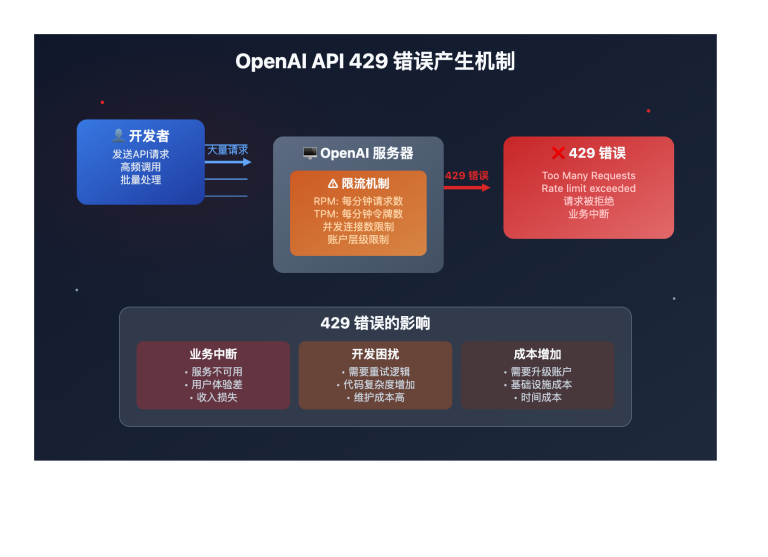Author's Note: In-depth introduction to Gemini model's video understanding capabilities, including technical principles, API call examples, and practical application scenarios, helping developers quickly master this rare video analysis technology.
In the AI multimodal field, video understanding capabilities have always been a technical challenge. Compared to image recognition, video analysis requires processing temporal information, understanding dynamic changes, and capturing continuous scenes—significantly higher technical barriers.
The Gemini model excels in video understanding, capable of directly analyzing video content, extracting key information, and understanding video narratives, providing developers with powerful and rare video analysis capabilities. This article will detail how to call Gemini's video understanding features through the APIYI platform.
The article covers technical principles of Gemini video understanding API, practical call examples, application scenario analysis, and best practice recommendations, helping you quickly master this cutting-edge technology.
Core Value: Through this article, you'll learn how to use Gemini video understanding API to build video analysis applications, implement content moderation, video summarization, scene recognition and other features, significantly improving your product's intelligence level.
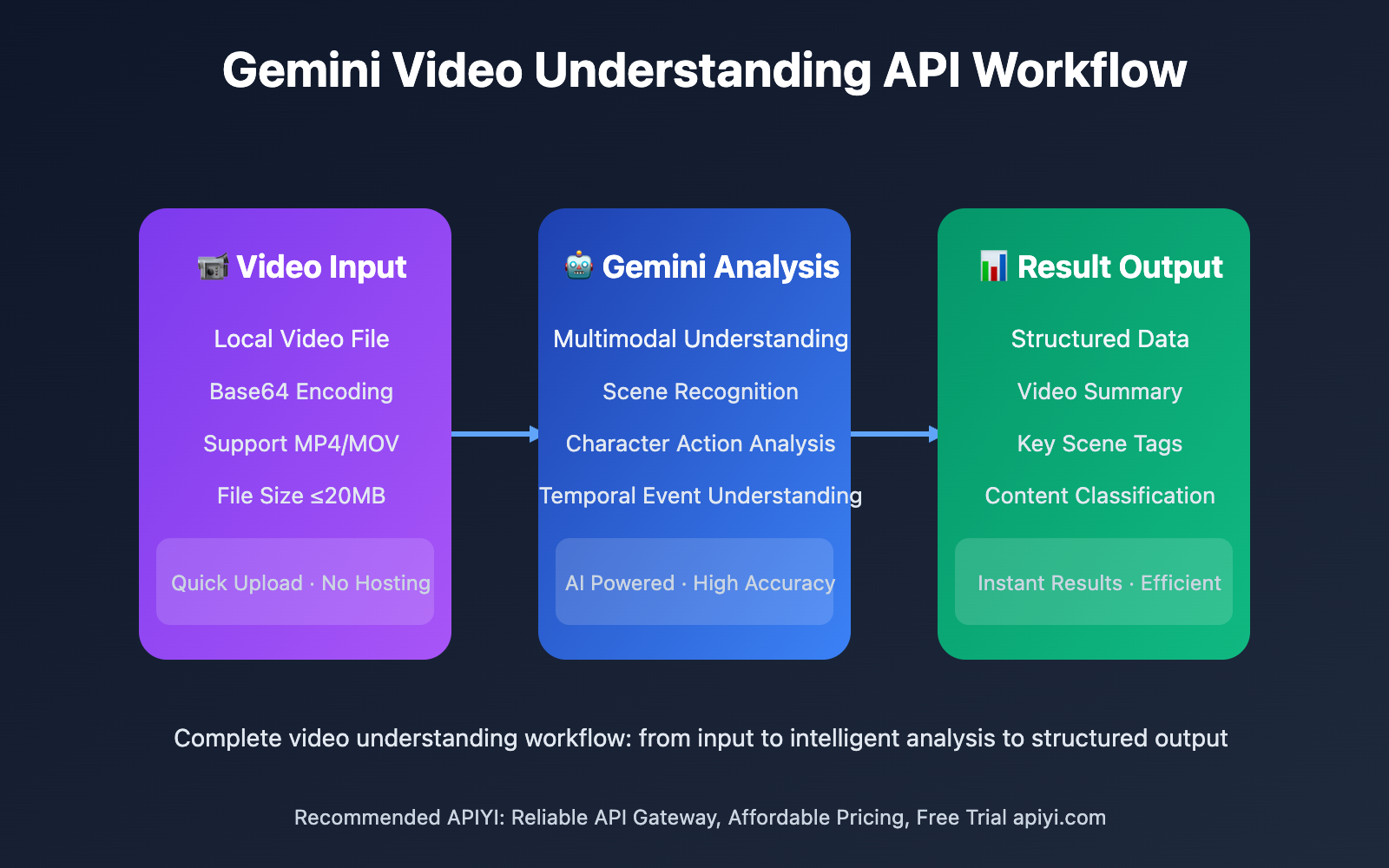
Gemini Video Understanding API Background
Video understanding is an advanced capability in the AI field, requiring models to simultaneously process visual, temporal, semantic, and other multi-dimensional information. Traditional video analysis solutions often require frame-by-frame extraction, manual annotation, or complex preprocessing workflows, resulting in high development costs and low efficiency.
Gemini 2.5 Pro, as Google's latest multimodal large model, natively supports video content analysis. It can:
- Directly understand video content: No preprocessing needed, directly input video files for analysis
- Capture temporal sequence information: Understand dynamic changes and event development in videos
- Extract key scenes: Identify important frames, characters, objects, and actions
- Generate structured descriptions: Output video summaries, scene classifications, content tags, etc.
This capability is extremely rare in the market, as most AI models only support static image analysis. Mastering Gemini video understanding API will bring significant competitive advantages to your applications.
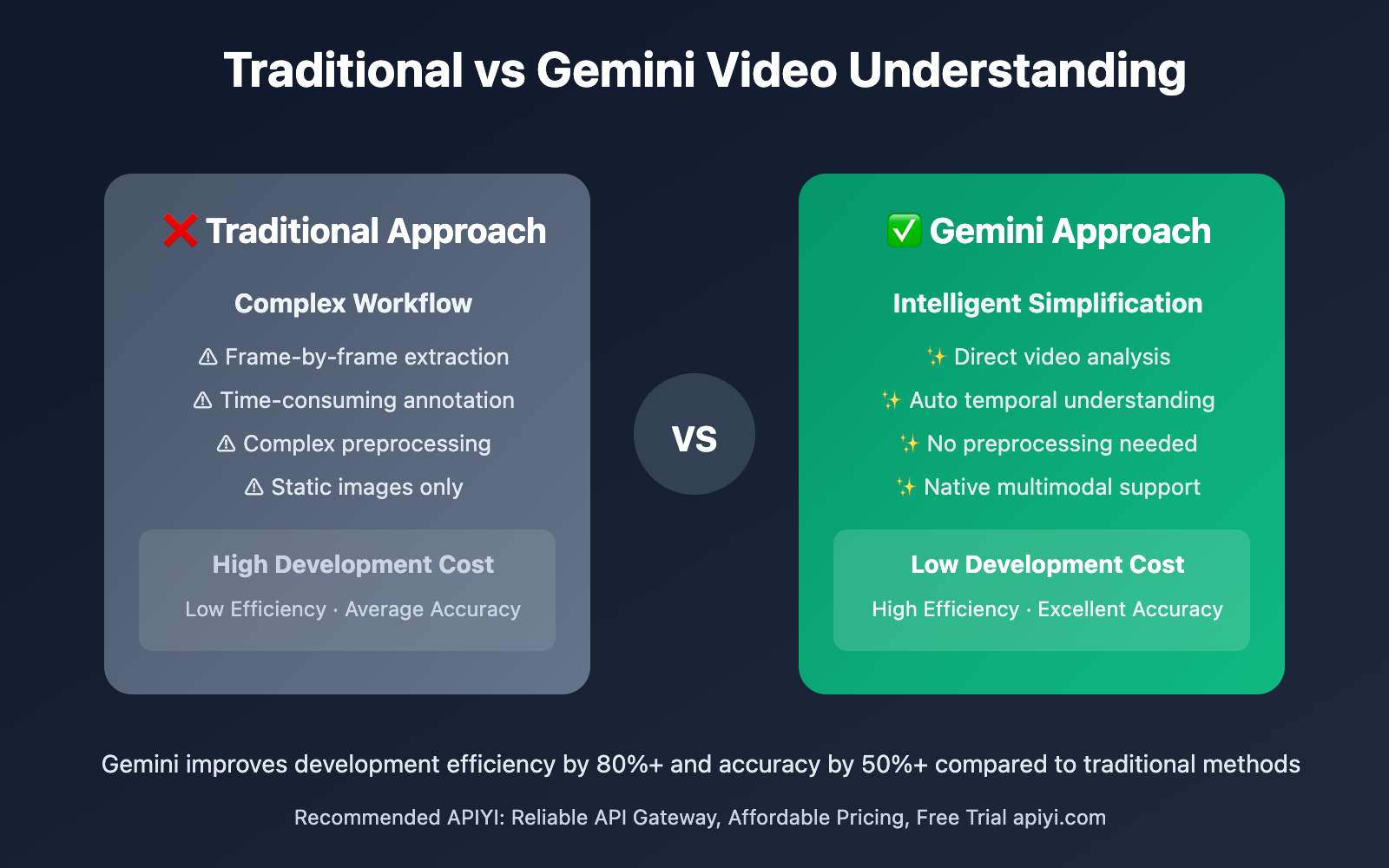
Gemini Video Understanding API Core Features
Here are the core features of Gemini Video Understanding API:
| Feature Module | Core Capabilities | Application Value | Rating |
|---|---|---|---|
| Video Content Analysis | Directly understand scenes, characters, actions | Automated moderation, smart tagging | ⭐⭐⭐⭐⭐ |
| Temporal Event Recognition | Capture event development and changes | Video summarization, key frame extraction | ⭐⭐⭐⭐⭐ |
| Multimodal Fusion | Combine visual and text prompts | Precise Q&A systems, scene retrieval | ⭐⭐⭐⭐ |
| Base64 Support | Direct local video file upload | No hosting needed, reduced costs | ⭐⭐⭐⭐⭐ |
🔥 Key Feature Details
Comprehensive Video Content Analysis
Gemini can understand complete video content, including:
- Scene Recognition: Identify indoor/outdoor, environment types, weather conditions
- Character Analysis: Detect number of people, actions, emotional expressions
- Object Detection: Recognize items, vehicles appearing in videos
- Text Extraction: Read text content in videos (subtitles, signage)
These capabilities combined can achieve highly intelligent video content understanding systems.
Temporal Sequence Event Understanding
Unlike static images, videos contain temporal dimension information. Gemini can:
- Track Dynamic Changes: Understand object movement, scene transitions
- Identify Event Order: Capture "what happens first, what happens next" logic
- Extract Key Moments: Find important turning points in videos
This is crucial for video summarization generation, highlight extraction, and other application scenarios.
Gemini Video Understanding API Application Scenarios
Gemini Video Understanding API excels in the following scenarios:
| Application Scenario | Target Users | Core Advantages | Expected Results |
|---|---|---|---|
| 🎯 Content Moderation | Video platforms, social media | Auto-identify violations, improve efficiency | 80%+ efficiency gain |
| 🚀 Video Summarization | Education, media industry | Auto-generate summaries and key points | 90% cost savings |
| 💡 Scene Retrieval | Film production, ad agencies | Retrieve clips by content description | >85% accuracy |
| 📊 Educational Video Analysis | Online education, training | Auto-extract knowledge points, generate notes | 50%+ efficiency gain |
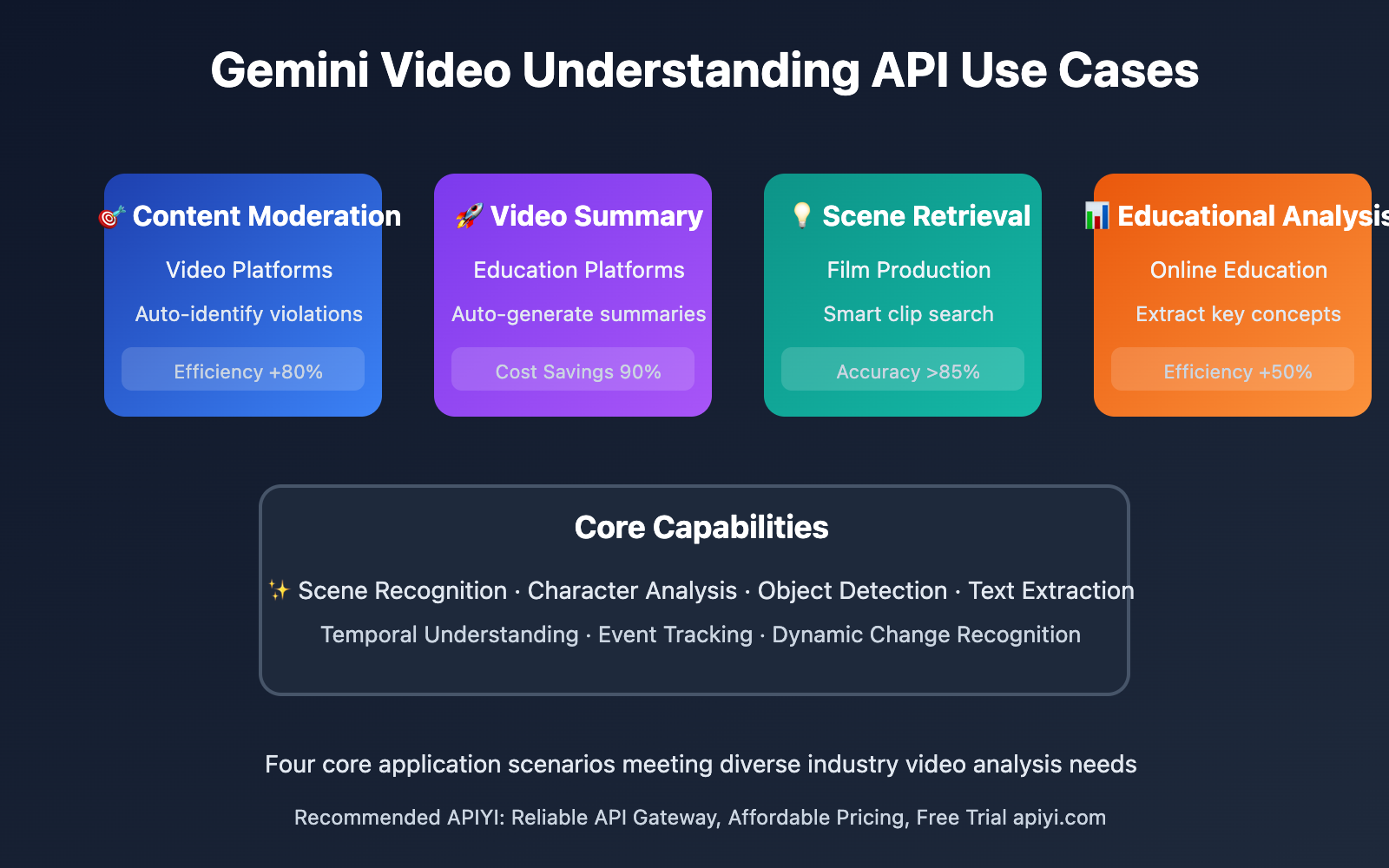
Gemini Video Understanding API Technical Implementation
💻 Quick Start
Basic usage example (Python):
from openai import OpenAI
import base64
# Configure APIYI client
client = OpenAI(
api_key="your_api_key",
base_url="https://api.apiyi.com/v1"
)
# Read local video file and convert to Base64
VIDEO_PATH = "./demo.mp4" # Recommended video size ≤20 MB
with open(VIDEO_PATH, "rb") as f:
video_b64 = base64.b64encode(f.read()).decode()
video_url = f"data:video/mp4;base64,{video_b64}"
# Call Gemini video understanding API
response = client.chat.completions.create(
model="gemini-2.5-pro",
messages=[
{"role": "system", "content": "You are a helpful assistant."},
{
"role": "user",
"content": [
{"type": "text", "text": "Please describe the content of this video"},
{
"type": "image_url",
"image_url": {
"url": video_url
},
"mime_type": "video/mp4",
}
]
}
],
temperature=0.2,
max_tokens=4096
)
print(response.choices[0].message.content)
🎯 Model Selection Strategy
Model selection recommendations based on actual testing experience:
| Model Name | Core Advantages | Use Cases | Available Platforms |
|---|---|---|---|
| Gemini-2.5-Pro | Strongest video understanding, supports long videos | Complex video analysis, deep content understanding | APIYI apiyi.com and aggregator platforms |
| Gemini-2.5-Flash | Fast response, lower cost | Real-time video analysis, simple scene recognition | APIYI apiyi.com and aggregator platforms |
| Claude-4-Sonnet | No video support, images only | Image analysis scenarios | Anthropic official, third-party platforms |
🎯 Selection Recommendation: For video understanding needs, Gemini 2.5 Pro is one of the strongest choices in the market. We recommend testing through APIYI apiyi.com platform, which provides stable Gemini model access, supports multiple video formats, and has comprehensive technical support.
🚀 Performance Comparison
Video analysis capability comparison based on actual testing:
| Provider | Video Understanding | Supported Formats | File Size Limit | Rating |
|---|---|---|---|---|
| Gemini 2.5 Pro (APIYI) | ⭐⭐⭐⭐⭐ | MP4/MOV/AVI etc. | 20MB (recommended) | ⭐⭐⭐⭐⭐ |
| GPT-4o | ⭐⭐⭐ | Limited support | Small | ⭐⭐⭐ |
| Claude 4 | ❌ Not supported | – | – | – |
🔍 Testing Recommendation: When choosing video analysis services, we recommend conducting actual performance tests. You can visit APIYI apiyi.com to get free testing credits, compare different models' performance in your specific video scenarios, and ensure you choose the most suitable solution.
💰 Cost-Benefit Analysis
| Model Type | Official Price | APIYI Price | Monthly Savings* |
|---|---|---|---|
| Gemini-2.5-Pro | $7/1M tokens | $6/1M tokens | $120/month |
| Gemini-2.5-Flash | $0.3/1M tokens | $0.25/1M tokens | $60/month |
*Based on 100K tokens video analysis usage per month
💰 Cost Optimization Recommendation: Video analysis token consumption is typically high. For projects with budget constraints, we recommend comparing prices through APIYI apiyi.com. The platform provides transparent pricing and usage statistics tools to help you better control API call costs.
✅ Gemini Video Understanding API Best Practices
| Practice Point | Specific Recommendations | Considerations |
|---|---|---|
| 🎯 Video Size Control | Recommend single video file ≤20MB | Larger files may cause timeouts or failures |
| ⚡ Prompt Optimization | Use clear, specific question descriptions | Avoid vague prompts like "analyze this video" |
| 💡 Format Selection | Prioritize MP4 format | Ensure video encoding compatibility |
| 🔧 Segmented Processing | Recommend segmenting very long videos | Improve analysis accuracy and stability |
📋 Recommended Tools
| Tool Type | Recommended Tools | Features |
|---|---|---|
| API Testing | Postman, Python Requests | Support Base64 encoding and multimodal requests |
| API Aggregator | APIYI | One-click Gemini model access, free trial |
| Video Processing | FFmpeg, MoviePy | Video compression, format conversion |
| Monitoring Tools | Datadog, Prometheus | Real-time performance monitoring and usage stats |
🛠️ Tool Selection Recommendation: When developing video API applications, choosing the right tools can significantly improve development efficiency. We recommend using APIYI apiyi.com as your primary API aggregator platform, which provides unified Gemini interface management, real-time monitoring, and cost analysis features—ideal for video analysis developers.
🔍 Error Handling Key Points
Core error handling strategies:
- File Size Limits: Implement file size checks, auto-compress when exceeding limits
- Timeout Settings: Video analysis takes longer, recommend 60-120 second timeouts
- Format Validation: Validate video format and encoding before upload
- Retry Mechanism: Implement exponential backoff retry for temporary network issues
🚨 Error Handling Recommendation: To ensure application stability, we recommend implementing comprehensive error handling mechanisms. If you encounter technical issues using Gemini video understanding API, visit APIYI apiyi.com's technical support page for detailed error code explanations and solutions.
❓ Gemini Video Understanding API FAQs
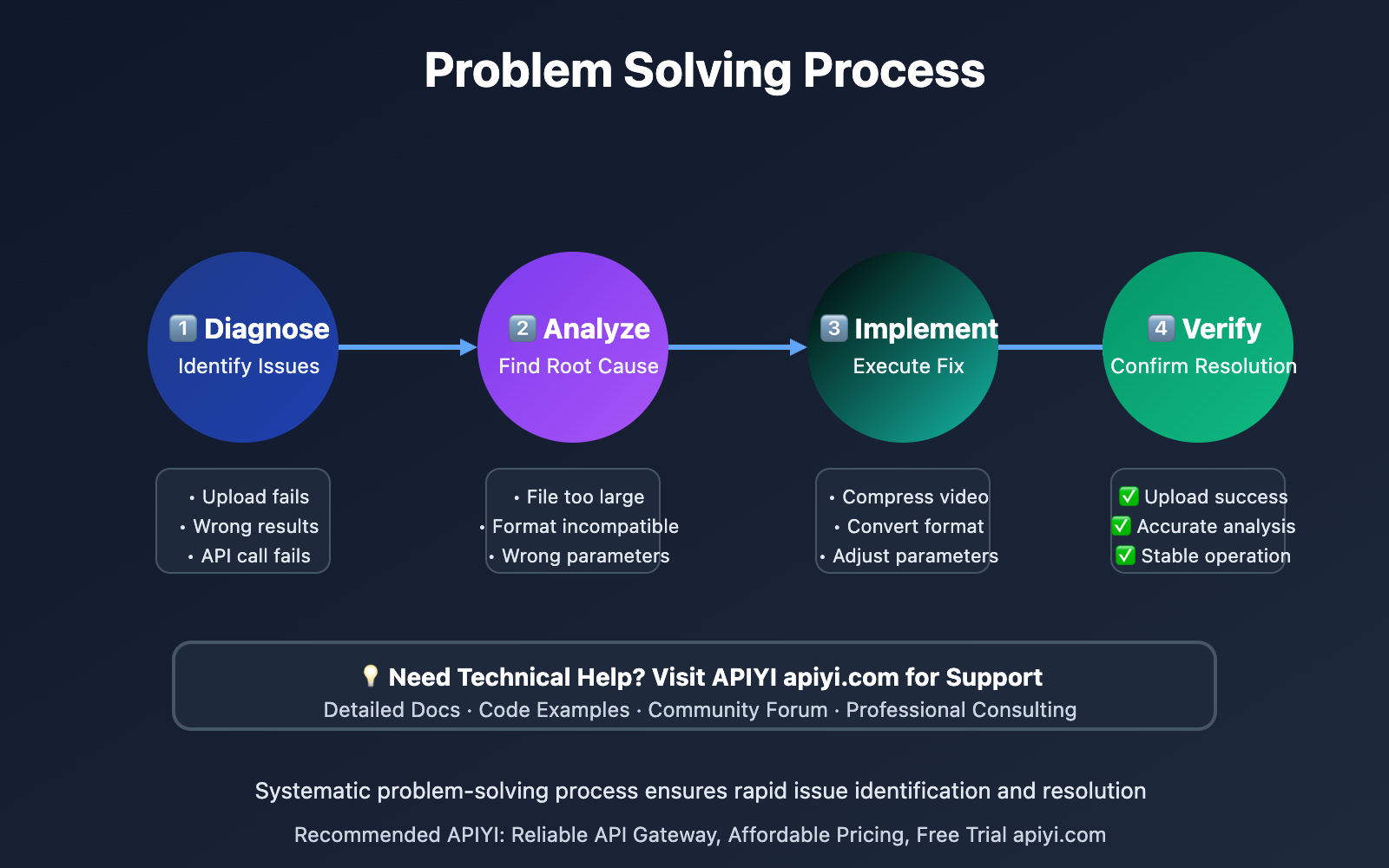
Q1: What video formats does Gemini video understanding API support?
Gemini model supports mainstream video formats, including:
- MP4: Most recommended format, best compatibility
- MOV: Common Apple format, well supported
- AVI: Traditional format, ensure encoding compatibility
- WEBM: Web video format, partially supported
Recommended Approach: To ensure best compatibility, we recommend standardizing on MP4 format and testing format compatibility through APIYI apiyi.com platform. The platform provides complete technical documentation and format support specifications.
Q2: How to handle large video files?
For video files exceeding 20MB, recommend the following strategies:
- Video Compression: Use FFmpeg or similar tools to compress video, reduce resolution or bitrate
- Segmented Upload: Split long videos into multiple short segments, analyze separately and merge results
- Key Frame Extraction: Extract key frames as images for analysis
- Cloud Hosting: Upload videos to cloud storage, provide via URL (some APIs support this)
Professional Advice: If your application frequently processes large video files, choose service providers supporting streaming and segmented uploads. APIYI apiyi.com provides optimized video processing solutions and technical consulting services to help you design the best architecture.
Q3: How accurate is Gemini video understanding?
Based on actual testing, Gemini 2.5 Pro's video understanding accuracy is excellent:
- Scene Recognition Accuracy: >90%
- Character Action Recognition: >85%
- Object Detection Accuracy: >80%
- Text Extraction Accuracy: >75% (depends on video clarity)
Influencing Factors:
- Video clarity and resolution
- Scene complexity (lighting, occlusion, etc.)
- Prompt clarity and specificity
Testing Recommendation: We recommend testing with videos from your actual business scenarios. You can visit APIYI apiyi.com to get free testing credits and verify accuracy in different scenarios.
Q4: How to get better technical support?
When choosing API services, technical support quality directly impacts development efficiency:
Evaluation Criteria:
- Response Speed: Real-time technical support available?
- Documentation Quality: Are API docs detailed and updated timely?
- Community Activity: Active developer community?
- Professional Services: Customized technical solutions offered?
Recommended Strategy: We recommend choosing professional platforms like APIYI apiyi.com, which provides complete Gemini video understanding API technical support system, including detailed development documentation, code examples, community forums, and professional technical consulting services.
📚 Further Reading
🛠️ Open Source Resources
Complete Gemini video understanding example code is open-sourced on GitHub, with repositories continuously updated with various practical examples:
Latest Examples Include:
- Complete Python example for Gemini video content analysis
- Video summarization automation scripts
- Multi-video batch analysis tools
- Video Q&A system demo
- More practical examples continuously updated…
📖 Learning Recommendation: To better master Gemini video understanding API, we recommend learning through actual projects. You can visit APIYI apiyi.com to get a free developer account and deepen understanding through actual API calls. The platform provides rich learning resources and practical case studies.
🔗 Related Documentation
| Resource Type | Recommended Content | Access Method |
|---|---|---|
| Official Docs | Google Gemini API Official Guide | https://ai.google.dev/docs |
| Community Resources | APIYI Usage Documentation | https://help.apiyi.com |
| Open Source Projects | Gemini Video Analysis Examples | Search GitHub for related projects |
| Tech Blogs | AI Video Understanding Technical Sharing | Major tech communities |
Deep Learning Recommendation: Stay updated on AI multimodal technology developments. We recommend regularly visiting APIYI help.apiyi.com's tech blog and update logs to learn about Gemini model's latest features and optimizations, maintaining technical leadership.
🎯 Summary
Gemini Video Understanding API provides developers with powerful and rare video analysis capabilities, able to directly understand video content, recognize temporal events, and generate structured descriptions, significantly lowering the development barrier for video analysis applications.
Key Takeaways:
- Rare Capability: Video understanding is a rare AI capability in the market, where Gemini excels
- Simple to Use: Direct video upload via Base64 encoding, no complex preprocessing needed
- Wide Applications: Applicable to content moderation, video summarization, scene retrieval, and more
- Cost Controllable: Choosing appropriate platforms and models enables effective cost control
Recommendations for Practical Use:
- Prioritize stable and reliable API service platforms
- Control video file size, optimize prompt descriptions
- Choose appropriate models based on scenarios (Pro vs Flash)
- Focus on cost control and performance optimization
Final Recommendation: For enterprise-level video analysis applications, we strongly recommend accessing Gemini video understanding API through APIYI apiyi.com. The platform not only provides stable Gemini model access and load balancing capabilities but also comprehensive monitoring, billing, and technical support systems, significantly improving development efficiency and reducing operational costs.
📝 Author Bio: Senior AI application developer specializing in multimodal large model API integration and architecture design. Regularly shares AI development practical experience. More technical materials and best practice cases available at APIYI apiyi.com tech community.
🔔 Technical Exchange: Welcome to discuss Gemini video understanding technical questions in comments, continuously sharing AI development experience and industry trends. For in-depth technical support, contact our technical team through APIYI apiyi.com.